What would happen if you misspell the company’s name while applying for your dream job? If you’re lucky, you may get another chance to apply. It happens to the best of us, but we can skilfully avoid it. I have done the heavy lifting of reviewing the best spell-checking apps available for mobile phones.
Methodology of Testing These Apps
I downloaded one application at a time to perform the spell check. Almost every application allows you to either type your content or copy-paste it on the editor. I introduced capitalization, typographical, contextual, and other spelling errors in my text.
Additionally, my sentences had missing punctuations, omitted words, and stylistic errors. Some of the auto-correction apps flagged errors in real-time and the others detected spelling errors after the completion of the text.
Initially, I tested more than 8 spell-checking apps, however, only 6 made it to the final list due to their effectiveness and accuracy. Here are the best spelling correction apps available in the market.
Grammarly Keyboard
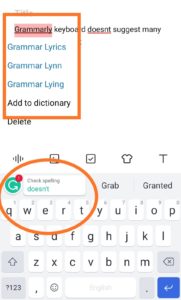
Grammarly Keyboard gives real-time feedback and corrects all minor grammar and spelling errors. It corrects capitalization mistakes and gives a short and clear explanation for every correction. It has a personal dictionary that lets you add unfamiliar words to your dictionary.
Price: Grammarly Keyboard has two plans:
Free plan: Free to use with internet connectivity.
Premium plan: $25/month.
Platforms: Available on iOS and Android
Top features:
- Provides suggestions for improving unclear sentences.
- Gives recommendations for streamlining wordy sentences.
- Has an advanced punctuation corrector.
- Suggests and finds proximate synonyms.
- Supports typing in 28 languages.
- Grammarly Keyboard also recommends contextual emojis.
Strengths and Weaknesses
- It suggests synonyms.
- Explains every correction to facilitate learning.
- Has a personal dictionary to add unfamiliar words
- Swipe typing is available on the Grammarly keyboard.
- Lags and freezes.
- Misses punctuations.
- No keyboard customization.
- Does not detect names of popular software like Grammarly.
Ginger Keyboard

Ginger Keyboard uses AI with natural language processing and grammar rules to improve writing. It lets you choose the English dialect you prefer and offer corrections based on that. You can use the personal dictionary feature to add your own slang, proper names, or jargon. The glide typing is available on the keyboard. It also has a human voice to speech text reader. Ginger translates text into multiple languages. It corrects improper word usage and a few punctuation errors. You can further customize the keyboard according to 100+ themes and layouts.
Price: It has a free plan which performs limited grammar checks.
The Pro plan performs unlimited grammar checks and costs between $0.99-$14.99 per item.
On the app store, you can purchase it for $8.99.
Platforms: Available on iOS and Android.
Top Features:
- Smart spell checker corrects mistakes with one click and auto-corrects some errors to save time.
- Has Ginger Page integration with powerful editing tools.
- Rephrases sentences and gives alternate ways to write the text.
- Gives contact suggestions in emails.
- Has in-app games and a smart bar to customize the keyboard with frequently used apps.
Strengths and Weaknesses
- Auto-corrects spelling errors.
- Has a Smart Bar which helps in quick customization of daily apps.
- The contact suggestions are accurate when writing an email.
- Misses capitalization errors.
- Overlooks contextual spelling errors.
Proofreader
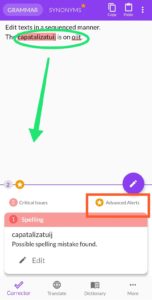
Proofreader has AI-powered rules for performing grammar, spelling, and punctuation checks. It provides vocabulary enhancement suggestions and synonyms along with an explanation of each correction. It runs style checks to make your text sound professional. All your spelling, grammar, punctuation, and stylistic suggestions are based on language and dialect preferences. Proofreader app also translates texts between and over 100 languages.
Price: The Proofreader app has two plans.
Free plan: Free to use with an internet connection.
Pro: $4.79/ month and $2.74/year. The pro plan offers a 7-day free trial.
Platforms: Available on iOS and Android.
Top features:
- You can access word definitions and usage examples with the help of the in-app dictionary.
- Performs readability checks.
- Detects and flags passive voice sentences.
- Checks for sentence structure, determiners, unnecessary words, etc.
- Has a text reader to facilitate correct pronunciation.
Strengths and Weaknesses
- Corrects contextual spelling errors.
- Detects capitalization errors.
- The text reader helps better and correct pronunciation.
- Recognizes popular software like Grammarly
- Spelling suggestions aren’t 100% accurate.
- Doesn’t have a personal dictionary feature.
- Does not correct mistakes in real-time.
AI type keyboard

Ai type Keyboard has auto-correction, word prediction, and completion features. It detects errors in real-time. You can use the personal dictionary feature to add unfamiliar words and use the on-keyboard search option to find words and definitions. Ai type Keyboard lets you customize your keyboard by choosing themes, layouts, colors, fonts, and more.
Price: It has a free and a plus app.
- Free: Free to use with an internet connection.
- Ai.type Keyboard Plus: One-time purchase of $2.99.
Platforms: Android
Top features:
- Provides contact suggestions in emails.
- You can use voice narration to dictate your text.
- The keyboard lets you add custom keys.
- The swipe key feature lets you type faster.
- Multi-language support is available.
Strengths and Weaknesses
- Automatically corrects contextual spelling errors.
- Corrects capitalization errors.
- Provides contact suggestions in emails.
- Recognizes popular software like Grammarly.
- Cluttered keyboard and uncomfortable layout.
- Does not detect punctuation errors
- Auto emoji addition obstructs writing.
AI Grammar Checker For English

AI Grammar Checker is based on error correction data from real people on Hello Talk. It detects all kinds of spelling, grammar, and style errors. This spell-checking app also corrects misspelled words, inaccurate phrases, wrong verbs, etc. Moreover, it supports text reading to match the authentic pronunciation which facilitates learning and improvement.
Price: AI Grammar Checker For English has two plans.
Free plan: Free to use with internet connectivity.
Premium plan: You can pay $9.99/month, $49.99 for 6 months, or $179.99 for a lifetime.
Platforms: Available on iOS and Android.
Top features:
- It records spelling and grammar errors and compares them with the corrected content.
- Provides detailed explanations for every correction.
- Provides one-click word translations.
- Built-in OCR text scanner to identify text in a picture.
- Word translation in 109 languages including Chinese, Japanese, Korean, etc.
Strengths and Weaknesses
- Accurately detects all kinds of spelling errors.
- The built-in OCR camera is efficient and effective in scanning texts.
- The text reader helps to correct pronunciations.
- The free version only performs 10 grammar checks.
- Does not have a personal dictionary feature
- It does not edit in real-time.
Grammar Checker, Check Spell, and Sentence Correction

Grammar Checker checks typographical errors, grammar, and style. This spell checker detects quantifiers, determiners, auxiliary verbs, conjunctions, etc., and flags inaccurate use of idioms, and interjections. You can check documents by uploading them to the editor.
Price: It has a free plan which performs only 5 grammar checks.
The Pro plan performs unlimited grammar checks and costs between $2.99-$19.99 per item.
Platforms: Available on Android.
Top features:
- No ads and unlimited grammar checks.
- Detects passive voice sentences.
- It can rearrange sentences for better structure.
- It suggests and finds synonyms.
- Provides short explanations of corrections and suggestions.
Strengths and Weaknesses
- It detects all kinds of typographical errors.
- Facilitates learning by highlighting quantifiers and auxiliary verbs.
- You can check pre-written documents by directly uploading them on the app.
- The free version only performs 5 grammar checks
- It overlooks contextual spelling errors and does not edit in real-time.
- Grammar Checker has a limit of 2000 words.
Frequently Asked Questions About Spell Check Apps
Now that you have read through the reviews, do you have any further questions? Listed below are some of the most common FAQs about spell check apps.
How do I get spell check on my phone?
You can install applications like Proofreader, Grammarly Keyboard, AI Grammar Checker on your mobile device and enable them to detect spelling errors.
What is the best spell check app?
Grammarly Keyboard and AI Grammar Checker For English are two of the best spell-checking applications in the market.
Is Ginger better than Grammarly?
Ginger Keyboard application for mobile phones has more features than Grammarly keyboard. But, Grammarly’s web application is superior to any other spellchecker.
Final Thoughts
It’s a one-click world with no time to spare and no room for errors. Having an efficient spell checker on the go increases productivity and adds to your credibility. My pick for the number one spot is AI Grammar Checker for English. It is a handy and incredible auto-correction tool to develop better writing skills and improve vocabulary. Have you tried it yet? If not, definitely give it or any other application in this article, a try. Let me know which application works the best for you.

