Kajabi is a robust online course platform but carries a heavy price tag. Is it worth the price? Let’s look at the Kajabi pricing and plans in this article to find out.
Kajabi Pricing Overview

Kajabi is an all-in-one platform for selling digital products. It offers a 14-day free trial for each pricing tier.
- Kajabi Basic Plan: $149/month or $119/month when billed annually.
- Growth Plan: $199/month or $159/month when billed annually.
- Pro Plan: $339/month or $319/month billed annually.
Each of the three plans comes at 0% transaction fees. Let’s talk about them in detail.
Kajabi Basic
Kajabi Basic provides three pipelines and three products with unlimited landing pages and marketing events. You get course player themes, website builders, sales funnels tools, email marketing tools, and much more on the Basic Plan. Kajabi also offers unlimited Wistia hosting.
You don’t have to build sales funnels from scratch. The pipelines are automated content marketing and sales funnel sequences. These make it easier to create a high-converting sales channel for selling online courses. The basic plan has a limit of one website, one admin user, and 10,000 contacts. Their essential selling point is the 0% transaction fee, which gives them an upper hand over their competitors.
Kajabi Growth
Kajabi Growth costs $199/month or $159/month when paid annually. Along with basic plan features, the growth plan offers Automation, Affiliate Marketing, and White Labelling. Also, you get more pipelines and products, ten admin users, and 25,000 contacts. You can customize your reach by adding the ‘only if’ filter in your advanced automation. With Growth Plan, you get customer support with 24/7 chat support. This plan also lets you do away with the ‘powered by kajabi’ mark.
Kajabi Pro
The Pro Plan is available at $339/month or $319/month when billed annually. It is similar to the growth plan, except it allows more users, contacts, and pipelines. The Pro Plan allows you to run Kajabi’s software on three websites. You get access to a theme code editor, which lets you fully customize particular parts of your software as per your business requirement.
[table id=86 /]
Kajabi Vs. Thinkific Vs. Teachable Vs. Other Competitors: Pricing
Picking the best Learning Management System can save you hours of stress and money. Let me show you the difference in pricing of Teachable and Thinkific.
[table id=87 /]
Both Teachable and Thinkific have similar pricing tiers. The difference lies in the range of features offered by both in comparison to Kajabi. The free and Basic plans of Teachable and Thinkific provide limited features. You need to have access to Thinkific’s pro plan to be able to create memberships.
Teachable, on the other hand, charges a 5% transaction fee on its Basic plan. Another thing to note is that Kajabi is an all-in-one solution to create, sell, and promote digital courses. Competitors like Teachable and Thinkfic do not have their blog builder, email marketing solutions, shopping cart solutions, the sales pipeline builder, and more. Kajabi has all that and offers additional integrations.
If you choose Thinkific, you will have to pay additional integration costs for landing pages, etc. You save all the time and money by investing in Kajabi.
Thinkific Vs. Teachable
When you compare Thinkific to Teachable, then the former offers more features at a better price. Teachable does allow unlimited students on its free plan. Thinkific has a prerequisite lesson or allows content locking to prevent students from skipping essential classes. Teachable lacks this feature.
Teachable doesn’t allow duplicate courses within or between lessons. There are several features that Teachable lacks in comparison to Thinkific. Therefore, the closest alternative to Kajabi is Thinkific.
Let’s talk about another popular competitor: Clickfunnels.
Clickfunnels
Clickfunnels’ focus is not solely on digital entrepreneurs willing to create, market, and promote their courses. It has a wider net and is well suited for physical products.
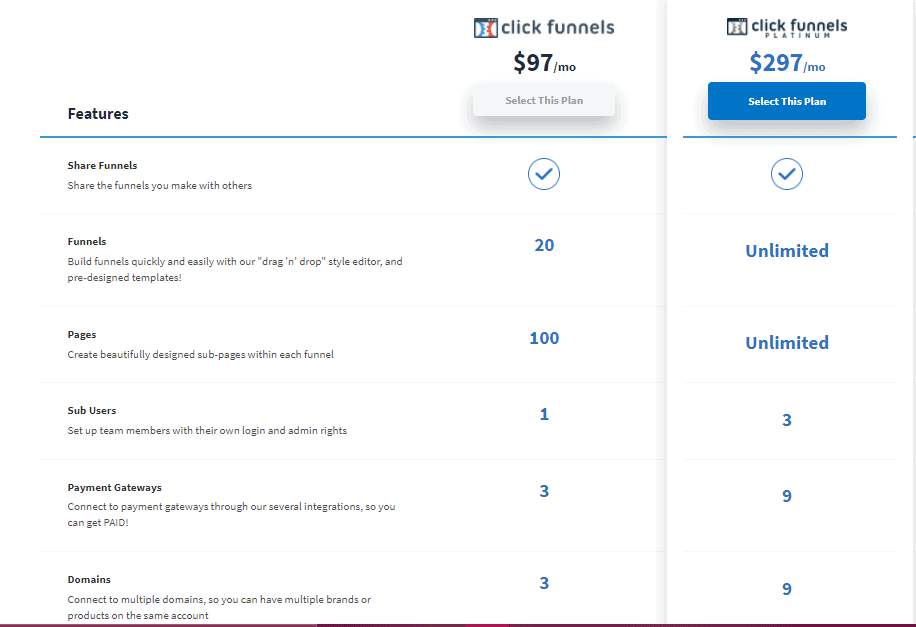
Clickfunnels does not offer templates, training, or additional sources for creating digital products while Kajabi is a delivery management system solely focused on that. Clickfunnels’ interface is challenging to navigate and can be an overkill for people looking for simple and effective solutions.
Online educators with no web design experience will find it tricky to design a course on Click funnels. Kajabi makes it easy, intuitive, quick to create, sell and promote online courses. When it comes to educational training, Kajabi goes a step further and provides 24/7 technical and customer support. Clickfunnels uses a ticket system with a response time of 48 hours.
Clickfunnels gives priority to sales by offering excellent funnel systems and marketing capabilities. That said, they are not the best at creating online courses and digital content delivery. Moreover, for mobile-friendly web pages, you will have to pay for additional services like Thrive Themes. Kajabi already has everything you need at no extra cost.
Best Kajabi Plan For You
If you are just entering the market or you are a new entrepreneur, Kajabi’s basic plan has all the features to get you started. As discussed above, it offers 3 products, 3 pipelines, limited contacts, limited active members, and one website, which is sufficient for entry-level usage. As you move further in your business, you can upgrade to the Growth Plan.
The Growth Plan is one of the most popular tiers of Kajabi. You have access to more pipelines, contacts, active users, and more. With the Growth Plan, you can use advanced automation features, White labeling, and Affiliate marketing. 24/7 customer support is available for easy use. Besides, you can get rid of the mark ‘powered by Kajabi’ from your website and events. However, if your online business requires you to run more than one website, you can switch to the Pro plan.
The stand-out feature of this plan is the theme code editor. You can edit the code of your website, landing page, and product.
In case you need more features in your existing plan, you can check out Kajabi Access. Kajabi Access membership means you can create double the products, pipelines, and everything else without updating to a tier for which you aren’t ready.
Kajabi Pricing: Frequently Asked Questions (FAQ)
Here are the answers to some of the most asked questions about Kajabi’s Pricing.
Kajabi has three pricing tiers, each of which has a 14-day free trial.
- Kajabi Basic Plan: $149/month or $119/month when billed annually.
- Growth Plan: $199/month or $159/month when billed annually.
- Pro Plan: $339/month or $319/month billed annually.
Does Kajabi replace MailChimp?
Yes, Kajabi lets you sell your content as well as serve as a digital marketing platform. It sells and promotes your online content through its membership system.
Does Kajabi have any transaction fees?
The standout feature of Kajabi is its 0% transaction fee on all three plans.
Does Kajabi have a money-back guarantee?
Yes, if you cancel your subscription within the first 30 days of your first payment, and you would like a refund, you can contact the support team, and they will issue a refund.
Do I need a credit card to start a Kajabi trial?
Yes, Kajabi requires credit card details to log in and start a free trial.
Final Thoughts
If you ask, is Kajabi expensive? Considering the features offered by Kajabi, it is better to pay more and benefit in the long run than waste time, energy, and money on less effective software. Kajabi offers the best reporting tools as well as highly requested features in a digital course creator software. If you are still looking for an alternate for Kajabi, then Thinkific is a close second.

