This article is authored by Kristin Hitchcock.
If you’re a content creator, you’ve probably considered live video streaming at some point – or maybe you’ve even given it a try. Either way, to do it well, you need the right live stream software.
What is Restream?
Restream is easily one of the most popular options for multi-streaming. However, there are several alternatives you may want to consider.
Whether you’re looking for more customization, more pre recorded videos, or more support, you’ll find a restream alternative that suits your needs below
1. Prism Live Studio

My favorite alternative to Restream is Prism Live Studio, mostly because it provides several features that can make your videos more professional. This video streaming service allows you to stream on several live streaming platforms at once, including YouTube, Twitch, and TikTok.
You can even chat with your viewers in real-time using their nifty widget. I also like that you can stream pre recorded videos.
Another thing I like about Prism Live Studio is its multitude of camera effects overlays. You can spice up your videos pretty easily.
However, this service is a bit buggy in some cases. It’s particularly frustrating when I’m in the middle of a stream.
Pros:
- Stream on multiple platforms simultaneously
- Stream and schedule pre-recorded videos
- Beauty features to enhance your appearance
- Supports high definition live streaming
Cons:
- Can be buggy
- Drains your battery quickly
2. Castr

Castr is another straightforward alternative to Restream. You can use it to stream on several platforms at once, and it even offers cloud recording and video hosting.
I love that Castr uses Akamai CDN, which is one of the best delivery networks in existence. It allows my streams to be extra-fast and flawless. I love to monitor my analytics using the Castr dashboard, which is in real time.
The interface is very user-friendly and easy to manage. Even if you aren’t a pro, this video hosting platform is very simple. Plus, I found the customer service extremely helpful. They really get back to you in only a few minutes.
However, it does have fewer camera effects and similar features. Unlike Prism Live Studio, it doesn’t offer masks, filters, music, or similar overlays.
Pros:
- Allows live streaming on multiple platforms
- Uses Akamai CDN, which is very fast
- Simple, straightforward interface
- Provide IP camera streaming
Cons:
- Very limited camera effects
- Does not support popular platforms like TikTok
3. Splitstream

Splitstream is a similar live streaming service to Restream. It allows you to stream on 35 platforms at once, live scheduling, hosting, and a range of other features I’ve found useful.
The simple interface is a huge plus. There are tons of ways you can manage your live stream and monitor your analytics. However, it’s all laid out intuitively.
The flat-rate pricing model is helpful. You don’t have to pay for extra features that you won’t use, unlike other streaming software options.
However, Splitstream doesn’t allow integrations with other streaming applications. It also doesn’t offer any monetization options.
Pros:
- Allows streaming on 35 platforms
- Simple interface
- Flat-rate pricing model
Cons:
- Not many integrations with other services
- Still in beta
4. Loola TV

Loola TV is a web-based service that lets you stream video content across several multiple social media platforms simultaneously. I found it very easy to use. All you need to do is log in with your Loola account and connect your social channels using the Chrome extension.
I love that Loola TV allows me to customize my streams with branding and colors. While this isn’t a huge deal to everyone, I find it to be a huge plus.
While I love Loola TV for the most part, I did find it a bit buggy. At one point, the login page froze and simply wouldn’t work.
Pros:
- Allows streaming on several platforms
- Very straightforward to use
- Allows customization
Cons:
- Unreliable and buggy
- Doesn’t offer many integrations
5. Dacast
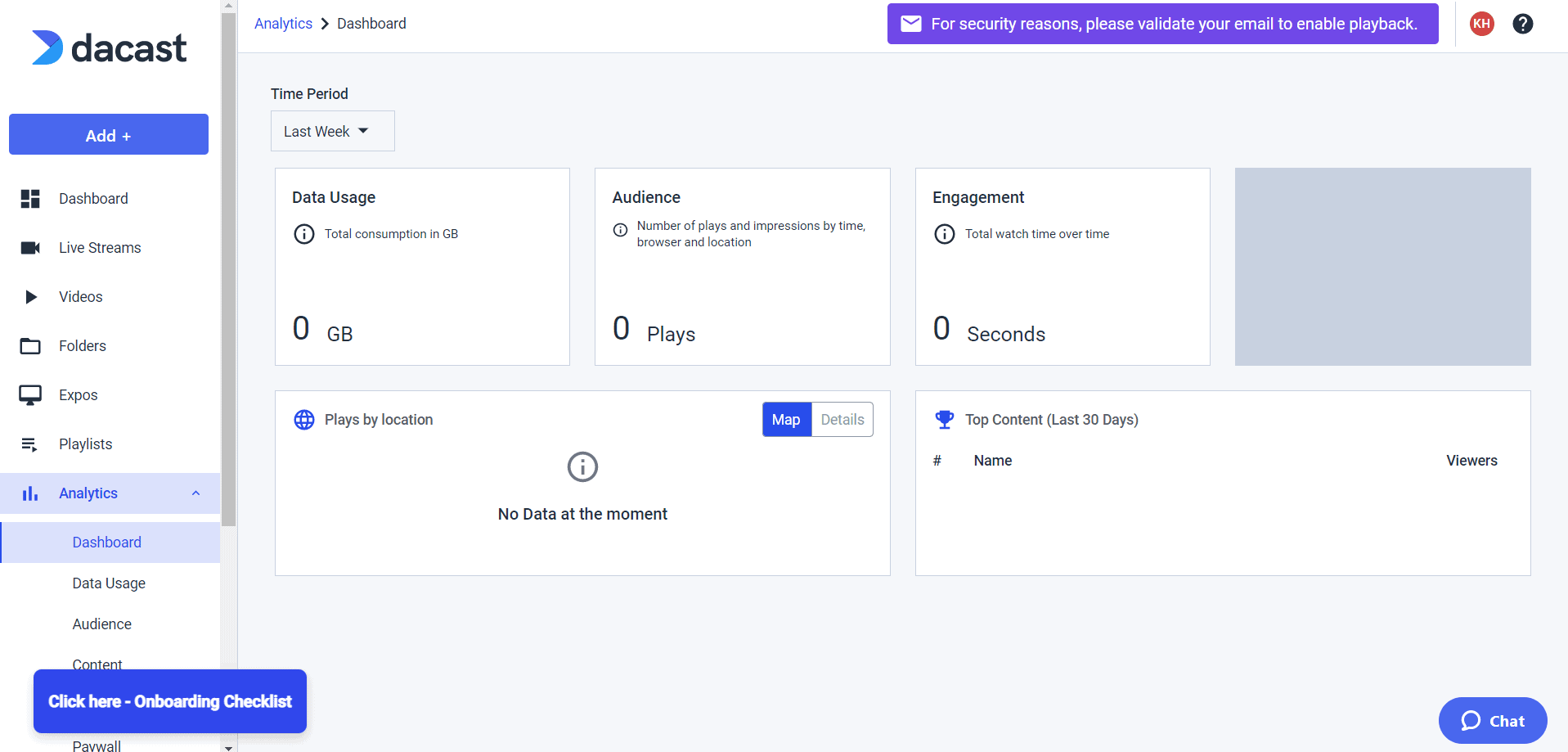
I’ve always been a fan of Dacast. They’re one of the more reliable options out there, so I don’t have to worry about the stream breaking halfway through. It also provides monetization and analytics features, which I find helpful.
I like that you can embed your videos onto a website or app – and even use your own website name. It feels much more professional than other options out there.
Plus, it uses Akamai CDN, making it much faster than other options.
However, this service doesn’t have any camera effects or media overlays. Therefore, there isn’t much you can do to enhance your streams.
Pros:
- Uses Akamai CDN
- Live video transcoding and analytics
- Can be used on your own website
- Allows you to host videos
Cons:
- Does not have many camera effects
- Doesn’t support streaming on TikTok or Instagram
6. Resi
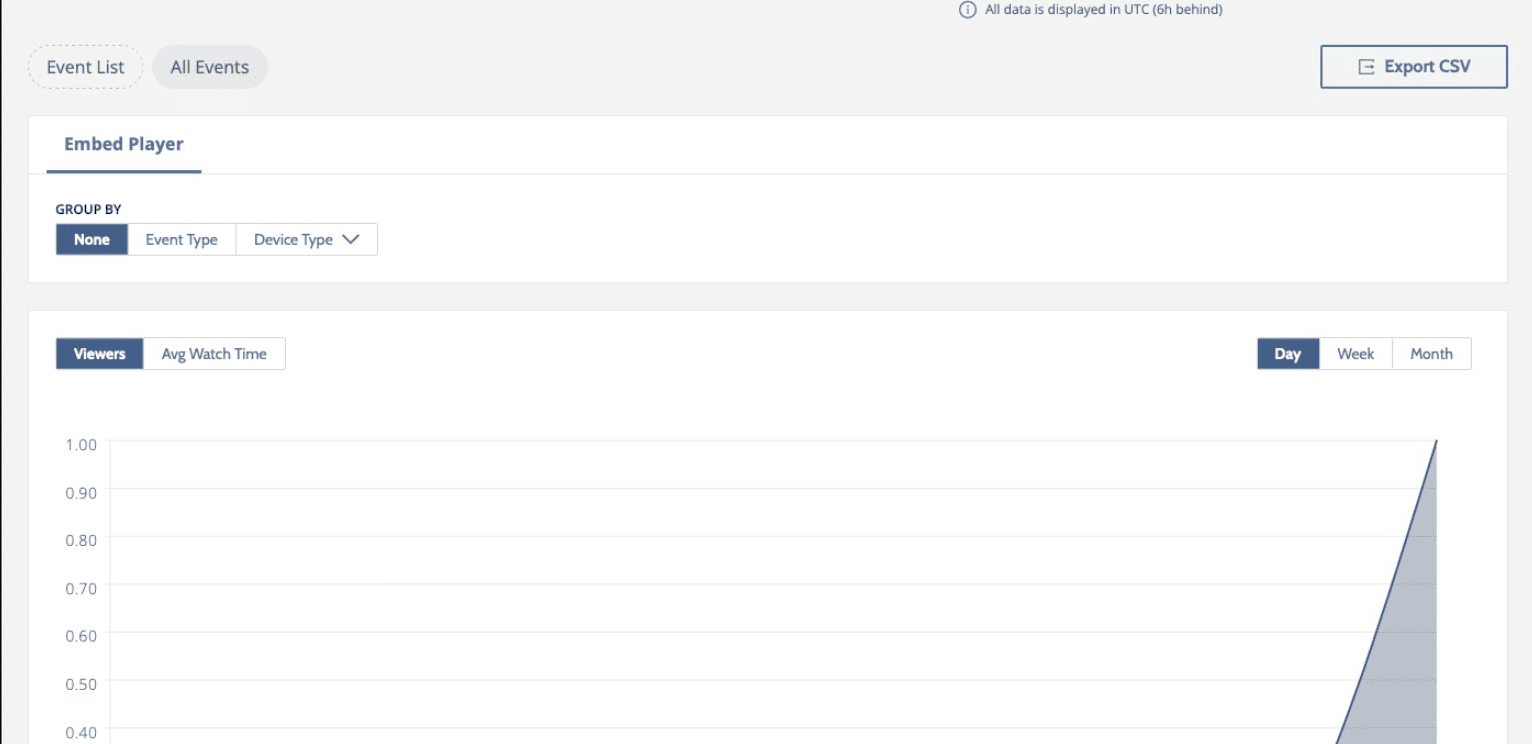
Resi is one of the more popular video streaming software services out there. It’s a cloud-based video streaming platform that has the unique ability to continue transmission even through internet disruptions. They call this the “resilient streaming protocol.”
Their service is very high-quality in my experience. I didn’t experience the same bugs and frame drops that other services had.
However, this service doesn’t offer many camera effects, which was a bit disappointing. It doesn’t play well into more creative streams.
Pros:
- High-quality service without glitches
- Allows streaming across several platforms
- Content transmission through their “resilient streaming protocol”
- Provides analytics and monetization
Cons:
- Doesn’t support all platforms
- Minimum camera effects
7. Vimeo Livestream

If you want a versatile streaming service, Vimeo Livestream may interest you. It’s a cloud-based service that provides an excellent video player. You can customize it with your logo and colors, which I immediately did.
Like many services, it allows you to monitor your analytics in real time. I like seeing how many people are watching my streams and how long they’re staying. You can also see the revenue you’re generating.
Surprisingly, this service also allows for live events. If you live to host virtual events, this service is a solid option.
However, this service is also expensive if you need more bandwidth. The plans seemed much more complicated than other services, making it harder to figure out exactly what I was paying for.
Pros:
- Excellent video player quality
- Includes cloud recording and monetization
- Lets you stream across platforms
- Supports multiple channels simultaneously
Cons:
- Expensive
8. Switchboard Live
Switchboard Live is a convenient option. It lets you stream to most of the major platforms, including YouTube, Facebook, and Twitch. It also offers live scheduling and watermarking. I liked its analytics feature, though it wasn’t as in-depth as some others.
This service is very straightforward to use. You can start streaming in just a few clicks after logging in and setting up your software. You can chat with different viewers, which is nice if you consistently get viewers from several different places.
Switchboard Live also provides flat-rate pricing, which I always prefer. I also like their range of template options that you can customize.
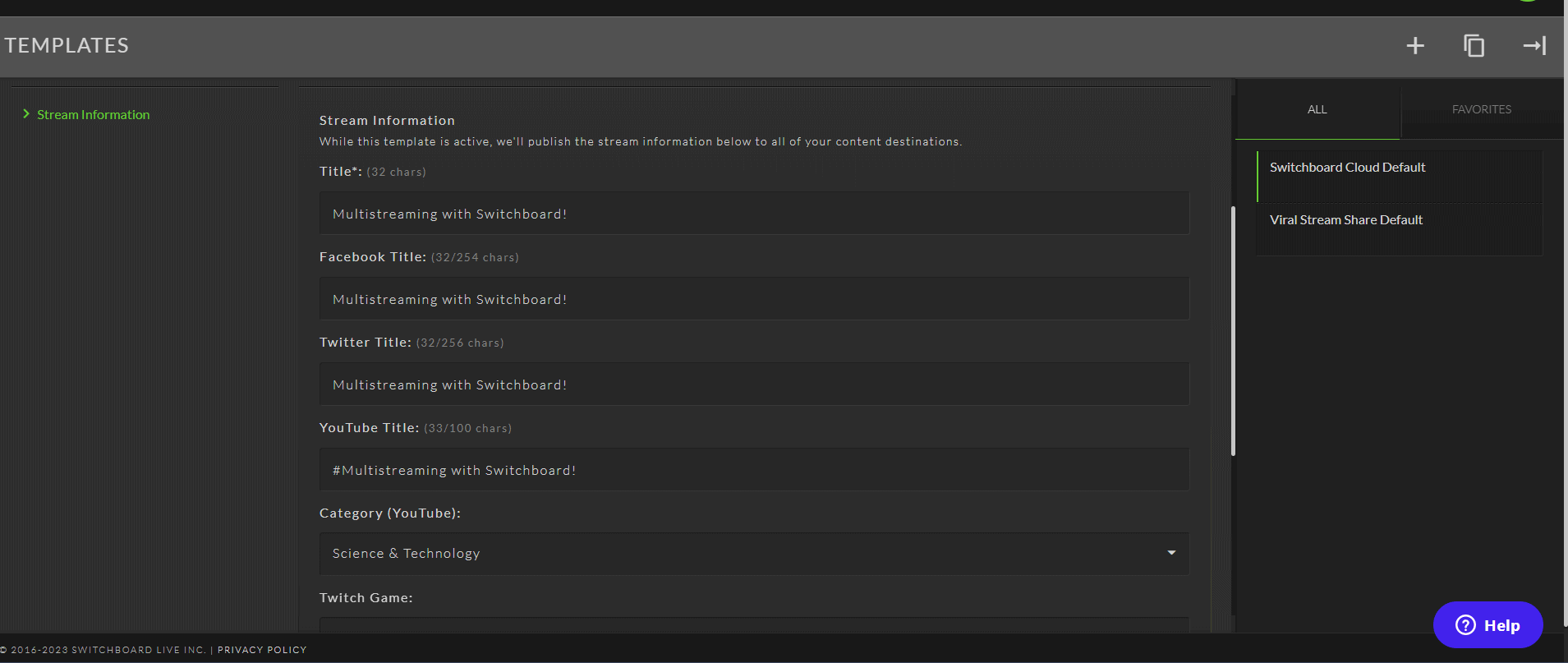
With that said, this service is missing a lot of stuff, including monetization, video hosting, cloud recording, and integration. It’s still in beta, and I found it to be a bit buggy during live streams, as well.
Pros:
- Provides streaming across different platforms
- Flat-rate pricing model
- Very straightforward live streaming tools
Cons:
- Doesn’t have many integrations
- Can be a bit buggy
Conclusion
If you’re looking for alternatives to Restream, I hope you were able to find a suitable option for your professional live streams in the article above. Each of the Restream alternatives I tested has different pros and cons, so the one for you largely depends on your preferences and needs.
These streaming solutions provide a professional quality livestream. And, some of them are even free alternatives to restream.
