Of all cinematic arts, shouldn’t screenwriting be the most prized one? Both Hugh Laurie and I think it should be the case. A movie or a TV show with excellent cinematography and a below-average story never makes it far.
Screenplay writing can be daunting and tiresome however if you have the aid why not use it? In this article, I have listed the best screenwriting software available on the internet with extensive features.
Methodology For Testing The Screenwriting Software
Hey, I may be a writer, but I’m no Tarintino. Hence I did not use a self-written script to test the software. Instead, I used a novel and transformed it into a screenplay script. The story I used is Call Me By Your Name by Andre Aciman.
Mind you! There’s already a screenplay available. However, I wanted to test different software aspects; therefore, I manually edited the novel elements. Here’s what every screenwriting software must contain:
- Industry Standard Screenplay Format: Filmmakers worldwide follow a particular writing format with scene headings, line, and dialogue spacing, use of parenthetical, etc. You can find all the details on Studio Binder’s blog. The software you use should make your work easy and have an inbuilt formatting system that matches the industry standard.
- Templates: Templates give structure to a story. They act as a blueprint of your script. For instance, a template for a comedy screenplay will have a different construction from a thriller script. Modification of these templates is possible to suit your needs.
- Colour Code/Highlighting feature: While customizing templates, you can color code or highlight elements like scene heading, prologues, or other vital aspects of the screenplay.
- Side Notes: Many times, you may have to come back to a scene or a dialogue, or maybe when you aren’t sure of something, you can add a comment or a note to it. It’ll remind you to edit it when you have sufficient time or resources to refine your draft.
- Storyboarding: Visualizing your screenplay and breaking it down into multiple shots helps the director and cinematographer understand it better. It displays your vision. Take advance of your screenwriting software and add images or sketches of your shots to express your ideas.
- Rewriting tools: This may not be a crucial feature required in a screenplay writing app. But, rewriting is an unavoidable part of the editing process.
- Index Cards: Minor details, footnotes, etc., give depth to setting or character. Using index cards to retain scene breakdowns or references fine-tunes the writing process and helps you weave a cohesive narrative.
The screenwriting software listed below has most, if not all, the features that make it better than the market options. Before getting into the details, let’s answer some of the frequently asked questions about scriptwriting software.
Frequently Asked Questions About Script Writing Software
Here are answers to the common questions around screenwriting software.
What is screenwriting software?
Screenwriting software is built to write screenplays and follow a particular format. They help you plan, organize, edit and even rewrite the script if necessary. Many screenwriting software allows you to collaborate with other writers and work with them in real-time.
What is the best free screenwriting software?
Final Draft is the best screenwriting software. The majority of the filmmakers use Final Draft to write, edit, and finetune their scripts.
Is the Final Draft better than Celtx?
Yes. Final Draft is for professional screenwriters, whereas Celtx is suitable for new and amateur writers.
How much does Amazon pay for a script?
If Amazon is interested in a script on their site, they will offer a paid option that matches or exceeds any guild minimum. The writer can either accept or reject the offer. However, Amazon no longer accepts submissions as of right now.
Can you send scripts to Netflix?
Netflix only accepts submissions through a licensed literary agent or producer, agent, attorney, manager, or entertainment executive with whom Netflix has a pre-existing relationship.
Final Draft

Screenwriting software with multi-language support and night mode to help you concentrate at the late hours are two of the many things Final Draft can do. Claimed as the most popular screenwriting software comes with a hefty price tag. Let’s look at all that it has to offer:
Notable screenwriting related features:
- Story map lets you add images to explain your story.
- Collaborating with other writers or editors in real-time is another benefit of using Final Draft.
- Final Draft’s formatting assistant looks for missing dialogues, blank elements, extra spaces, etc.
- What’s fascinating than a library of more than 100 shows, novels, screenplays, etc.?.
- Double-sided index cards are useful for writing scenes or outlines, or both.
- Beat boards on Final Draft are available by just double-clicking on the document.
- Highlighting each character’s dialogue with different colors and also changing their names throughout the script at once is also possible.
- A statistical report of your progress is an excellent way to keep track of your writing.
Platforms available: Mac and Windows
Price: It offers a 60 day free trial with no credit card.
Regular Price: $249.99
Special Price: $199.11
Pros and Cons:
|
|
Studio Binder

Have you used Trello before? You’ll be surprised to see the similarity it shares with Studio Binder. The workflow section has a similar structure with categories like on hold, in-progress, needs review, and approval. Large film productions that require call sheets, contact management, etc., will be impressed with the features.
There are more production management and filmography features than screenwriting ones like shooting schedules, cast members, scene settings, etc. Don’t worry about getting stuck somewhere. Studio Binder has your back with video tutorials to aid you in case of problems.
Notable screenwriting related features:
- A significant production requires there’s a standard layout for call sheets.
- Script breakdowns are available for you to share with actors and cast, and crew.
- Creating shot lists, storyboards, and full-screen slideshows to illustrate your ideas is easy and swift.
- Generate links to your document for instant and easy sharing.
- Collaborate with writers to work on a script simultaneously.
Platforms available: Mac and Windows
Price: It has a free plan as well as three pricing tiers.
- Indie: $29/month for ten projects and 50GB file storage.
- Professional: $49/month for 25 projects and 75GB file storage
- Studio: unlimited projects and 100GB file storage. Pros and Cons:
|
|
Scrivener
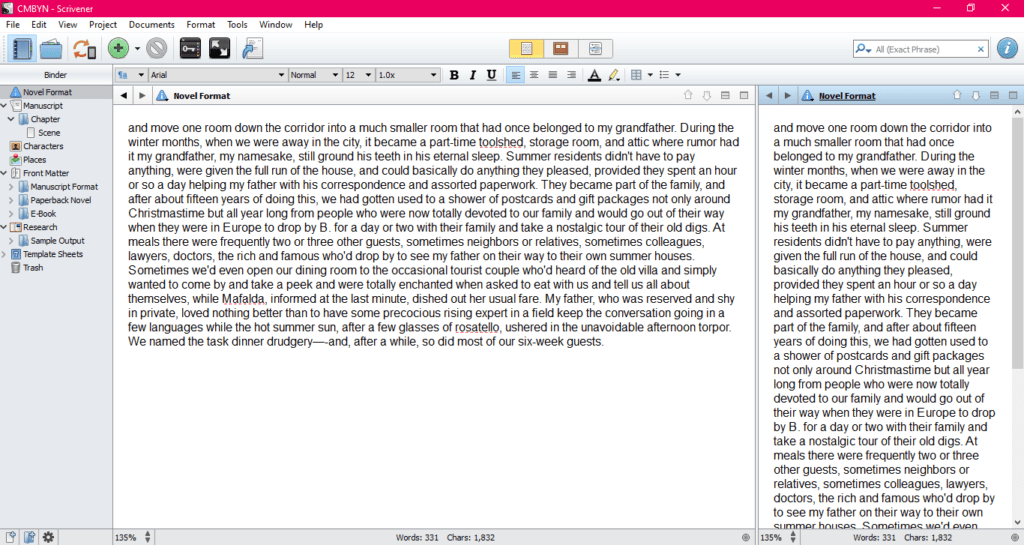
Want to try a word processing program designed exclusively for authors? Scrivener is just that. Organizing your whole novel has never been easier. Drag and drop feature is an excellent way to move different scenes of your script.
It lets you set a target count and status for chapters. A self-editing screenplay app such as this gives you the freedom to customize different aspects of your script.
Price: Here are the pricing plans:
- For Mac: Scrivener 3 for $49 as a one-time fee.
- For Windows: Scrivener 1 for $49 as a one-time fee.
- For Mac and Windows: $80 as a one-time fee.
- For iOS: $19.99.
Key Features:
- Toolbar customization makes for easy utilization.
- Setting writing goals and document targets improve efficiency.
- Increase efficiency by working on multiple scenes and documents at the same time.
- Composition mode lets you write in full-screen mode to minimize distraction.
- Adding comments to different sections lets you organize the screenplay.
- Use the sidebar to make notes, outlines, and reorder your story.
- Compiling and formatting, and exporting your manuscript in different formats like .mobi, .epub ebook, etc., is swift.
Pros and Cons
|
|
Celtx
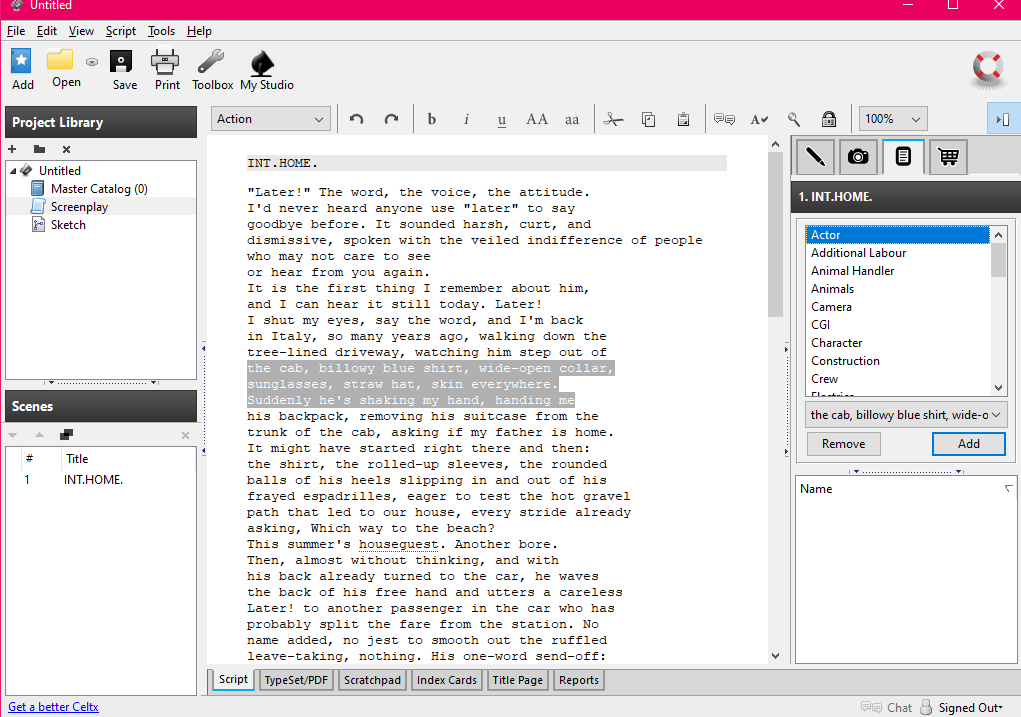
You may dislike Celtx’s interface, but you cannot ignore the heavy lifting it does. Being an open-source screenplay writing software makes it a viable choice for up-and-coming screenwriters to write basic scripts.
It has standard features that are required to write a screenplay or novel. However, it lacks advanced features like shot lists, storyboards, etc., that are offered by other screenwriting software.
Notable screenwriting related features:
- Simultaneously collaborate with fellow writers or editors.
- One of the best parts about this free scriptwriting software is its offline availability.
- Industry-standard commands are available to help you format your screenplay.
- Navigate your scene with the outline bar at the side of your screenplay.
- Add notes to any dialogue, scene, or sentence and color code them to organize them better.
- Drag and drop the index cards and arrange them by a general outline or sort them by scene.
- Break down your script to view it better.
Platforms available: Mac and Windows
Price: Although it is free of cost, you will have to pay to access advanced features.
Pros and Cons:
|
|
Movie Magic Screenwriter 6

Much like Final Draft, Movie Magic Screenwriter is used by industry professionals. It is an award-winning screenplay writing software. Its interface will take you back to the 90s —- because it looks like a dated version of Microsoft Word.
Notable screenwriting related features:
- How convenient it is to have a text-to-speech feature so your device can read out your script.
- Navi Doc lets you track the progress of outlines and scenes.
- Run a smart check to view blank spaces and unnecessary line spaces.
- Add bookmarks and notes to any part of your script.
- Movie Magic lets you format your script according to elements like outlines, scene headings, actions, etc.
- Have some fun, color-code your revision drafts, or change highlights.
- Let your screenwriting software build a connection with you by auto-completing the lines and providing suggestions.
- Don’t be rigid with a template. Customize and display creativity.
- Hiding all collapsible items may help you concentrate better.
- Breakdown your screenplay for crew and cast.
Platforms available: Mac and Windows
Price: It has a 14- day free trial. The regular price is $249.95. The special price is $169.
Pros and Cons:
|
|
WriterDuet
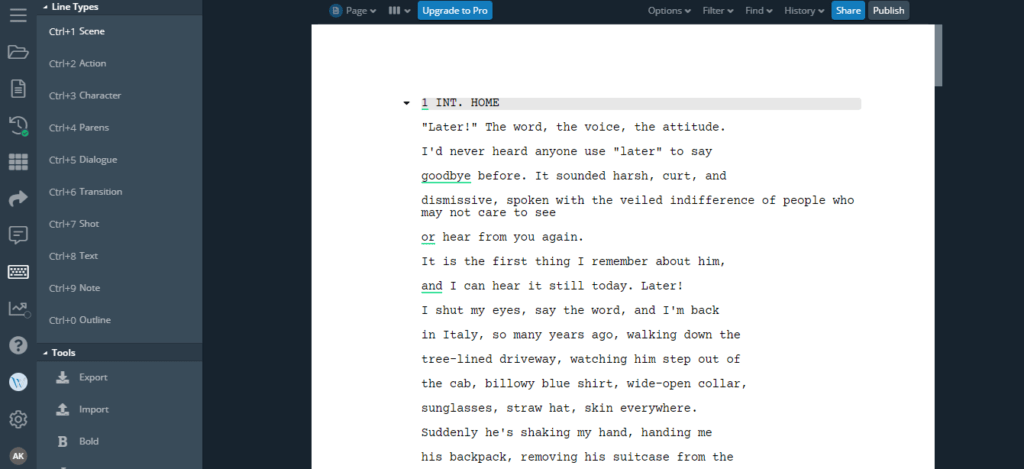
WriterDuet is an online-offline desktop screenwriting application. Write from anywhere, on any device with this cloud-based software. Moreover, collaborations over video calls make it the ideal choice for a script with multiple screenwriters.
Notable screenwriting related features:
- Multiple writers can collaborate simultaneously via text messages and video chats.
- Create your templates and also customize workflows.
- Story maps and screen cards allow you to create an outline.
- Take notes and also share them with your fellow writers instantly.
- If your screenplay requires, make use of the auto-translate feature.
Platforms available: Mac and Windows
Price: It has a free version with limited features. Here are the pricing tiers:
- Plus subscription: $7.99 per month or $59/year.
- Pro subscription: $11.99 per month or $89/year.
Pros and Cons:
|
|
Fade In

Looking for screenwriting software that works on Linux? Fade In is at your service with multiple languages and supports screenwriting for movies, tv shows, games, radio, and more. It is one of the few playwriting software that works on Linux and has an application.
Notable screenwriting related features:
- Collaborate with other screenwriters or scriptwriters in real-time.
- Various screenplay styles are available for customization.
- A full-screen writing mode helps to avoid distraction and concentrate on writing.
- Use special rewriting tools like checking word usage frequency, adjusting line lengths, and editing a character’s dialogue across the entire script.
- In case you accidentally delete a scene, you can easily retrieve it.
- Fade In also lets you break down the script according to industry standards.
- Export your file in multiple formats like .fdx, XML, .rtf, .fdr, pdf, Scrivener, and Celtx files as well.
- Color-code the revisions of your script and also create different versions of a scene.
- As-you-type auto-complete suggestions are a delight to work with. They are accurate for the most part.
Platforms available: Linux, Mac, and Windows. It is also available for iPhone, iPad, and Android.
Price: It has a free demo version. The regular price for Fade In is $79.95 with free updates.
Pros and Cons:
|
|
KIT Scenarist

KIT Scenarist is an open-source screenplay writing software. It has built-in card modules that help you build the story from inception to end. What’s more? It provides international industry-standard formatting as well.
Notable screenwriting related features:
- Supports multiple languages.
- Pay some extra bucks and collaborate with other writers.
- Statistical reports on scenes, locations, and characters give an in-depth idea of progress.
- Story structure analysis is an effective way to figure out the pros and cons of your screenplay.
- Use character and set management tools to add character descriptions with pictures, URLs, and mind maps.
- It supports the .fdx format, which is an extension identified with the Final Draft documents.
Platforms available: Mac, Linux, Windows, iOs, Android.
Price: Free of cost.
Pros and Cons:
|
|
Squibler

The feature-rich text editor of Squibler makes it an easy choice for screenwriters. With 30 screenplay templates designed with a beginning-middle and end structure, you do not have to waste time in making outlines or scene headings, etc.
Notable screenwriting related features:
- Move chapters by using the drag and drop feature.
- Full-Screen mode helps you concentrate on the process of writing.
- It has three modes: Day, Night, and focus mode.
- Instantly share your document by entering your email address and sending invites.
- Set writing goals and word limits to keep track of your improvement.
- Special screenplay mode helps you write scripts according to industry format.
- Storyboard maps note to index cards.
Platforms available: Mac and Windows, and Mobile.
Price: It has a 14-day free trial, after which it’ll cost you $9.99/ month.
Pros and Cons:
|
|
Final Thoughts
Now that you have read about the best screenplay writing software features, you may have decided or still be in a fix. Let me help you out.
If you have a large production and are a professional screenwriter, then go for Final Draft or Movie Magic Screenwriter. If you are a beginner in the world of screenwriting, then pick Celtx or Squibler.
Whichever screenplay writing software you choose must contain all or most of the features I’ve mentioned under the methodology section. Do you think there’s better software that isn’t on the list? Let me know in the comments below.

