Video marketing on YouTube gives you little to no control over unwanted ads, oversaturation of the platform, and copyright issues. Growing an audience through your video content is best appreciated at platforms specifically designed for different use cases like marketing, internal communication, engagement, etc.
In this article, I will take you through the best video hosting websites that serve as an alternative to YouTube and are designed for your needs.
- Vimeo: Fit for those into making high-resolution graphics and short films.
- Wistia: Fit for marketing professionals looking to generate leads through videos and improve engagement.
- Jetpack Video: Fit for WordPress site owners with Jetpack premium subscription.
- Hippo Video: Fit for entrepreneurs interested in growing their videos through video marketing.
- Vidyard: Fit for sales development representatives for personalized human outreach and screen recordings.
- Facebook: Fit for increasing social media presence via videos.
- Loom: Fit for internal communication
- Brightcove: Fit for media and large business companies for conducting high scale virtual events.
- Uscreen: Fit for startups and mid-sized e-learning companies.
Vimeo

Vimeo has been around since 2006 and is the go-to place for many budding filmmakers and video editors. It has a clean and ad-free interface (unlike YouTube) with a quick view of the recent videos you created.
You can upload, create, edit videos, screen record as well as host live events and also group your videos into different channels, there won’t be any ads before or after your video.
Although Vimeo doesn’t get as much traffic as YouTube, it’s a popular alternative with minor caveats.
Fit for: Those into making high-resolution graphics and short films.
Price: There are 4 pricing plans and a 30-day risk-free trial available for all its annual plans.
- Plus: $7/month for a single user.
- Pro: $20/month for 3 team members.
- Business:$50/month for 10 team members.
- Premium:$75/month for unlimited viewers.
- Enterprise: Customizable plan.
Pros and Cons
|
|
Noteworthy Features
- Provides OTT services
Vimeo OTT allows you to create your own white-label video subscription channels and upload videos for free, on rent, or to purchase.
- On-Demand Pages
It is similar to Vimeo OTT and you can use this to sell your content.
- Video Player Customizations and Embeds
Vimeo offers tons of customizations on its higher plans with the ability to personalize players by changing colors, layouts, themes, styles, adding stickers, and logos for branding. You can also embed
- Vimeo Showcases
You can share videos organized together in a collection via the showcase feature and keep them password protected while sharing privately.
It’s possible to embed showcases as a playlist and also customize the appearance by choosing the right layout, adding your logo, and adding accent colors to match your brand.
The higher plans of Vimeo also let you optimize your public showcases with SEO.
Limitations
While Vimeo is geared towards professionals, it lacks a wide audience as YouTube. Only certain videos like short films, nature videos, extreme sports videos, graphic movies, etc tend to get views and other categories do not attract much attention.
Video Requirements
Vimeo has strict guidelines and specifications to upload videos.
- Minimum dimension: 240p
- Maximum dimension: 8k
- Aspect Ratio: 16:9
- Max File size: 256 GB for pro and 500 MB for free users.
- Video Formats: MOV, .MPEG4, MP4, .AVI, .WMV, .FLV, .MKV, 3GPP, and more
Wistia
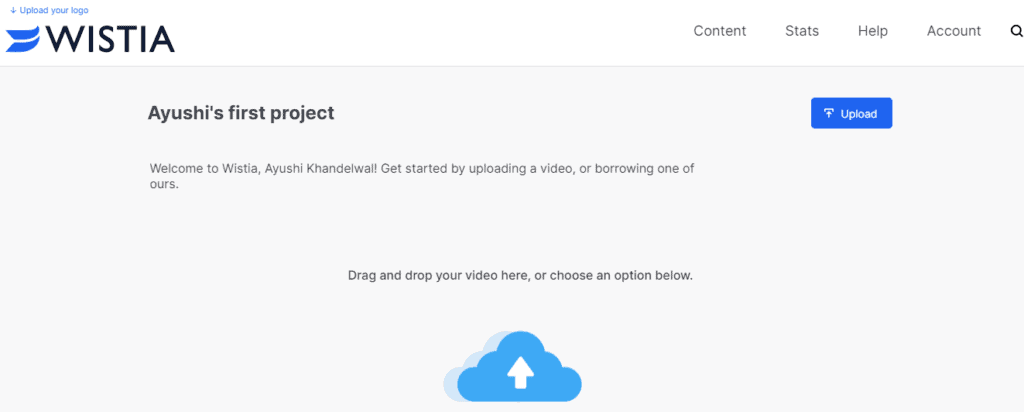
Wistia is one of the oldest video hosting platforms and it shows in its outmoded interface, but it’s packed with advanced features and lead generation tools that would put you ahead of the game with a reasonably high cost.
Fit for: Marketing professionals looking to generate leads through videos and improve engagement.
Price: The pro version costs $99/ month and the advanced plan is customizable according to your requirements. There’s also a free plan for $0 which could be useful to get you started.
The soapbox extension starts at $300/year.
Pros and Cons
|
|
Noteworthy Features
Analytics
You get in-depth engagement reports and viewer-based tracking that lets you know the duration of the video consumed, if the viewers clicked on CTAs, etc. Wistia also has a video heatmap that shows a graphical representation of a single session.
You can also split test your videos by trying out different color combinations, player thumbnails, video placement, etc.
Lead Generation Tools
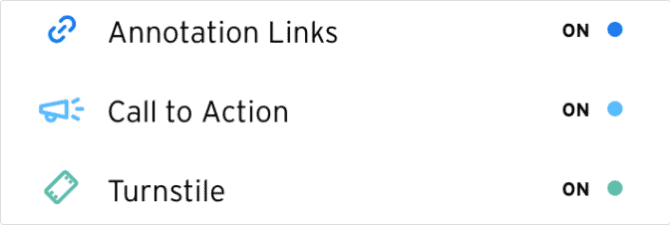
With Wistia you can embed lead capture forms and other CTAs directly within the video player itself and perform numerous customizations. You can add annotation links, CTA, and Turnstile email collector that connects with many email providers to track leads.
Unlike Vimeo, its lead generation tools are available on all the plans.
SoapBox
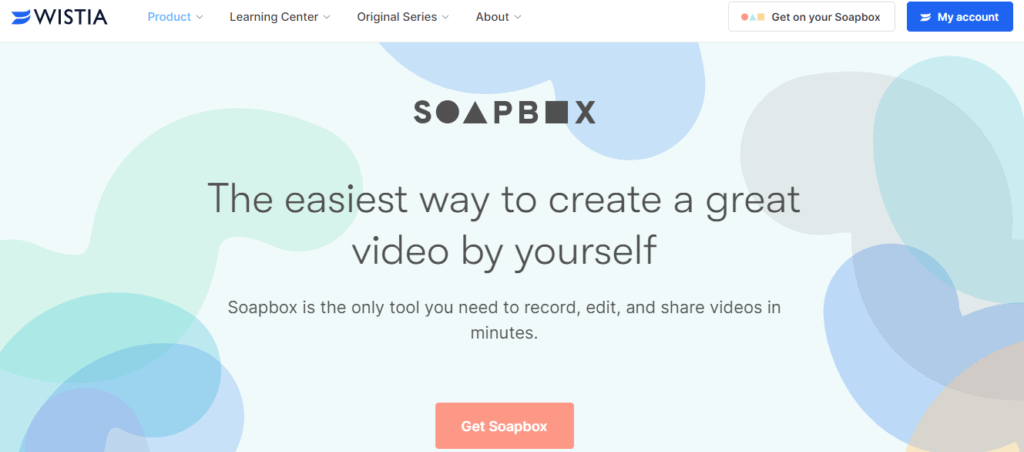
Soapbox is Wistia’s chrome extension to edit, create and share videos quickly. You can simultaneously share your webcam and screen, trim your video, add a thumbnail, change the color of the player, add text overlay, etc.
When you share your Soapbox URL, you’ll have access to stats to monitor engagement by tracking watched percentage and conversion rate if you add CTA to your video.
The only limitation it has is a separate setup and no integration with Wistia’s base platform.
Limitations
It isn’t budget-friendly for freelancers and entrepreneurs. Although the analytics provides engagement reports, it would be beneficial to have drilled down statistics on individual videos.
Video Requirements
Unlike Vimeo, Wisita’s maximum resolution does not reach 8k however, the difference isn’t as noticeable as it is from 1080 to 4k.
-
- Maximum Resolution: 4k
- Aspect Ratios:
- Max video length: restricted by size.
- Total file storage: Unlimited.
- Accepted video formats: .MOV, .MPEG4, MP4, .AVI, .WMV, .FLV, .MKV, 3GPP, etc.
Jetpack Video (WordPress Video Hosting)
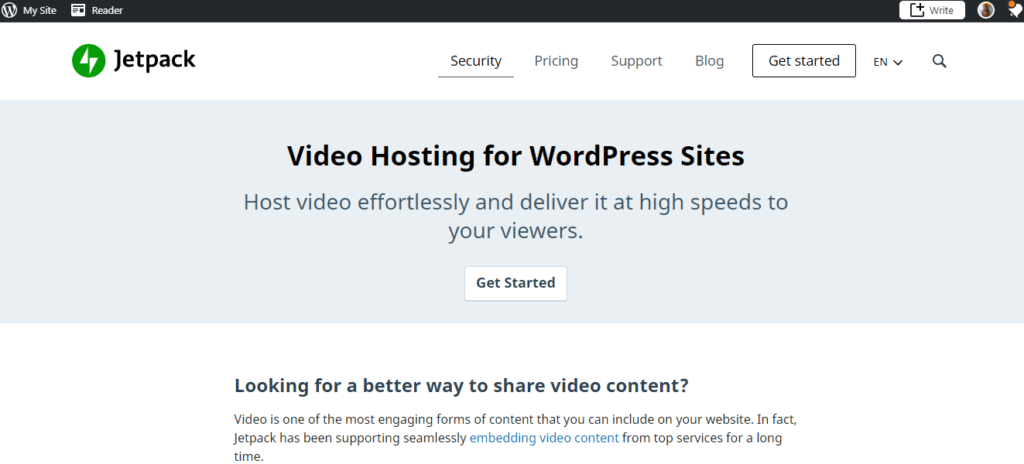
The Jetpack WordPress Plugin includes unlimited video hosting for all users along with security and a complete package that includes modules like viewer engagement, appearance, security, and writing. To not overwhelm you, Jetpack lets you choose to enable the modules you need.
With its premium plan, you can host videos on WordPress servers and embed them with Jetpack video.
Fit for: WordPress site owners with Jetpack premium subscription.
Price: Jetpack Premium plan costs $19.95/month.
Pros and Cons
|
|
Noteworthy Features
- Ad-free video hosting
Jetpack is affordable and also provides an ad-free experience for your videos. You can also enable or disable sharing videos.
- Unlimited Video Hosting
There is no cap on the number of videos you upload in your library, but they need to be under 2GB. Files larger than 2GB have a higher chance of failure, hence Jetpack doesn’t allow for it.
Limitations
It becomes difficult to find the modules as the interface is bloated with multiple toggles and subcategories. With the jam-packed features, your site may slow down significantly. Another issue is the privacy and site information that Jetpack shares with WordPress.com and third-party sites.
Video Requirements
- Maximum Resolution: 4k
- Aspect Ratios: Any
- Max video length: Cannot be larger than 2GB
- Total file storage: 2TB soft storage limit
- Accepted video formats: .MOV,, MP4, .AVI, .WMV, .MPG, 3GPP, and 3GPP2
Hippo Video
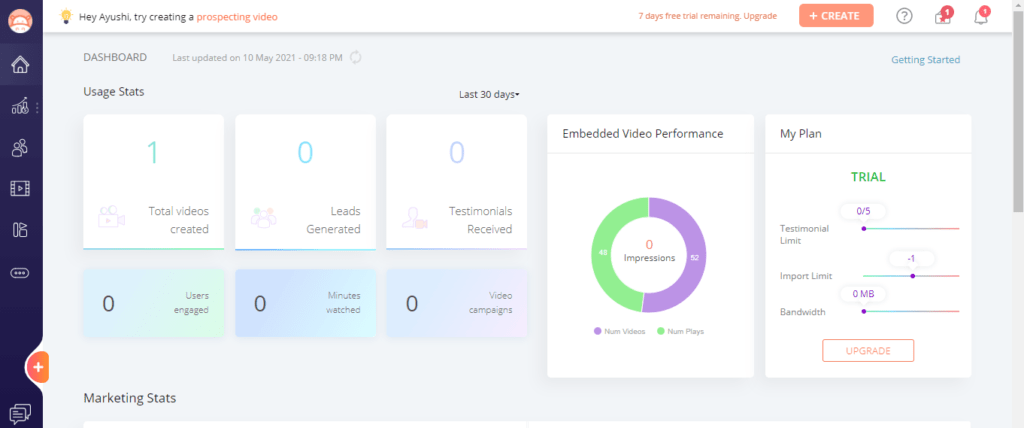
Unlike Wistia, Hippo sends your engagement data from your marketing stats and sales videos to your CRM like Hubspot. With Hippo, you can host videos as well as market them by customizing the landing page for each video and embed them.
Fit for: Entrepreneurs interested in growing their videos through video marketing.
Price: Hippo has three pricing plans and two of them offer a free trial.
- Pro:$30/month/user
- Growth: $48/month/user
- Enterprise: $79/month/user
Pros and Cons
|
|
Noteworthy Features
- Record Videos With a Teleprompter
If you get nervous in front of the camera and tend to forget your lines, Hippo’s teleprompter feature lets you read the script while recording your video. By adding custom merge fields, you can use a single script for multiple videos.
- Video Opt-in Forms
You can add opt-in forms in the video on your site and attract the viewer’s attention. Using opt-in forms at the beginning of the videos suppresses views by a solid number, therefore, you may want to leave out the forms in some of your videos.
- Powerful Video Editor
You have access to professional-looking templates with its in-house video editor for customizations to increase your brand reach by adding logo, changing themes, adding thumbnails, title, end screen, and more.
Limitations
There is no autosave option for videos so you may lose them if you don’t save them manually. The lack of a proper onboarding process and clunky UI creates issues with navigation. Unlike Vimeo, there is no green screen feature available.
Video Requirements
- Maximum Resolution: 4k
- Aspect Ratios:
- Max video length: Cannot be larger than 2GB
- Total file storage: 2TB soft storage limit
- Accepted video formats: .MOV, .MP4, .AVI, .WMV, .MPG, 3GPP, and 3GPP2
Vidyard
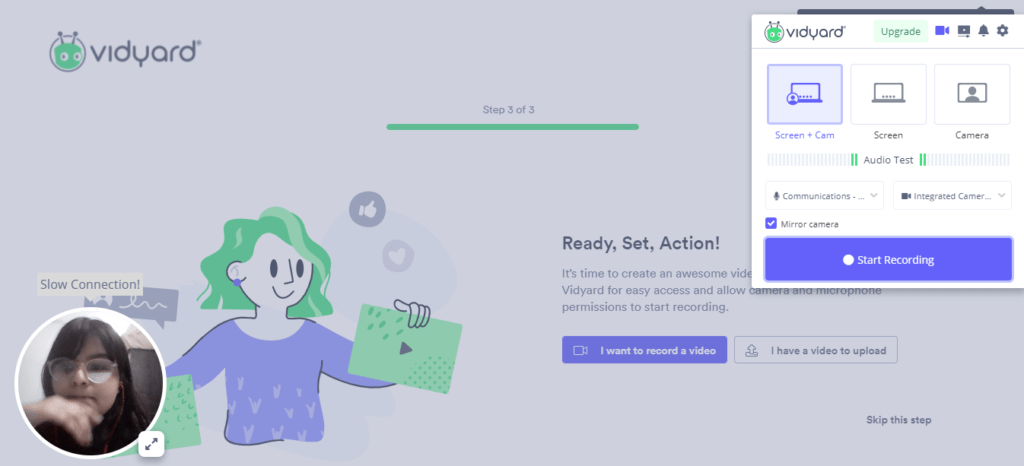
Vidyard is a chrome extension with no platform and a simple and light interface. The basic player customizations like color, themes, and branding, sales actions, opt-in forms are only available in the paid plans. The marketing features are similar to Hippo making it its direct competitor.
Fit for: Sales Development Representatives for personalized human outreach and screen recordings.
Price: There are four pricing plans including a free plan for $0/month
- Pro: $15/month, billed annually or $19 monthly.
- Teams: $300/ month billed annually.
- Business: $1250/ month billed annually.
Pros and Cons
|
|
Noteworthy Features
- Unlimited Video Hosting
Vidyard lets your host unlimited videos with no cap on file size uploaded via dashboard API.
- Video Analytics
Vidyard has actionable insights and also tutorials on how to improve key metrics such as attention span, user performance, top videos, viewer retention, and view locations. The analytics gives you high-level information across your account and also about specific videos.
The Funnel View widget helps you understand how viewers progress across engagement milestones, from landing on a video page to being identified via form fills, email tracking token, or Vidyard’s integration with marketing automation tools like Hubspot, Pardot, and Salesforce. You can also export the report in an excel file.
Limitations
You can experience some delay between finishing the video and moving to edit it. Though it does offer a screencast, the quality is less than average because it is limited by the CPU extension.
Video Requirements
- Maximum Resolution: 4k
- Aspect Ratios: Any
- Max video length: 20GB
- Accepted video formats: .MOV, .MPEG4, MP4, .AVI, .WMV, .FLV, .MKV, 3GPP, etc.
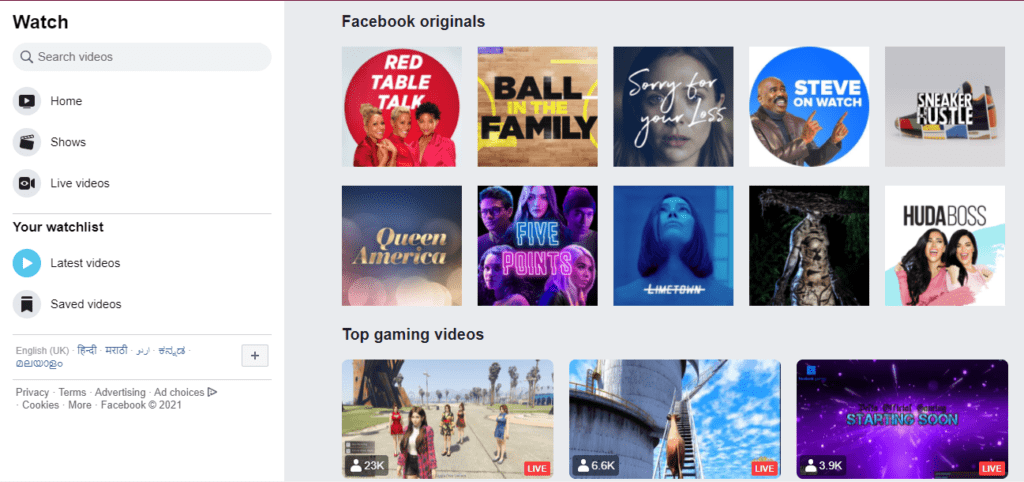
Facebook is the only software to match YouTube’s audience reach but it isn’t a primary video sharing platform, therefore, it lacks editing, customization, and marketing features. However, with Facebook Watch (OTT platform), it became one of the leading video distributors.
You can upload unlimited videos, host live events, and share them directly on Facebook to build a community on this social media platform.
Fit for: Increasing social media presence via videos.
Price: Free to use with an internet connection.
Pros and Cons
|
|
Noteworthy Features
Time duration
Facebook has an edge over other video hosting platforms with a maximum video length of 4 hours.
Leveraging videos as ads
If any of your videos go viral and achieve a large number of views then you can use that video as a Facebook ad for your other videos and increase its popularity.
Facebook Ads allow you to control the audience for your videos which lets you magnify your videos’ ability to attract customers.
Easy Embed and Sharing options
You can embed and play your Facebook-hosted videos on your site and blog. All your views will get collected in one place that will add social proof to your videos.
Limitations
It is not a primary video hosting platform and misses out on features like video opt-in forms, advanced customization, and branding options like logo and player colors.
Video Requirements
- Maximum Resolution: 1080 p
- Aspect Ratios: Landscape (16:9), portrait (9:16), vertical (2:3, 4:5), square (1:1)
- Max video length: 2 hours
- Max file size: 4GB
- Total storage: Unlimited
Accepted video formats: .MOV, .MPEG4, MP4, .AVI, .WMV, .FLV, .MKV, 3GPP, etc.
Loom

Loom makes it easy to host, record, and share videos even if it’s your first time browning through video hosting software. You can record videos, share your screen, share links, edit videos, access controls, and advance reporting.
It allows you to edit, trim, add thumbnails and CTAs to your videos and also restricts visibility for users without a password or link to the URL. It has both free and paid plans, but video hosting is available on its Business and Enterprise plan.
Fit for: Internal communication between the employees and instructional videos.
Price: The starter plan is free to use but doesn’t include video uploading features. There are two other plans that allow video hosting.
- Business: $8/creator/month, billed annually or $10 monthly.
- Enterprise: It is a bespoke plan and the sales team will customize it according to your requirements.
Pros and Cons
|
|
Noteworthy Features
- Instant Sharing Tools: After you’re done with editing the software, Loom let’s you instantly share it on Twitter, Facebook, Gmail, as a URL or embed it on a website.
- HD recordings and Video protection: You can record videos in HD with annotations and also password protect them and make them available for only certain email addresses.
- Free For Teachers and Students: Loom Pro is free for verified teachers and students, which means you can create a whole course with an in-built video recorder and let your students access it without any hassle.
Limitations
The video uploading feature is only available on Loom’s Business or Enterprise plans. It also lacks advanced features such as video opt-in forms, custom branding, SEO tools, etc that you find in other video hosting apps such as Vimeo, Wistia, Brightcove, etc.
Video Requirements
- Maximum Resolution: 4K
- Maximum File size: 4GB
- Accepted Formats: .MOV, .MP4, .AVI, .WMV, WebM
Brightcove
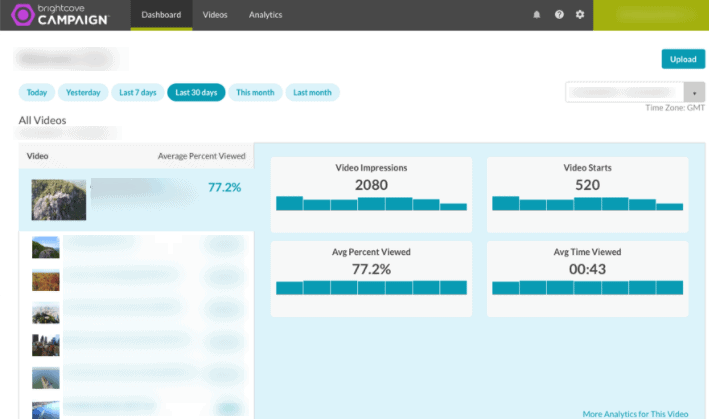
Brightcove integrates with many marketing, advertising, and communications tools and is designed for enterprises and publishers.
This video hosting software handles cloud video streaming, video marketing, and HTML5 video player capabilities, and OTT services while consulting their clients on the best easy to monetize their video content.
Fit for: Media companies for conducting high scale virtual events.
Price: Brightcove has marketing, enterprise combos and monetization plans, each of which requires personalization and contact with their sales team.
Pros and Cons
|
|
Noteworthy Features
- Actionable Analytics
Brightcove lets you track the number of player loads, minutes viewing, percentage of content watched, unique viewer data, attention span information, top domain identification, geographic data, traffic sources, and more.
It also integrates with Adobe and Google analytics.
- Advertising Controls
You get total control over the presence and absence of ads before, after, or between your video. Brightcove also supports IAB video ads standards VAST, VMAP, and VPAID along with pre-, mid, and post-roll ads as well as overlays.
Limitations
It is on the pricey side and not Fit for small businesses and entrepreneurs.
Video Requirements
- Maximum Resolution: None
- Aspect Ratios: Any
- Maximum file size: Unlimited
- Total storage: Depends on the plan
- Video Formats: .MP4, .MOV, .AVI, .WMV, .FLV, .MKV, etc
Uscreen

Uscreen is a video course platform made for educators to share their knowledge and earn money through their content. You can sell videos as subscriptions, free trials, one-time sales, and free content. It is similar to Netflix and Prime Video.
This video hosting software guarantees 99.99% uptime that ensures the constant availability of your videos. It also holds Bitcatcha’s A grade for fast loading.
Fit for: Startups and mid-sized e-learning companies.
Price: Uscreen has three pricing plans including a bespoke enterprise plan.
- Basic:$49/month
- Amplify:$399/month with live streaming, live chat and integrations.
Noteworthy Features
Protected security
Uscreen provides many types of security features:
- VOD and live-streaming
- Checkout and payment
- SSL security
- HLS video encryption
- Secure streaming on any device and download of ott apps.
- Geo-blocking content restrictions
In-built Video Hosting and CMS
You can host your videos and organize them in the library by uploading them from the cloud, dropbox, or your system. Uscreen also offers the ability to sync with other video hosting platforms like Wistia and Vimeo and be able to use the videos on these platforms without having to reupload them.
Powerful Customizations
It’s possible to change the video category, player image, catalog image, trailer video, add an author, upload featured category image and video. Further, you can add additional; resources, set pricing, and publish/unpublish one video at a time as Uscreen does not allow bulk customization.
Create a Collection
Uscreen’s Collections feature allows you to group your videos. As a professor formulating courses, you can break down this collection into multiple chapters and also drip your content.
It is easy to create an online course with lessons and chapters or series with several episodes using the Collections feature.
Live Events
You can host live events with Uscreen, send notifications to your audience, do native live streaming and engage your audience with the live chat feature.
There’s an option to set up pre-registration for your live events and charge separately for access. Post the live event, the recording will be available on your dashboard as a video and you can publish it in your video catalog.
Limitations
You cannot store unlimited videos on Uscreen.
Video Requirements
Maximum Resolution: 1080p (1920*1080)
Accepted Video Formats: MP4
Final Verdict
Videos are highly effective for conversions and engagements and hosting them on your site can put a significant amount of load on the server because of the size of the video file and as a result, people may not be able to play your video or it’s possible that you may even exceed the storage limit.
Therefore using a video hosting site like Vimeo, Brightcove, Wistia, etc is a better option as they provide enough and more storage, in-built marketing features, increase traction, protect it against copyright and other security issues.
I recommend Vimeo for filmmakers, entrepreneurs, and experienced marketers as it’s affordable, has a free plan, and tons of marketing features like customizable players, company branding, etc.

