Many creators have found fame through YouTube, but it may not be the best monetization model for your business as keeping track of rapidly, unannounced changes in YouTube policy is a challenge for both novice and professional creators.
Reaching out to your audience is also tricky on YouTube and thus could hinder your growth. Many other platforms such as Uscreen, Muvi, and Dacast provide multiple revenue streams to enhance your monetization.
In this article, I’ll take you through the best alternatives of video monetization on YouTube, and I’ll also touch upon how to choose one for your business. Before that, let’s understand the primary reasons why you shouldn’t rely on YouTube for monetization.
Where YouTube Misses The Mark For Monetization
YouTube is the biggest video hosting platform, however, it isn’t always the best platform and is not as welcoming for all creators. Here’s why you shouldn’t depend on YouTube for monetization of your content.
- YouTube takes a chunk from revenue: YouTube only possesses a single monetization model that is Adsense. When you run ads on Youtube, it takes 45% of what the advertisers pay, and you get the other 55% of it. It limits your growth unless your audience grows rapidly and your videos rank on top.
Your channel is only eligible for monetization if it meets the 4000 hours of watch time under the last year and minimum requirement of 1000 subscribers.
- Branded experience and complex algorithm: You are more likely to face tough competition on YouTube, and you’ll have to fight for higher rank and visibility. You will have to understand the latest algorithm to optimize videos and get more likes.
- Subscribed audience: Reaching your target audience is extremely difficult on YouTube as it depends on subscribers. People will not be notified about your video unless they turn on the ‘bell’ icon after subscribing to your channel.
Also, music videos do better than any other video content on YouTube. So if you produce training or learning videos, you may be better off with another video monetizing platform.
Video Monetization Models: Three Top Ways To Sell Videos
Amongst the many, there are three significant ways to monetize your video content.
- AVOD: Advertising or Ad-based Video on Demand is a model where users have to watch ads to continue watching the content for free. In other words, brands pay you to run video ads in front of your audience, e.g., Youtube. So the more significant the audience, the more you will earn.
- SVOD: In Subscription Video on Demand, users have to pay a recurring fee to watch the content. Usually, a subscription agreement like Netflix grants users access to all its content from any part of the world.
SVOD applies to live streams and can charge a subscription fee for recurring webinars and generate income until you see fit.
- TVOD: Transactional Video on Demand is a pay-per-view streaming and precisely the opposite of SVOD. You can give your customers the option to rent or buy your content. It can earn higher revenues per viewer by offering consumers timely access to the most recent or major events in real-time. For Eg, iTunes applies TVOD for individual downloading.
With that, let’s look at the best monetization alternatives to YouTube.
Uscreen
Key monetization features:
- It provides strong marketing lead magnets such as coupons, gift cards, abandoned carts, and reduced churns to help you increase revenue.
- Uscreen lets you charge a recurring subscription fee from your viewers and allows you to provide a free trial for a limited time.
- It’s also possible to rent your videos and give limited-time access to consumers.
- You can also create a bundle and sell access for a one-time fee or give them lifetime access to your content.
- The pay-per-view option allows you to charge in a TVOD format.
Price:
There are three different pricing plans available for you :
- Basic: $149/month with 300 active subscribers
- Pro: $299/month with 1000 active subscribers
- Custom: The price depends on the number of subscribers and the apps you want.
Pros and Cons
|
|
|---|
Muvi
Muvi offers extensive monetization and marketing features that do not require technical knowledge. It has an intuitive dashboard with access to the live support team. It also provides several revenue-stream options such as PPV, subscriptions, vouchers, coupons, run promotions, trial periods, etc.
The sole focus of Muvi is on e-learning oriented features such as allowing you to integrate with learning management systems. Simultaneously manage your branding and distribution from the same channel.
Though you can host a podcast or a learning course, it isn’t a dedicated podcasting software or a learning management system, so it misses several factors such as no clickable quiz, images, etc.
Key monetization features:
- It offers the ability to host sales, freebies, and free trials to individual users or groups.
- You can issue vouchers as PPV or on a recurring (subscription) on one or all of your videos.
- It’s possible to allow users to use credits when they activate or renew subscriptions, which can entice them to purchase an ongoing membership.
- Through Muvi, you can accept donations from users instead of a fixed price, and they can make individual contributions or crowdfunding for your following content with a target goal.
- It partners with 23 payment gateways, including Stripe, Pay Pal, etc.
Price: You don’t require a credit card to sign up for the 14-day free trial. The pricing plans start at $199/month.
Pros and Cons
|
|
|---|
Dacast
Dacast offers all three types of monetization: AVOD, SVOD, and TVOD. Dacast’s paywall has several advantages like a multi-language interface, video preview, etc. It lets you embed video galleries to your site and also provides white-labeling solutions.
You can also customize the theme, company logo, and color of the button, header, etc. It has an extensive range of video monetization tools like group pricing, subscriptions, etc.
Key monetization features:
- You can provide group pricing and sell one ticket to give access to multiple content options like VODs, and live streaming.
- There’s a powerful subscription option that lets you set a recurring price with several frequencies.
- You have access to over 135 currencies, and you can contact Dacast’s support if you don’t find your desired currency.
- The video preview feature allows you to promote an event by showing the video teaser on the paywall.
- It’s possible to translate the paywall into ten different languages.
Price: The pricing plans start at $39/month, billed annually.
Pros and Cons
|
|
|---|
InPlayer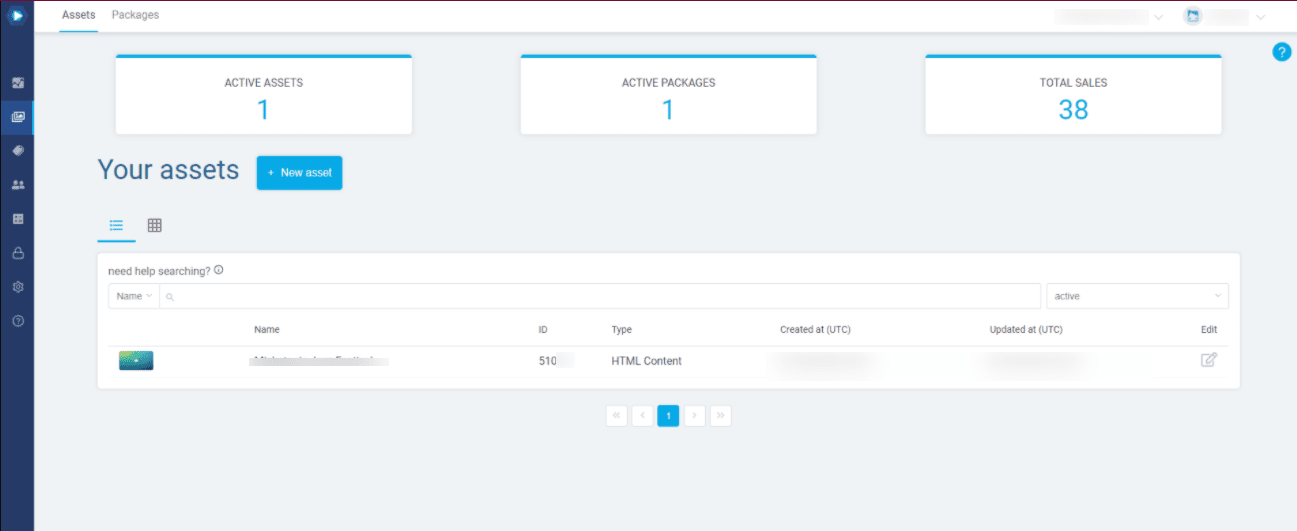
InPlayer is one of the world’s leading PPV and subscription solutions. It is a paywall company that prioritizes purchase completion. You can integrate it with your video creation and distribution platform or use InPlayer for both. The customer support is responsive and efficient in providing valuable solutions.
Key Monetization Features:
- You have the flexibility to provide different kinds of access to users such as PPV, subscriptions, day-long and annual passes.
- It has a multi-lingual interface and also allows foreign currency exchange.
- You can generate revenue through ad-based monetization.
- It’s possible to integrate your video player with advertising and marketing tools like Google DFP, FreeWheel, IMA, etc.
- Setting up ad header bidding allows you to run ads from different publishers.
Price: There’s a 30-day free trial, after which you’ll have to pay $10/month annually.
Pros and cons
|
|
|---|
Ko-fi
Ko-fi doesn’t get you coffee but donations from your viewers to support your content. In a way, it works like a tip jar. Ko-fi doesn’t take any part from your donations and allows you to sell digital and physical items with a 0% listing fee.
You can add a cover image, set a goal, share an update with your supporters, upload pictures, embed buttons or widgets, offer commissions, etc. This platform is geared towards the new creators or creators who want to display their work alongside Youtube.
Key monetization features:
- You can collect a monthly fee, accept donations or display your content for crowdfunding.
- It’s also possible to give rewards for donations and offer commissions to your fans.
- Adding plug-ins to your WordPress site could help in driving donations.
- You can sell your merchandise directly from Ko-fi’s page.
- It also offers integration with Google Analytics to track user behavior.
Price: It’s a free platform till you upgrade to gold which will cost you $6/month.
Pros and Cons
|
|
|---|
Vimeo
Vimeo lets the creators generate a steady source of income through VOD and live stream monetization. It also offers branded apps including Android, iOS, Apple TV, Roku, etc, and you can stream the content under your brand.
It’s possible to blend a TVOD with an SVOD or PPV strategy on Vimeo to monetize your content on a monthly or annual basis or one-off payments.
Key monetization features:
- The analytics lets you understand why customers join and stay and how to drive up customer lifetime value.
- You get complete control over your subscriber data and brand for life.
- It’s possible to provide redeemable promo codes to boost sales.
- If you’re running a TVOD business, you can create a coupon or a product for the duration of your campaign.
- You can also let your audience purchase gift subscription for someone else.
Price: There’s a free plan with limitations, and the pricing plan starts at $7/month for a single user.
Pros and Cons
|
|
|---|
Which Is The Best Video Monetization Platform For You?
The above platforms are the best alternatives to using YouTube as a form of monetization for your video content. Nevertheless, every business demands a unique setup, and here are three things to keep in mind while choosing a platform.
- Your video monetization strategy: The type of business you do dictates your monetization strategy. E.g., choosing a monetization model depends on the subscription you want to offer for your content. Netflix is a fine example of SVOD and Youtube of AVOD. You can mix the monetization models to offer promos and coupons and maximize your revenue. Look for a platform with multiple revenue streams and payment options.
- Scalability: If your videos are likely to gain more focus in the later stage of your business, then your monetization model is expected to change. You should keep scalability in mind while choosing a platform.
An ad-based revenue platform may not be the best for the future to create your own branded membership site or VOD service.
- Marketing tools: With monetization options, you also need marketing and distribution tools to promote your video, such as mailing lists, sharing options, plug-ins, native publishing to Facebook, Twitter, Linked In, etc.
Final Thoughts
Youtube is not the most suitable platform for all creators and is solely based on ad revenue for monetization, of which it takes 45% share. To succeed financially, you must explore different video marketing and monetization options to help your business scale.

