Looking for big-saving Brevo Promo Code? Here you go.
Brevo is a complete toolkit to turn one-time browsers into long-term customers. It helps you grow your business with the help of its CRM Suite. From driving interest with targeted campaigns over email, SMS, and WhatsApp to initiating, confirming, or updating customer transactions via email, SMS, or WhatsApp in a timely manner. Brevo handles up to 120,000 emails a minute with 99.8% successful API calls for developers.
You can save up to 10% on Marketing services using our exclusive Brevo Promo Code.
Brevo Pricing
Pricing on Brevo varies on the basis of the time period and features. It offers a wide range of services including SMS & WhatsApp campaigns, Email credits, Dedicated IP, and more.
Check the pricing here. Although the platform offers a free version, the paid plans come with better perks for professional agencies like businesses, etc.
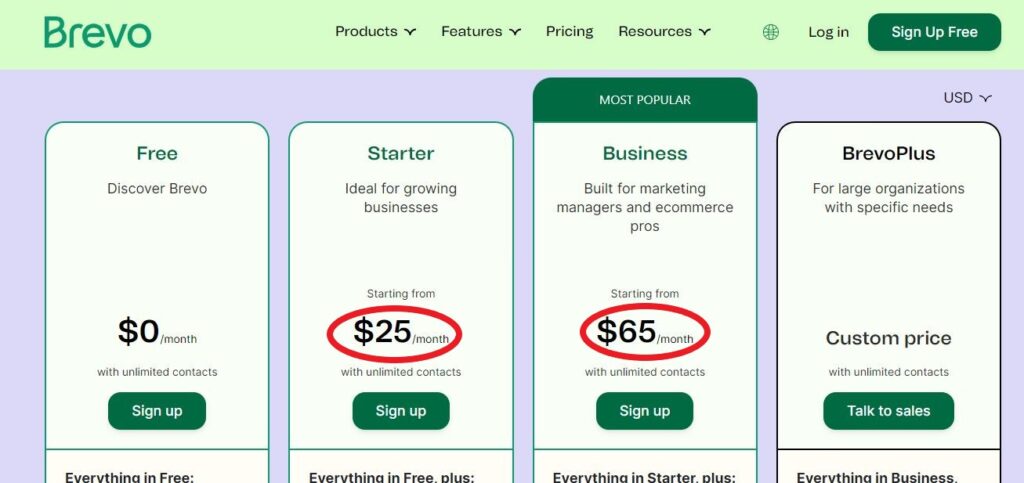
Brevo offers 10% discount on the Starter and Business plans of Marketing services. All you have to do is opt for annual plan instead of monthly plan.
| Starter Plan | Business Plan | |
| Monthly Price | $25/ month | $65/ month |
| Annual Price | $22/ month | $58/ month |
| Your Total Savings | $3 every month | $7 every month |
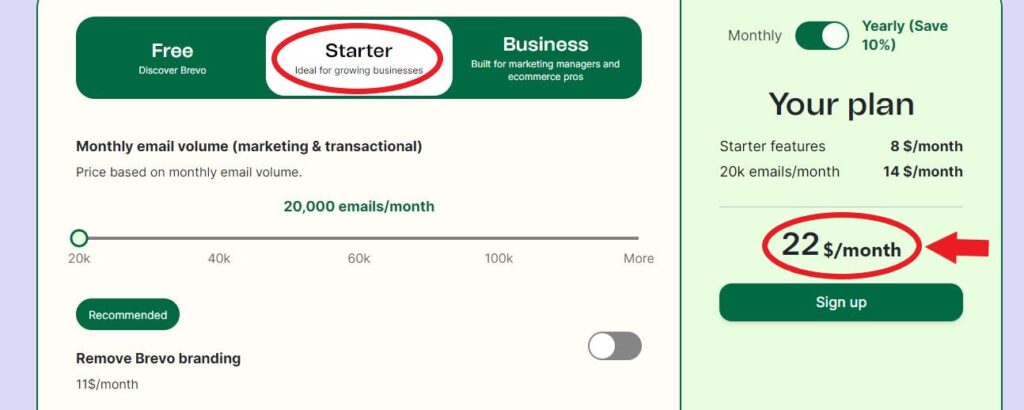
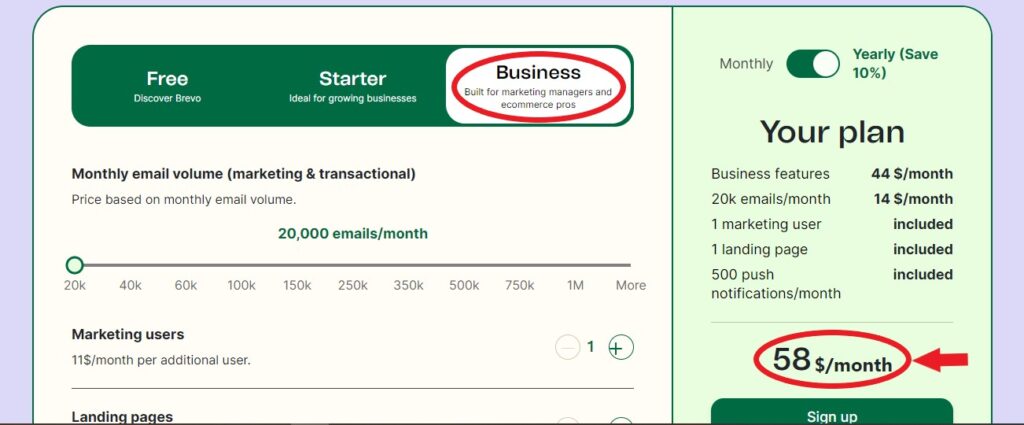
How to Use the Brevo Promo Code?
Step 1. Visit the site and navigate to the Pricing.
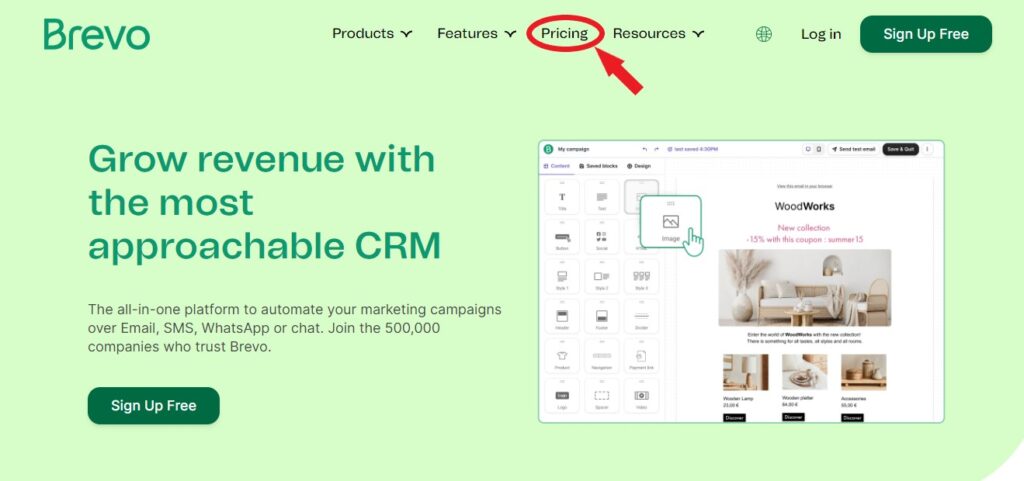
Step 2. By default, you’ll be redirected to the pricing page of Brevo. If not automatically, click on the “Marketing Platform” to access the offer.
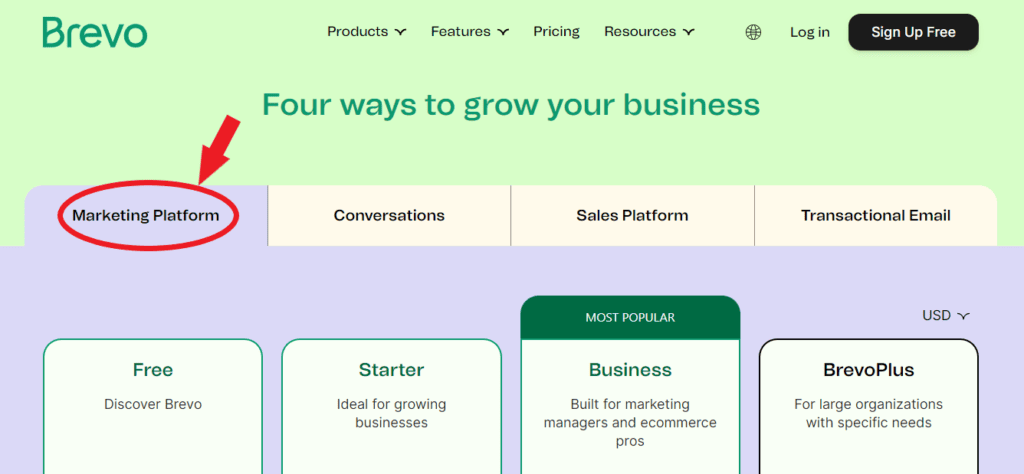
Step 3. Sign up on the platform by clicking on “Sign Up” option of the plan you find the best fit for your work.
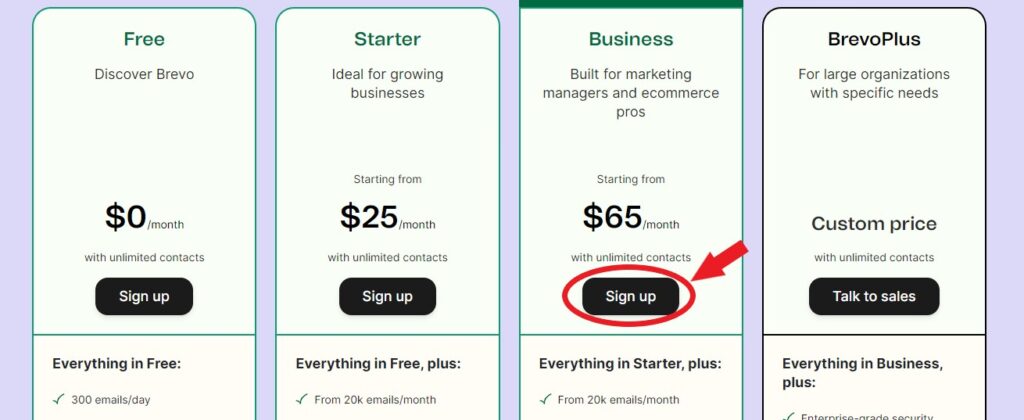
Or, you can customize the plan as per your preference. Pricing will vary accordingly. You can increase the number of emails per month, remove Brevo branding, SMS and WhatsApp marketing, and more. Once customized, sign up on the platform to proceed with the purchase.
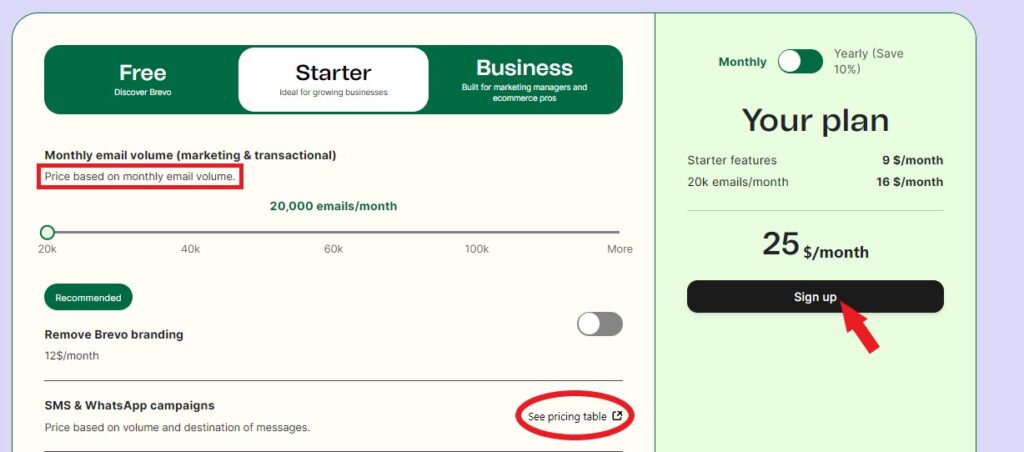
Step 4. Switch to the yearly plan and customize if you wish to. Your discount will be applied automatically. After this, simply sign up and go on.
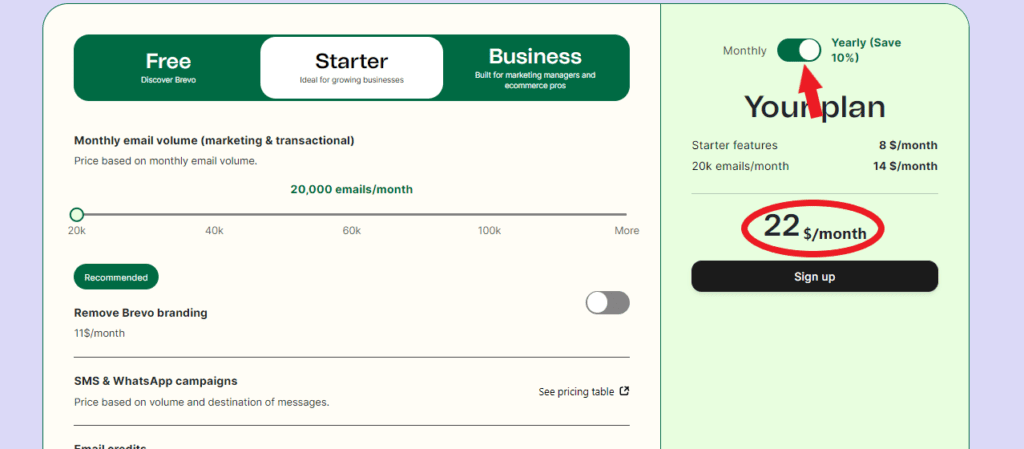
Step 5. Sign up using your email address or Google/ Apple account.
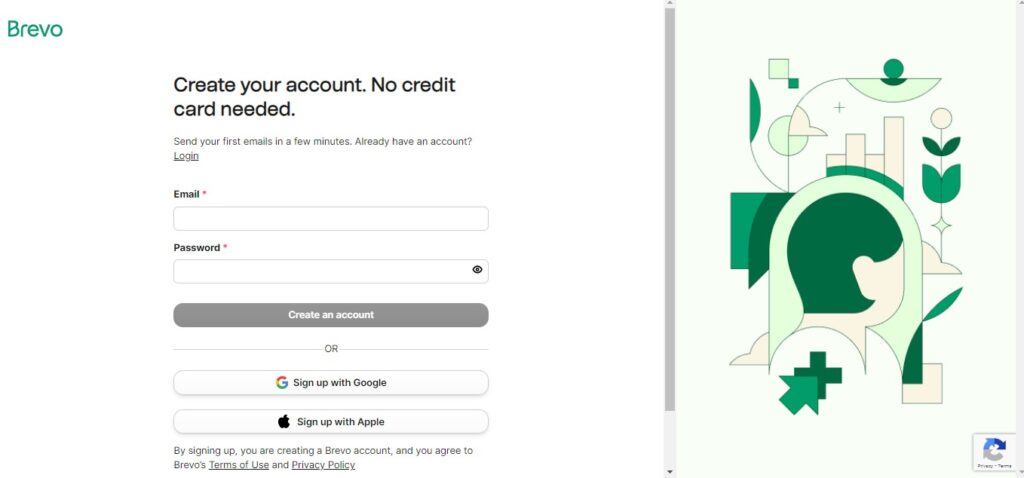
Step 6. Give your basic personal information like name and website. Then click on “Next.”
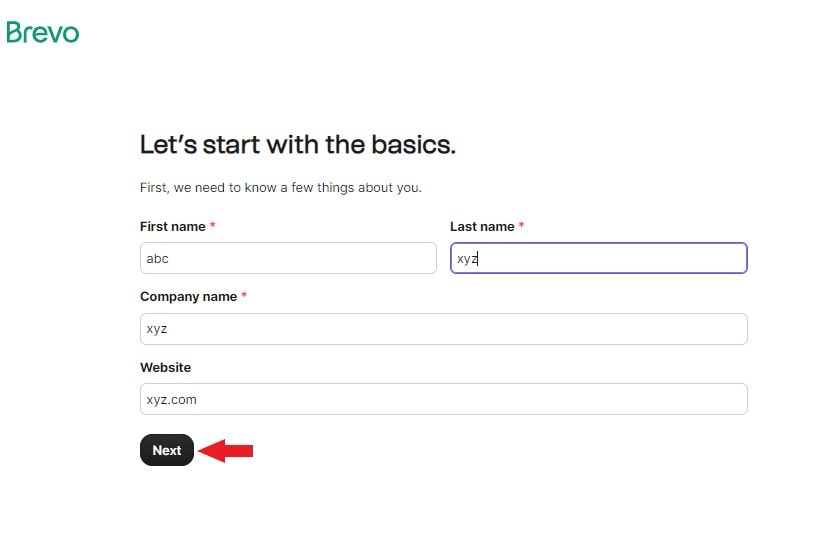
Step 7. Enter some geographical information of your company and click on “Next”.
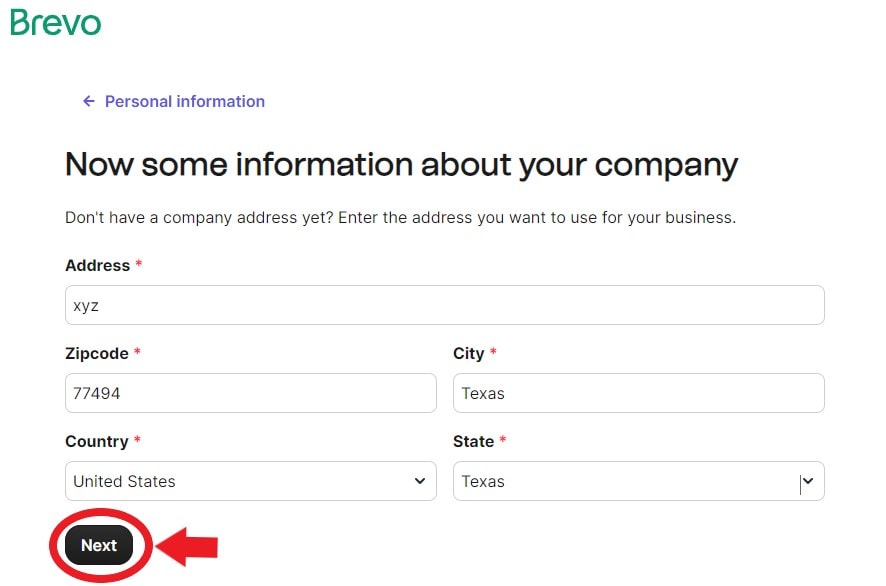
Step 8. Give a bit more information about your company for better understanding of your business needs. Check the “Yes” box if your business is semi or fully online and the “No” box if it is not.
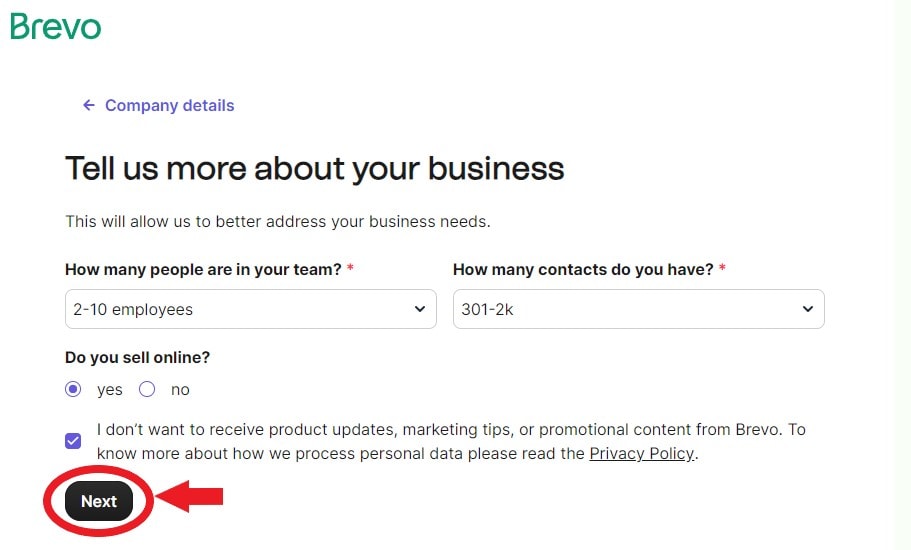
Step 9. Finally, enter your contact number and verify the same.
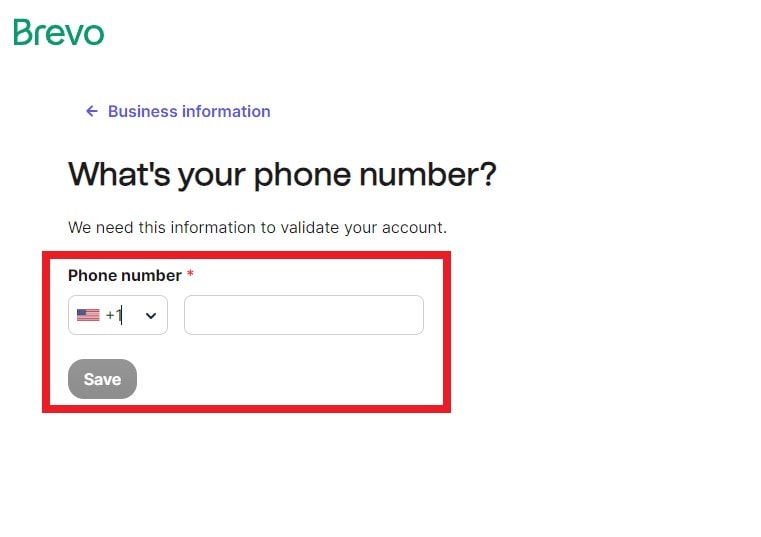
Step 10. Once verified, only payment is left to be made. Enter your credentials and start your journey with Brevo.
Frequently Asked Questions About Brevo
Is the Brevo promo code only available for new users?
Not really, anyone switching for the yearly plan of marketing services can take advantage of the offer.
Can I use more than one Brevo promo code at one time?
No, only one Brevo Promo code at a time is possible.
Do I need to enter any manual code for accessing this offer?
No, for this specific deal, there’s no need to enter any code. Just follow the steps mentioned and enjoy!
What is Brevo used for?
Brevo(formerly known as Sendinblue) is an automation tool that helps businesses build customer relationships by providing useful features for reaching customers across email, SMS, chat, and more.


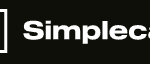

![Hostinger Coupon Code Deals [Up to 78% OFF]](https://elitecontentmarketer.com/wp-content/uploads/2023/10/hostinger.png)