In a world full of freelance writers, it’s important to stand out. One such way to stand out is by creating a website.
Indeed any legit freelance writer who wants to start booking new clients regularly gets a good freelance writer website.
As someone who has embarked on this journey and reaped its benefits, here’s a step-by-step guide on how to create a freelance writer website. But first, let’s iron out some basics of such websites.
Does a Freelance Writer Need a Website?
Yes, if you’re serious about growing your freelance writing business, you need to set up a professional site. It could act as a lead generation source for your business where prospects land, learn more about your work, and then express an interest in working with you using a contact form.
What Should a Freelance Writer’s Website Look Like?
Your freelance writer website should be both unique and professional. Your website should clarify that you’ve been around the block a few times, but it should also show a bit of your personality. Plus, it should be clean and easy to navigate with killer writing.
Should You Display Your Rates on Your Freelance Writing Website?
Whether or not you should display your rates depends largely on the situation (which I know is probably not what you want to hear). If you have a straightforward rate scheme and competitive pricing, list it! However, if your rates vary greatly or may not be the lowest, consider pointing potential clients toward a “Contact Me” page.
How to Build a Freelance Writer Website: 6 Simple Steps
Here’s a simple guide on setting up your freelance site.
1. Buy a Domain and Hosting
The first step is to choose the right domain name. This can be super simple and just be your name (which is what I did). Alternatively, if you already have a niche, you can make it a niche-focussed name. Just be sure to think long-term. Don’t pick the name “Happy Puppy Writer” if you aren’t just writing about puppies forever.
You’ll also need to make sure that your domain name is available. Namecheap is a great, free online tool that does this for you.
If you’re having difficulties, you can use an AI domain name tool like Namelix and Looka to generate creative, relevant suggestions.
Once you’ve decided on a domain name, it’s time to select a web host. I recommend Siteground for its reliability and excellent customer support. Combining domain and hosting also simplifies the process.
However, you can also use GreenGeeks, which is what Elite Content Marketer is run on!
2. Choose a Website Builder
Building a website is pretty easy today if you have a website builder. These tools make the process much easier and usually work without coding experience. There are several options to choose from:
- WordPress: A preferred choice for its flexibility, customizability, and vast library of plugins and themes.
- Squarespace: Known for its elegant and user-friendly templates, suitable for writers who prioritize aesthetics.
- Wix: Ideal for beginners with its drag-and-drop interface and a wide range of templates.
- JournoPortfolio: Tailored for writers, it’s designed to showcase your work effectively.
- Copyfolio: A simple and minimalistic option that emphasizes your writing samples.
I personally recommend WordPress for its versatility and extensive community support, which can be invaluable as you grow your website. Over 43% of the internet is run on WordPress, so much around website-building is based on this builder.
3. Install WordPress and a Professional Theme
Next, you simply need to install WordPress, which is pretty straightforward. You do this from your hosting account’s control panel, which is provided by whoever you’re hosting through. You’ll need to log in with your username and password.
Most hosting providers offer a one-click WordPress installation option. Look for an icon or button labeled “WordPress” or “Install WordPress” in your control panel. Click on it to initiate the installation process.
You may need to configure WordPress during the installation process. This should be pretty straightforward, such as clicking the domain name you want to use (it should be the one you selected earlier, of course).
After installation, you now access your WordPress dashboard by going to “yourwebsite.com/wp-admin” and entering the admin username and password you set during installation.
You’ll also want to select a professional theme that aligns with your preferences. While free themes are available, I recommend investing in premium themes like Genesis and Thesis for added customization and functionality. GeneratePress is a great theme, as well. It’s very easy to work with, while still being professional.
Here are the steps to do this:
- Access the WordPress Dashboard: Log in to your WordPress dashboard using the credentials you created earlier.
- Navigate to “Appearance” > “Themes”: In the WordPress dashboard menu, you’ll find the “Appearance” tab. Hover over it, and you’ll see the “Themes” option. Click on it.
- Explore Themes: You’ll be taken to the Themes page, where you can browse and search for various themes. WordPress offers a selection of free themes, or you can choose a premium theme from a trusted provider.
- Install Your Chosen Theme:
- Free Theme: If you find a free theme you like, hover over it and click the “Install” button. Once installed, click “Activate” to make it your active theme.
- Premium Theme: If you’ve purchased a premium theme, click the “Upload Theme” button at the top of the Themes page. Upload the theme’s ZIP file, and click “Install Now.” After installation, activate the theme.
- Customize Your Theme: Once your theme is activated, click on the “Customize” link under the “Appearance” menu. Here, you can customize various aspects of your theme, including colors, fonts, header and footer options, and more. Each theme may have different customization options, so explore them to match your brand.
4. Tech Housekeeping
For full functionality of your website, we recommend you use these four plugins. Simply put, plugins are added features to your website that you have to install.
- RankMath: SEO plugin
- Akismet: for spam protection
- WPRocket (optional; if you have the money): Improves website speed and performance
You can install all these plugins directly on WordPress. Just navigate to “Plugins” and press “Add New.” Then, you can search for the plugins you want and add them.
5. Set Up Important Website Pages
Here is the set of pages with content you need on your website as soon as it’s up. I’ll share examples of every page through which you can model your content in a Google Document.
Homepage
This is the default page that most of your prospective clients will land, so ensure it introduces your freelance writing business compellingly. It won’t be a bad idea to hook people with your personal brand statement here, which shares how you’re unique.
But even sharing your writing specialty works well, just like Samar Owais does below. Also, use a clear Call To Action (CTA) to drive visitors interested in your services to contact you. Owais uses “Let’s Talk!” as hers:
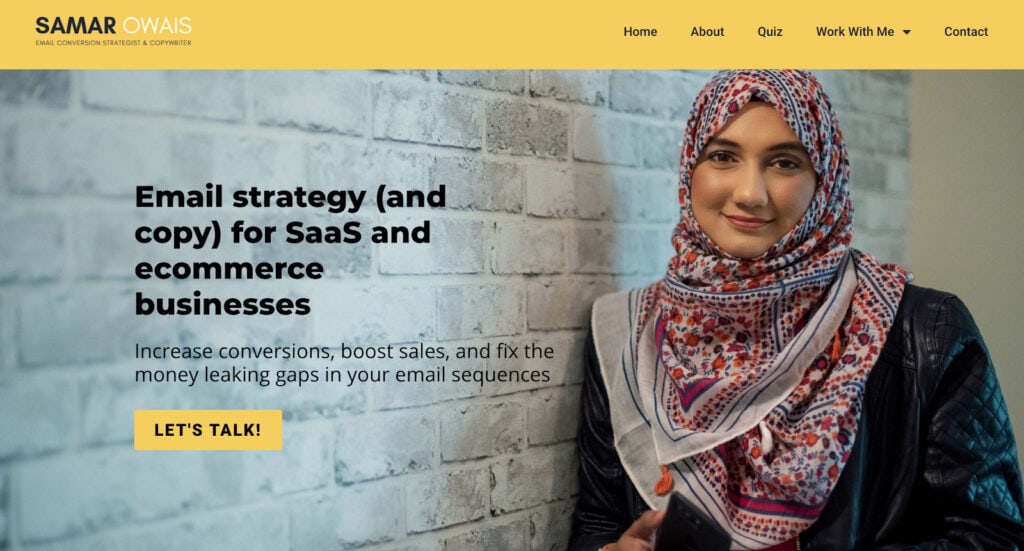
If you’ve worked with or appeared on reputable websites in your industry, then put their logos at the top. It will build instant credibility:
You can also use the homepage to give some additional information about you.
Remember that nothing will impress prospects more than some good old talking by your past clients. The bigger the influencer writing a testimonial for you, the better.
Hire Me
This page should include details about your writing specialty, results from past clients, and links to your writing samples. If you like, then also share your rates.
Here’s an example “hire me” page by Elna Cain. She shares her specialty in writing SEO content:
And shares a few high-profile websites where she’s been published:
For a visitor who feels convinced about her fit for their business requirements, she ends with an inviting CTA: “Let’s Talk >”
Portfolio
This is a dedicated page where you can share links to your currently published work. Here’s an example from Colin Newcomer where he has broken down his samples by industries he’s written for:
I recommend sharing links to your articles on your “services” page itself, as it makes for a better user experience.
About Me
When done well, your About page gives your business website a human touch. It could also establish your credibility as a writer and share deeper motivations — or your story — of how your writing journey began.
I like Mariana Kay’s about page because it starts with discussing business.
Shares some nice little things about her:
Finally, it ends with her core values:
Blog
Writing a couple of posts — which could also go in your writing portfolio — on your blog helps a prospective client get a feel of your writing. The subjects you pick should ideally be related to the industries you write in and should be high-quality, making a strong case to hire you.
Lianna specializes in humor copywriting and uses her blog well to further her brand. Two posts written by her are on the subject of writing funny and warmer copy.
Contact
This could contain a simple contact form where prospects could send inquiries about your services. Up to you to include your email and contact number. Here’s the contact form used by Lauren on her freelance writing website:
You can include a subscription form to your email newsletter here if you plan to start one for engaging with your prospects regularly.
Once you’ve drafted these pages in Google Documents and polished them, you can upload them to your CMS: WordPress. If you want to save yourself some time, then use Wordable. It automatically drafts content from Google documents to a WordPress site, and the first three exports are free!
6. Start Promoting Your Freelance Website and Writing Business
Building your website is just the beginning. For it to attract clients, you need to actively promote it. There are a few ways to go about that.
For one, you should update your social media profiles so that they link directly to your website. Regularly post content and engage with professionals in your niche. They can then use these links to find your website.
Contribute guest posts to authoritative websites in your niche. This not only builds your site’s authority but also attracts direct interest in your freelance business. All guest posts should link back to your website, as well.
You can use SEO (search engine optimization) to make your website pop up on Google. However, this is a long process. Guest posting will help, but you can also publish posts on your website to drive traffic. Choose topics that your clients may be looking for.
6 Best Writer Websites To Take Inspiration From
In this section, let’s look at some of the best freelance writer websites you can learn from.
1. Elna Cain: Innovative Ink
Elna Cain has a bold website where she emphasizes how she can sell her client’s problems. She also links to her popular blog, which is full of tips on how to make money writing, which sets her apart as a clear professional.
2. Ann Friedman
This is how you make a landing page. The homepage’s logos and simplicity make the page extremely aesthetic, drawing in potential clients. You almost want to click around on the website just to see what the rest of it looks like.
Plus, she also provides plenty of information about her services, including a thorough contact page.
3. Austin Kleon
Austin Kleon is a bestselling author, and his website is a huge resource of information. He emphasizes writing tips and his blog, which is top-notch and gets regular updates. In fact, many people visit his website just for his blog.
4. Dimma Writes
This website is a great example of a content writer website. Chidinma Nnamani’s expertise is listed right away, and there is a very clear call to action. Potential clients will know right away if she’s the writer they’re looking for or not.
She also created the website with WordPress and Elementor, which is something I recommend.
5. Tyler Koenig
Professional + Personable is a combination that is hard to get right. However, Tyler Koenig does a great job on his website. We absolutely believe that he is a professional, but he also emphasizes his personality.
6. Kayla Hollatz
Kayla Hollatz doesn’t have the simplest payment structure, but her website explains it very well. You don’t have to scroll too far to find the information you need, and the whole website aesthetic is extremely inviting.
It’s Time to Get More Writing Gigs With Your Own Professional Writer Website!
Professional writers have their own writer website on a custom domain. It’s a great tool to market (and make a strong case) for your writing services.
Hope the specific steps in this article and the examples helped you make a decision about building a great freelance writer website for yourself. Now, it’s time to build one — so go out and make one — your freelance writing career will thank you!
