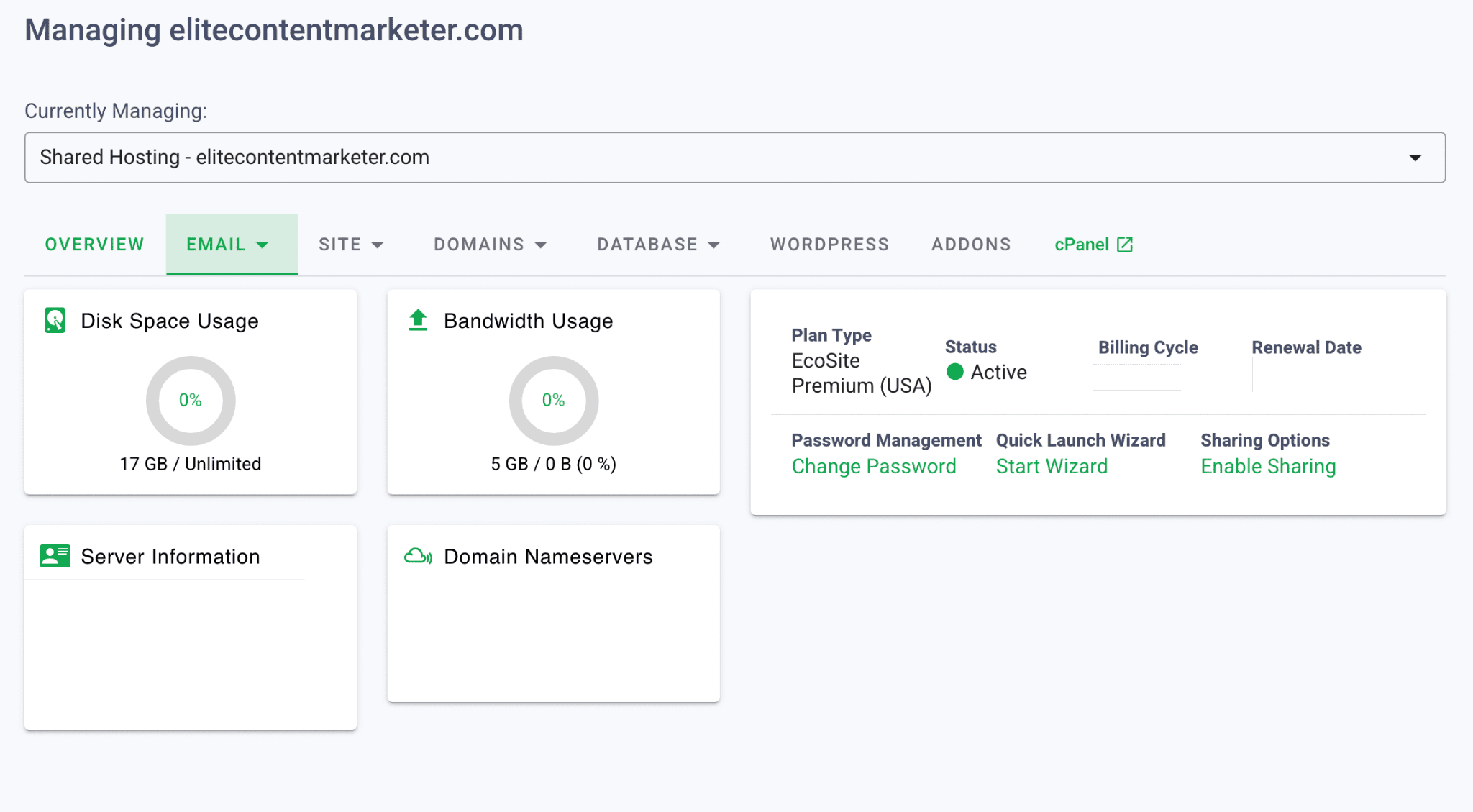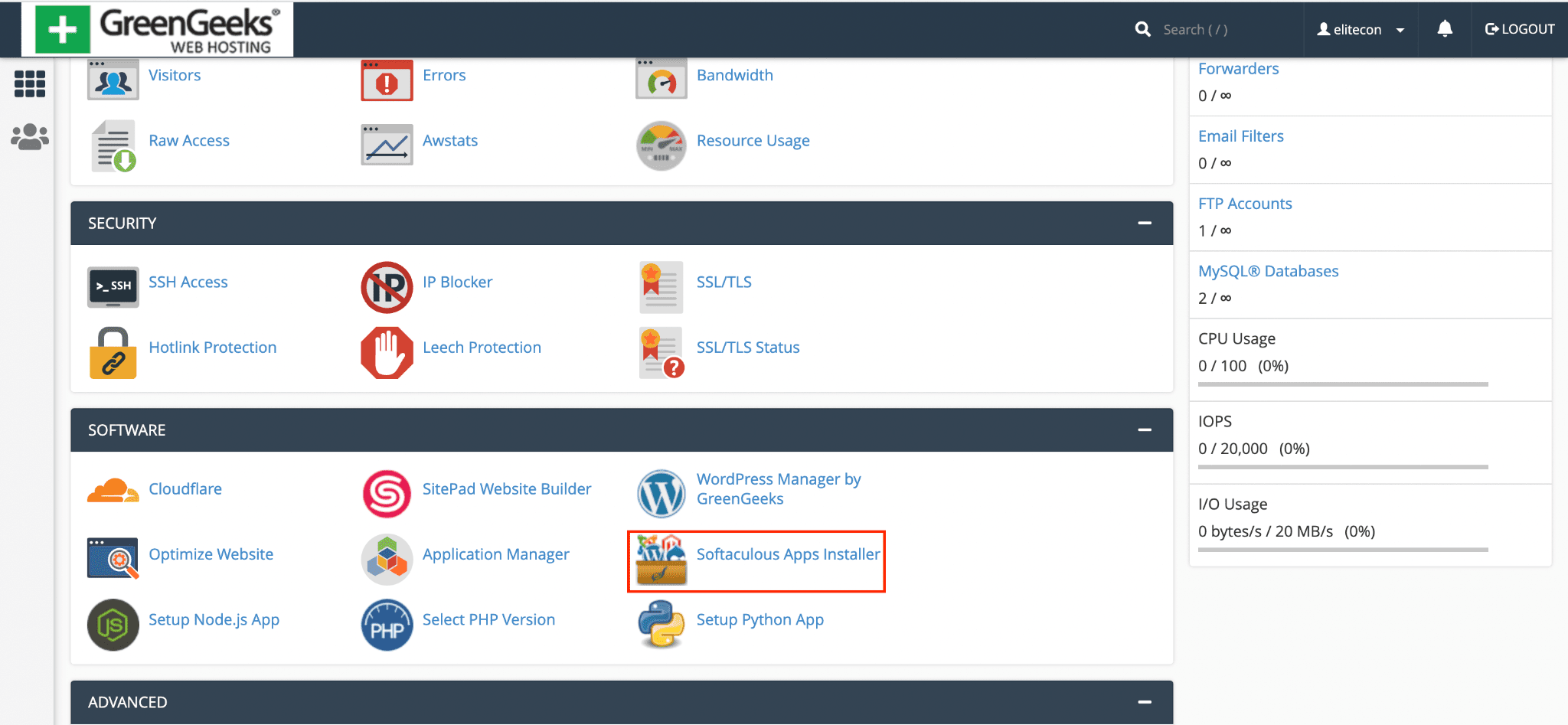In the hyper-competitive web hosting industry, where webmasters like us are looking for the highest value host, GreenGeeks stands out. The company doesn’t have the most modern website design, but a unique promise: being eco-friendly.
The company matches three times the energy their servers consume through renewable sources. Further, they also plant a tree for every hosting account commissioned on their platform.
I switched two of my hosting accounts from WP Engine and Siteground to GreenGeeks as it’s affordable with a promise of great performance. I feel good about making a positive contribution to the environment. The Website Carbon Calculator rates my home page 75% cleaner than other pages tested:
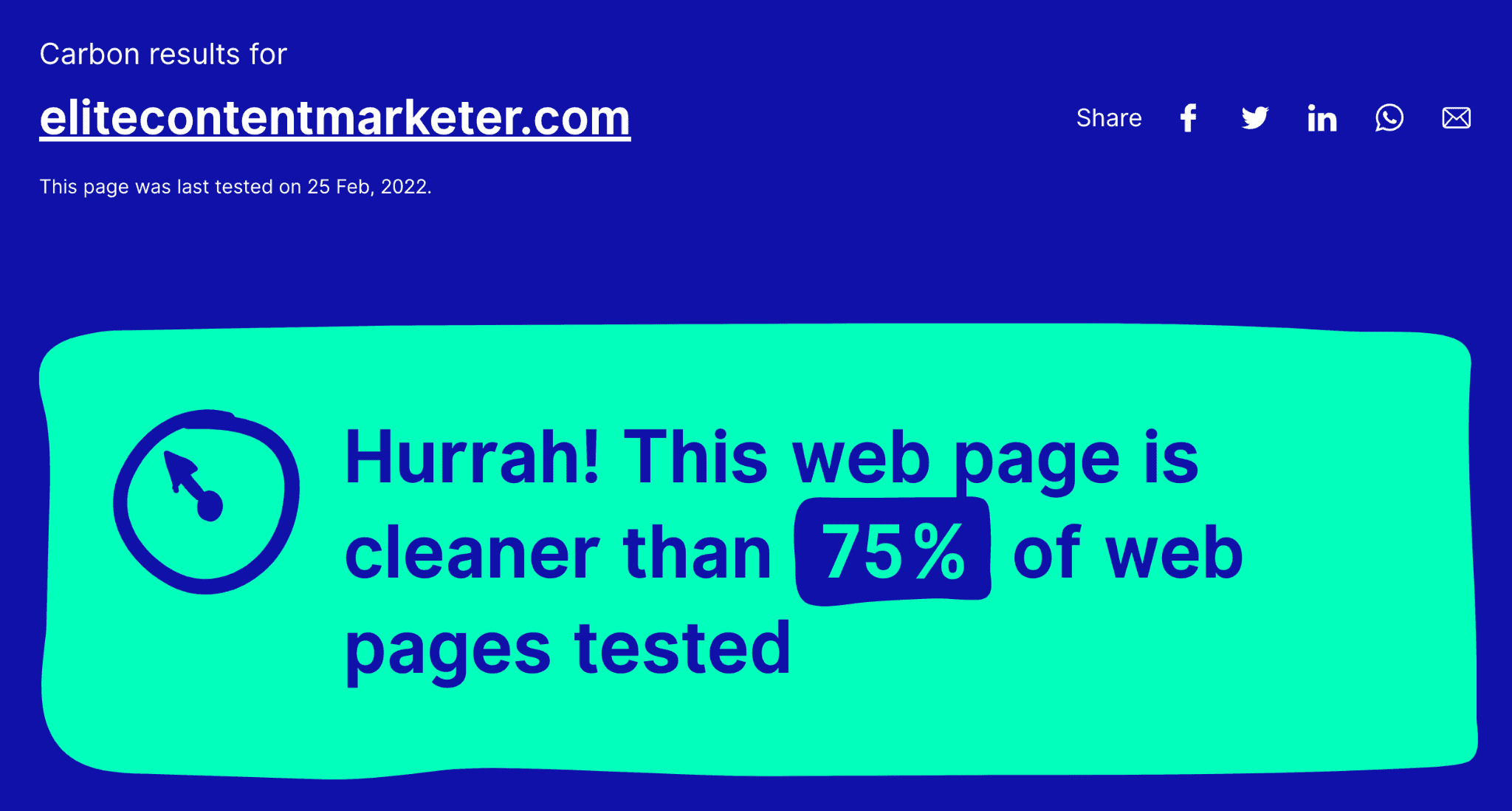
Beyond making you feel good, is GreenGeeks fast and reliable? Are its hosting features worthy of its price? Here’s my unbiased GreenGeeks review to answer those questions. Let’s begin with an overall summary.
Note: This GreenGeeks review contains affiliate links. This means if you sign up using my link, then I earn a commission (at no extra cost to you). I only recommend products that I find valuable and enjoy. I appreciate your support!
Is GreenGeeks A Good Host?
GreenGeeks is a value for money shared hosting with an above average performance and helpful customer support. Its Lite plan for one site is beginner-friendly. Coming at a regular price of $10.95 per month, it offers 50GB web space, 50 email accounts, 99.9% uptime, a free domain for the first year, and a 300% green energy match.
If you’re willing to pay upfront, then the price could effectively be $2.95 per month for a 36-month commitment. However, I like its Pro and Premium hosting plans better than Lite as they come with unlimited websites, email accounts, and offer better performance. Each of their hosting pacakage offers one free website migration. They also promise 99.9% uptime.
Pros & Cons Of GreenGeeks
You’re running your website on a green web host.
Is GreenGeeks Hosting Fast?
While all of my websites fail Core Web Vitals running on their Pro and Premium servers, I got an above average grade for most of them. Using caching solutions and optimizing your website’s code you can improve your performance. GreenGeeks is among the top shared hosting solutions in terms of performance.
EliteContentMarketer.com scores 72 on mobile on PageSpeed Insights. Here’s an analysis I did via Bitcatcha (note that I use WP Rocket and Cloudflare for caching):

And here’s my GTMetrix performance report:

For the geeky peeps out there, here are the minimum server configurations that GreenGeeks promises:

(Misleading?) GreenGeeks Pricing
The pricing page of the GreenGeeks web hosting is misleading. They tend to promote their lowest prices if you buy their hosting for three years.
If you buy for a year, then the price will shoot up substantially from these prices — which comes clear only when you jump to the final buying screen.
(Tricky) 30-Day Money Back Guarantee
GreenGeeks offers a “quality of service” guarantee and will refund your hosting fees if you don’t like the service within 30 days — no questions asked.
However, they deduct setup fees, and domain registration or transfer costs. If you choose to also buy a domain with your GreenGeeks hosting (which comes free for the first year), then you’ll have to keep it.
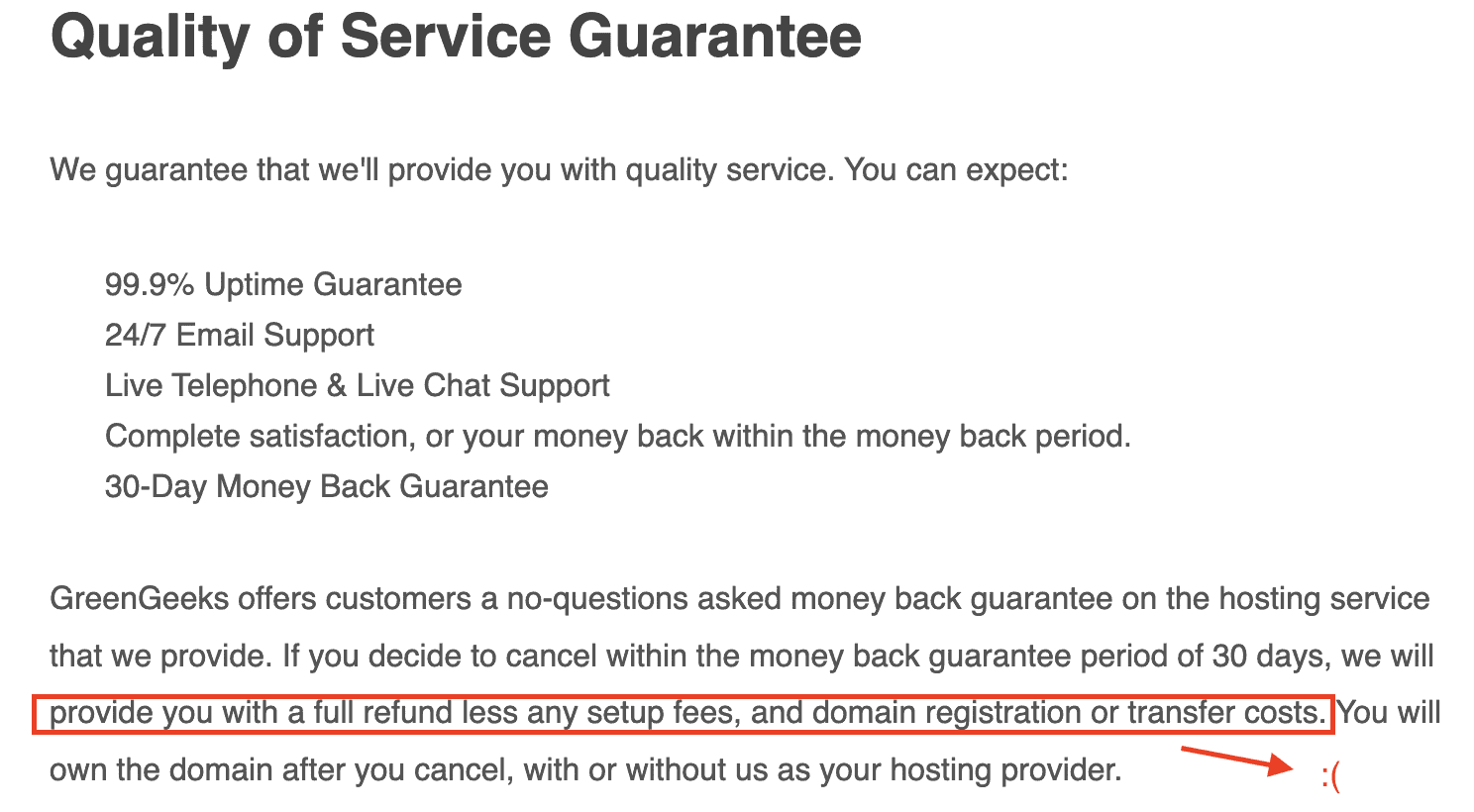
Smooth Buying Process
The company has a fairly easy buying process with any of your questions answered in live chat. You can choose to create a new domain or migrate an existing one:
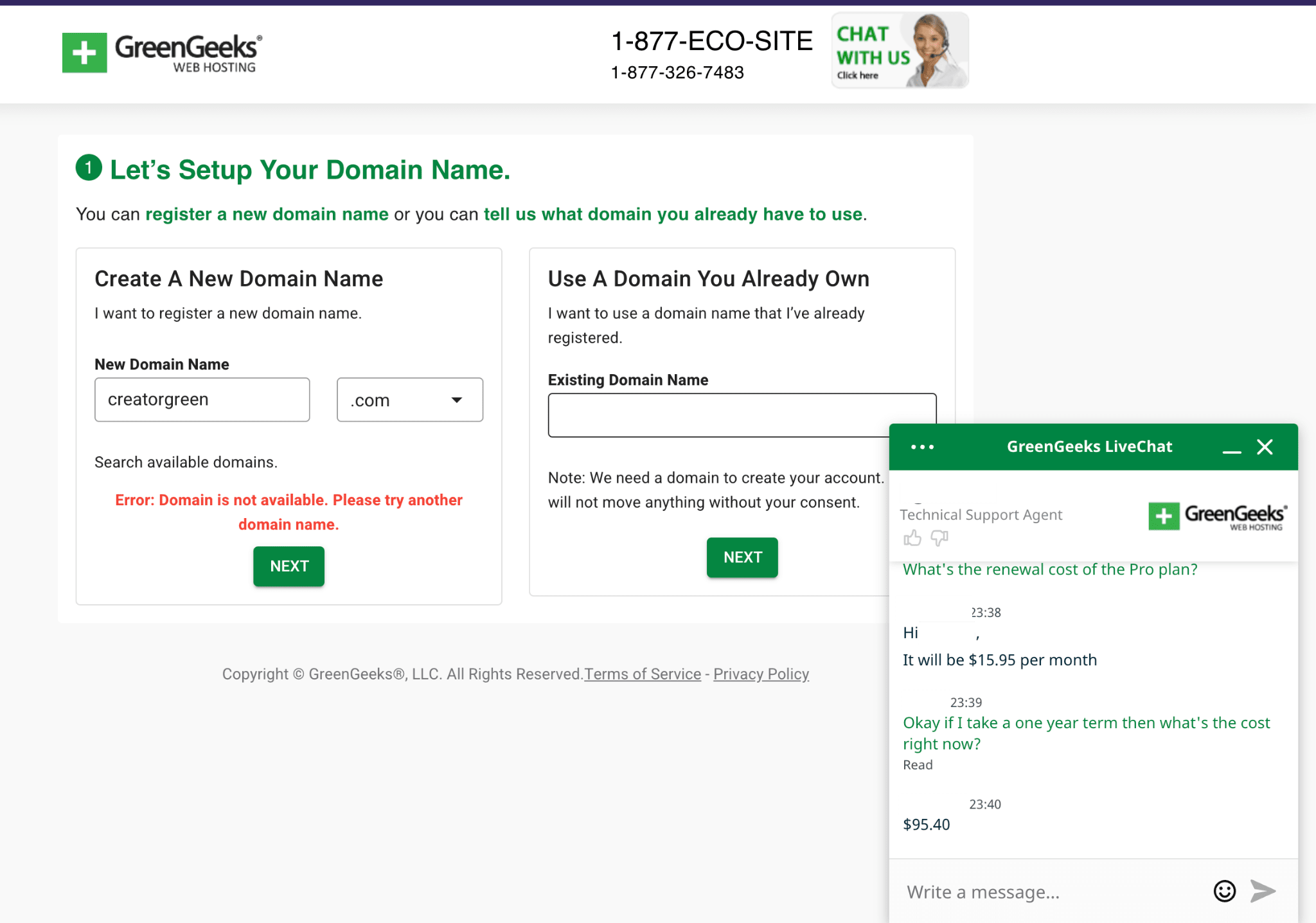
You’ll then need to fill your account info and choose an account plan (one-month, one-year, two-year, and three-year terms are available). The longer you sign up the more economic are the plans.
Also you need to choose your server’s location from: United States, Europe, and Canada. If you get lots of traffic from other countries, then you should use the free CloudFlare CDN that comes bundled along with GreenGeeks hosting.
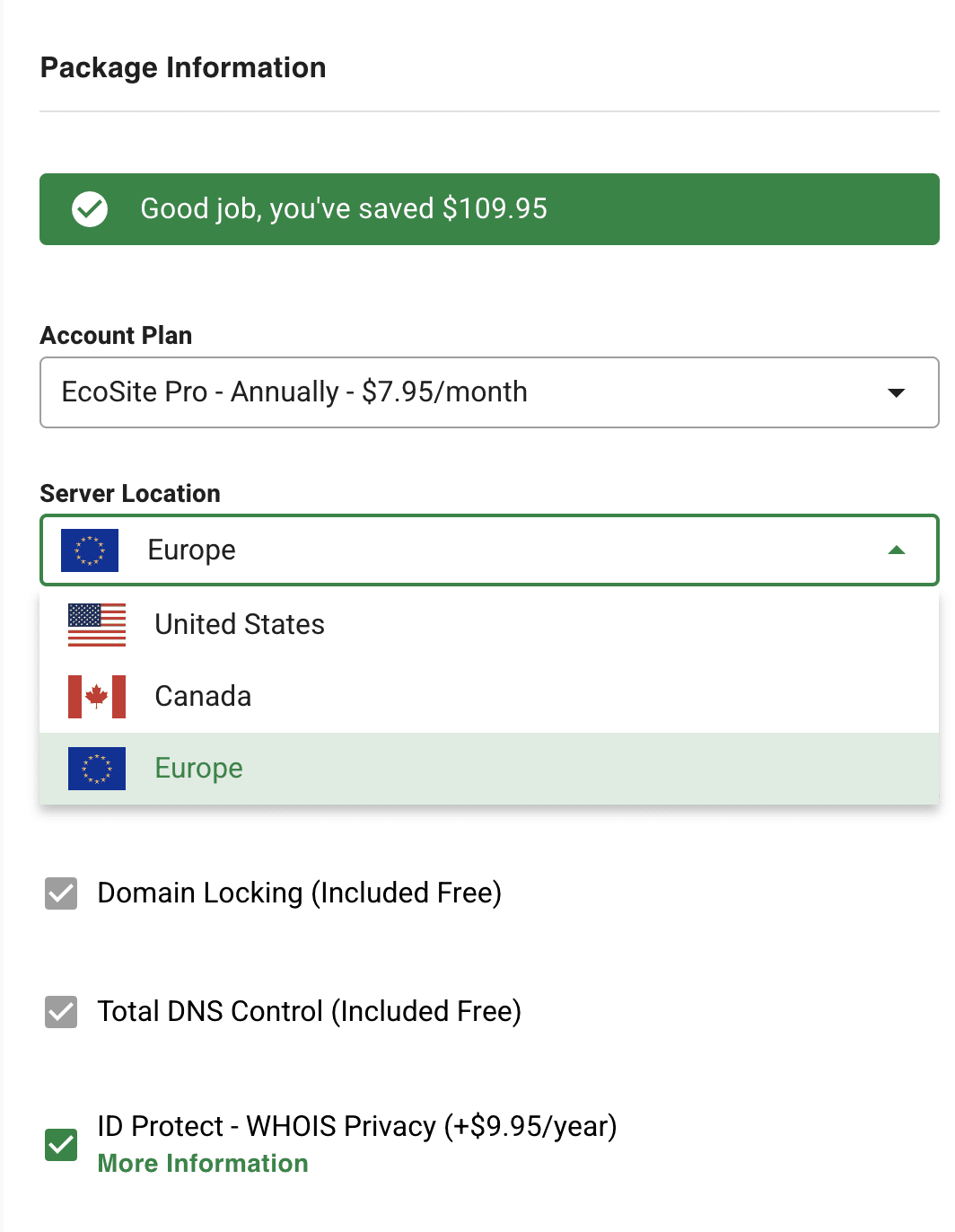
If you’re getting the bundled domain from GreenGeeks, you’ll get it free for the first year. However, WHOIS privacy will cost you an additional $9.95 (which is free with other registrars like Google Domains).
Types Of Hosting Offered
Reseller hosting – Reseller account
WordPress website
Dedicated server
GreenGeeks Customer Support (It’s Helpful, But…)
While migrating my websites to their company, the live chat customer service at GreenGeeks has generally resolved my technical issues.
Here’s their response for my question: “What is Redis?” (called as REmote DIctionary Server, it was recently introduced by the company for their premium customers):

In instances where there were issues at the level-1 technical support, the customer service raised a support ticket on my behalf. Then their level-2 support was responsive in troubleshooting and suggesting solutions to my problems (generally within an hour on weekdays and non-holiday periods).
For one specific problem of random URLs on website getting redirected and adding 404 errors, even the level two support wasn’t able to pinpoint the exact reason for such errors. The support initially told me that the problem was with me using the Elementor plugin (which wasn’t the case). They did take steps to resolve the problem at their end, but it didn’t help:
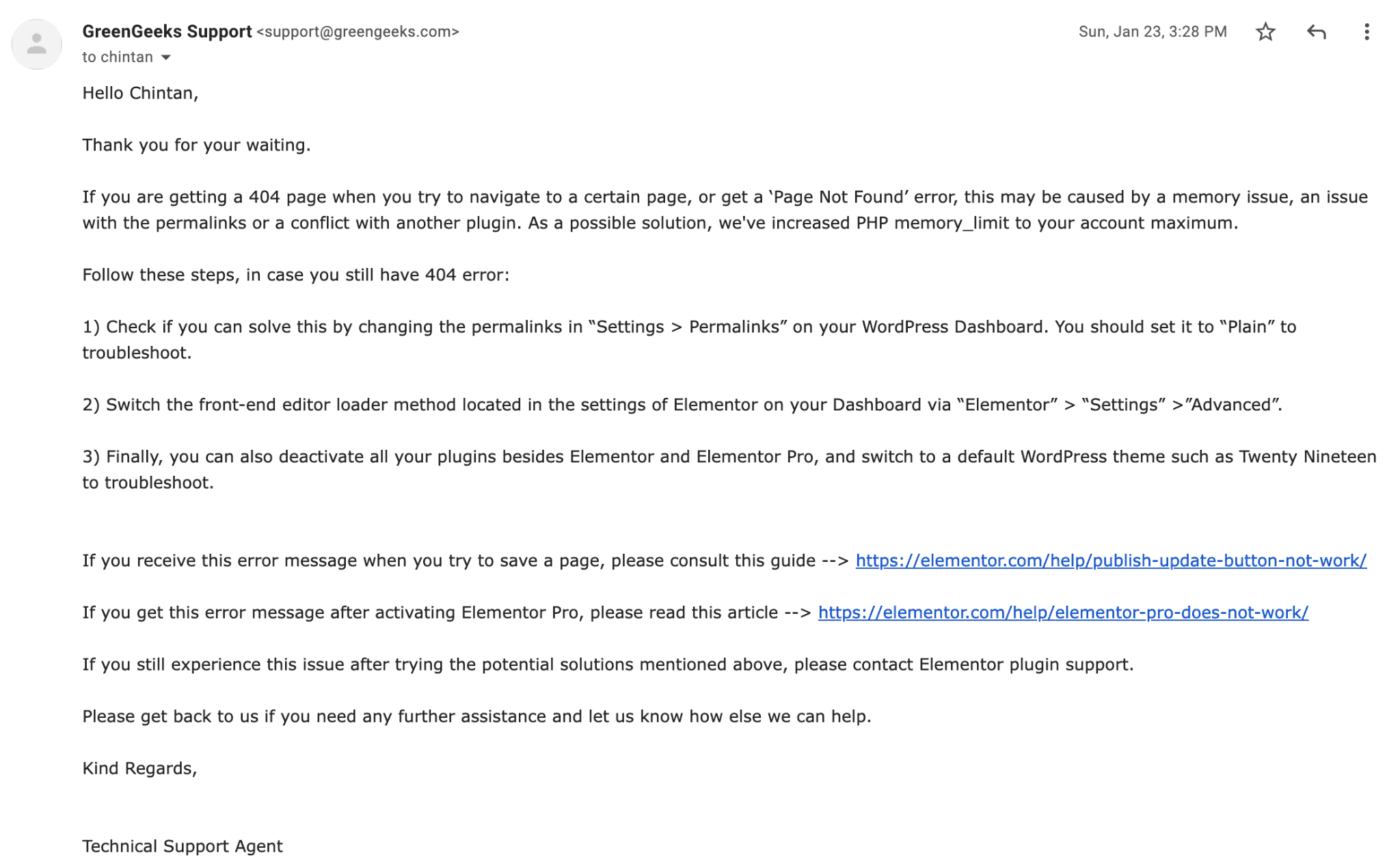
Later when the problem resurfaced, a technical support agent guessed that my caching solutions (WP Rocket or CloudFlare) were causing these issues. This was indeed the problem. I would have been happier, though, if GreenGeeks support dug deeper and tried to help me. They instead just told me to “point the website directly to GreenGeeks.”

Overall you’ll need to spend time to find your way through advanced technical issues, but you can expect GreenGeeks support to point you in the right direction.
Decent Knowledge Base
Sometimes when I got stuck, the live chat pointed me to articles on the GreenGeeks website. Often their support also responded with links to blog posts on their site to guide me through the problems I was facing.

Overall GreenGeeks doesn’t have an extensive knowledge base.

However their blog and a dedicated section of “tutorials” cover a bunch of stuff indepth — which even ranks for a bunch of keywords representing its quality.

Free Migration Of Website And Email
GreenGeeks offers one free migration per account. For availing of free migration, you’ll need to fill out a form like the one below with details of your last hosting provider. This was indeed my first touchpoint with the GreenGeeks customer support and I was happy with their service.
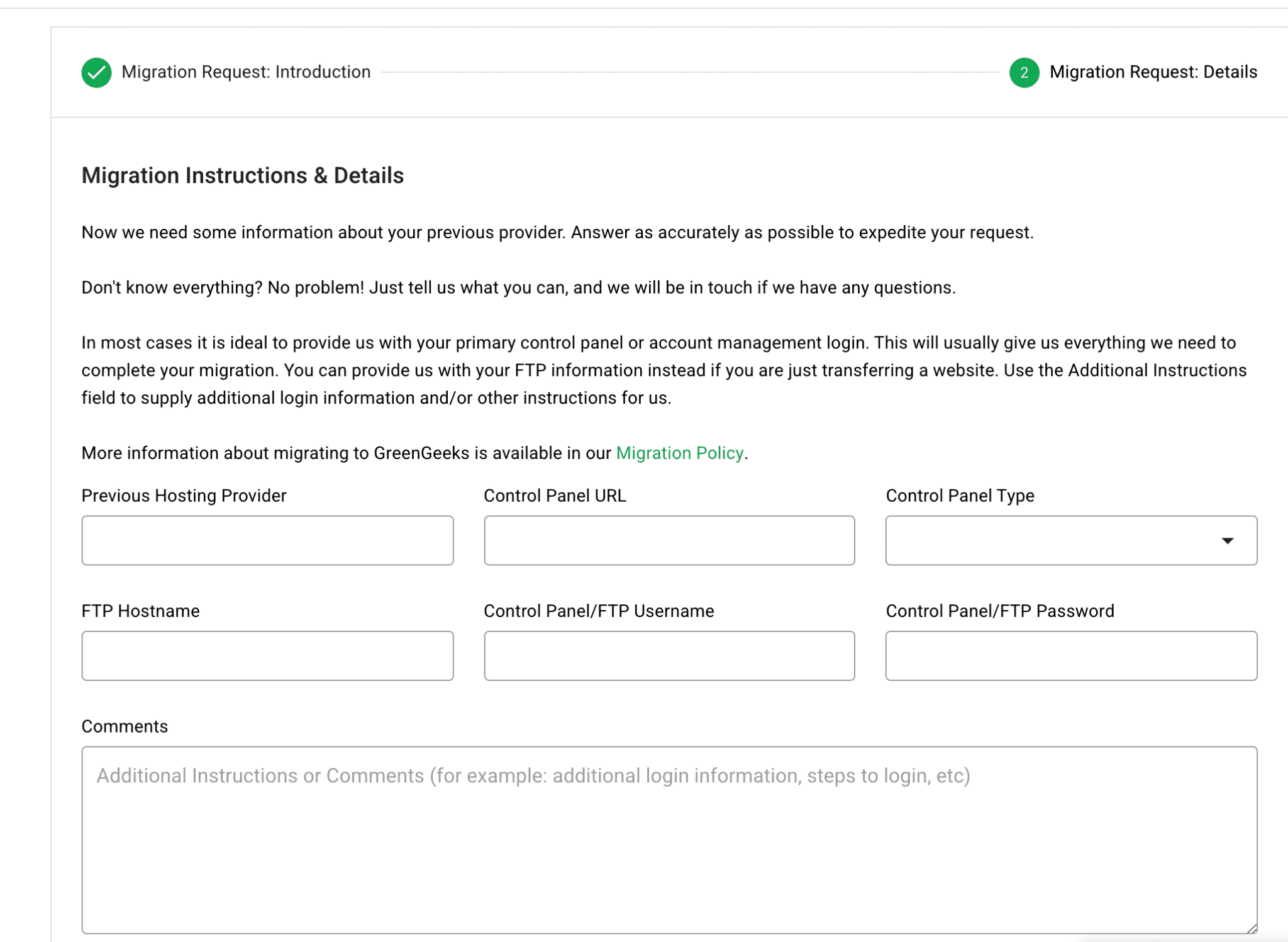
While this process doesn’t feel the most secure, my website migrations were smooth. If your old host has a cPanel based hosting, then you may transfer as many domains as permissible in your GreenGeeks hosting account. Just that, your old host’s backup generator needs to be active.
My transfer of elitecontentmarketer.com from WPEngine to GreenGeeks was quick. In the case of my transfer of multiple websites from Siteground, I was disappointed to find that Siteground is no longer based on cPanel. Beyond one manual migration from a non-cPanel to cPanel hosting, GreenGeeks charges $15 per website. So I carried these migrations myself through plugins.

For migrating your email messages, GreenGeeks needs a IMAP connection. I was using a free Zoho account (as WP Engine doesn’t offer email), so I didn’t have IMAP access. I then purchased a premium plan and GreenGeeks migration team was kind enough to entertain my request of transferring messages even after a month.

I now forward all of my messages related to my business email associated with elitecontentmarketer.com over to Gmail and conveniently send/receive messages from there.
GreenGeeks Key Features
Friendly User Interface
GreenGeeks login page is at the top of their website’s homepage (which I was frustrated to find the first few times). You also tend to get logged out and need to enter your account details repeatedly:
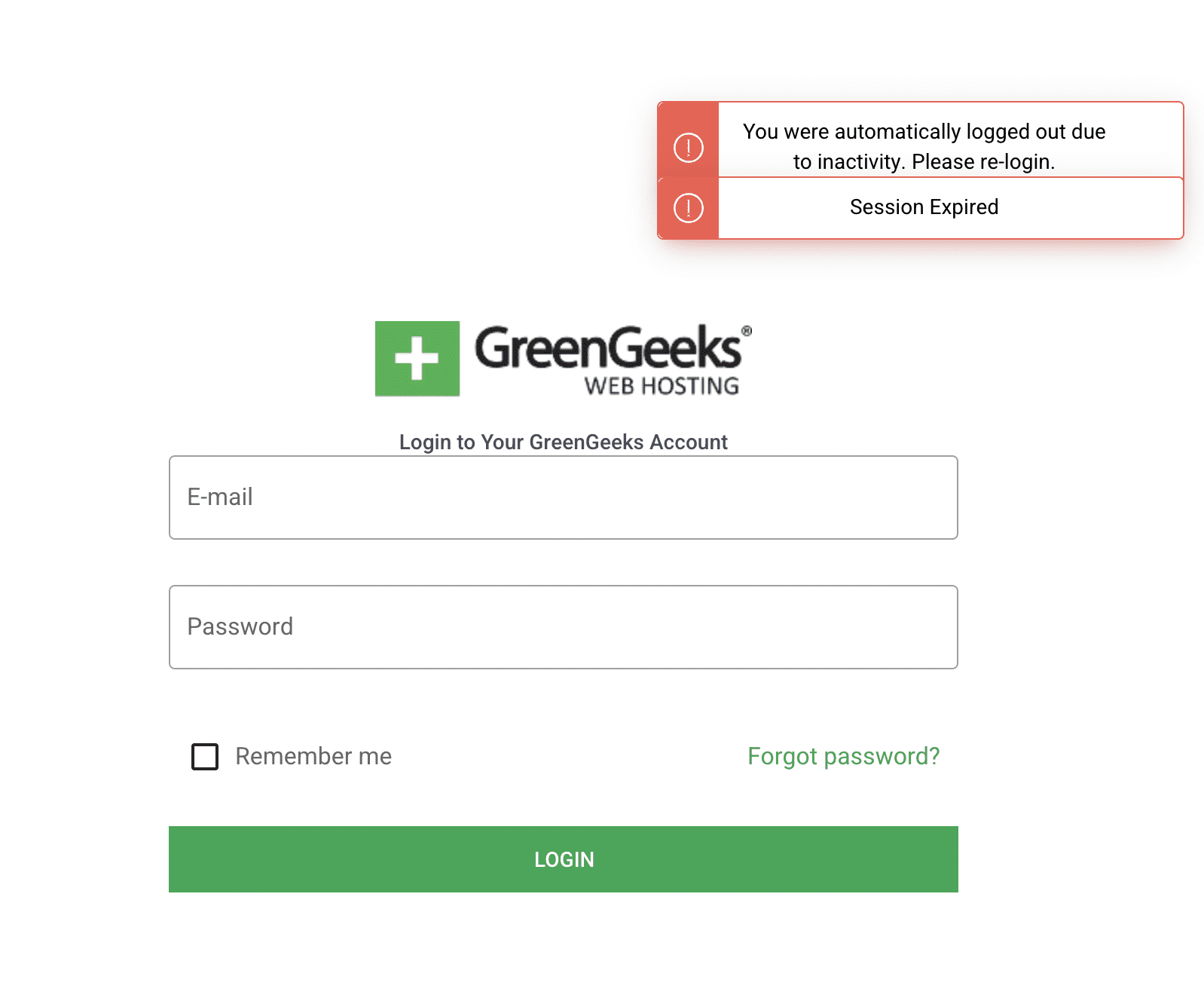
But on my first login to the GreenGeeks platform, I found it relatively easy to navigate through. There are options to check the details of your account, hosting, domain, security, affiliate program, and explore customer support options:

You can click on the “Manage” button to know your current bandwidth and disk storage usage, get your server information, access your email accounts, FTP accounts, database related tools, addons you purchased, and the like.
cPanel web host
Cloning And Staging Environments
Through Softaculous, GreenGeeks offers
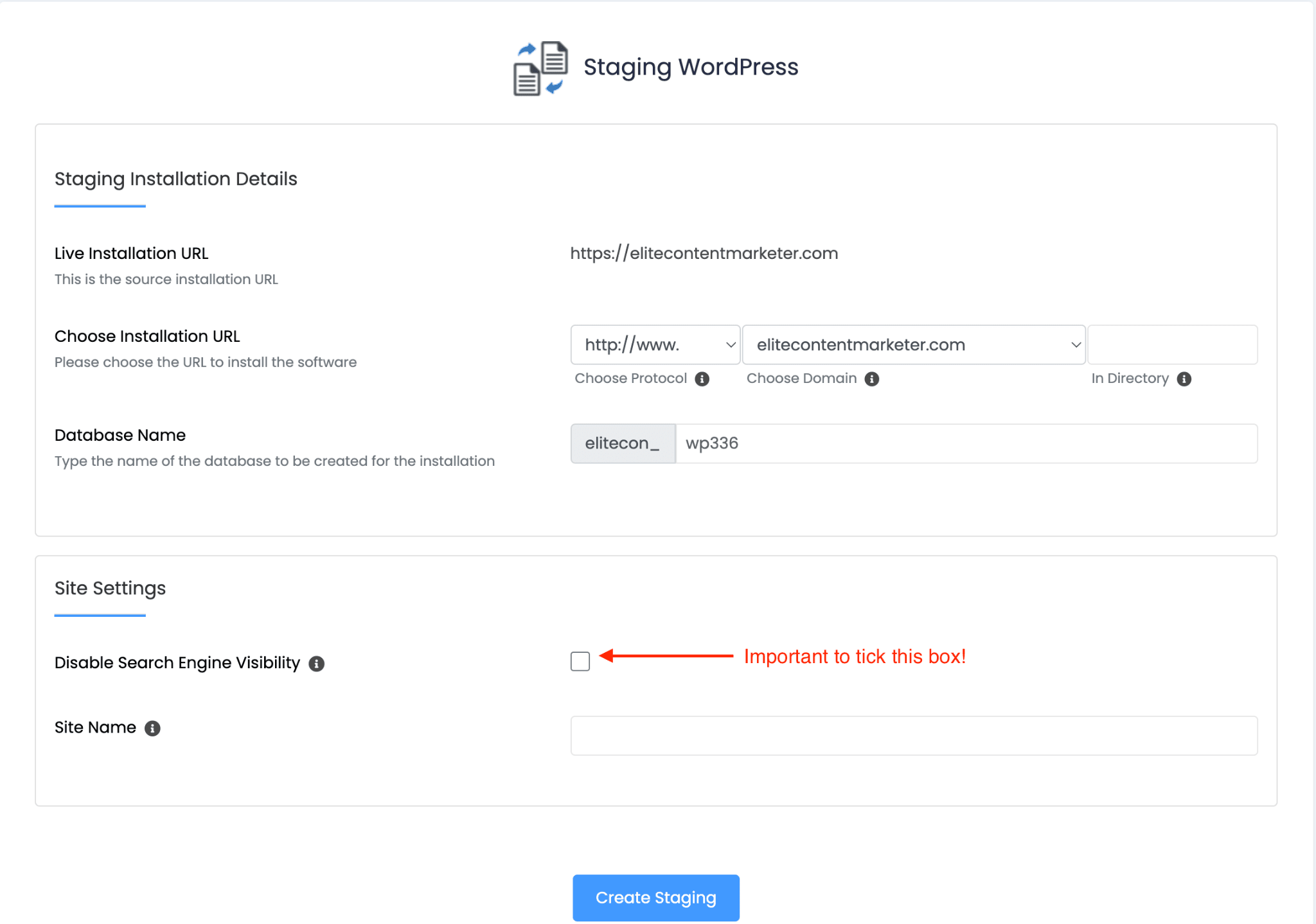
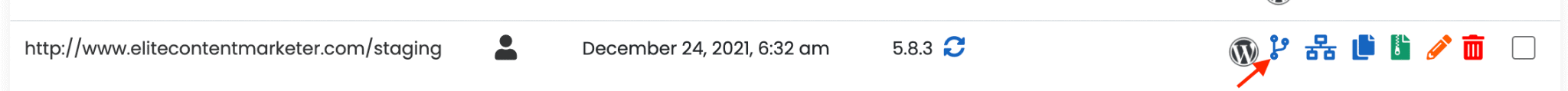
GreenGeeks Is An Eco Friendly Web Hosting Provider
For starters, the internet is the fastest growing carbon polluting industry with data centers of servers responsible for equivalent carbon emissions to the airline industry already. As a Green Power Partner, GreenGeeks works with the Bonneville Environmental Foundation (BEF) in Portland, Oregon to calculate their yearly energy consumption and carbon footprint.
Then GreenGeeks has BEF purchase RECs three times their yearly consumption. Further, they also plant one tree per new hosting account on their platform. So with GreenGeeks, you can feel proud of running an ecofriendly website. And hey, they even offer you the tags below for your site to show off your commitment to the environment:

Where GreenGeeks Misses Out
(Limited) Unlimited
Unlimited storage
Unlimited bandwidth
Unlimited email accounts
Unlimited disk space
Their VPS Hosting Is Expensive Compared With Other Web Hosting Companies
Limited Phone Support
Limited Disaster Recovery Backups
While GreenGeeks does offer a “free nightly backup” on its Lite plan and “On-demand backups” on its advanced shared hosting plans, there are no backups on its VPS and dedicated servers.
The con is none of these backups are publicly accessible as GreenGeeks considers these are “disaster recovery backups.” You get one free restoration per month (for which you can raise a support ticket). Beyond one backup, it costs you $25 per restore. Further, GreenGeeks doesn’t guarantee that these backups will restore your website from a specific period.
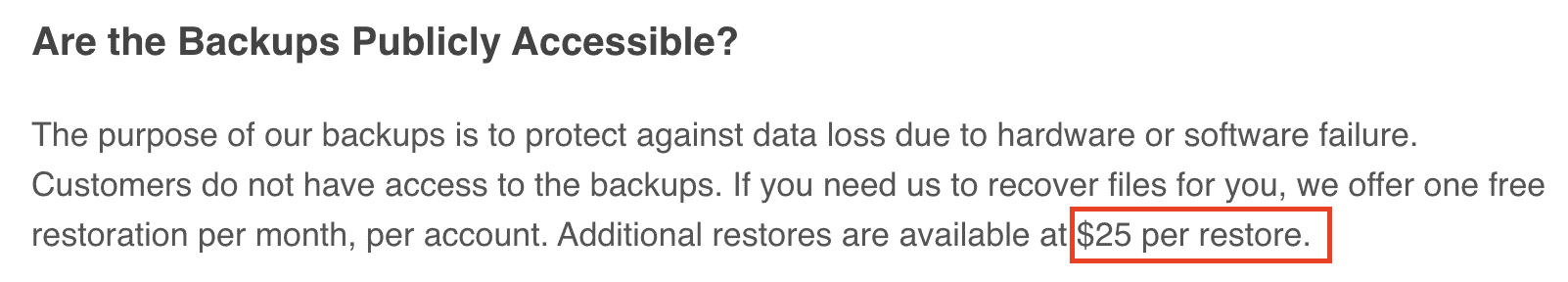
This means you need to rely on an external service for backing up your website. On WordPress, there are plugins like UpdraftPlus and BackupBuddy for the same.
Given that most hosting platforms offer free backups, GreenGeeks mises out here and lend you an additional technical inconvenience that you’ve to spend time on regularly.
GreenGeeks Alternatives
Here are some other hosting companies you can consider if the limitations of GreenGeeks are a deal breaker for you.
Siteground
One of the most reliable hosting providers, Siteground
Bluehost
WP Engine: A Dedicated WordPress Hosting Company
I’ve personally been a WPEngine customer for close to three years and faced minimal issues. Just that the hosting service is super expensive.
Final Thoughts On GreenGeeks Web Hosting Services
GreenGeeks founder, Trey Gardner, started this web hosting company after having stints with over eight similar platforms.
a non-EIG host,