Proofreading tools lower your workload and prove to be a basic editing aid. They save you from making glaringly obvious mistakes and check your work for quality. However, none of the AI-powered proofreaders can replace human editors. Here is the letter that I tested in each of the proofreading software mentioned in this article.
“Dear Jane,
I was delighted to read you’re letter last week. Its always a pleasure to recieve the latest news and to here that you and your family had a great summer.
We spent last week at the beach and had so much fun on the sand and in the water exploring the coast we weren’t prepared for the rains that came at the end of the vacation. The best parts of the trip was the opportunities to sightsee and relax.
My kids are back in school to. I find their are less things to worry about now that the kids are at school all day. There is plenty of fun things to do in the summer, but by August, I’ve running out of ideas. I’ve excepted the fact that we’ll have to think up brand-new activities next summer; hoping to round up some creative ideas soon.
Thanks again for your letter!”
My pick for the top 5 proofreading tools is mentioned in this table.
Related: Best AI Proofreaders
Frequently Asked Questions About Proofreading Tools
To rule out any confusion, let’s address some of the frequently asked questions about Proofreading Tools.
What are proofreading techniques?
Here are a few of the most effective proofreading techniques:
- Read Backwards: Start at the end of the paragraph and work your way backward. You will be able to notice minute errors that are usually missed while focusing on the context.
- List out common errors: Notice the type of mistakes you are used to making and jot them down. Once you have them ready, look out for the typical mistakes in your piece of work.
- Separate errors: Proofread a single error at a time. It may be time-consuming but this technique is a part of the deep editing process. Scanning for particular errors helps you edit effectively.
- Don’t rely on grammar checkers: Grammar tools on the internet are quite helpful in pointing out glaring errors. However, they do not hold a candle to a human proofreader. Tools like Grammarly are good for basic editing but are not foolproof.
- Turn to a professional: After you are done with basic editing, send in your work to an editor or a professional proofreader. They are well versed with grammar and will iron out the minute kinks in your piece of work.
What is proofreading software?
A proofreading software checks the text for grammar, spellings, capitalization, punctuations, and more.
Yes, Grammarly is an all-in-one grammar, spelling, and proofreading tool that uses AI technology to detect errors.
What is the best proofreading software?
Slick Write and Grammarly are the best proofreading software available on the internet. However, they are not a replacement for a human editor.
1.Grammarly

Grammarly is an outstanding writing app that has it all. It is, by far, one of the best proofreader tools available on the internet. It checks the text for all kinds of writing errors and also provides style suggestions to improve the quality of the text. It detected 16 errors in my testing.
Top Features:
- It checks the text for grammar, spelling, style, punctuation, passive voice, plagiarism, and more.
- It is easy to use and has a sleek interface.
- It gives you an overall plagiarism score.
- It tells us the percentage of text copied from each site.
- It identifies intentional plagiarism.
- It provides several suggestions to paraphrase sentences.
- It flags errors in real-time.
- It improves writing style, clarity, and engagement.
Pros & Cons
|
|
2. ProWritingAid

ProWritingAid is designed to improve your writing style by checking readability, grammar, and spellings. It fixes writing mistakes and typos and provides a detailed summary report. It also has a handy plagiarism checker. When I ran the text through this software, it flagged 14 errors. This is considerably higher than Hemingway and Whitesmoke but does not meet the standard of Grammarly and Slickwrite.
Top features:
- It checks incorrect and missing punctuations.
- It edits the style of the text.,
- It checks for alliteration.
- It flags misuse of commas.
- ProWritingAid provides synonyms.
- It automatically deletes some of the grammatical and punctuation errors.
- It corrects words and checks text for plagiarism.
- It can be used in MS Word, Google Docs, Open Office, Google Chrome, and Scrivener.
Pros & Cons
|
|
3. Hemingway App
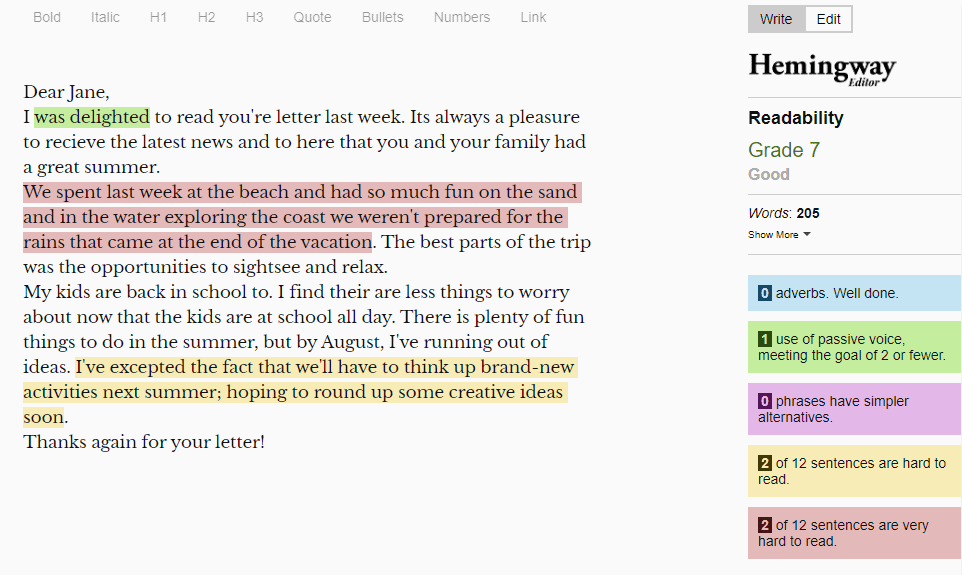
Hemmingway Editor is free to use online. It works differently than other spelling and grammar checkers. Hemingway Editor doesn’t correct mistakes but highlights them with different colors. I was a bit disappointed with the results. It missed out on many mistakes in the text and gave it a score of 7 out of 10.
Top Features:
- Highlights passive sentences in green.
- Highlights overused adverbs and complex sentences.
- Gives a readability grade.
- Online and offline availability.
- Integrates with third-party browser extensions.
4. WhiteSmoke

WhiteSmoke is an English proofreading and grammar software. It checks grammar, punctuations, spellings, and writing style. It includes a dictionary, translator, and built-in templates. In my testing, Whitesmoke performed poorly and only detected 10 grammatical errors and 2 spelling mistakes. It gave 0 style suggestions.
Top features:
- WhiteSmoke corrects punctuation and flags incorrect comma usage.
- It detects incomplete sentences and spelling errors.
- It flags fragment usage, capitalization, and fused sentences.
- WhiteSmoke enables non-native speakers to write English properly.
Pros & Cons
|
|
5. Ginger

Ginger uses statistical algorithms in conjunction with natural language processing, and aims at improving written communication, developing English speaking skills, and serving as a personalized editor.
Top features:
- Ginger uses AI with natural language processing and grammar rules to improve writing.
- It corrects various punctuation and capitalization errors.
- The software rephrases sentences and gives alternate ways to write the text.
- It corrects improper word usage.
- It gives contact suggestions in emails.
- Ginger has a personal dictionary feature to add your slang, proper names, or jargon.
- It translates text into multiple languages.
Pros & Cons
|
|
6. Slick Write
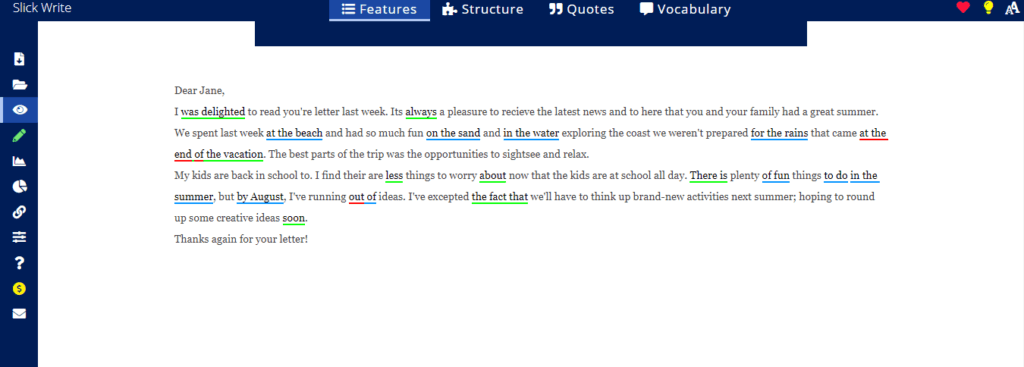
Slick Write is hands down one of the most powerful tools to correct spelling, punctuation, and stylistic errors. Professional writers and students alike can benefit from this software. It picked up 20 errors in my testing and also provided a statistical report. Here is a section of the report:

It offers extensions for Google Chrome and Firefox.
Key Features:
- Provides a detailed report with statistics.
- Allows the setting of goals in the form of analysis.
- Word Associator to find contextual and word associations.
- Identify paragraphs with the least variety.
Pros & Cons
|
|
7. Language Tool
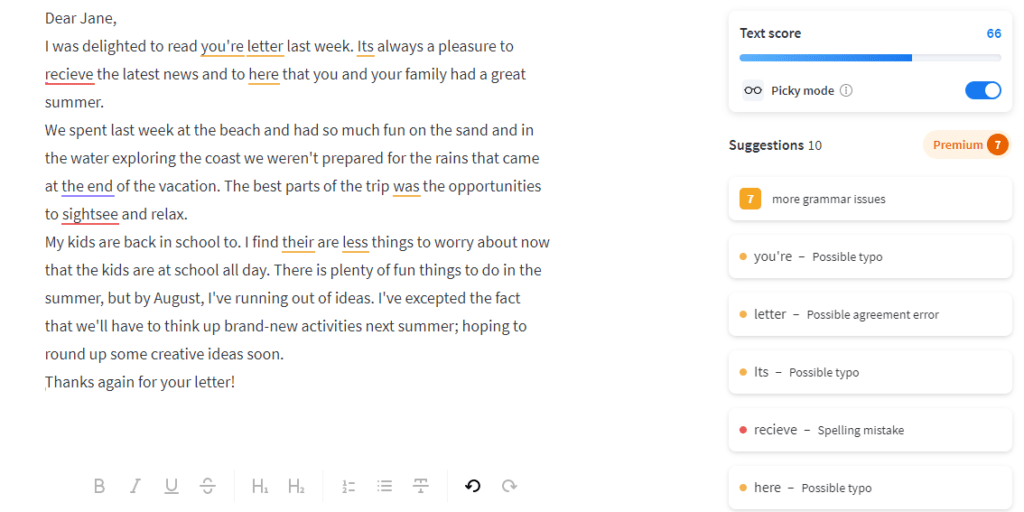
LanguageTool (LT) is an open-source grammar checker. It is a simple software that proofreads and corrects grammatical and spelling errors. It also has a picky mode for advanced suggestions and a personal dictionary to add unfamiliar words. I wasn’t satisfied with the results of my testing. LT only detected 10 errors. It missed out on many obvious mistakes.
Top features:
- It lags errors in real-time.
- It has a personal dictionary to add unfamiliar words.
- It provides quality scoring for your texts.
- It has a picky mode for advanced suggestions.
- LanguageTool is available in 32 languages.
Pros & Cons
|
|
8. PaperRater

Paper Rater is a cloud-based online document checker, powered by Ginger. It is an online plagiarism, spelling, and grammar checker. Before performing the check, it asks you to choose the grade level, type of paper, and other such details. It detected 13 errors in my text. It also provided an explanation of errors and scored the text for style and grammar. However, it took Paper Rater more than five minutes to perform the check.
Top Features:
- It is a multipurpose paper checker.
- It checks plagiarism, grammar, and spelling.
- It provides word suggestions and synonyms for corrections.
- It corrects the style of the document and provides a concise report of your writing.
- It proofreads the entire text for punctuation errors as well.
- It is developed by a team of linguists and subject matter experts.
Pros & Cons
|
|
9. Wordy
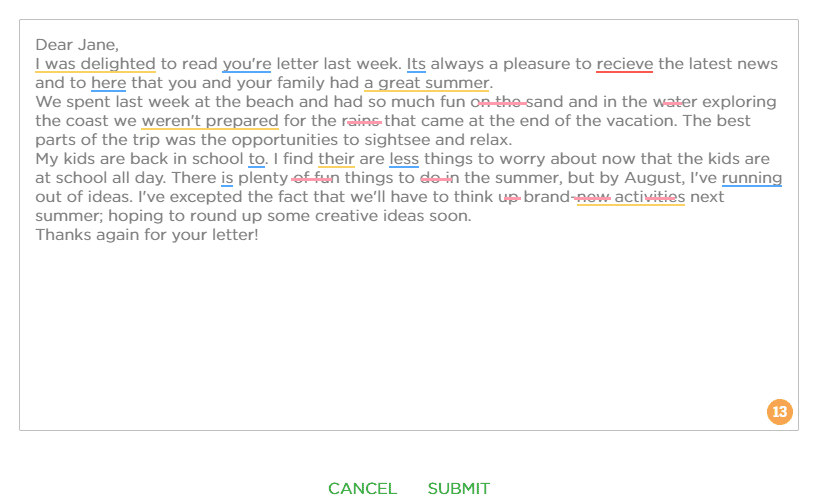
Wordy is an online proofreader which requires you to pay at an hourly rate to extensively proofread your documents by human editors. The free version isn’t bad at all. It detects errors in real-time and underlines them in different colors. This proofreading software detected 13 major errors and 6 spelling errors.
Top Features:
- Has a pay-as-you-go structure.
- Detects grammar, spelling, and style errors.
- The paid version uses human editors to proofread the text.
- Proofreads documents in 15 languages.
Pros & Cons
|
|
10. Reverso
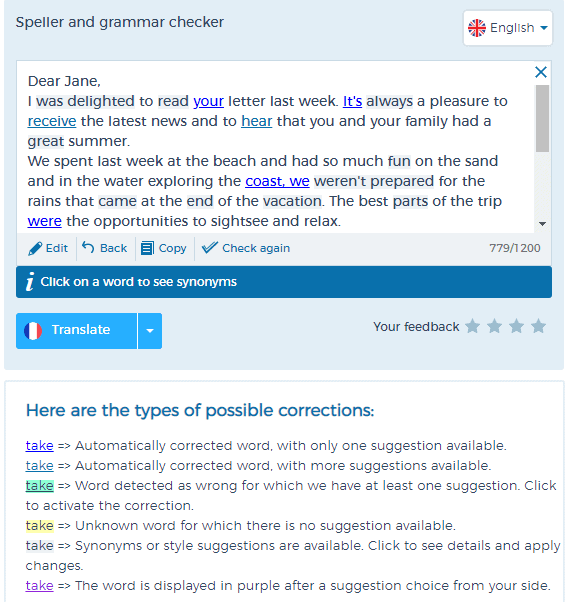
Reverso is a well-known software for translations but it is a portal of linguistic tools including dictionary, spell-checker, conjugation, and grammar. The spell-checker also checks punctuation errors and gives short explanations for them. It flagged 11 errors in the text and automatically corrected a few of them.
Top Features:
- It checks spelling, punctuations, and grammar.
- Reverso provides synonyms and conjugation.
- It gives real-time suggestions.
- It has a vocabulary list.
- It provides indices of words.
- Reverso translates 11 languages.
- The software acts as a guide to natural pronunciation.
- It provides examples of use in context.
Pros & Cons
|
|
Final Thoughts
Slick Write and Grammarly are the top two proofreading tools with extensive suggestions and help to improve writing quality. Writers of every level can benefit from using these editing and grammar checking tools. They have a free and paid version either of which can meet your needs depending on the requirement.
However, it is crucial to understand that neither of these proofreading tools can eliminate a human proofreader or editor. Sometimes these AI-powered tools provide faulty suggestions and you should not fully rely on them. They work as a basic writing aid. You must consult a professional or send the document to your editor after running them through this software.

