Teachable is one of the best online course platforms. But is it worth its price tag? Let’s take a closer look at Teachable pricing plans, and help you find a suitable one for your online course needs.
Overview Of Teachable Plans
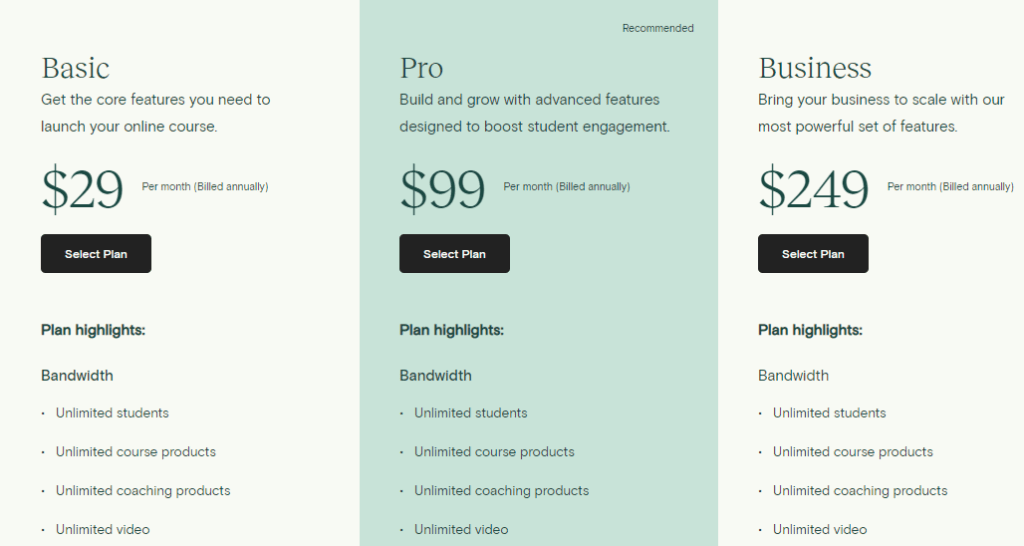
Teachable has three pricing plans as follows:
- Basic Plan: $29 per month (billed annually)
- Professional Plan: $99 per month (billed annually)
- Business Plan: $249 per month (billed annually)
Teachable previously had a free plan which costs you $1 per transaction +10% commission. They offer a free trial of their Pro Plan to get a feel of its interface and features. Here’s a broad overview of Teachable’s pricing tiers and their characteristics.
[table id=85 /]
You can also buy a monthly subscription to the plan. However, it would cost you a lot more than the annual plan. Let us break it down one by one.
Teachable Basic: Who Is This Plan For?
Teachable Basic is available for $29 per month on annual payment. This plan is the cheapest and most affordable plan that you will get anywhere in the market. You get access to unlimited videos, course products, and storage for all videos.
You can create a custom domain for your school, generate coupon codes, set up drip course content, and have up to two admin-level users. If you are a newbie in digital courses, Teachable offers course creation training to help you set up your online course. The basic plan has useful but limited features.
It charges a 5% transaction fee and does not offer integrated affiliate marketing. By using the Basic Plan, you cannot provide course completion certificates either. Further, there is no live customer support available, and you will have a Teachable branded website. This plan is for entrepreneurs on a tight budget selling a few courses.
Pro Plan Overview And Its Features
With a Professional Plan, you don’t have to pay a transaction fee to sell your courses. You get access to graded quizzes, advanced developer customization, advanced reporting, and more. In case of queries, you have live-chat customer support at your disposal. Advanced reporting helps you analyze metrics on courses, customers, videos, and upsells.
Along with an unbranded website and videos, you have access to 5 admin-level users. A growing business can benefit from multiple users.
Business Plan Overview And Its Features
The Business Plan is exclusively for larger businesses with an admin user limit of 20. Multiple online teachers can teach simultaneously using this plan. Those having online schools require a Teachable Business Plan. You can contact the sales department to increase the limit of admin users.
Another feature that differentiates this plan from the Professional Plan is the bulk student imports. You can benefit from this feature if you have a large audience set up online. You can also set up Group Coaching Calls with the customer success managers.
Teachable Vs. Kajabi
Teachable charges a 5% transaction fee on its Basic plan, while Kajabi is an all-in-one solution. Competitors like Teachable and Thinkfic do not have their blog builder, email marketing solutions, shopping cart solutions, the sales pipeline builder, etc. Kajabi has all of that and offers additional integrations.
Considering the features offered by Kajabi, it is better to pay more and benefit in the long run than waste time, energy, and money on less effective software. Kajabi offers the best reporting tools as well as highly requested features in a digital course creator software.
Frequently Asked Questions About Teachable
Teachable offers a 14-day free trial.
Teachable has three pricing plans as follows:
- Basic Plan: $29 per month (billed annually)
- Professional Plan: $99 per month (billed annually)
- Business Plan: $249 per month (billed annually)
The Basic Plan has a 5% transaction fee.
Is Thinkific better than Teachable?
Yes. When you compare Thinkific to Teachable, then the former offers more features at a better price. Teachable allows unlimited students on its free plan. Thinkific has a prerequisite lesson or allows content locking to prevent students from skipping essential classes. Teachable lacks this feature.
Teachable also doesn’t allow duplicate courses within or between lessons. There are several features that Teachable lacks in comparison to Thinkific.
Final Thoughts
Teachable is a cheaper alternative to Kajabi but not so much to Thinkific. The Professional Plan is the most popular and ideal plan with extensive features. If you are on a tight budget, then Teachable’s Basic Plan is just right for you.