Overview: Buzzsprout is a beginner-friendly podcast hosting platform with a non-intimidating, low-tech user interface. It has affordable pricing, starting at $12 monthly for 3 hours of audio upload. They have standard features, like a website, stats, and easy distribution. But I like its unique capabilities, like Subscriptions for monetization and Magic Mastering for filtering audio.
Sign up for a Buzzsprout account using my affiliate link, and get a $20 Buzzsprout Credit after you pay your second invoice.
Pros:
- Easy to use podcast host for beginner podcasters with a generous free plan
- Affordable pricing, starting at $12 per month for 3 hours
- Responsive customer support
Cons:
- Converts your audio files into mono so for shows that use stereo instruments, the sound may feel downgraded
Buzzsprout started as a platform for churches to host their sermons back in 2008. How has the company evolved the product with the changing creator landscape? As a beginner podcaster, should you trust the platform to host your podcast? Let’s find out in today’s Buzzsprout review.
Note: I have hosted and managed my company’s podcast on Buzzsprout for a few months now. I’ll use the show’s screenshots throughout the article to break down specific features.
Related: Buzzsprout Discount
What is Buzzsprout Used For?
Buzzsprout is a podcast hosting platform that stores your audio files and provides a simple user interface to distribute your show across podcasting directories. It also lets you create a podcast website, get listener insights, and monetize your show by asking for support from your listeners.
Setting Up a Show With Buzzsprout Feels Simple and Comfortable
Buzzsprout has a smooth onboarding and a welcoming experience for new podcasters. You’ll always feel in control.
Once you confirm your email address after signing up, you’ll be greeted with an email from Alban, the head of marketing at the company. You’re asked a simple question, “Which of these would you like help with?” and need to respond with a ‘link click.’ Then personalized resources and help will be sent to you!
When you log in to Buzzsprout, you’ll need to enter some information about your spanking hot podcast (which is required by iTunes). You’ll also need to upload a Podcast Artwork, choose an Apple Podcast Category, and the like.
There’s an optional “More Podcast Settings” option to plug your website and modify the order of your episodes, among other things.
Remember that the “podcast name” and “artist” fields should be descriptive, as Apple Podcasts relies on them for its search.
Once completed, the “Episodes” dashboard serves as the home for your podcast. From here, you can either “Upload a new episode”, or if you’re moving from another podcast host you can copy your podcast onto Buzzsprout from iTunes or import it through an RSS feed URL.
When you upload a new episode, you’ll need to fill in a few details such as the title, description, custom artwork (if any), the Season # and Episode #, and the like. There’s also an option to choose an upload as a “bonus episode” or a “trailer” for an upcoming one. An additional (but optional) “More Episode Settings” tab is available to plug more information about the episode.
Once you’ve uploaded the audio file for an episode and entered the above details, you can publish the episode immediately, schedule it for later, or let it remain as a draft.
You can even create visual soundbites (called Audiogram) for your uploaded episodes. They are handy for sharing your podcast on social media.
Buzzsprout’s Pricing is Value for Money
I love the company for its transparent month-to-month pricing plans. They are all Standard pacakages based solely on the number of hours of audio you want to upload monthly. The features you can access are the same across all the tiers.
- $12 per month – 3 hours of audio per month
- $18 per month – 6 hours of audio per month
- $24 per month – 12 hours of audio per month
If you run out of hours in a specific month, you can buy more hours.
Note: All of these plans come with 500 GB bandwidth which is sufficient for most beginner podcasters. If you cross that limit, you’re getting a lot of traction and may consider moving to their $49 per month Pro plan with a 1 TB limit.
The only cross-sell the company makes is Magic Mastering, which they call an Instagram filter to make your sound crisper and more balanced. It costs an additional $6 per month for the 3-hour, $12-per-month plan.
If you use my affiliate link to sign up for Buzzsprout, you get a $20 Buzzsprout Credit after you pay your second invoice.
There’s also a free plan to host 2 hours of audio content for 90 days, but it lets you access limited Buzzsprout features.
Archive Plan
Want to take a break from podcasting but want to keep your show online? The company empathetically offers an Archive Plan at $5 per month that lets you host your existing episodes.
Buzzsprout’s Customer Support is Responsive and Helpful…
The company has a resourceful knowledge base and is quick to offer help over email. On one of my questions about podcast categories, their team member, Addie, was quick to point me in the right direction.
I was a bit concerned about Buzzsprout customer support when I found out they have a set of core team members under a company, Higher Pixels, that divides time on multiple products. But the company has built and run four such small web applications since 2006. Buzzsprout specifically started in 2008 and even has a pretty active Facebook Community.
Overall I get an inclusive vibe from the company that’s happy serving small podcasters. They tend to roll out free upgraded features across all of their plans and are always willing to help.
Unique Buzzsprout Features I Like
While we cover the standard podcasting features in Buzzsprout later, in this section, I want to highlight the unique things I love about the platform.
Buzzsprout Subscriptions
In January 2023, Buzzsprout launched Subscriptions that let you get recurring support from your listeners — without the integration of any additional tools. You can choose to offer additional premium content (bonus episodes), or just let the listeners choose a monthly dollar value for supporting your current podcasting efforts.
I found it easy to set up these subscriptions, available under the Monetization tab.
Your share links to your subscription page with listeners in your show notes, and they can pay via credit cards, Apple Pay, or Google Pay. It goes into your Buzzsprout wallet, and the company charges a 15% flat fee on this revenue.
Buzzsprout Ads
In the second half of 2022, Buzzsprout launched a YouTube-esque ad monetization for its community of over 300k podcasters on the platform. You can choose the ads, let Buzzsprout place the ad in a mid-roll spot, and exclude episodes you don’t want to monetize.
Dynamic Content
If you want to add pre, mid, or post-roll segments to new episodes or your whole podcast library, Buzzsprout lets you dynamically add’em from your dashboard. You can also customize the transitions between your episode and mid-roll content.
This is useful to promote an affiliate program, a new podcast sponsor, or even make a special announcement for an upcoming event. You can also add dynamic descriptions at the bottom of your show notes.
Podcast Chapters
While your listeners will be to access these chapter markers only at some places, they are handy for seeing what’s coming up.
Though I find it tedious to manually add these chapters, it’s straightforward to add or edit them once you upload an episode.
Magic Mastering
Based on a licensed Auphonic algorithm, Buzzsprout offers this premium feature to clean your audio, making it crisper and balanced.
Fun fact: The company has been criticized on Reddit for not being transparent about converting stereo audio files into mono. Then cross selling magic mastering. The company was quick to apologize and offer some corrections.
Here’s Where Buzzsprout Can Do Better…
I’ll not mince my words. Being beginner-friendly comes at a cost. Here’s where Buzzsprout falls short:
Not Affordable for Multi-Show Pro Podcasters
Every pricing plan lets you host a single show, so if you’re a power podcaster with multiple podcasts, you’ll need dedicated Buzzsprouts for each one.
Lacks Video Podcasting and Private Podcasting
While the average beginner podcaster may find it intimidating to record videos, YouTube is quickly becoming the default podcast distribution platform. Buzzsprout claims it can pull audio from the majority of video files, but it lacks video podcasting capabilities.
You also can’t host a private podcast that’s securely shared with a limited number of listeners with Buzzsprout.
Vintage Interface Sans Personality
I get that the company wants to remain accessible to non-tech users. But Buzzsprout’s dashboard just feels stuck in a time capsule — somewhere in the 2000s. A redesign could make it modern and more appealing to new podcasters. But I guess the company has a lot of old guard podcasters that like how the platform functions and looks right now.
Dull Podcasting Website
While there are some color and customization options to brand your podcast website, it felt too limiting to me. I almost feel like it’s a landing page you can share on social media.
Converts Your Audio Into Mono
If you upload audio with stereo instruments, Buzzsprout’s system will convert it into an MP3 file and encode it at 96k mono. Buzzpsrout’s logic here is that most podcasts are spoken word, and a single track recording will do.
If you, for instance, host an audio drama podcast, you may want to get the richer 192k stereo. Buzzsprout charges you $6 per month for it, clubbing it under its “Magic Mastering” feature.
Buzzsprout Has All the Common Podcasting Features
In this section, let’s look at the podcasting platform’s common features.
Free Migration From Other Hosts
I already showed you how easy it is to start a new podcast on Buzzsprout. But if you’re on another host, you can simply click on the “I Already Have a Podcast” button to migrate to Buzzsprout. You can search for your podcast on Apple Podcasts and start copying a few episodes of your show — even on its free plan.
Next, you can see what your podcast looks like in Buzzsprout, upgrade to one of its paid plans, and migrate your whole show. Finally, you want to set up a 301 redirect your old RSS feed into your Buzzsprout feed, and check if everything’s working fine.
Players, Website, and Directories
Want to embed your podcast episodes on your own site and customize the user experience for your listeners?
No problem.
Buzzsprout offers you two kinds of players to add an audio player for your site:
- Separate player for each episode
- Multiple episodes in one player.
Embed codes for both are available in the Players tab.
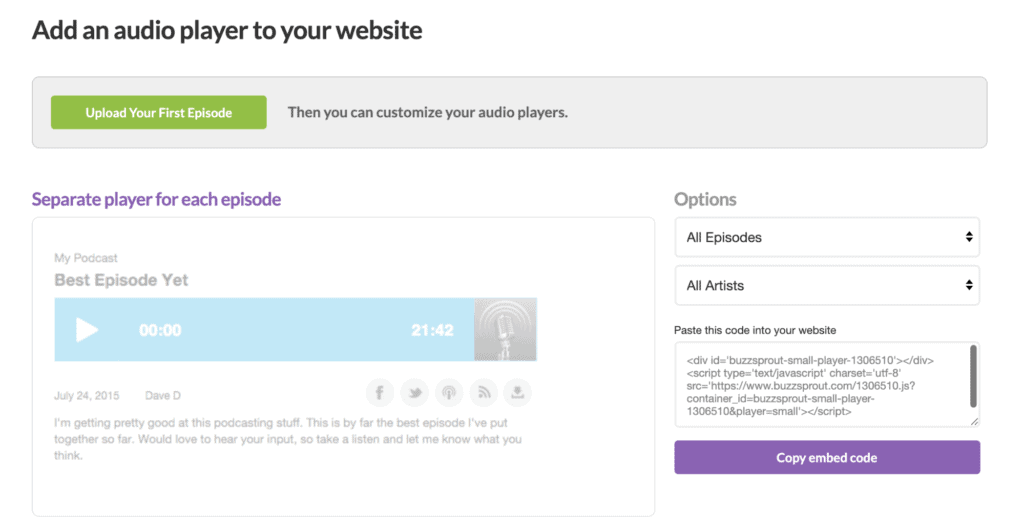
WordPress webmasters can use the free Buzzsprout Podcasting plugin to fetch all the episodes directly and conveniently on their sites. From the Website tab, you can (minimally) customize the appearance of your podcast site and its URL.
If you’re into podcasting for the long haul, I recommend you buy a custom domain from Domain.com – an affordable domain registrar.
Note: If you need web hosting also, then consider buying a Bluehost plan that comes with a free domain for the first year.
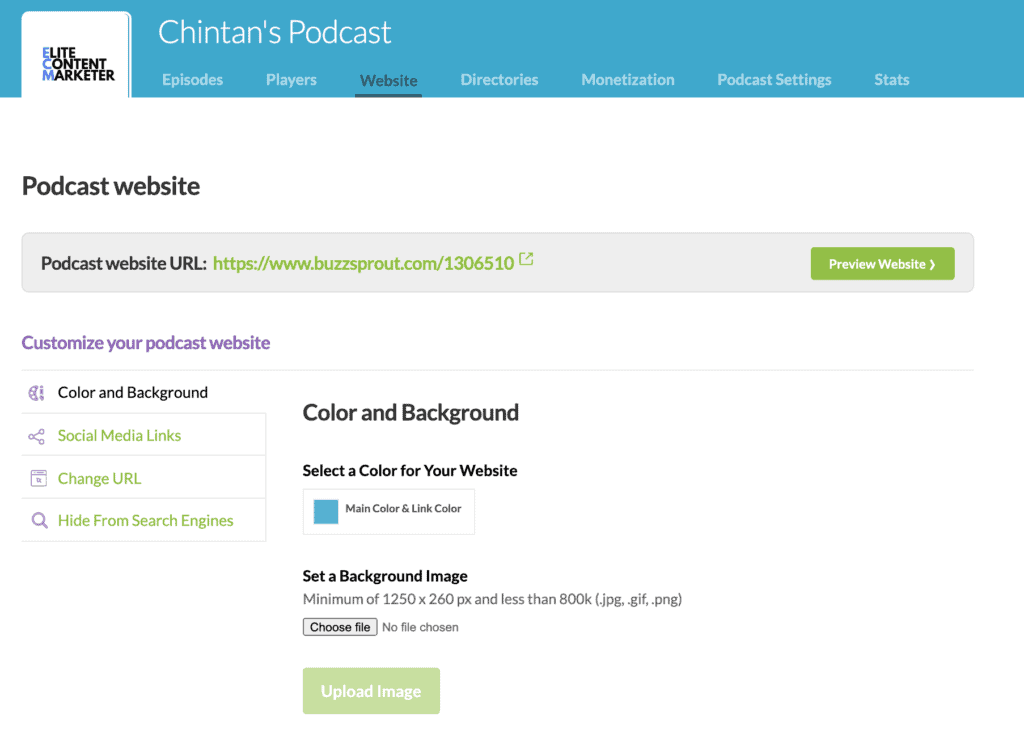
From the directories tab, you can submit your podcast to popular directories that’ll enable people to find your episodes in their favorite apps. And start tuning in to your episodes. Your RSS Feed is also available if you want to distribute your podcast manually.

Monetization and Stats
If you have a sponsor for your show, the “Sponsors” tab lets you add them to keep track conveniently. Once added, they could quickly be inserted in your episode descriptions and your show’s website. Buzzsprout also has a partnership with Podcorn, a sponsorship marketplace, to help you find relevant sponsors for your show.
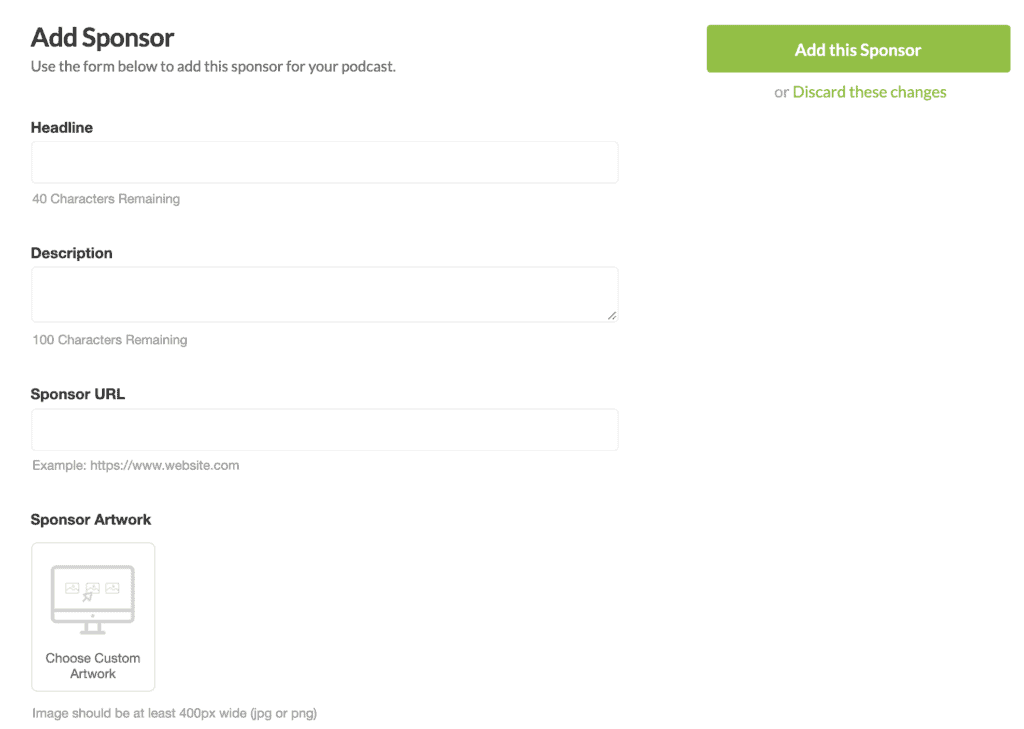
The “Affiliate Marketplace” lets you keep track of affiliates in your show. There are a few brands in their marketplace they have partnered with, which you can consider at the beginning of your affiliate journey.
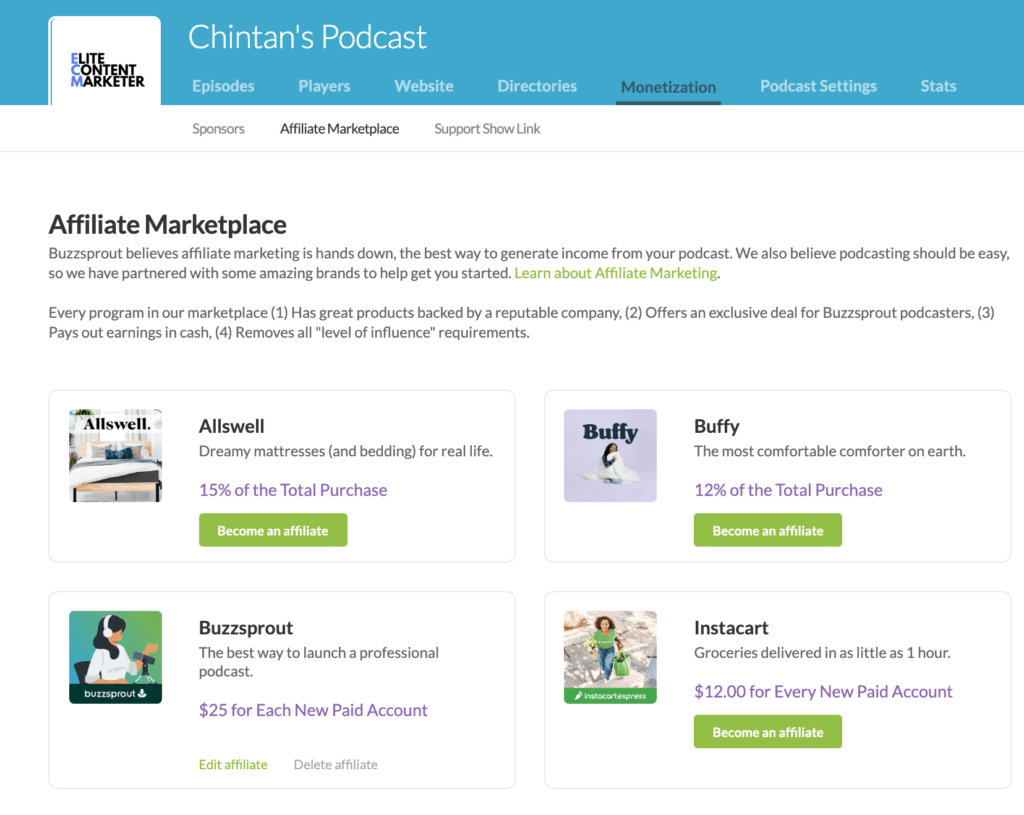
Finally, the “Support Show Link”, lets you add a link for accepting donations from your listeners. You can add links to your Paypal, Patreon, and other websites for collecting money. The Support Show Link shows on your public website, episode description, and your podcast player.

The “Stats” show the performance of your podcast. You get an overall overview of your downloads, and the numbers can be broken down by apps, devices, and location.

It’s also possible to head over to an individual provider website to view their stats (as visible below).
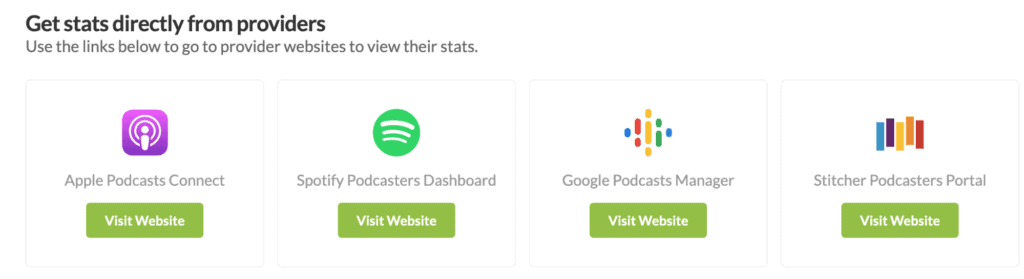
Podcast Settings
From the settings tab, it’s possible to access the “Podcast Info” that you filled when you got started with Buzzsprout. Additionally from here, you can add unlimited team members, take a local backup, and choose to upgrade/downgrade your podcast hosting plan.

There’s a “Cancel/Redirect Podcast” tab if you want to:
- cancel and delete your podcast,
- Or redirect it to a new host,
- Or move it to the Archive plan (at $5 per month) to keep the existing episodes online without adding new content.
API Documentation
From the “My Profile” section, besides adding your basic personal information, you can also add your API credentials. They are useful for developers who want to create a third-party integration with Buzzsprout.
Podbean vs. Buzzsprout
Another popular podcast host, Podbean, has an array of features similar to Buzzsprout. But here’s where Podbean differs:
- Podbean offers unlimited storage space (and 100 GB bandwidth) with all of its paid plans.
- You get customizable themes to create your own podcast website and the ability to live stream.
- Starting from its higher-tier “Unlimited Plus” plan, you can create video podcasts.
- There’s a Patron program enabling you to accept donations from your listeners and earn recurring revenue — that too on Podbean itself. It’s available starting from the “Unlimited Plus” plan only, though.
- Its “Business” plan lets you host private podcasts that come with SSO authentication.
If these unique features sound interesting, then try Podbean.
- You can sign up with my link to get one month free. Its pricing starts at $14 per month for the “Unlimited Audio” plan. And is $9 per month when billed annually.

- For accessing its advanced features, sign up for the business plan using my link and get one month free.

Simplecast vs. Buzzsprout
Simplecast has a slew of advanced analytics and podcasting features that make it a great choice for podcasters. It offers a top sharing tool, Recast®, amongst other distribution features.
Its basic plan, priced at $15 per month, offers unlimited storage, the ability to create multiple shows under one account, and 2 team member seats. But you only get access to basic analytics under this plan.
To leverage the true potential of Simplecast, you’ll need to buy its higher-tier plans starting at $35 per month. I wouldn’t recommend shelling out that much money to a beginner.
Also, Simplecast was recently acquired by SiriusXM, an ad-supported audio entertainment streaming service. So expect changes in its user interface, features, and pricing. But you can consider its free 14-day trial (without putting your credit card details).
Libsyn vs. Buzzsprout
Libsyn has been around since the early 2000s and has plans starting at a meager $5 per month. But this plan merely offers monthly storage of 50 MB (consider as 50 minutes). And you need to pay an extra $2 to get basic stats related to your show.
For storage at par with the Buzzsprout $12 per month plan, you’ll need to buy the Classic 250 Libsyn plan. Which means you’ll need to shell out $15 per month.
The look and feel of the Libsyn website are dull, and its player looks outdated. Its dashboard isn’t user-friendly for completing your tasks either, and you might find it difficult to find your way through it.
Though the company has been around for quite some time, the Libsyn hosting user experience isn’t at par with Buzzsprout. It’s also more expensive. So give it a pass. Here’s the link to their homepage if you want to visit them, though.
Final Verdict And Special Offer For You!
While you won’t get the bells and whistles which might come with other podcast hosts, Buzzsprout offers a commendable array of podcasting features at an affordable monthly price. It’s a value for money podcast hosting service, especially if you plan to run only a single show.
To conclude, we have a quick summary of FreshBooks for you below.
Beginner podcasters will relish the user-friendly Buzzsprout interface with its decent stats, analytics, monetization, and a whole other line of other podcasting features. Its support is top-notch, and monthly pricing is transparent and affordable.
For Elite Content Marketer readers, the podcast host is offering a $20 Buzzsprout Credit (sent after 2nd paid invoice). Just sign up for a paid plan through this link.