Overview: Podbean is a one-stop podcasting platform to record, manage, publish, distribute, and monetize your podcast — even from your mobile phone. It has numerous unique features, such as video podcasting and audio live streaming directly to your audience, and even offers unlimited storage. But most of these functionalities are limited to its higher price tiers.
Sign up for a free Podbean account using my affiliate link.
Pros:
- The Podbean app lets you record your podcast even when you’re on the move
- Its interface is neat and beginner-friendly
- Many features on the platform are unique such as video podcasts and live streaming
Cons:
- The platform has a vibe of the 2000s and can use some design upgradation
- It’s relatively expensive for independent podcasters compared with other platforms
Podbean Tech, Inc. started in 2006 and is a leading player in the podcasting industry. But how has its podcast hosting service evolved? Is the platform beginner-friendly? Does it have all the necessary marketing tools to promote your show? Let’s find out in today’s Podbean review.
What is Podbean?
Podbean is primarily a podcast management, hosting, and monetization platform. Its mobile app allows you to record and publish podcasts. You can also use it to promote and distribute your podcast to popular apps, such as iTunes, Spotify, Google Podcasts, and others. All of its paid plans offer unlimited storage.
Setting Up a Podcast With Podbean is Beginner-Friendly
Podbean has a neat interface, and podcast publishing through it felt smooth to me. From its dashboard, you can take care of housekeeping steps such as giving your podcast a title, a brief description, choosing a category, and uploading a logo.
To publish an episode, you must first upload its audio file and input its details using a WordPress-style editor.
It’s nice that Podbean only prompts you to enter the important details for your show or while uploading your podcast. You can always access the “More Options” or “More Episode Settings” dropdowns to add more relevant details.
You also get some nice motivation by looking at the green checkboxes marking your show’s progress on its dashboard.
Distributing Your Show is Also No Frills
Your show goes by default on the Podbean iOS and Android apps (which had an active user base of 500k monthly active users in 2022)1. Submitting to other platforms is also clearly laid down with step-by-step instructions.
For a tad intricate submission platforms such as Apple Podcasts, there’s a video breakdown to help.
How Much Does Podbean Cost: Podbean Pricing
Here are the main Podbean pricing tiers:
- Unlimited Audio Plan costs $14 per month or $108 per year (which is 35% cheaper). It comes with unlimited audio storage and unmetered bandwidth
- Unlimited Plus Plan costs $29 per month or $348 per year (which is 25% cheaper). It lets you host unlimited audio and video
They offer a couple of plans for Enterprises:
- Network Plan with unlimited storage space and 3 TB monthly bandwidth for hosting multiple public podcasts. Its price is $99 per month or $948 per year
- Business Plan with all of the above features and private podcasting, access to Podbean Pro App, and more. Its price is $129 per month or $1188 per year
Podbean Customer Support is Quick
The Podbean Support Center has a searchable database to answer common questions on using its platform. But you can also raise tickets and mail your enquires if you need more personal help. I got a reply to my question on alterations made to my uploaded audio and integrations on the platform within a few minutes — even on a Saturday.
Unique Podbean Functionalities I Like
Podbean Podcast App to Record On The Go
Its iOS and Android apps enable podcasters to record podcasts even from their mobile phones. I was impressed with the ability to add background music, various echo effects, and sound effects to your audio.
I created a custom quick introduction to my podcast using it. But you can even use its stock intro and outro.
Live Streaming
Podbean brands itself as an “audio livestream app” on Google Playstore and iStore. Rightly so as you can use it to quickly create an audio stream and have up to seven people call in. The recording is also available to you to publish or schedule as a podcast episode for later.
I liked the experience of being able to live stream quickly and even set its visibility as “unlisted” if you want to share it with a limited group of your paid subscribers.
Note: In my repeated attempts, I couldn’t manage to live stream from Podbean using my browser on Macbook. But it could have been a temporary glitch.
Video Podcasts
Starting its second paid tier (the Unlimited Plus plan), you also get unlimited video publishing on Podbean. It’s useful for
Private Podcasting Solutions
Podbean even offers private video hosting, starting its Business plan.
Podbean Falls Short in These Areas
You Can Host Only One Show on Its Unlimited Audio Plan
While it brands itself as an “unlimited hosting”, you can host only one podcast on the platform. None of its unique features are available in its free version either. For example, you can’t even submit your show to Spotify.
Only Has a Functional Interface and Lacks Some Basic Tools
Podbean gets the job done. You can publish and manage your podcasts. But while using the platform, it still feels like a relic from the 2000s. The company can add spice up its interface and make it more fun to podcast.
They also need to work on promotional features for marketing on social media and more streamlined integrations with email marketing tools such as ConvertKit.
It’s Expensive for A Solo Podcaster
Most of the podcast host’s unique features are only available in its higher price tiers, which are expensive for most podcasters. Its video podcasting capabilities and the Patron Progam (which lets you collect recurring listener revenue for bonus content), for instance, are only available in its Unlimited Plus plan, priced at around $40 a month.
Podbean Features
Let’s look at a few of Podbean’s podcasting features and where the platform stands out.
Podcast Website
Podbean excels in its podcast website customization options. So don’t worry even if you don’t have an existing website. You get to choose from a range of templated themes and complete control of the design and the HTML/CSS for your podcast site.
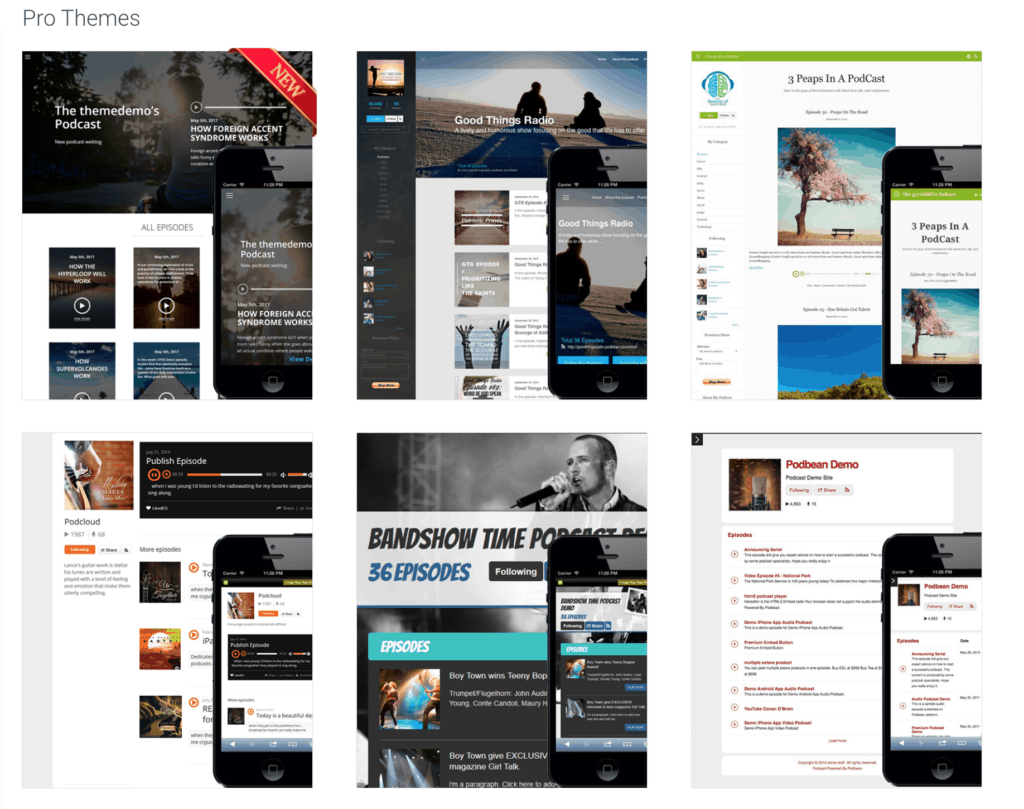
Those of you familiar with a WordPress like content management system will appreciate its usage of the terminologies. You can add “Pages” to showcase biography, contact, and other information about your podcast.
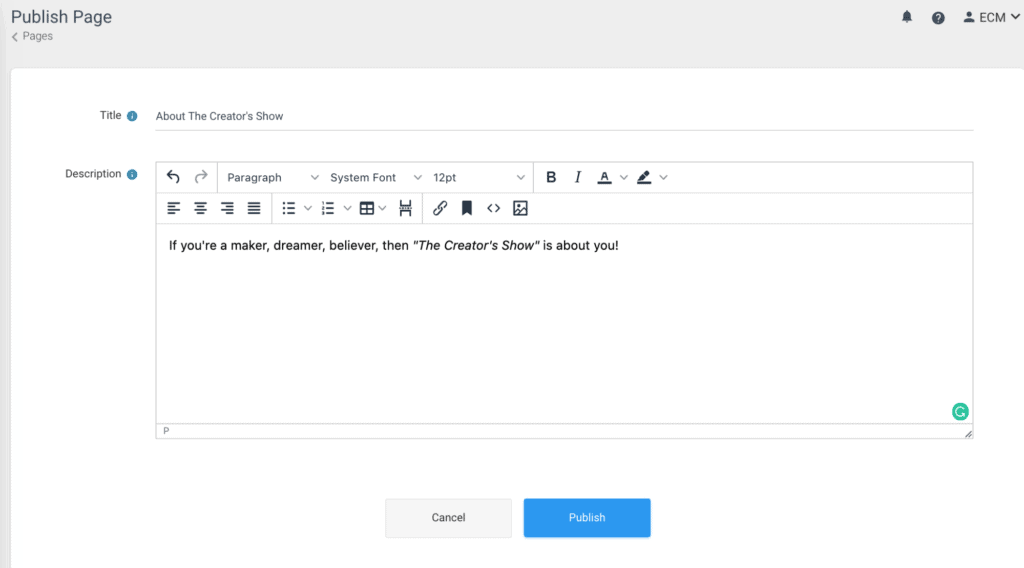
And the “Sidebar Widgets” enable additional functionalities on your site.
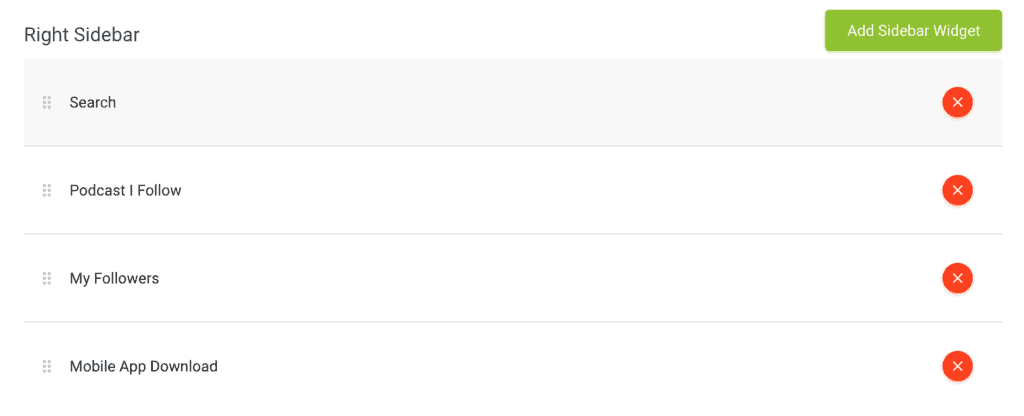
You can further modify the visual style of your site using its CSS editor and even map your included Podbean podcast site to your domain!
Podbean Plugins
Much like WordPress, Podbean offers a set of plugins that add functionality to your podcast. Most of the services are free, but a couple of paid plugins are also available.
These plugins enable directly importing files from your Dropbox, adding episode tags to categorize your podcast episodes on your site, sending emails to your Mailchimp subscribers when you publish a new episode and the like.
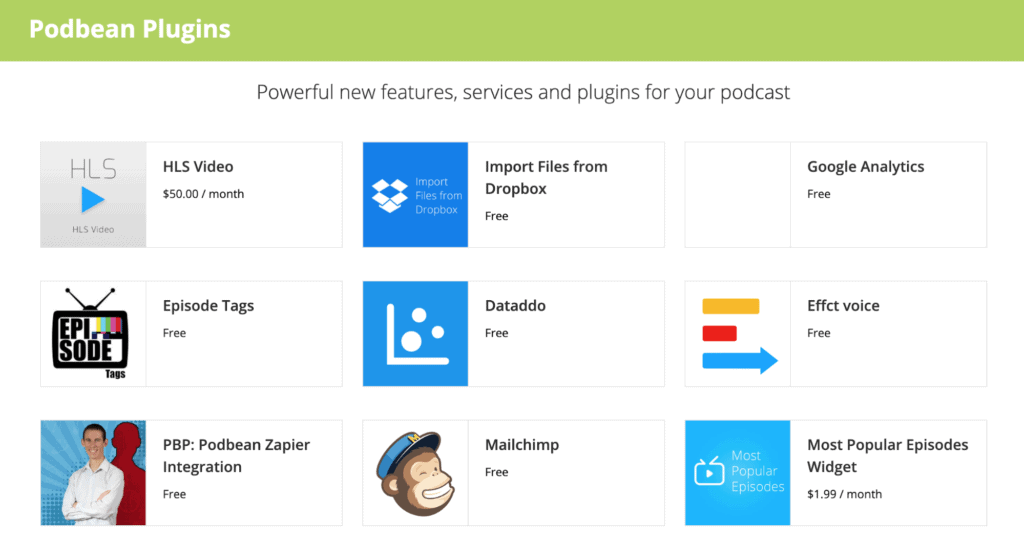
Audio Recorder
If you want to make a show from your Smartphone, then the Podbean Podcast App comes in handy. Besides being a place for discovering new podcasts, it has a nifty audio recorder. You can podcast on the go simply by pressing the microphone icon located in the top right corner of the app.
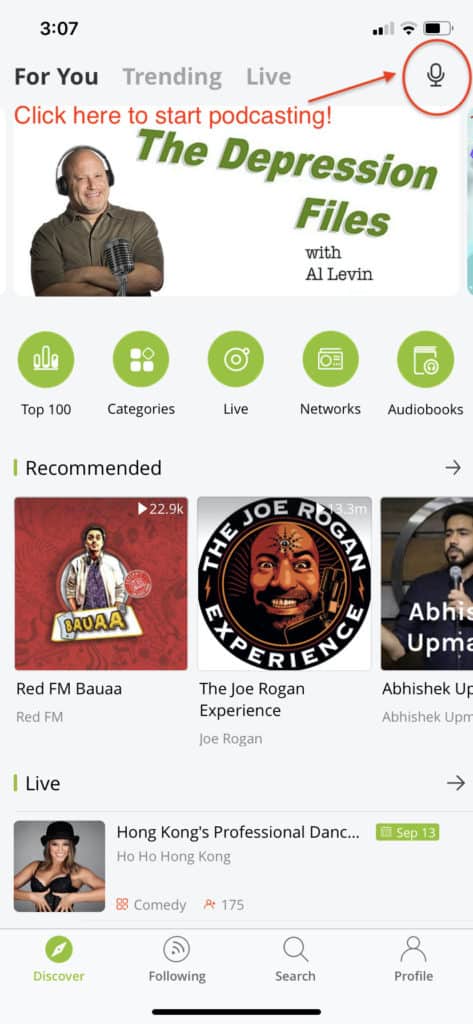
You get the option to “Record Audio” or “Start Livecast.” Once you’ve recorded your podcast, you can add background music, sound effects, and access a slew of post-production features.
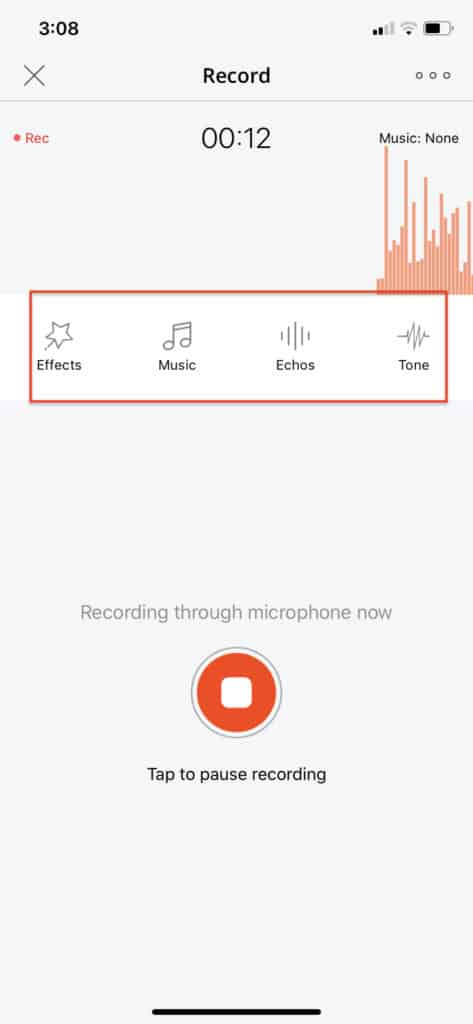
The Podbean mobile app is a terrific addition to your podcasting kit because of its powerful recording and editing capabilities.
Live Stream And Embeddable Players
If you want to launch a live public show, then click on the “Live Stream” tab in the left sidebar from your profile. Once you’ve filled in basic information about your show, you can click on the “Start now” button (or even schedule the live show at a later time).
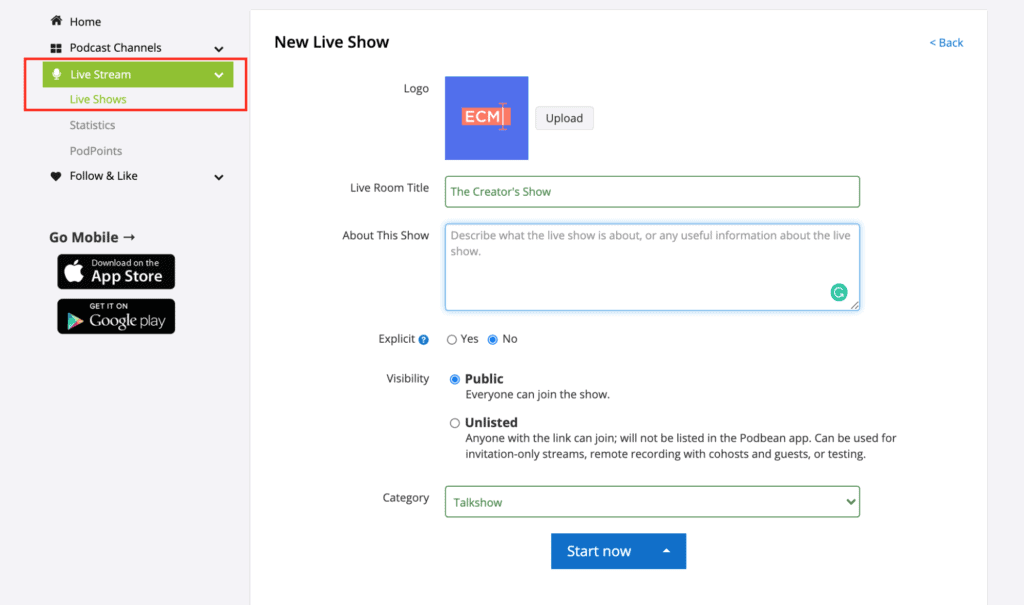
It’s possible to make the visibility of your show “unlisted” (much like YouTube) so that it’s only accessible to people that have a link. You can also use it for testing your live stream and recording episodes with your guests.
To embed your podcast on other websites, you can find the “Embeddable Player” from the Distribution menu (in the left sidebar) on your Podbean profile.
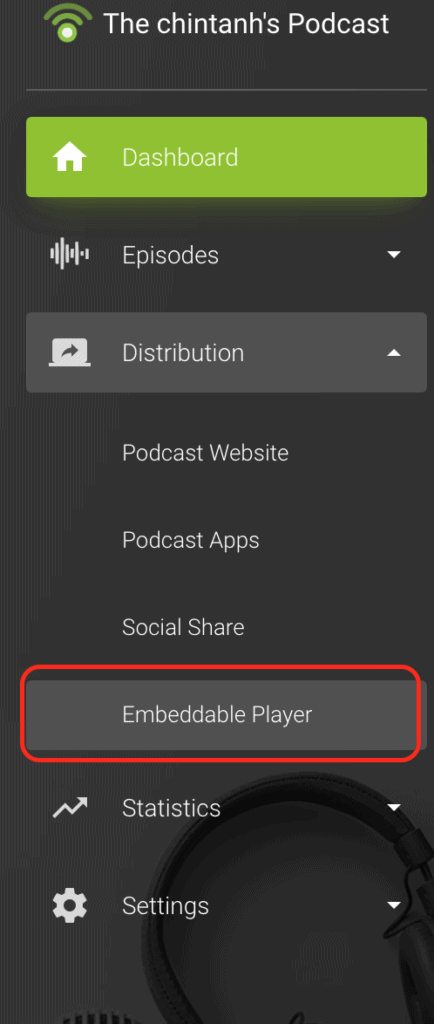
It’s possible to customize the colors, font, and overall appearance of the player to suit your brand.
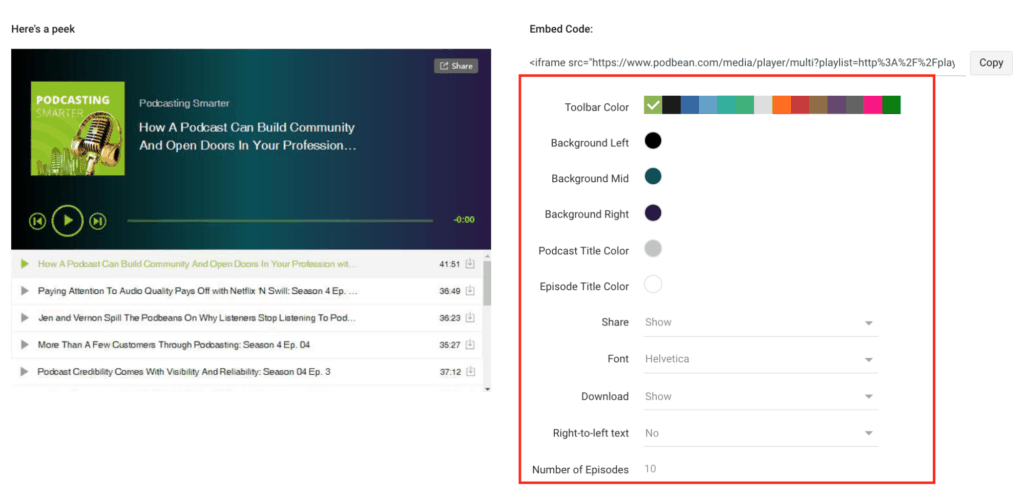
Monetization And Premium Content
Podcasts of all sizes can join the Podbean Ad marketplace for free to generate revenue from programmatic ad campaigns.
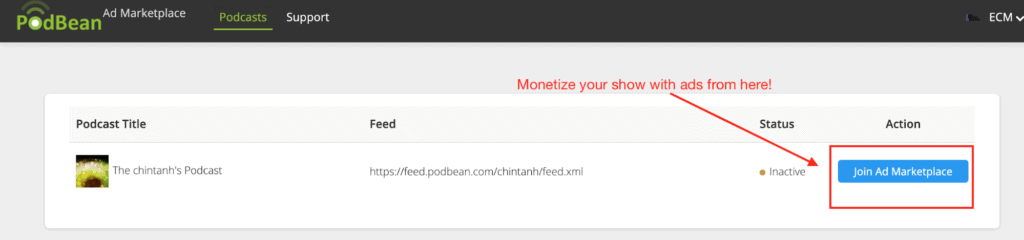
There’s even a calculator that predicts your income potential if you plug in numbers related to your show (such as your average downloads per episode and estimated episodes per year).
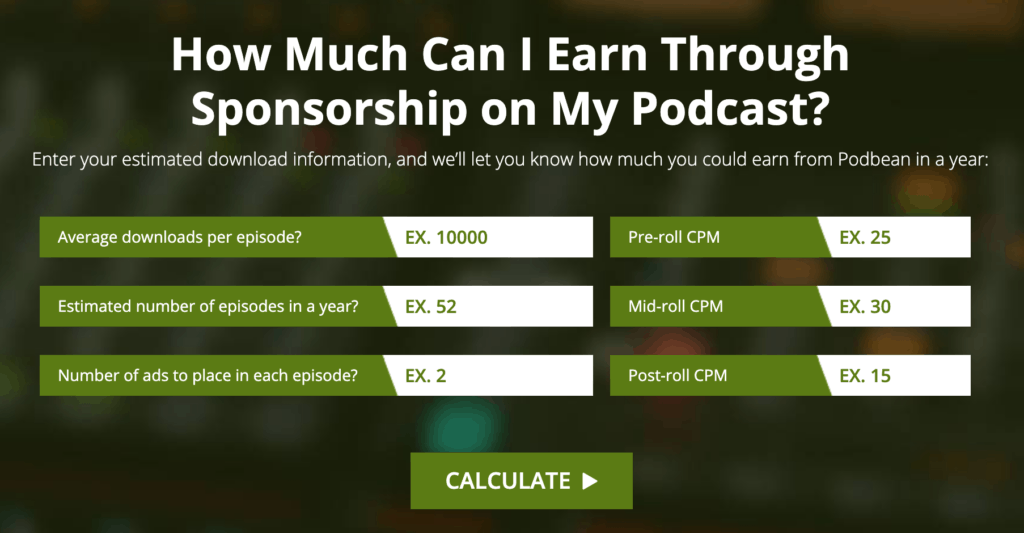
Starting from its “Unlimited Plus” plan, you can leverage PodAds (a Podbean dynamic ad insertion technology) to insert ads in your show. Labeled as a SaaS for Podcast Advertising, it’s a handy way to manage your ad sponsorships conveniently.
It’s ideal for podcast networks that want to run ads to listeners in specific geographies with access to comprehensive analytics. A flat $1/CPM service fee is applicable for using the platform.
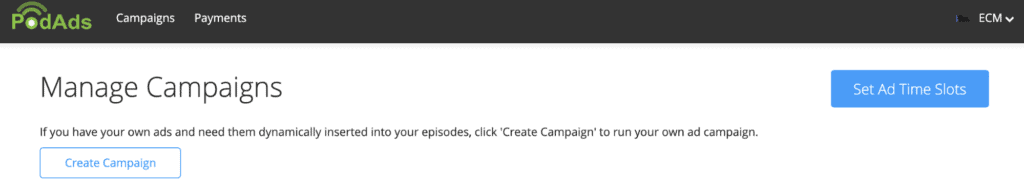
You can also sell premium audio, video, and PDF content to your listeners and monetize your show. This feature is available starting from the Unlimited Audio plan itself.
It means an additional income stream if your listeners would like to pay for bonus episodes. Or even access to a library/archive of episodes from your previous season. It’s up to you if you want to sell a subscription or individual episodes. And you get to keep 85% of your generated income. Not bad, eh?
Note: Though you can sell premium content by creating a Patreon campaign as well, it might require some manual work. You’ll need to update your list of paying subscribers every month and send them a new password to access your exclusive podcast feed. Podbean offers some convenience through its automated premium content model.
Statistics
From your Podcast dashboard, you can access “Statistics” to analyze the performance of your show. It’s possible to find out the geography of your listeners, the top destinations where your audience is turning in, the most downloaded episodes, and much more. Here’s an overview of these tools by Podbean:
Advanced Podcasting
Let’s explore a few premium features of Podbean that are (mostly) restricted to its higher-tier plans.
Video Podcast
Besides creating video for your audio podcast episodes (which is handy for sharing on YouTube), video podcasting is also available on Podbean. You need to be on the Podbean Unlimited Plus Plan or a higher-tier to access it.
Note: Please note that Spotify doesn’t support video or a mixed media feed. So your podcasting feed needs to be in the MP3 format while submitting your show there.
Private Podcasting
If you want to create a private podcast that’s exclusively accessible by your employees or the members of your community, then the Podbean business plan provides that opportunity.

If you exclusively want private podcasting, then Transistor offers a much cheaper plan starting $49 per month (as compared with the $99 per month on the Podbean enterprise plan). Its user interface and overall experience are also excellent.
Patron Program
PodBean also runs its own version of Patreon that lets you collect recurring revenue from your listeners. It enables the “Be a patron” button on the Podbean app so you can gather ongoing financial support. For setting up the crowdfunding page, you’ll need to submit your podcast feed URL. But you need to be on the Podbean Plus or higher plan.
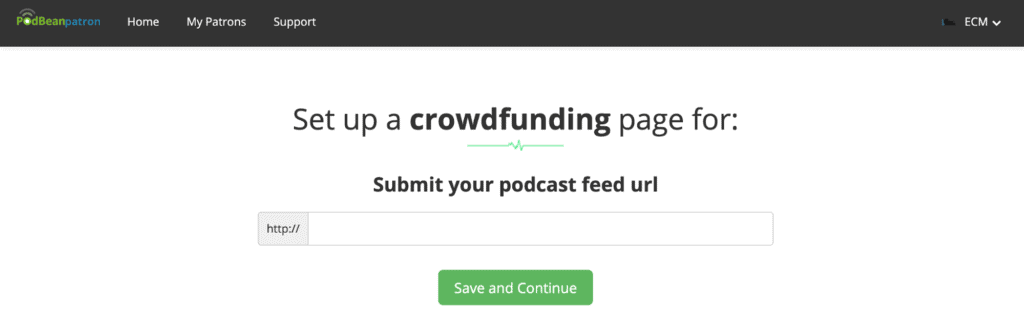
API
Developers interested in building an application on the top of Podbean can access its API documentation and register a new app here.
Next, let’s compare Podbean with a few of its alternatives.
Buzzsprout Vs. Podbean
Buzzsprout is a veteran podcasting host like Podbean with a similar line of features. Here’s where it differs:
- Buzzsprout only offers monthly plans which are billed by the number of hours of audio upload you do. For instance, its $12 per month plan offers 3 hours of monthly audio. All plans come with a 250 GB bandwidth (about 20k to 40k monthly downloads).
- Buzzsprout offers more human customer support and smoother email onboarding than Podbean. It also has a clean and easy to use interface.
- For beginner podcasters especially, its line of features offers greater value for money than Podbean.
- Private podcasting and video podcasting capabilities aren’t available on Buzzsprout. Its monetization features are also limited as compared to Podbean.
- Buzzsprout also doesn’t have a lot of options to customize the look and feel of your podcasting website.
If you want to give Buzzsprout a try, then sign up through this link — you’ll get $20 Buzzsprout Credit (sent after 2nd paid invoice).
I’ve conducted a detailed Buzzsprout review you can check out if you want to find out more about the podcasting platform.
Libsyn Vs. Podbean
Liberated Syndication (Libsyn) is another veteran podcast hosting company that’s been around since 2004. Its cheapest plan, Classic 50, costs merely $5. The catch? The storage you get on this plan is merely 50 MB, and you need $2 additionally for accessing “basic stats.”
You can consider its Classic 250 plan that comes with 250 MB of monthly storage, but their user experience is subpar. You’ll need to pay an extra $2 per month if you want to use your own domain.
While it has unique features such as a custom mobile app, it costs an additional $10 per month or more. Also, the utility of such a feature is questionable. Here’s the link to the Libsyn homepage if you want to try the platform.
Soundcloud Vs. Podbean
While Soundcloud is compared with Podbean and used by some creators for podcasting, the former is primarily built for indie musicians.
With Soundcloud, you get basic stats that aren’t in line with IAB (podcasting industry standard). So you might face issues when trying to onboard a sponsor for your show. The future of the company is also doubtable as it has a broken business model.
But you can consider using SoundCloud for its social nature. Think of it as a distribution platform for your podcast (that’s hosted on Podbean) to extend your listening community.
The platform only allows 3 hours of audio upload on its free plan though, so you might have to create mini clips from your show. Or delete older episodes when you upload newer ones.
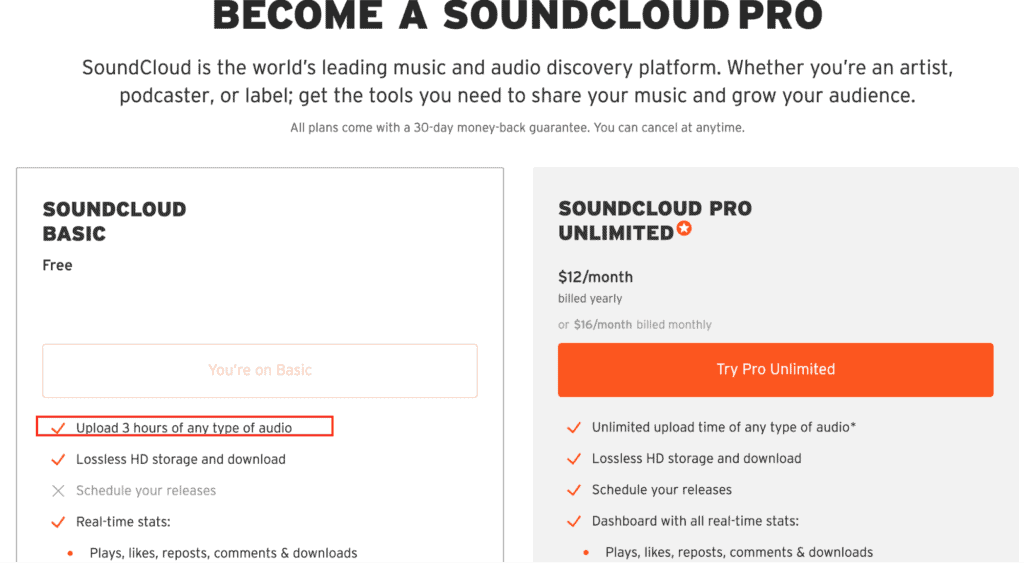
Final Verdict (And Get One Month Free)
I hope this Podbean hosting review cleared your doubts about the company. You get the reliability of an old guard in media hosting along with the ability to podcast on the go through its mobile applications. Additionally, the service innovates and keeps improving its service. It’s among one of the top podcast hosting services, and I recommend you to give it a try.
To conclude, we have a quick summary of PodBean for you below.
Podbean is an affordable and user-friendly podcasting platform for beginners and seasoned podcasters alike. Its Podbean mobile app comes with a handy podcast recorder (with post-production tools) and makes publishing from your mobile a breeze. You can also live stream your show and customize the look of your podcast site. Its higher-tier plans offer premium features such as video podcasts. Give Podbean a shot – you won’t be disappointed.
As Podbean’s free features are limited, you can try one of its paid unlimited plans. If you sign up using this link (or click on the image below), you get the first month free!
