If you want to start a website and read advice on how to go about it, you’ll definitely come across Bluehost.
What is Bluehost?
Bluehost is a web hosting company owned by Endurance International Group. It remains one of the most popular hosting platforms recommended for beginners. The reviews boast about its excellent customer service and smooth UI.
Even WordPress recommends Bluehost.
They power over 2M websites and offer amazingly steep discounts in the first term. But is all the hype true? Would Bluehost be reliable and a good match for your needs? You can find out in this review.
Note: This article contains affiliate links. This means if you purchase anything using our links, then we earn a commission (at no extra cost to you). We only recommend products that we find valuable and enjoy. We appreciate your support.
Note 2: This post has been included as an entry into a giveaway/sweepstakes.
Bluehost Hosting Types And Features
Bluehost offers tons of hosting products. Let’s quickly discuss each of those to figure out which one’s right for you:
Shared Hosting
If you don’t expect a high traffic volume on your website but want an online presence, shared web hosting is perfect for you. The advantage is that you get a web hosting service at an affordable price.
But remember: You share your server resources with other websites. If they experience a traffic surge, your site’s performance will be affected.
There are four Shared hosting plans available. All of them offer custom themes, 24/7 support, WP integration, and AI-driven templates. The four plans also have a free domain for one year.
Disclaimer: The prices shared in this review aren’t the introductory prices heavily discounted from the regular hosting costs. This is because those prices are designed to get you into the door and don’t reflect the true prices of the services once the introductory period ends.
|
Parameter |
Basic |
Plus |
Choice Plus |
Pro |
|
Price |
$8.99/month |
$11.99/month |
$16.99/month |
$26.99/month |
|
Website |
1 |
unlimited |
unlimited |
unlimited |
|
Storage |
50 GB |
unlimited |
unlimited |
unlimited |
|
Office 365 |
NA |
for 30 days |
for 30 days |
for 30 days |
|
Domain Privacy |
NA |
NA |
free |
free |
|
Automated Backup |
NA |
NA |
free for one year |
free |
|
Dedicated IP |
NA |
NA |
NA |
free |
Bluehost doesn’t offer a monthly billing period. The cheapest one you can get (highly discounted) is for 36 months.
VPS And Dedicated Hosting
If you expect high traffic volumes or have a compliance requirement that does not allow you to run on shared servers, Bluehost has a virtual private server (VPS) hosting. This will improve your site performance dramatically and provide better security for your website files.
Bluehost offers three plans in its VPS hosting: Standard, Enhanced, and Ultimate. All plans offer a free domain for one year and a Microsoft office email for 30 days. The differences are based on RAM, Bandwidth, IP Addresses, and storage. The Standard plan begins at $59.99/month, the Enhanced Plan at $29.99/month, and the Ultimate Plan at $59.99/month.
There’s also a 30-day money-back guarantee if you aren’t satisfied.
But if even VPS doesn’t cut it for you and you need full server resources, only Dedicated Web Hosting can save you. The standard plan starts at $119.99/month.

Optimized WordPress Hosting
It’s a big deal that WordPress officially recommends Bluehost. WordPress powers 40% of the internet — so if you’re looking to build a WordPress website, consider hosting it on Bluehost. It offers three plans:
- Basic: You get one website, unlimited database, 50 GB storage, free domain for a year, free SSL certificate, email marketing tool, and free Bluehost SEO tools
- Plus: Everything basic along with unlimited storage and a free Microsoft email for 30 days
- Choice Plus: Everything plus and free website backup & domain privacy
The price starts at $8.99/month and goes up to $16.99/month. WordPress comes preinstalled. So, you can start creating posts as soon as you log in to WP.
If you’re looking to create your freelance writer website or start a blog or even run an online store/small business — the plus plan is perfect. If you’re a WordPress power user, go for Bluehost’s Managed WordPress hosting instead.
Managed WordPress Hosting (WP Pro)
The WP Pro is perfect for creators who want to build and manage a perfectly built WordPress website. Bluehost offers an optimized performance of your site in this plan — increasing its speed (by a lot!).
You also get SEO, email marketing, and social media tools. The plans start at $19.95/month. All three plans (Build, Grow, Scale) boast unlimited websites, unlimited domains, unlimited web storage, and no traffic limits. You also get a staging area to test your website before it goes live.
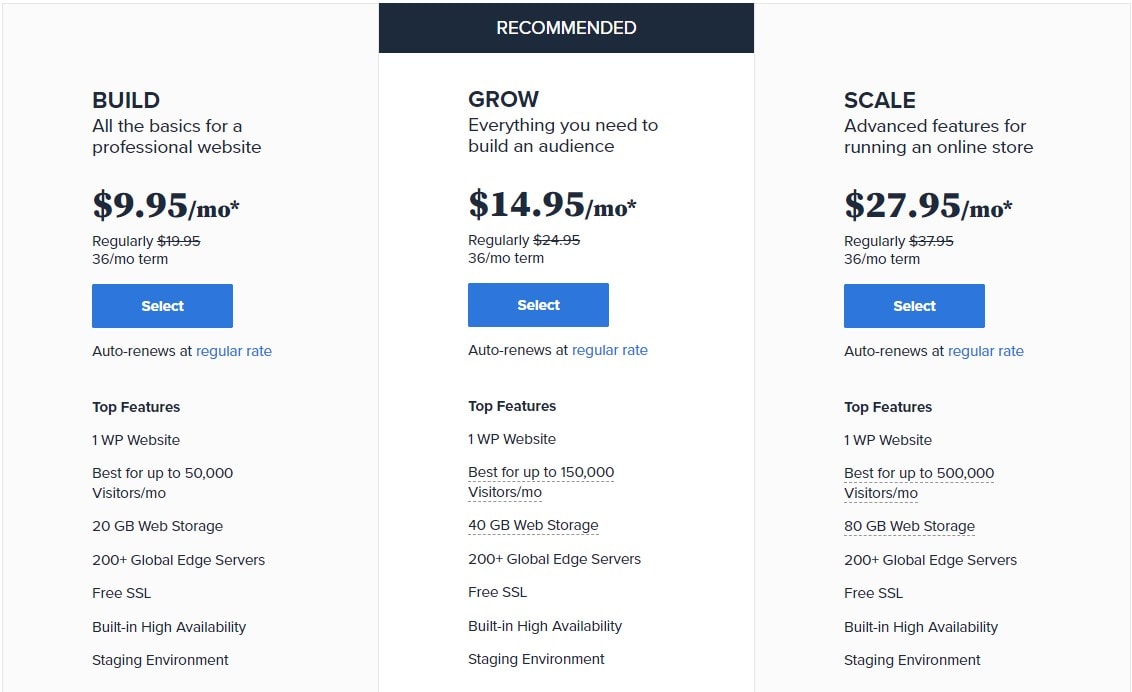
The price may be a bit expensive but the features offered are quite good and maybe, worth it for creators and small businesses looking to build a professional WP website. But if you’re a Woocommerce online store, the next hosting plan is more suitable for you.
WooCommerce Hosting
If you already have an online store or want to create one, Bluehost’s WooCommerce hosting is worth considering. You get a free SSL certificate, domain name, fully customizable online store, and a secure payment gateway.
Here, you also have the option to start small with Bluehost’s 1-month package starting at $29.95/month. The Premium plan gives you unlimited stores, unlimited storage, premium plugins, etc.
Note: The “one-month package” frequency differs by country. In the US, you can get the pricing in 1-month, 12-month, or 36-month periods.

This is perfect for creators with online stores or small businesses and a WordPress website. The WooCommerce integration makes it super easy to get your online store running in no time. In addition to this, there are plugins available for shipping, store management, billing, checkout, and more.
Note: For every hosting plan, you can claim a full refund within 30 days. But this money-back guarantee does not apply to most add-on services you purchase.
Also, if you cancel within 30 days and your plan includes a free domain, Bluehost will deduct a non-refundable fee of $15.99 from your refund. This is to ensure that you don’t lose your domain name.
The renewal pricing for hosting plans at Bluehost is also extremely pricey, especially if you go for the monthly billing period.
Other Products Offered By Bluehost
Along with hosting, Bluehost offers other products that can make running your online biz easier. Let me quickly show you some of them:
Domain names
You can buy a domain name at Bluehost. They aren’t the cheapest registrar, though — a .com domain will cost you $12.99. The control panel to manage your domain(s) is easy to use and there’s also a domain lock that prevents unauthorized transfers. While this is good convenience, I’d recommend Namecheap or GoDaddy instead because they are cheaper and easier to manage.
Note: The renewal pricing of your domain purchased from Bluehost is $17.99 — which is extremely high compared to most other competitors in the market. Any domain renewal fees are also non-refundable. Make sure you cancel the auto-renewal if you purchase from Bluehost and don’t want to continue with the same domain or service.
Blue Sky
New to WordPress and want some 1:1 support? Leverage the Blue Sky service at Bluehost. For as low as $24/month, you get account access assistance, theme & plugin selection guidance, on-demand chat support, and website backup assistance.
If you also want mobile and content optimization assistance along with SEO and email marketing tools, the Blue Sky Pro plan offers it at $119/month. This service helps you skip the research time and connect with a WordPress expert directly.
Bluehost Maestro
Are you someone who has to manage multiple WordPress websites or multiple clients? Bluehost Maestro can help you manage them from a single dashboard. Yep, no more messy work again. You can manage all your websites together, track their updates, and invoice clients seamlessly.
You can use this service even if you do not have your WordPress site on Bluehost. The best part? Maestro is free to use.
If you manage your own or multiple client’s WordPress site, this service is a no-brainer. Simply grant (or ask your client to grant) authorization and get started in managing well!
Bluehost Customer Support
Bluehost may get a bad rep for its pricing, its lack of Windows-based servers, and its inability to offer monthly billing periods, but it always shines in the customer support department.
Or so I read.
Bluehost offers:
- 24/7 phone support — different for US and International clients
- 24/7 chat support
- An excellent knowledge base
I reached out to Bluehost for chat support and wasn’t responded to for 4+ hours — after which I finally closed the chatbox.

I’d not be the one to recommend Bluehost for customer support.
Top Bluehost Features
There are many different features at Bluehost depending on the hosting plan, service, and add-ons. The top features that are excellent and set the product apart are:
Easy To Use Control Panel
Any hosting package you choose comes with an enhanced cPanel at Bluehost. The design is more user-friendly and the analytics (depending on your plan) is also helpful. This is the place where you’d go to manage your websites, hosting, domain, etc. — so it’s a huge bonus that it’s easy to use.
Even if you have multiple Bluehost accounts, you get a single login that gets access to all your other accounts on the website. This makes your work easy to manage and increases scalability.
Free Domain For 1 Year
Most hosting packages offer a free domain for up to 1 year. This is great if you’re just starting out and want to just dip your toe in the market. It also gives you the accessibility of managing all your business needs in one place. Although the renewal fees are extremely high compared to others in the market, it’s great to test out for a year.
Migrate Your WordPress Site For Free
If you have a WordPress site, Bluehost is wonderful software to manage it. It automatically installs the latest version of WP for you and keeps updating it regularly. WordPress recommends it, and Bluehost also offers free migration.
Uptime And Overall Website Performance
Bluehost is considered one of the most reliable software for uptime and website performance. Its excellent SpamExpert feature also detects phishing emails, viruses, botnets with a 99.98% accuracy. Although it depends on your hosting plan, the servers of Bluehost are considered solid and dependable by most users.
Ample Storage And Basic Backups
Along with keeping your website running, Bluehost also offers various storage options — both for your mailbox and website. The choices range differently for each hosting plan, but all offer ample storage. Almost all plans also include a basic website backup to ensure you don’t lose any data. This, however, is better with higher-tier plans where the frequency of backups is daily and automatic.
Cloudflare CDN, SSL Certificates, And Other Security Features
If you’re running a business (or even a website), there’s always the risk of a virus, hacking, and forgetting to meet the compliance requirements of your state or country. Bluehost takes care of the basic stuff by offering an SSL certificate for all websites on Bluehost. The Cloudflare CDN protects your website from getting spammed and allows users to access it offline from the stored cache. One of the perks of using Bluehost is to not worry about making your website secure.
Paid Bluehost Addons
With every Bluehost purchase you make on the hosting plans, there are several services and products you can add on. Here are some of the most useful ones:
Dedicated IP
All shared servers have the same IP. But if you want to purchase your own, Bluehost allows you to do so. The rate will be adjusted according to your monthly hosting charges to match the expiration date. You cannot separately purchase a Dedicated IP without purchasing (or renewing) your hosting plan.
Note: Many hosting plans of the higher-tier have Dedicated IP in their inclusive pricing. Make sure to check for that on your ongoing plan before you purchase a new one.
Office 365
Bluehost offers the creation of a professional email that matches your domain. Offered through Microsoft 365, you can also collaborate with your team and access apps like Word, PowerPoint, Excel, Outlook, etc.
There are three plans: Email essentials ($4.99/month), Business Plus ($9.99/month), and Business Pro ($14.99/month). The difference is in the mailbox storage and some extra features like SharePoint, appointment booking, multiple device access, etc. Most people’s needs would suffice in the email essentials plan.
Sitelock
Sitelock protects your website from malicious attacks, spammers, and hackers. The tool automatically protects your site against getting blacklisted on search engines, along with avoiding costly downtime. You can buy this tool from the marketplace at Bluehost for added protection.
Domain Privacy
This is inclusive in the higher-tier plans, but you can also purchase it as an add-on. What is domain privacy, and how may it help you?
When you purchase a domain online, you enter sensitive details — like your name, email address, home address, and phone number. This is publicly available in the WHOIS database. To guard this personal information against scammers, hackers, and everyone else, you purchase Domain Privacy. This lets out just your name and protects the rest of your data.
Bluehost Alternatives
Bluehost is great, but not for everyone. Even if you’ve decided to go ahead with Bluehost, it doesn’t hurt to know what else is out there.
Siteground Vs. Bluehost
Siteground is a popular web hosting alternative to Bluehost. I’ve personally used Siteground for about a year now and found it much better if you have multiple sites to run. But you’d have to compromise on unlimited storage, unlimited bandwidth, and UI.
HostGator Vs. Bluehost
HostGator provides fierce competition to Bluehost by offering similar services and perks. I like the flexibility in HostGator better, and its drag-and-drop website builder is also A1. They have a better money-back guarantee (45-days) and a lower price too.
WPEngine Vs. Bluehost
WP Engine is a robust CMS, and it stands out because of its premium features, service, and price. I find the dashboard (cPanel) of WP Engine easier to use than Bluehost. In my WPEngine review, I go in-depth about who would find WPEngine perfect for their needs.
Final Thoughts: Is Bluehost A Good Web Host?
Bluehost is a great web host. But to be honest, it isn’t my favorite. There are cheaper alternatives, and there is a hefty price tag upon renewal after the extra discount on entry.
|
Pros |
Cons |
|
Various useful add-ons |
Hefty renewal fees |
|
Free domain for one year |
Speed isn’t so great |
|
The first-term is super cheap |
Infrequent backup in entry-level plans |
|
Solid uptime and website performance |
Customer service may be poor pre-sales |
|
Unmetered bandwidth | |
|
Good storage | |
|
Easy to use control panel |
As you can see, the good does outweigh the bad. I’d recommend going for Bluehost if you’re a beginner just testing the waters: Bluehost’s first term is affordable, the UI and UX are great, and you get a lot of add-on services.