Podcast cover art is a prominent element visible on podcast listening apps. If it makes a strong first impression on prospective listeners, it can get more people tuning in to your show.
How can you design a compelling cover art that stands out on these discovery platforms?
I’ll show you the complete process in this article.
Questions You Need To Answer
For getting the design of your podcast cover art right, answering these questions will be helpful:
- What is your podcast about?
- Who are your listeners?
- What’s the tone of your podcast? Is it funny, sarcastic, serious, factual, etc?
- Does your podcast cater to experts or beginners?
Now you may have asked these questions before even starting your podcast journey but each question makes a big difference in the design and colors you decide to put in your cover art. Your art is the only visual element to attract new listeners.
Getting Started With Designing An Enticing Podcast Artwork
Some creative restrictions make designing a much more challenging and exciting process. Let’s go over the requirements of podcast directories.
Adhere To Podcast Cover Art Compliance Requirements (For Apple )
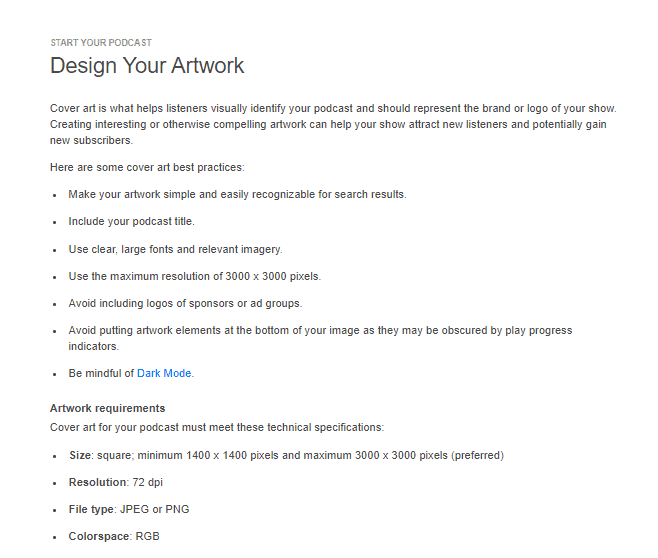
Most of the directories take inspiration from iTunes Podcasts and if your artwork fits Apple’s requirements it is likely to fit others’.
- Your podcast should be 3000*3000 pixels and must have a 1:1 square aspect ratio. Even if you scale it down, it’ll look the same. Apple podcasts require 1400*1400 pixels.
- Keep the color space RGB and make the art 72dpi. It is low resolution for print but good enough for cover art.
- Remember to save your art either in PNG or JPEG. Jpeg is of lower quality but faster to load.
- Use large clear fonts and relevant imagery (we’ll talk in detail about it later)
Additionally, your artwork must steer clear of the following:
- Blurry, misaligned, pixilated, or mismatched images.
- Explicit language and placeholder images.
- References to illegal drugs, profanity, or violence.
Apple recommends creating exclusive art for each episode to draw in more listeners. It could be time-consuming, but hey, anything to grow the audience!
Communicate Your Show’s Overarching Theme
How would people know what your podcast is about? Of course, they could tune in to it to know it. But, wouldn’t it be better if you could see it or even sense it from your artwork? Exhibit your podcast’s theme. Here are two examples of themes:
If you’re already established and trying to reach your existing fan base/audience, going with a recognizable logo, art or picture will look convincing.
However, when you’re trying to promote your business to a new audience you must capture its essence in your artwork. Look at the pictures above. All of them represent their core theme and coherent font style. Since all of them are about business, they are edgy, sharp, and representative.

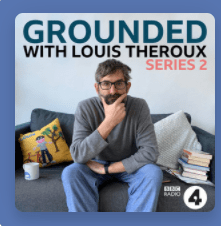
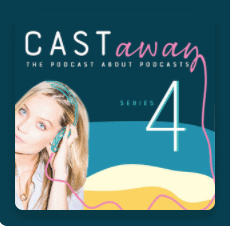
People often use their pictures if the podcast is about their life. In fact, some of the most popular podcast hosts or celebrity hosts prefer to use their photos to drive new and existing listeners.
Using a picture of yourself in your cover art can work well for you, but it shouldn’t take away from your content. Your content has to be the main focus and art should be an addition to it.
Let me dig a little deeper into the designing elements and how they affect and portray your podcast.
Use Design Elements Appropriately
Typography, colors, images, and overall style are significant to how your art is perceived by the listeners–especially the new ones.
- Typography:

Using multiple fonts will distract the audience and take away from the essence of the text. Stick to one coherent font instead of many different ones. However, remember to keep it in line with your brand or theme.
The Penumbra Podcast didn’t use one font, but it’s a mix of serif and sans-serif. It’s still legible, right? It carries the podcast’s noir tone and is representative of a hotel’s clock.
- Colors:
Heard of color psychology? It exists in every part of a visual setting. How do you know which color to choose? Every color has a meaning and you should choose the one that directly associates with your overall theme.
If you already have a logo or a brand color you don’t have to struggle. Your listeners will identify those colors with your logo. Keep in mind that the color of your logo and icon looks good on any platform.
The first step is to identify the main color and then choose to give an accent or shadow to it. You can choose a shade or two of the same color or go with a complementary color.
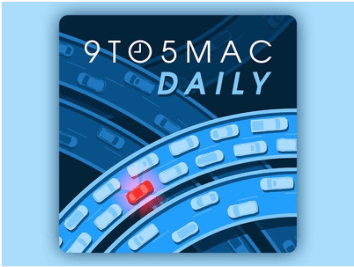
For instance, 9 to 5 Mac Daily used Blue as their main color and played with light and dark shadows of the same color to give an accent. Blue is a tranquil color that sometimes exhibits monotony and sadness. Too much blue can make you blue. They highlighted one car in red to draw attention to it, thereby setting the tone of their podcast.
Avoid overused images:
I’m sure you have heard or read about not making it a cliche cover by using a microphone image. The subject of your podcast should be on your cover and not a recorder or a headphone.
However, what if your podcast is about podcasting? In that case, this goes out of the question.

All of these podcasts revolve around the theme of podcasting and their cover image displays that. You can display your creativity here as Vernon T Foster did in his artwork.
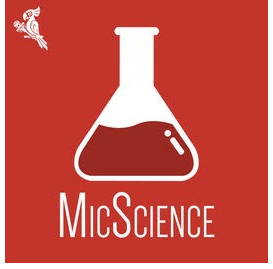
Vernon’s clever usage of the beaker and the small mic inside sets it apart from other podcasts.
Avoid Text Overload
Remember when I said keep it simple? That’s the quality of almost all the successful podcasts. Just like too many fonts can distract your audience, a cover full of text can make it cluttered and unappealing.

Your podcast should look good in both big and small sizes. So adding too many words will make it illegible if using as a thumbnail. Less is more! This doesn’t mean you have to be vague. The Creative Punch used similar color and a clever graphic in line with their theme.
However, if you would view it as a thumbnail, it may not be clear to the new listeners.

On the other hand, the Dad Jokes podcast would be legible in both sizes. Simplicity is the key.
Create Different Sizes For Different Mediums
Design for a variety of sizes including for platforms such as Apple, Facebook, YouTube, Twitter, Spotify, and the like. As I said, 3000 by 3000 px is the ideal size but Apple prefers 1400*1400 pixels which are considerably large and would look good even if you scale it down.
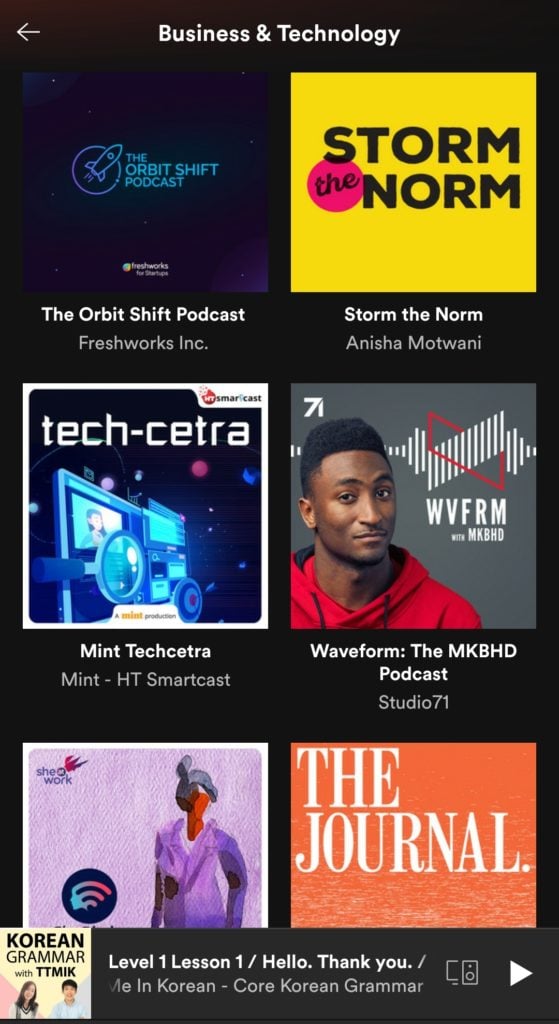
Here’s how your cover art looks on a mobile phone. You have to think about incorporating your logo on different platforms and devices.
Preview it in a small size: Many podcast listening apps might scale down the resolution, so check your podcast art’s appearance at 30 by 30 or 55 by 55 pixels. Let’s look at the different aspect ratios required by Apple, Youtube and Spotify.
- Apple’s preview page: 276 by 276 pixels
- New & Noteworthy section: 125 by 125 pixels
- Podcast mobile app: 55 by 55 pixels.
Youtube:
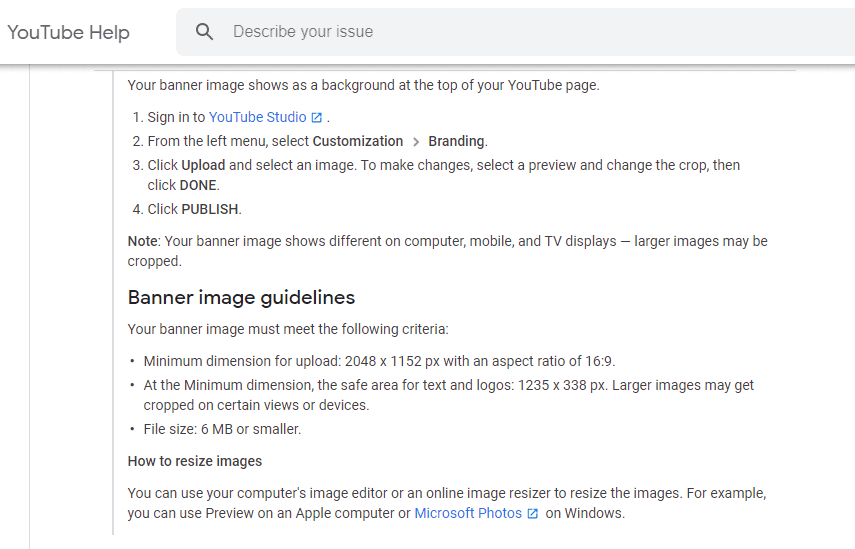
- Best Channel art size: 2560 by 1140 px
- Minimum Banner Size:2048 by 1152 px
- Minimum safe area for text and logo: 1543 by 423 px
- Maximum file size : 6MB
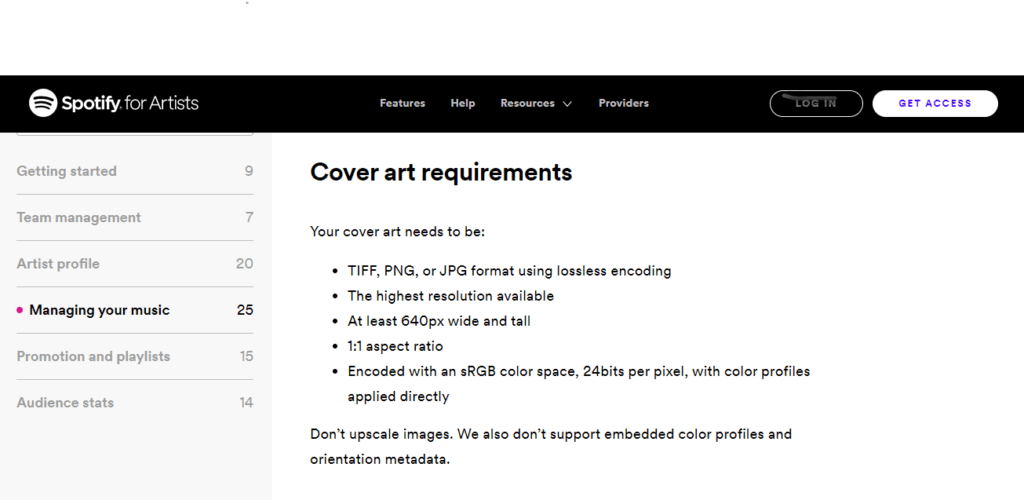
- At least 640px wide and tall
- 1:1 aspect ratio
- Tiff, PNG or JPEG
When you see it in a smaller size, all your text and graphics should be comprehensible. You can use this tool to see how your podcast artwork would look after it goes live.
Stay Consistent
That’s the essence of branding. From text to colors to imagery, make sure everything is tied in a cohesive band. Whichever platform you choose to promote your artwork (Twitter, Youtube, Spotify, Apple, Buzzsprout, Facebook, etc) keep it consistent throughout.
Podcast Cover Art Makers
Hiring a graphic designer would be an additional cost. Most popular podcasters use artworks designed by someone unless they know how to do it themselves. Lucky for you there are various design tools available to create just about any artwork with minimum effort.
Adobe Spark

Adobe Spark is free to download and help you design custom artwork. You can browse through various templates, effects, animation, fonts, layouts, etc. Spark also has a guide for people who have little to no design knowledge.
Log in to Adobe Sparks, select a size, select a template and start editing. Once you’re happy with your design you can download it from the top right corner and save it in a JPEG or PNG format.
With Sparks, it’s easy to design flyers, business cards, web pages, slides, banners, videos, and more.
Unlike Adobe Illustrator you cannot make multiple posts within one file that can be a problem when you are creating multiple artworks for different platforms.
I used the free version to create my artwork. Sparks does not have a free trial and pricing starts at $9.99 per feature, per month.
Canva
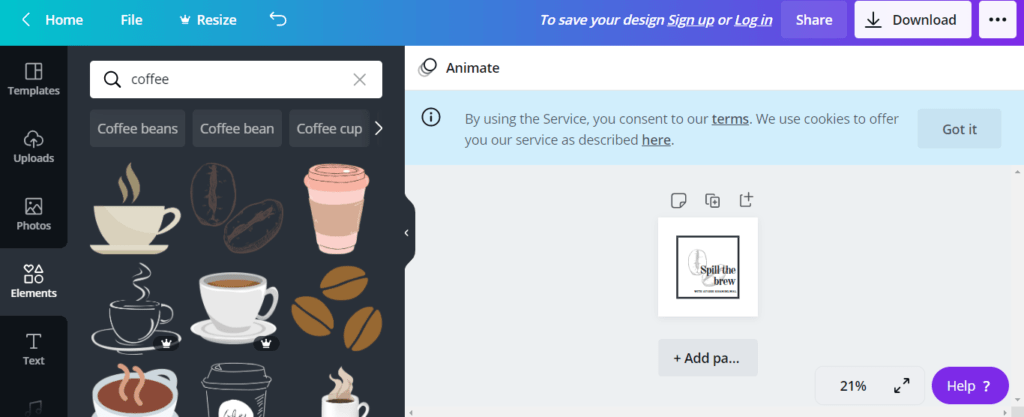
Although Canva has a stunning range of templates most of them are not free to use. Since you will be making artwork in different sizes, you need to sign up for Canva Pro. It has a 30 day free trial of the pro version which gives you access to icons, graphics, fonts, shapes, lines, etc.
Here’s what I made with the free version of Canva.

You can start making your art directly and download it without having to sign up. The Pro version lets you download files in jpeg, png, and pdf. Canva pricing starts at $9.95 per user/month.
PlaceIT
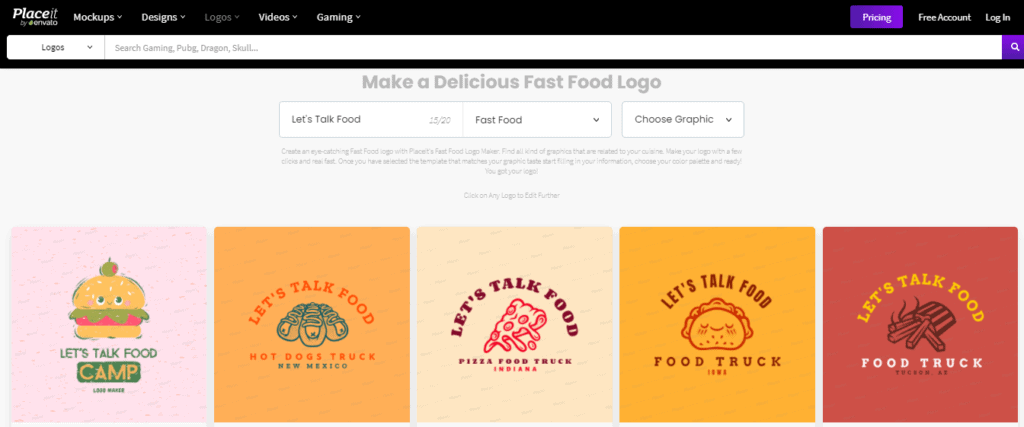
You don’t need to know anything about designing to use PlaceIt. Hands down the best solution for making any kind of artwork. You need to login, choose your industry and the title of your cover. That’s it! It’ll give you a wide range of artwork designed according to your requirements.
Click on the one you like and start editing. PlaceIt offers mock-ups of mugs, coupons, banners, social media posts, logos, etc. In case you want to start your merchandise, it also provides leggings, hats, hoodies, t-shirts, etc.
Professionals may not be impressed with PlaceIt because it’s just too simple for them. It doesn’t support gifs, blurring, and advanced cropping. Without a membership, you need to pay per download. It’ll cost you $39.95 per download that is relatively expensive. Here’s another drawback. It doesn’t let you adjust dpi and there’s no way to upload custom fonts.
As I said, it is good for novice designers or marketers but not useful to professionals.
Paid Options To Get Cover Designs
When you don’t have a single creative bone in you and still want a professional-looking cover art then you need to spend a few bucks.
Fiverr
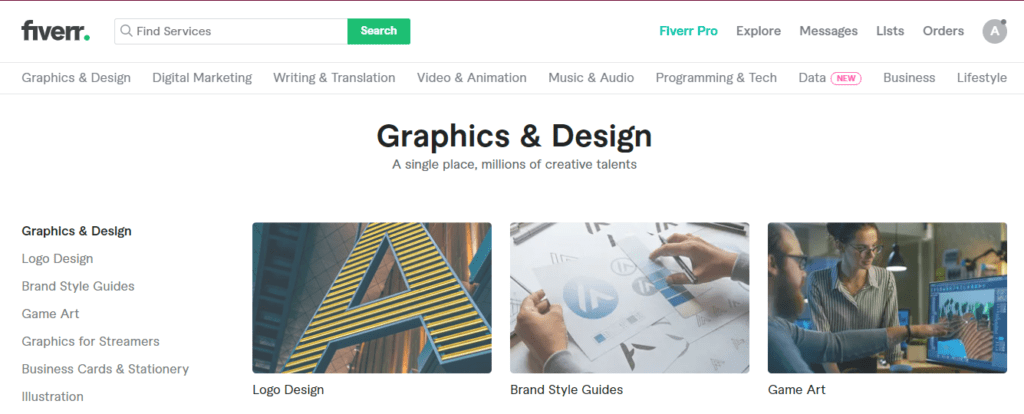
Fiverr is a job board and a service provider. Choose the type of design you want and select the designer. You’ll find freshers and experienced designers offering their services at different rates.
Filter your search by selecting from various design categories like Game art, logo design, illustrations, etc. Check the reviews before you choose a designer. A single gig may vary from $5-$500.
The Podcast Design Company

The Podcast Design Company as you may have guessed it is all about podcast art. They keep up with the aspect ratio of every platform by making it 1:1. You get a 30-day guarantee, unlimited revisions, and a typical 3 day delivery time. This is how it works:
- Place your order
- Give them your brief
- The first draft delivered
- Final design delivered
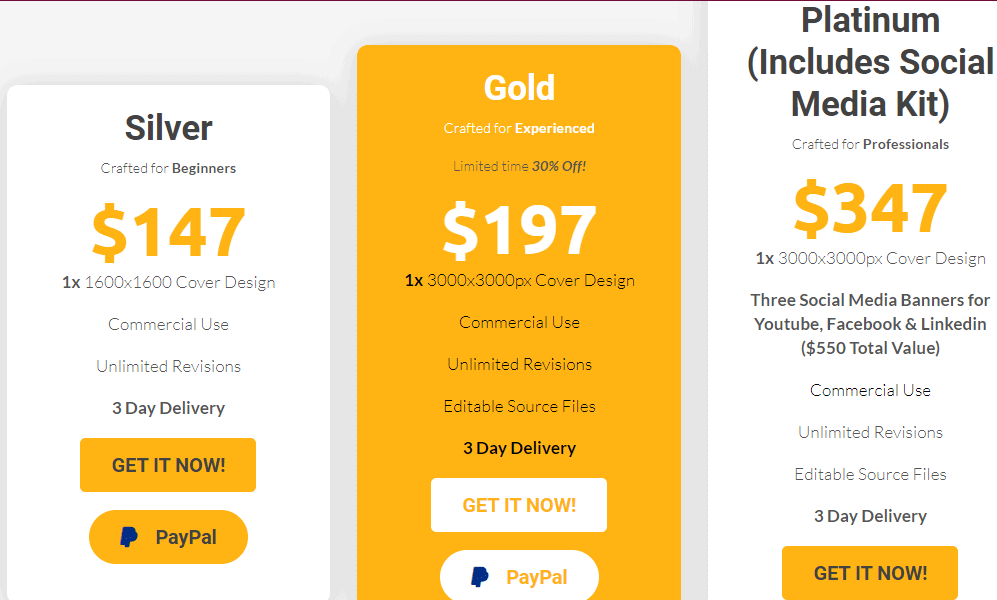
The Podcast Design Company offers three different packages: Silver, Gold, and Platinum. The quality remains the same but content increases.
99Designs
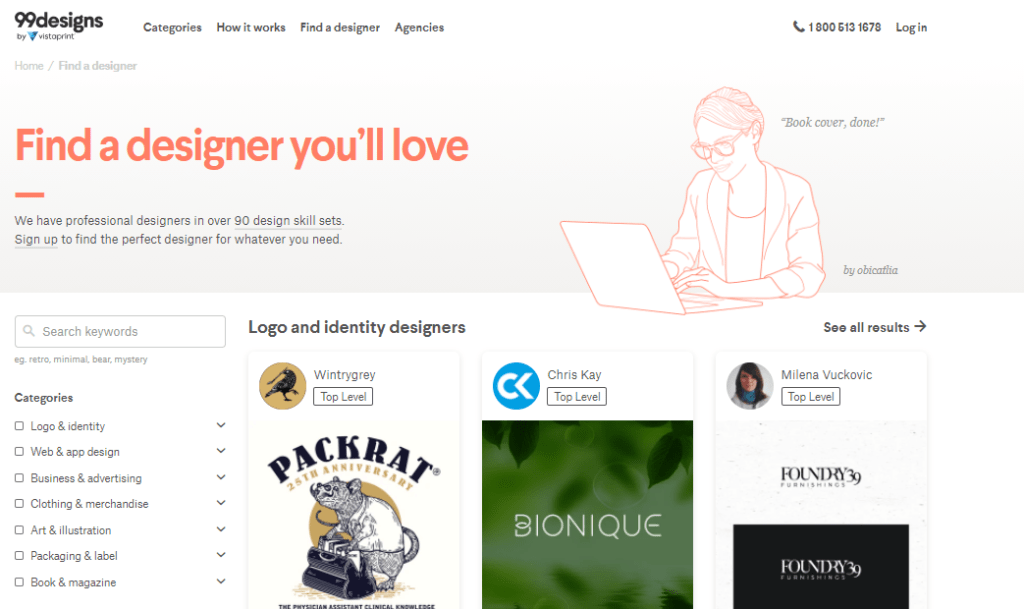
It is easier to get amazing designs because of the number of designers available on this site. 99 Designs lets you hold a design contest and you can select the best one. However, it is the priciest option available. Their starting price is $299 per logo.
It is available in a variety of languages including English, Spanish, Japanese, and others. You can get anything designed as long as you have the budget to do so.
How To Upload Your Podcast Cover Art
Suppose you want to upload your cover art on Buzzsprout. Here are the steps:
- Log in to your account
- Go to your profile and click on the image.
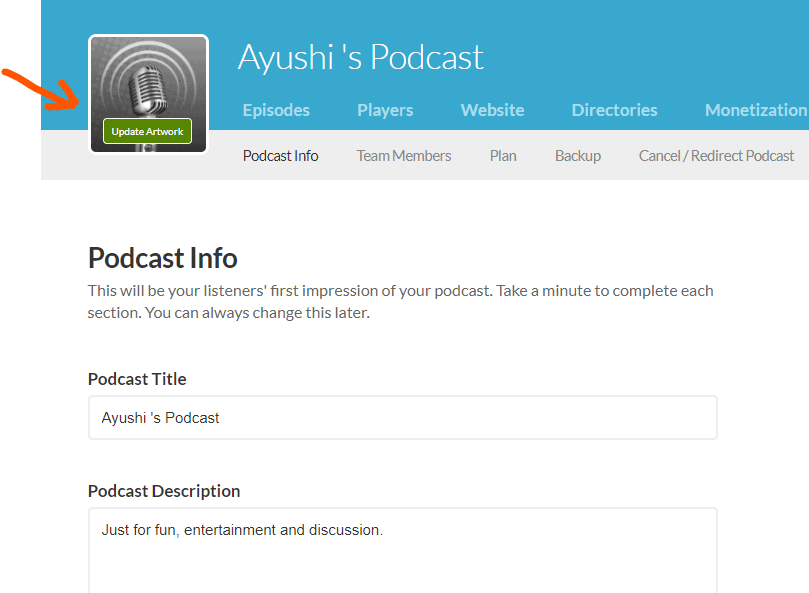
- Select the update cover art option and scroll down to the page.
- Add your image and hit the save the podcast button.
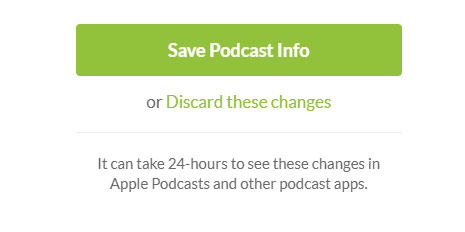
That’s it. You can see the changes in 24 hours on Apple and other podcast apps.
Note: Remember to follow the guidelines of each platform before designing your cover art.
You have all the information you need to design outstanding cover art for your podcast. What are you waiting for?