Becoming a writer is difficult – whether you write blog posts, poems, or novels. Google docs and Microsoft Word are great tools, but not enough for writers dedicated to their craft. You need more dedicated writing apps and online writing software in your workflow.
Here are 16 of the best writing apps out there for different kinds of writing and suitable for writers across the board. I also mention alternatives to many writing tools, so you don’t have to hunt for them.
Related: Best AI Writing Assistants
1. Scrivener
Scrivener is the perfect app for novelists and writers who write long-form content.
Price: $53.44 for a standard license in macOS and Windows. $19 for the iOS app. Free trial available for 30 days of use only on macOS and Windows.
Platform: macOS, iOS, Windows
Scrivener is one of the best writing applications for long-form blog content, book writing, or any writer who desires intense attention to detail. You can choose a template for your project (Blank, Fiction, Non-fiction, Scriptwriting, and Miscellaneous) and start organizing all of your complex multiple projects smoothly.
You can arrange the elements in the left-hand sidebar and enter the full-screen mode to avoid any distractions.
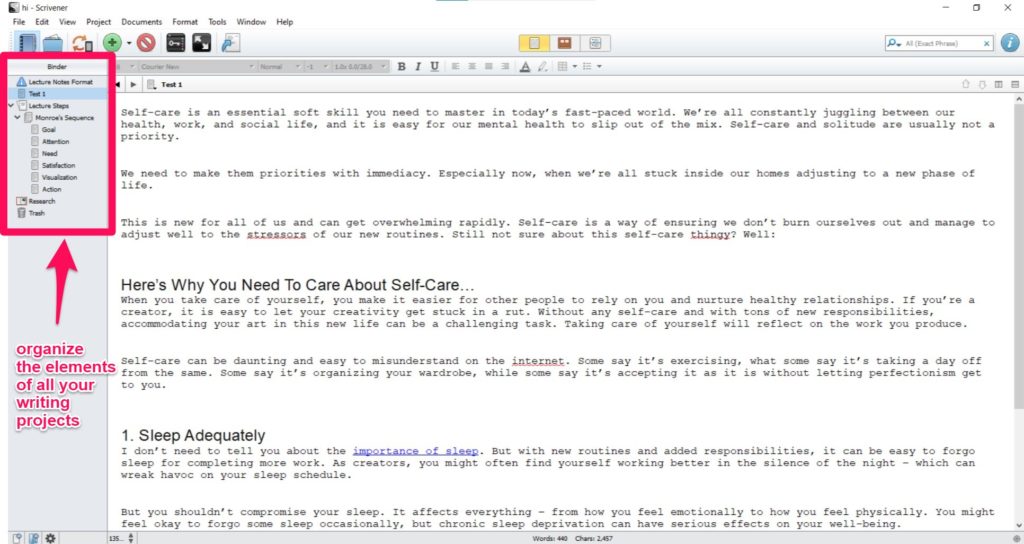
If you are a novelist and are looking for an alternative for Scrivener, try out The Novel Factory and Campfire.
2. Evernote
Evernote is perfect for writers who want a single repository to collect all their ideas.
Price: Free plan available with a 60 MB monthly upload limit. The premium plan starts at $2.61/month with unlimited syncing across devices and extra storage.
Platform: iOS, Android, Microsoft (macOS and Windows)
I personally use Evernote to track ideas for different writing projects. It allows you to separate your notes into separate “notebooks,” ensuring that your inspiration bursts and/or notes are neatly organized. It is certainly easy to navigate and has many advanced features like attaching images and annotating them, a handy template collection, and an option to share your note with others.
You can do just about anything in Evernote – collect ideas, organize your to-do list, map out a social media calendar, design a marketing plan, etc. There’s also a web clipper feature that you can use to save anything on the web easily.
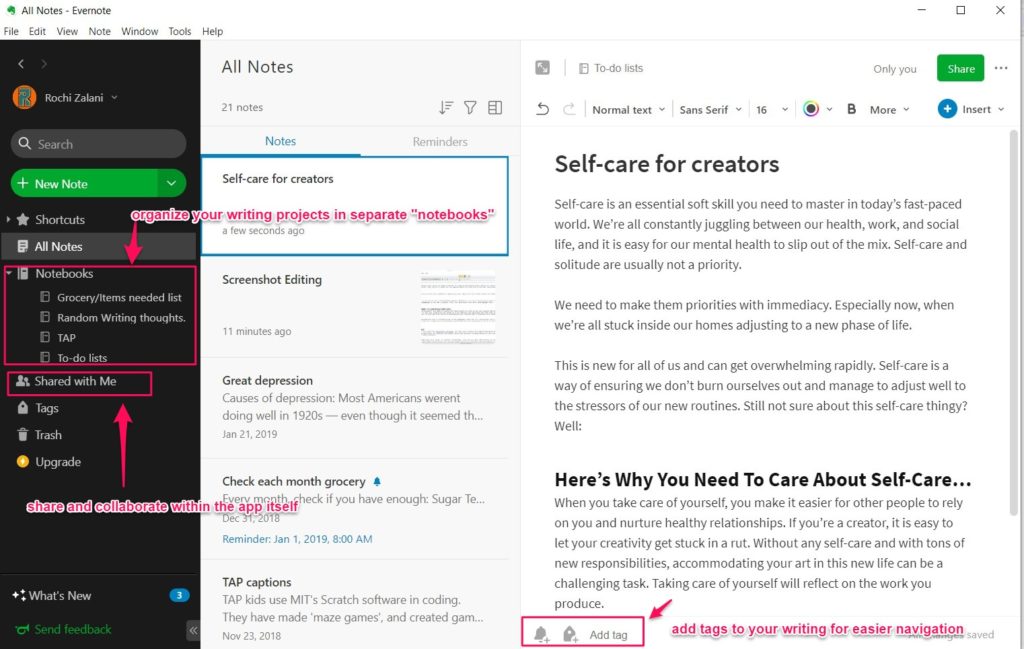
3. Grammarly
Grammarly is a writing application for someone who wants to check short pieces of writing for grammar and punctuation errors.
Price: Free plan available. Premium starts at $29.95/month, containing advanced features like a plagiarism checker, advanced suggestions, etc.
Platform: Windows, Mac, Android, iOS, Web App, Browser Extension
Popular as a grammar checking software, Grammarly also makes for a great writing app. You can write within the app itself, set goals, check the readability of your document, improve the style, change the tone, etc. Grammarly provides great editing suggestions, vocabulary enhancement, and alternative word suggestions as well.
That said, all these features are great for short-term writing like captions for social media, medium-length blog posts, and copywriting. The app wouldn’t be so suitable for long-forms of writing or storytelling.
Find everything you need to know about Grammarly here. And here are some Grammarly alternatives.
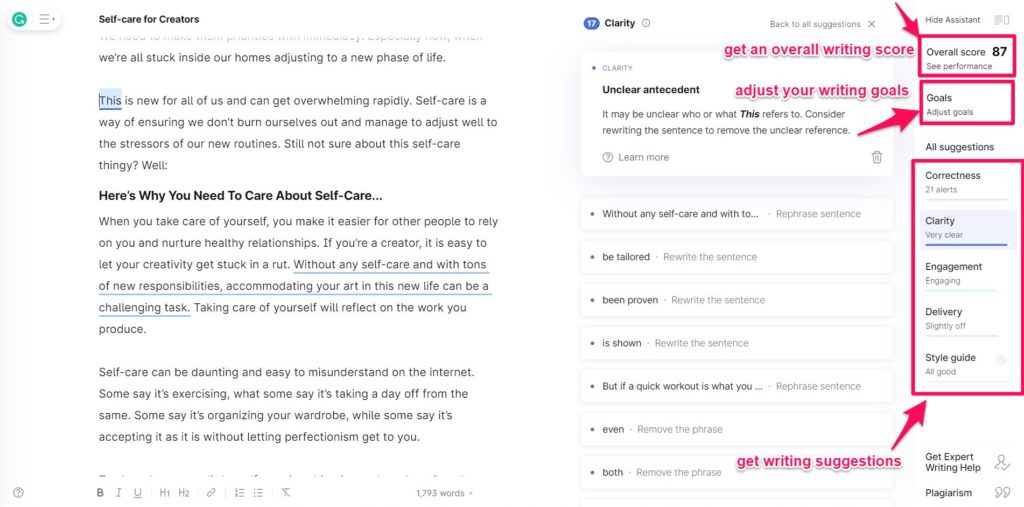
Recommended reading: Grammarly Review
4. Final Draft
Final Draft is the perfect app for screenwriters with a budget.
Price: $250 for a license. Free 60-day trial available.
Platform: Mac, Windows
If you are a screenwriter, Final Draft will be your default choice. It has features that are extremely friendly for screenwriting purposes like real-time collaboration, line-by-line formatting, real-time collaboration, smart type of auto-filling common names, speech to the script, and suggestions of alternate dialogue. My favorite feature is the “Inclusivity analysis” for every character.
The only two drawbacks of Final Draft is its learning curve and price.
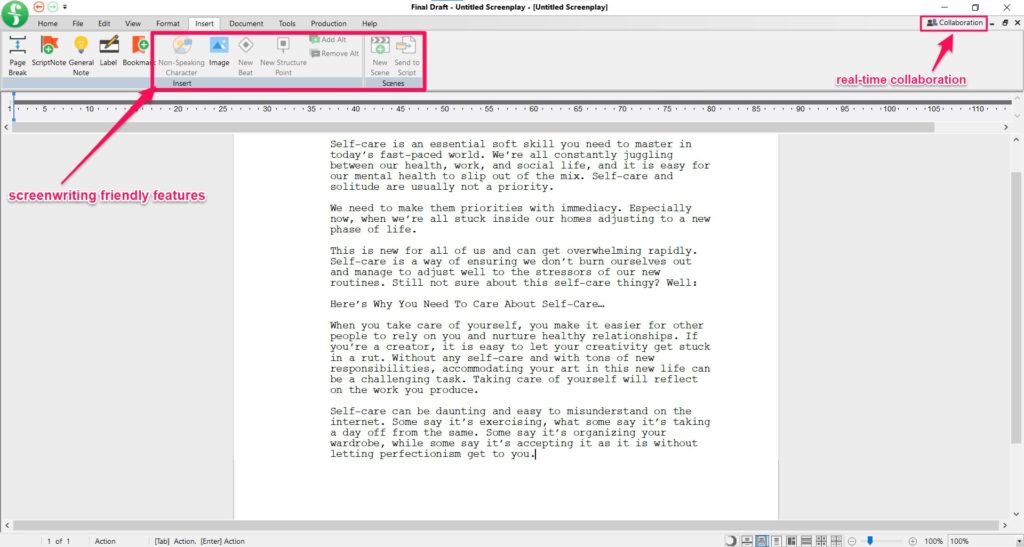
5. ProWritingAid
ProWritingAid is the best writing app for someone looking to analyze their writing style.
Price: Free plan available but it has a limited word count and writing reports. The desktop applications have a 7-day free trial only. The monthly subscription begins at $20/month.
Platform: Browser Extension, Windows, Mac
ProWritingAid is a grammar checking software like Grammarly. But its approach to editing and offering suggestions is more holistic. There are so many reports that you can access analyzing your writing style. The “Summary Report” alone is exhaustive and will give you the best writing examination than most of the other software(s).
ProWritingAid also checks your writing for consistent style issues. It is compatible with Scrivener as well – so if you want to check a chapter of your book and then transfer it to Scrivener, you’re in luck. You can also check my detailed review of ProWritingAid.

6. Ulysses
Ulysses is a minimalist writing app for writers who want a hack for their formatting.
Price: $5.99/month. Free trial available for 14-days.
Platform: MacOS, iOS
Ulysses is a feature-rich app for Apple devices having a Markdown formatting. It has a lot of useful tutorials on how to utilize its features best. The keyboard shortcuts in markdown formatting do allow for distraction-free and “flow” writing for many writers.
There is also a library so that you can organize all your writing projects. You can export your files in the form of HTML and even publish them directly to WordPress or Medium.
7. Rev
Rev is perfect for someone who does a lot of interviews in their writing or someone who prefers speech-to-text writing.
Price: $1.25/minute for transcription.
Platform: iOS, Android
Rev converts audio or video to text. It can be a useful dictation app for writers who take a lot of interviews. It has powerful technology to ensure high accuracy. If you are someone who also prefers to use speech-to-text, this might be the perfect application for you.
If you want the opposite of this feature, that is your writing being read aloud to you (text-to-speech), try Natural Reader.
8. Vellum
Vellum is “the” app for creating beautiful looking e-books.
Price: $200 for e-books and $250 for e-books + Paperbacks.
Platform: Mac
Vellum allows you to create beautiful books and if you want, print them in minutes. You can add custom drop caps, ornamental flourishes, assemble box sets, and even add store links so readers can buy your books.
The nooks and crooks of a book – page numbers, headers, margins, line spacing, font, Vellum takes care of everything once you upload your book in there. You can see a preview of how your book appears across various devices, connect links to Facebook & Twitter, and create a book that looks like it took weeks to format in minutes.
9. HemingwayApp
The Hemingway Editor is for prose authors who want to improve the readability of their writing and make the content crisp and clean.
Price: Free on the browser. $19.99 for the license fee in the desktop app.
Platform: Mac, Windows, Browser App
HemingwayApp is a must-have app for writers who want their content to be short, crisp, and clear. When you paste your content in the app, the software highlights areas of improvement like the use of passive voice, hard-to-read sentences, and even phrases that have a simpler alternative.
These simple elements are important in enhancing a text’s readability. The HemingwayApp also gives you a readability grade. You can also alternate between the “write” and “edit” feature to write distraction-free first and edit later.
Another great app for examining your writing’s reliability is Readable.
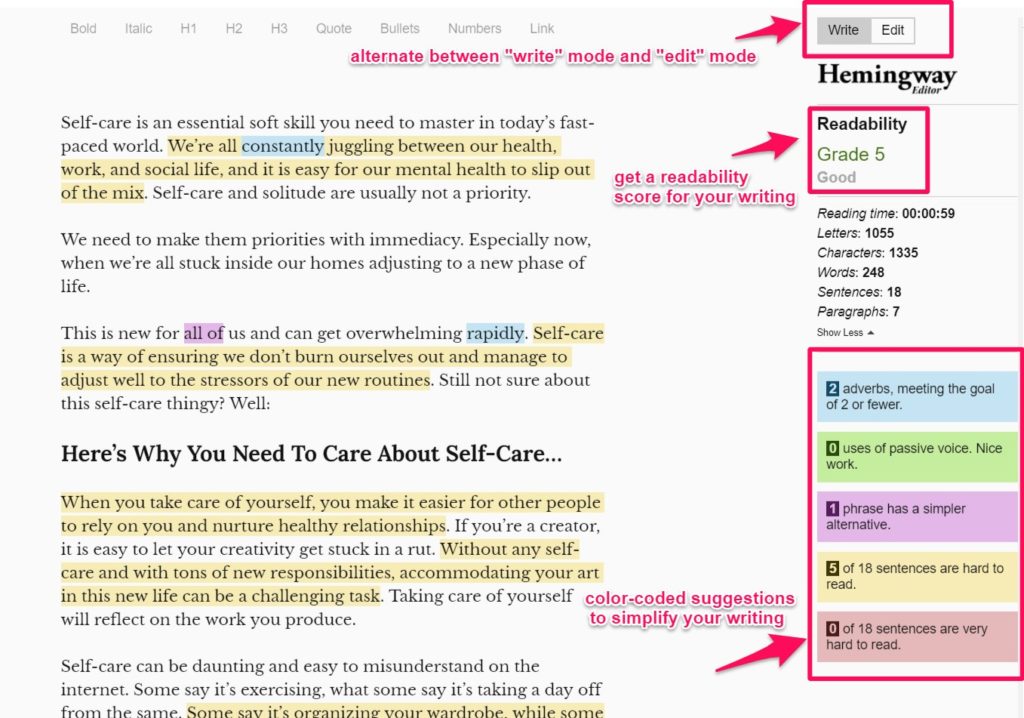
10. FocusWriter
FocusWriter is the best writing app for authors looking to generate a distraction-free writing environment for their writing.
Price: Free. But they do accept tips.
Platform: Linux, Windows, Mac
Focus Writer eliminates all distractions by its high-away interface. It allows you to immerse yourself in your work and just write. The appearance is that of a paper – no formatting, no suggestions, nothing to interrupt you.
There are many other features like setting goals, customizing themes, timers & alarms, and even typewriter sound effects. But all of these features are safely tucked away so you can just focus on one thing: writing.
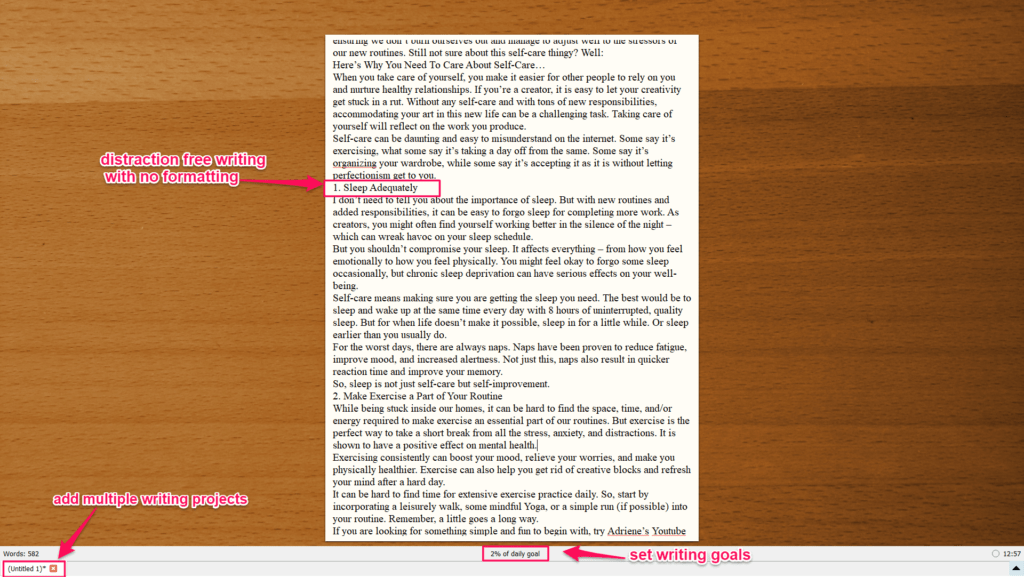
11. iA Writer
iA Writer is perfect for writers who are looking for focusing on just writing along with accessing markdown formatting features.
Price: The license fee is $29.99 with a 14-day trial available across devices except for iPad & iOS.
Platform: Mac, Windows, Android, iOS
iA Writer is the combination of Ulysses and Focus Writer. Having the markdown formatting of Ulysses, its “Focus” feature is similar to Focus Writer. You can choose to focus on a single sentence or paragraph. I personally like the “no-bullshit-just-write” minimalistic design of iA Writer better than Focus Writer.
You can also enable the dark mode, set writing goals, apply syntax to certain parts of speech, etc.
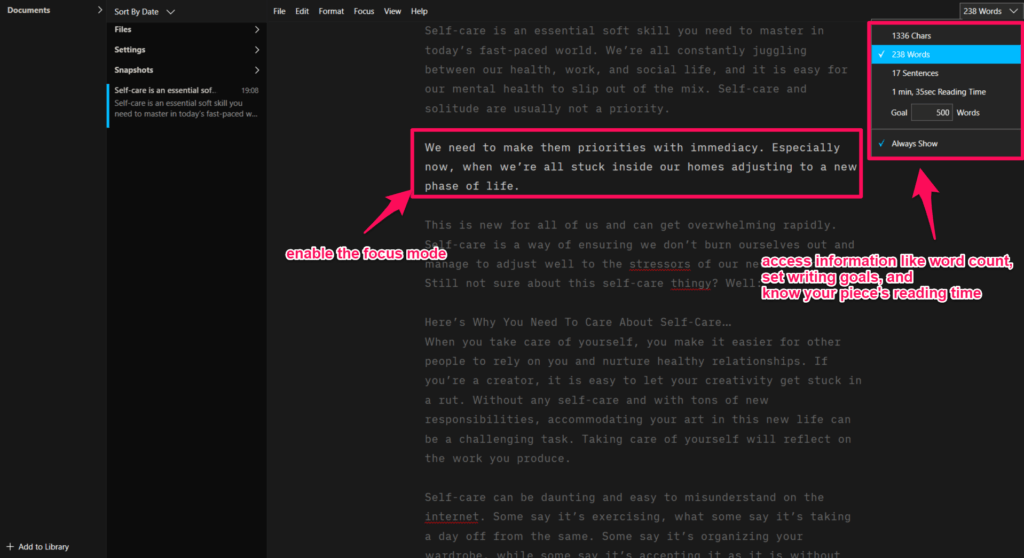
12. Storyist
Storyist is a suitable app for beginner-level screenplay writers and novelists.
Price: $59 for a license. Free trial available for 14-days.
Platform: MacOS, iOS
Storyist has a user-friendly interface and is the perfect app for screenwriters and novelists. It has many manuscripts and screenplay templates that you can use. The index card feature allows you to get a high-level overview of your story. There is also a flexible outlining feature that can be really helpful for screenwriters. You can create snippets of text, customize themes, and also search your comments quickly using the comment inspector.
13. Canva
Canva is a great app for writers who need to create images for their work.
Price: Free plan available. Pro plan starts at $14 for one team member.
Platform: Browser extension, Web, Android, iOS
Canva is useful for writers, especially bloggers, who want to create aesthetic images for their writing. Whether you want to create a cover photo for your blog post, social media templates, or a book cover for your novel, Canva is a great app for you. If you are not sure about Photoshop, Canva is a great alternative.
There are also thousands of templates for each size you want that make it much easier to make that aesthetic image in minutes!
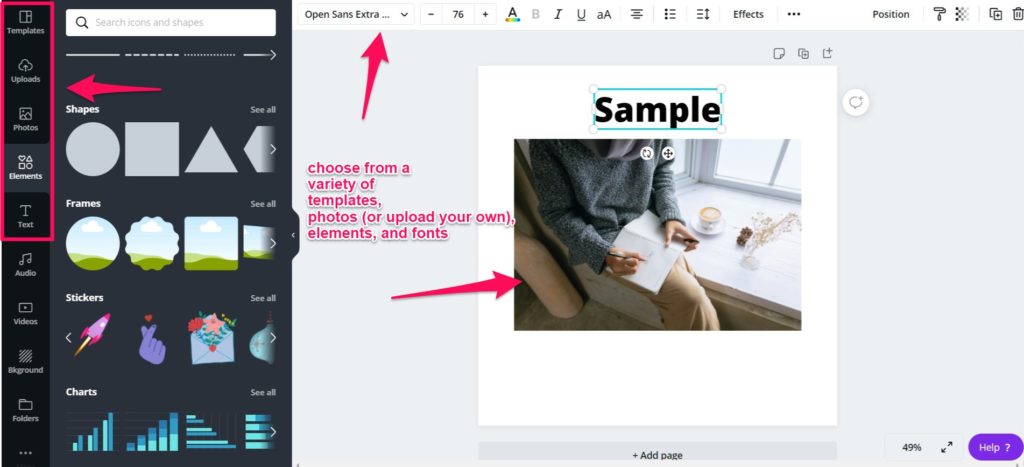
14. Workflowy
Workflowy is an amazing app for writers who need to outline their research, brainstorm, or jot down quick inspirational ideas.
Price: Free plan available. Pro plan starts at $4.99/month with unlimited lists (non-pro users have 250 lists), priority support, and a library of Workflowy themes and fonts.
Platform: Windows, Mac, Linux, Android, iOS, Web
The book Hatching Twitter was written using Workflowy. Workflowy is a great app to outline your book, blog post, or research. It syncs across all your devices with a single login and allows you to share your lists with others. You can add subtasks, duplicate templates, add internal links, image files, etc.
It also has many built-in templates that you can use to bullet journal, track your goals, or simply jot down your to-do list.
A great alternative to Workflowy is Todoist. But if you are looking for an app that is only designed to contain the outline of your story, try Plottr. Non-fiction writers who want an outline app may like Ayoa better.
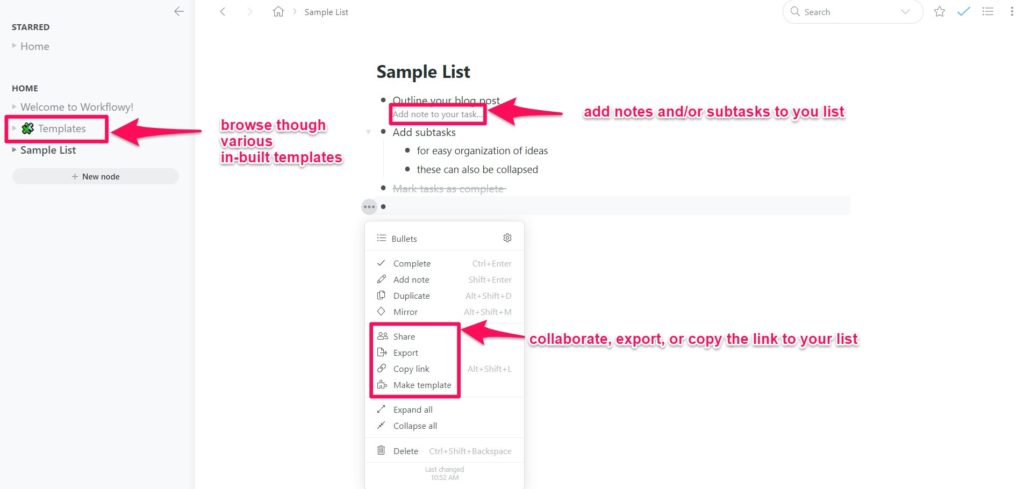
15. Day One
Day One is the best writing app for writers who enjoy journaling.
Price: Free plan available. The premium plan starts at $2.92/month with unlimited journals, PDF embed, etc. Free trial for 7 days available.
Platform: macOS, iOS, Android
I personally find journaling to have both professional and personal benefits. I often resort to the practice when I encounter writer’s block or when I feel overwhelmed by work. Day One is a great journaling app with great features like adding photos, drawing, tagging entries, and a minimalistic design.
Alternatives to Day One include Grid Diary and Diaro.
16. Milanote
Milanote is a great writing app for writers who want their work organized into visual boards.
Price: Free plan available. Premium plan with unlimited notes, file uploads, and shared boards starts at $9.99/month.
Platform: Mac, Windows, iOS, Android, Browser Extension
If you are someone who has multiple writing projects and wants to organize all of them neatly into visual boards, Milanote is the perfect app for you. It has powerful features that can make the most complex of projects simple. You can add a to-do list, link, comment, or upload files to your project. You can export the board or share it with others as well.
A minimalistic alternative to Milanote is Google Keep.
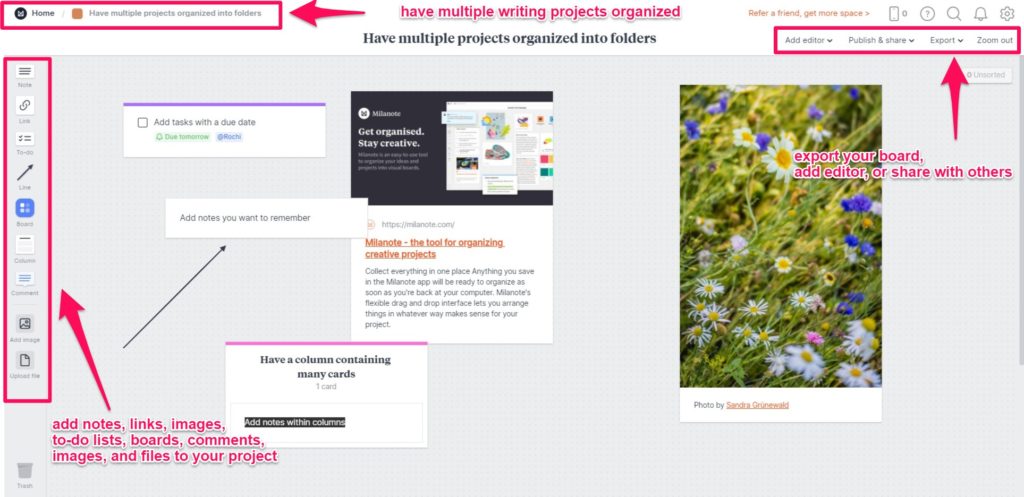
Final Thoughts
There are thousands of writing apps in the market to assist you in your writing endeavors. This article contained 16 of the best ones for different types of writing. Each app solves a specific problem – you might use one app for writing, another for editing, and a third one for organizing.
It might seem redundant or unnecessary, but the right writing app will help you save time and simplify your projects.
