I’ve been a regular user of Grammarly for over four years now. At the time of writing this review, I’ve checked over 9.7M words using Grammarly and have had a 138-week Grammarly writing streak.
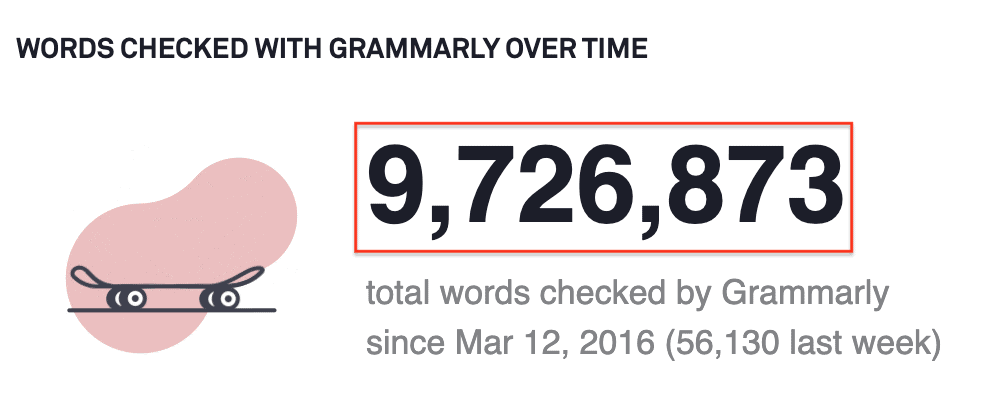
I’m not bragging about being a proficient writer — far from it.
I want to highlight the utility I’ve derived from Grammarly and help content creators like you extract the same value from the tool while staying aware of its limitations.
So what’s the verdict:
- Is Grammarly premium worth its price?
- Does it beat all the other grammar checkers?
- How can you integrate Grammarly into your writing workflow?
I’ll answer the above questions and others about Grammarly, to help you decide if it’s a fit for your writing needs.
Here’s what I’ll cover in the Grammarly review (you can jump to a relevant section by clicking on a link):
What is Grammarly?
Grammarly is an online proofreading app that evaluates the quality of your writing. It identifies the following kinds of errors along with real-time suggestions for correcting mistakes.
1. Spelling Check
Grammarly catches your misspellings so that the effectiveness of your writing isn’t compromised. It also lets you add unique words from your lexicon (that aren’t going to be a part of the dictionary anytime soon) to your personal dictionary.
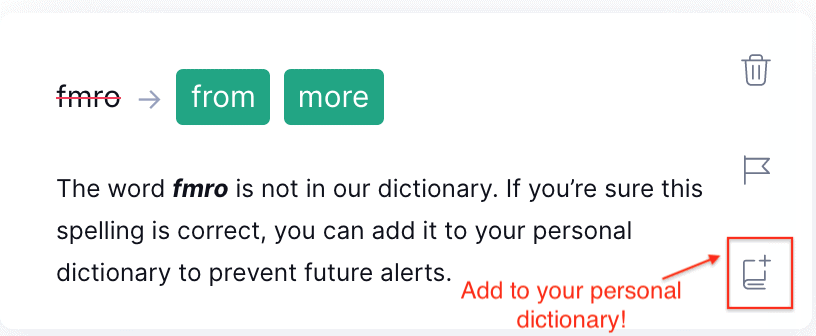
If you’ve used specific words an ample number of times in your text, Grammarly also prompts you to use synonyms. These vocabulary enhancement suggestions are to improve the reading experience for your audience.
2. Grammar, Punctuation, And Sentence Structure
If you’ve inadvertently broken a few English grammar and punctuation rules in your writing, then Grammarly will find them for you.
Alongside suggestions for correcting your text from these mistakes, the tool also provides a reason for each one. Go through each of these recommendations one by one. Then make an informed decision on whether the text has been misunderstood by the algorithm (and you don’t like that Oxford comma), or if it’s a critical issue that you need to correct.
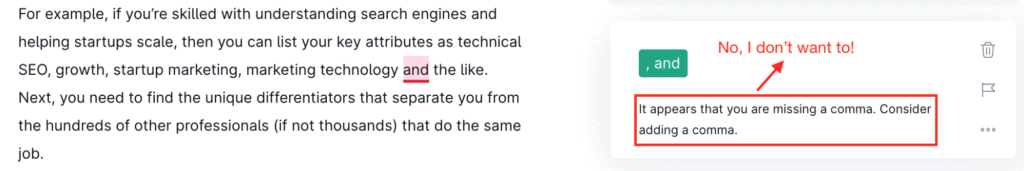
3. Plagiarism
The tool can also perform a plagiarism check of your writing, comparing it with billions of pages across the web. If your text is plagiarized, then Grammarly returns the source and the percentage of text that’s been plagiarized.
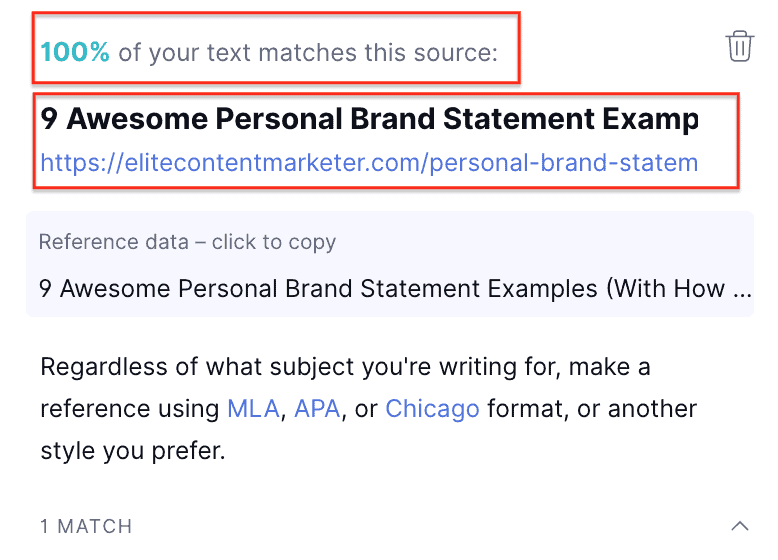
4. Writing Style
If you’re writing for a specific audience with certain goals, then Grammarly can tailor its suggestions accordingly. When you begin evaluating your text, the tool prompts you to set goals as shown below:
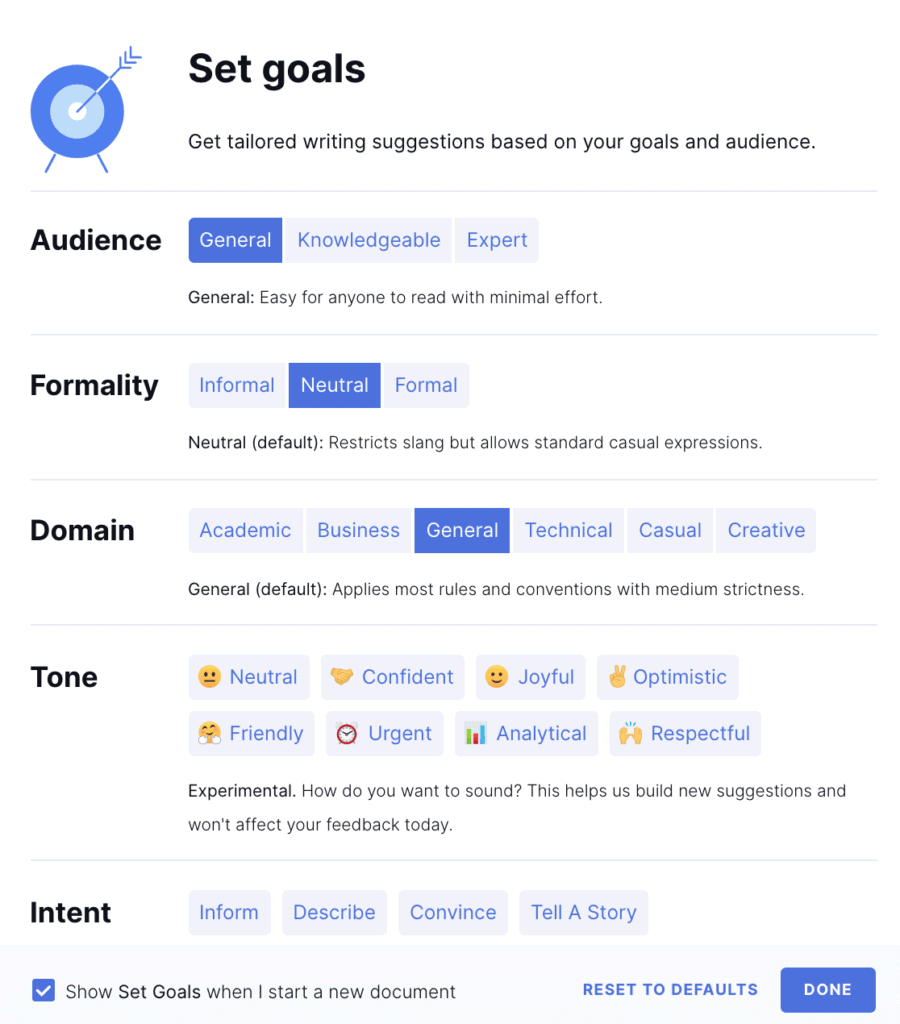
While tone and intent are experimental, the other aspects can help you in adapting your writing style to parameters like sentence length, vocabulary, readability, and the like.
Who Can Use Grammarly?
The writing error detection of Grammarly is valuable for every professional working with the English language. Yep, everyone.
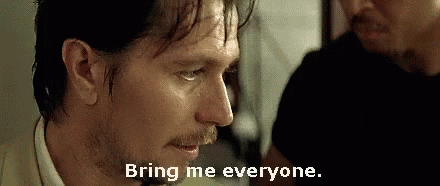
Here are a few categories of writers who might find this spelling and grammar checking tool useful:
- Content creators and copywriters,
- Freelance writers and content marketers,
- Authors,
- Bloggers,
- Social media marketers,
- Business professionals,
- College students.
Whether you’re a beginner freelance writer or an experienced native English speaking author, the grammar and punctuation check by the tool can quicken the process of self-editing.
You can ensure your blog posts/emails/book chapters are free of errors and improve the reading experience for your audience.
Masooma Memon, a freelance writer for SaaS, uses Grammarly for keeping typos at bay and cutting out fluff from her writing. “Despite proofreading, a nasty typo or two can easily slip, which is where Grammarly helps save the day. Secondly, the software immediately points out any redundancy – another one of my favorite features, which helps keep my writing crisp.”
She advises writers to use the tool for “picking typos, tightening writing, and correcting those silly mistakes like using ‘than’ instead of ‘then.’”
However academic writers are not fond of putting their dissertation thesis (before their final presentation) inside an application like Grammarly as it syncs the data on the cloud, posing a threat to security. We’ll look at the data vulnerabilities of the tool later in the article.
Grammarly isn’t your best friend when writing for a niche audience above a seventh to eighth-grade reading level.
How Does Grammarly Work: 5 Top Features You Need To Try
I’ve already introduced you to the basics of Grammarly. Now let me show you the top five features of this grammar assistant that you need to try:
1. Get Context-Specific Grammarly Suggestions
The Grammarly writing assistant doesn’t simply highlight your grammar and punctuation errors to correct your mistakes. It also offers suggestions to improve the clarity, engagement, and delivery of your message.
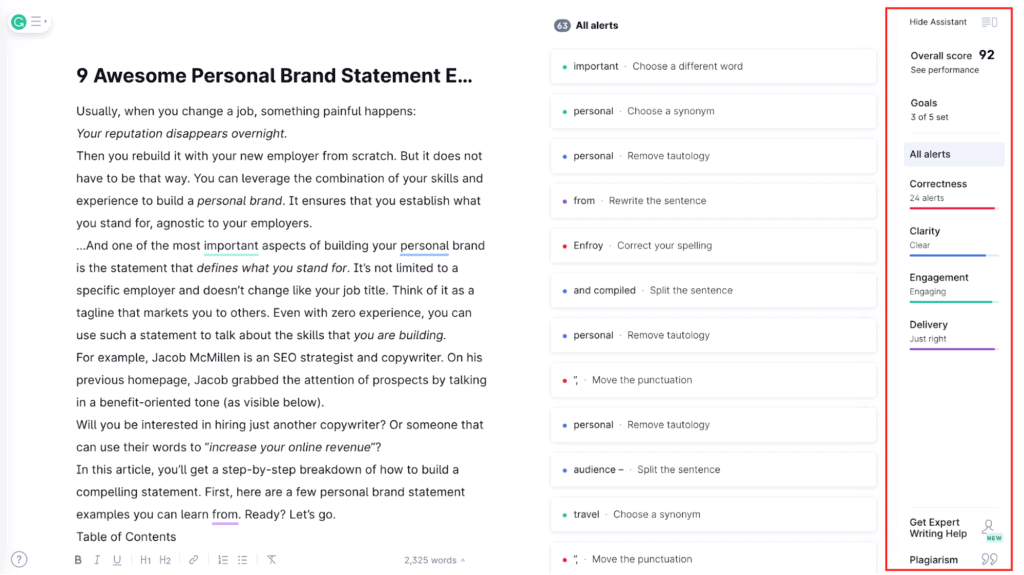
The tool uses artificial intelligence (AI) based models to offer contextually relevant suggestions. You can choose from six different writing situations – general, academic, business, technical, creative, casual. Based on your choice of style, the tool relaxes the strictness of grammar rules that it applies.
Here are a few aspects that Grammarly evaluates and offers suggestions for every sentence in your text:
- Basic grammar and punctuation rules,
- Run-on sentences, typos, fragments, sentence structure, passive voice, and the like,
- Consistency in your usage of spellings, hyphenation, and capitalization so that you don’t come across as sloppy,
- Ensure clarity, confidence, and effectiveness in your writing (by flagging wordy, overcomplicated, and hedging phrases)
- If the Choice of words and your writing style fits your audience and the platform where you’re writing.
The best part?
You can weigh every suggestion by the tool and choose to “ignore” the ones that don’t make sense.
2. Grammar Check Your Emails And Social Media Updates Before Posting
As Grammarly offers a browser extension, you can correct the mistakes in your emails and social media updates in real-time. The tool checks your writing as you type and offers suggestions.
I still recommend you manually proofread emails or social media posts before pressing the Send/Post button. Grammarly isn’t perfect, so no point in embarrassing yourself by using the words “your awesome” when you meant “you’re awesome.”
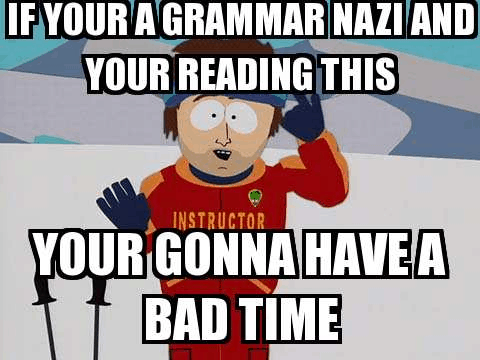
A feature (in beta) that might come in handy while writing emails is the Grammarly tone detector. For instance, here’s an analysis of a Problogger job application email by a friend (as visible by the meter, the email is extremely formal in tone):
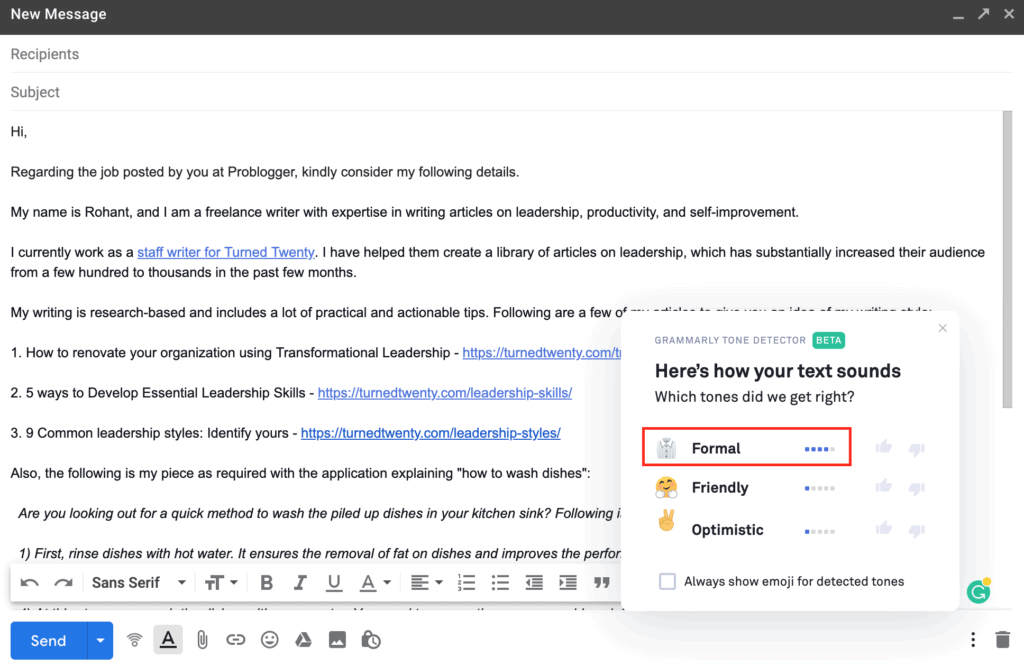
In the above case, I recommended the friend to add some personality to the email. It might mean diluting the formality.
Similarly you can analyze your text using the tone detector to sound friendly, confident, joyful, optimistic, or whatever floats your boat. You can tweak your message to ensure it’s a fit for your audience and meets your writing goals.
3. Conduct A Plagiarism Check
Occasionally you get so inspired by an author’s writing that their words stay with you. While writing, you could accidentally reproduce a couple of sentences: word-for-word. To make it worse, you don’t even realize that you’ve plagiarized.
Don’t worry. Grammarly Premium is there to rescue you! As soon as you press the “plagiarism” button, the tool checks the originality of your text against billions of pages across the web and academic papers available in private databases.
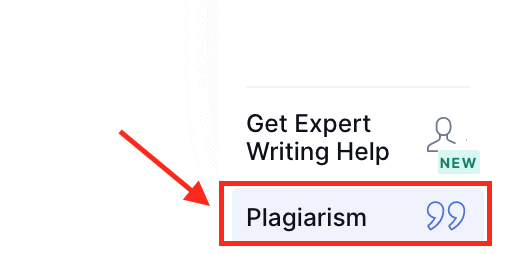
Besides returning an originality score for your document, Grammarly flags the portion of your text that matches any source (along with a link to that page). It also provides citation data if you want to create a reference.
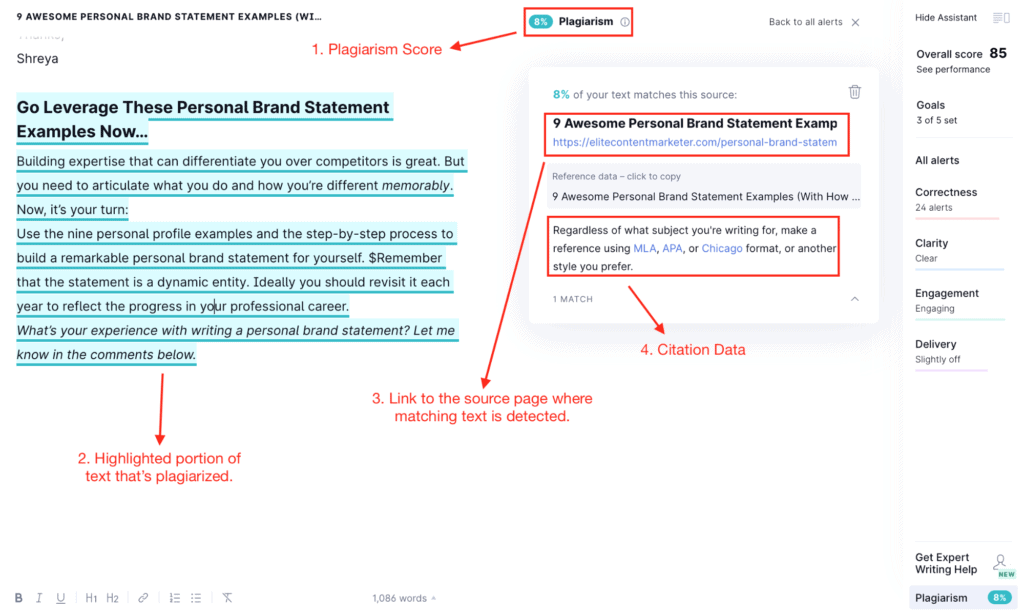
As content creators, you should avoid plagiarism to engage your readers. Search engines also like fresh and original content. So rewrite/delete plagiarized writing, or at least attribute the source by linking to it within your article.
4. Learn From Your Mistakes With The Grammarly Weekly Email Report
Remember my lifetime Grammarly usage stats that I shared at the beginning of the article? I took that screenshot from Grammarly’s weekly writing update that arrived in my inbox.
I look forward to this report, but not to look at the cute comparison of my unique words usage with the Grammarly universe.
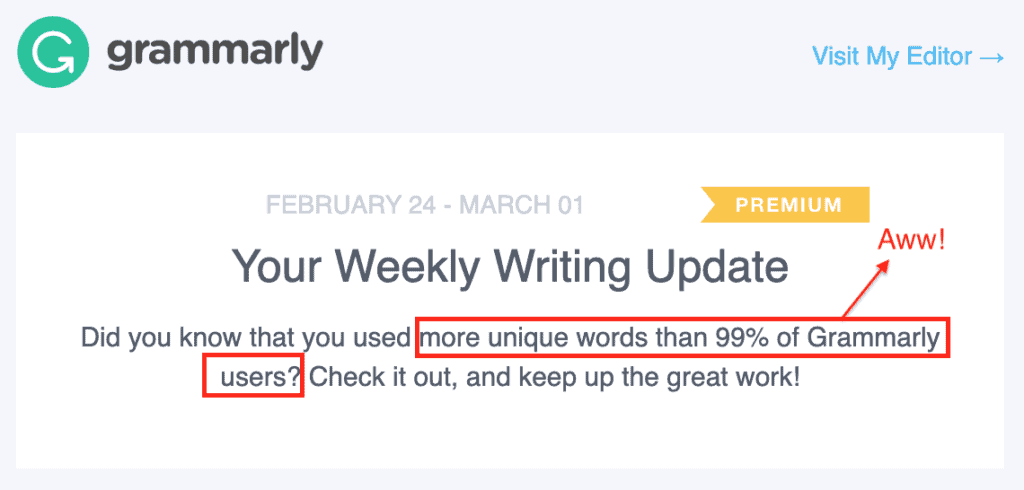
Here are the other aspects of the report you should pay attention to:
The stats on your writing productivity, mastery, and vocabulary (use them as encouragement) are very valuable. However, note that these numbers are not an accurate representation of the words you wrote that week, rather the total words you checked using Grammarly.
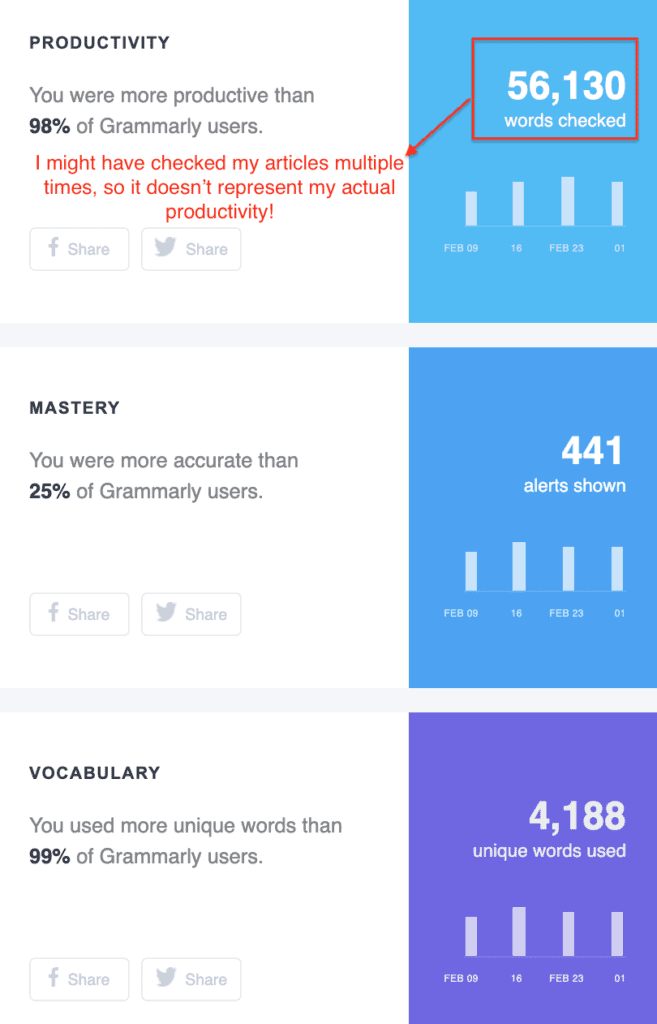
An invaluable part of the report is “the top 3 mistakes.” As 20% of our erroneous writing patterns tend to cause 80% of our mistakes (Pareto’s principle is valid), these “top grammar mistakes” are the low-effort fixes that can substantially improve the quality of our writing.
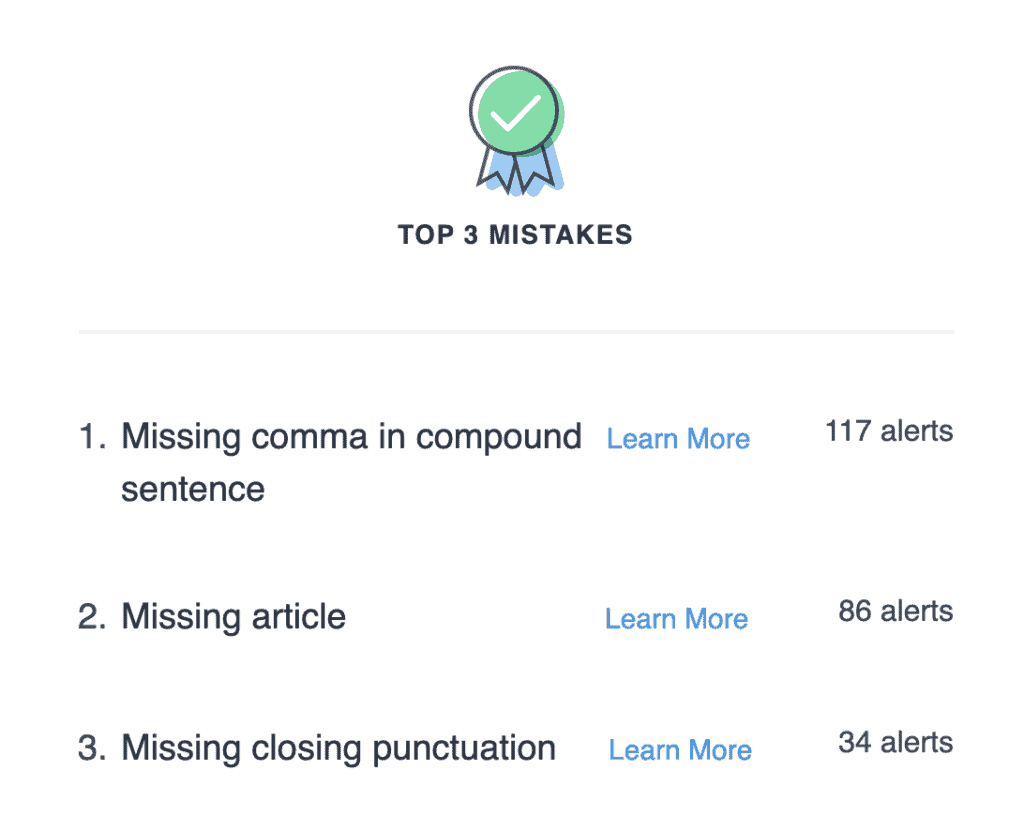
You can also check your spelling mistakes towards the end of the weekly report. I bet that your analytical side will look forward to this report every week.
5. Communicate On The Go With ‘Grammarly Keyboard’
Writing on your smartphone is inconvenient and can make your communication on various mobile apps sloppy, ineffective, and unprofessional. However, Grammarly iOS and Android applications make writing on the go easier.
The Grammarly Keyboard mobile application is like your personal editor. It offers grammar and spelling suggestions, synonyms, and more.
Once installed, you run a check through the app on any platform (including iMessage, Facebook, Twitter, Gmail, and the like) by pressing the globe icon on iOS.
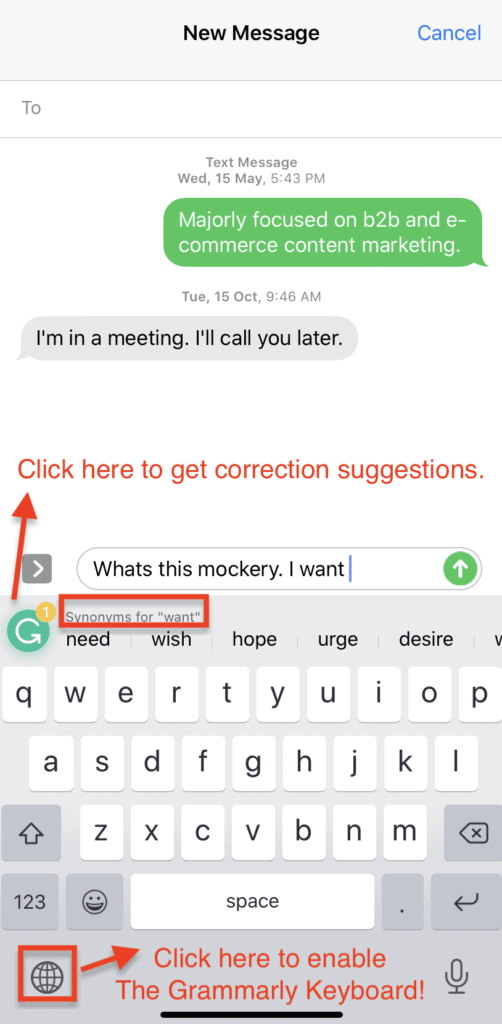
Want to send an email urgently?
Then use the keyboard’s dictation feature. Just enable it from the ‘Settings’ menu inside the app, then tap and hold the spacebar of the Grammarly keyboard.
If you’re using an Android device, then you can download the keyboard from the Play Store and follow these instructions to start using it while typing on your apps. The tool even supports glide typing for its Android version.
How Accurate Is Grammarly? Here’s My Personal Experience…
You’re investing in a piece of software to ensure your writing is error-free, so it makes sense to question its accuracy.
Grammarly catches most errors and gives suggestions to improve the quality of your writing. It’s highly accurate and better than most grammar/spell checkers.
With its weekly reports (as I showed you), you can even identify your weak writing habits like:
- overuse of passive voice and lengthy sentences,
- ending sentences with prepositions,
- squinting modifiers, and more.
So besides correcting mistakes in the document you’re working on, the tool also improves your writing skills.
But…
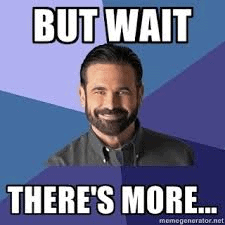
André Spiteri, an expert fintech copywriter, believes that while useful, Grammarly shouldn’t drive the editing process.
“It’s no substitute for your own judgment. Context is everything and I think sometimes the algorithm has trouble with that, which leads to inappropriate suggestions. By all means, run your work through Grammarly, but trust your gut and use your judgment.”
I agree with André.
While Grammarly can spot many mistakes in your text and offer numerous prompts to improve your writing, it isn’t perfect.
It’s FAR FROM a replacement for a human eye. A 2017 Grammarly review by Grammarist claims that it merely found thirty mistakes out of forty three (that’s about 72% accuracy).
Ah.
Grammarly may not be perfect, but nor is any other grammar and language checking software better in any way. Machines have a long way to go before they can replace humans altogether.
Let me share a couple of stories that establish the same.
Recently I ran a ghostwriting client article through Grammarly and made corrections to my piece as per its recommendations before submitting it.
I wasn’t expecting any comments for making major changes in the document. Least of all, was I expecting to commit grammatical errors.
To my horror, the SEO editor marked more than ten grammatical issues besides editing and correcting a few sentences themselves!
Not the kind of experience you want to give to your clients, huh?
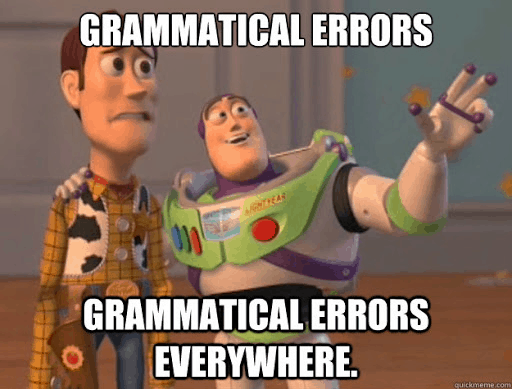
In another instance, while working with Foundr magazine as a content writer, my writing used to go through two editing checks. Needless to say, they have extremely high publishing standards and zero tolerance for errors.
However, if you put my final published pieces inside Grammarly, you won’t see a score of100 out of 100. When I check the Ecommerce tools article, I merely get 87 out of 100. And the tool shows 57 alerts in the category of ‘Correctness’ alone. Thirty of these are related to a specific version of the “ecommerce” spelling.
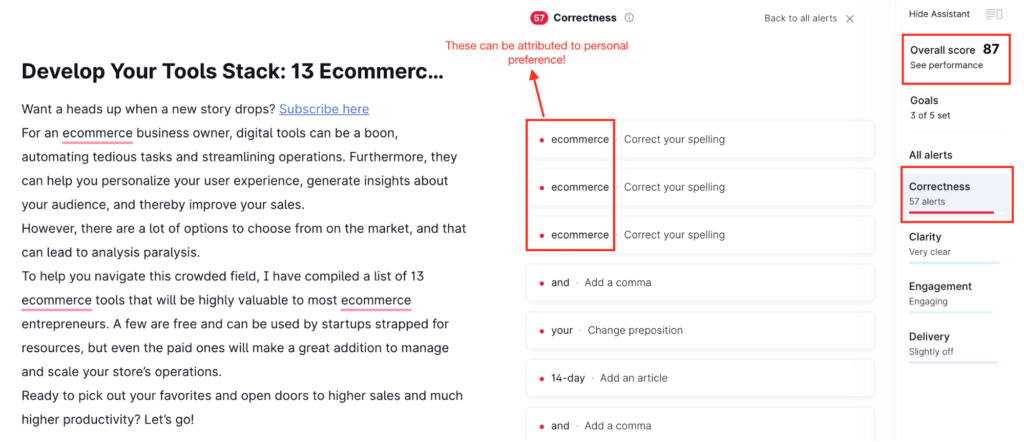
However, did the proficient Foundr editorial team miss the rest of the errors?
Well, Foundr has a dedicated brand style guideline, which might call for relaxing on certain grammar rules. Also, even human editors can make mistakes. So there’s a chance that you’ll find a few errors in the published article above.
Overall though, Grammarly isn’t a quick fix for correcting your grammatical and punctuation mistakes. It can miss many errors, so you need to know the English language and your brand guidelines better to recognize them.
Is Grammarly An Effective Proofreader For English As A Second Language (ESL) Writers?
Now you know that Grammarly can’t offer a personalized language check for your brand.
However:
What about students and aspiring writers who are learning English as a foreign language? There are over a billion of them!
As an ESL writer, I can understand your obsession with writing 100% error-free “flawless English.” However, pursuing a 100 score in Grammarly isn’t a recipe for success in writing.
You can leverage the comprehensive feedback by the tool and reduce errors in your use of English. It won’t teach you English, though.
A 2018 research paper titled “The role of Grammarly in assessing English as a foreign language (EFL) writing” had two important findings that I want to share (the change in formatting and underlining is mine):
1. “The use of Grammarly software in EFL writing gives positive contribution in reducing errors made by the students in terms of:
- vocabulary usages (diction),
- language use (grammar),
- and mechanics (spelling and punctuation).”
2. “However, it is less effective in terms of two writing indicators, content and organization, as the system cannot detect whether or not the content of students’ writing is appropriate with the topic. The system also has low detection on the sentence movement in each paragraph, whether the paragraph has a good coherence or not.”
For the second kind of writing aspects above, optimal self-correction isn’t possible with Grammarly. Only a teacher can identify these gaps and give feedback.
The above research was conducted on students.
However, the takeaway for you as an aspiring ESL writer/author/content marketer is to use Grammarly only when you are ‘skillful enough.’
Shreya Dalela, a B2C content marketer and ESL writer, shares her experience with Grammarly. “Grammarly identifies punctuation errors, grammatical constructs like dangling modifiers, and repetition of phrases inside my first drafts. It’s a great tool to kick off my editing process and improve the reading experience.”
Getting constructive feedback from an instructor is the quickest way to learn the English language, not by relying on software.
Are you finding it difficult to find a reliable English teacher in your locality?
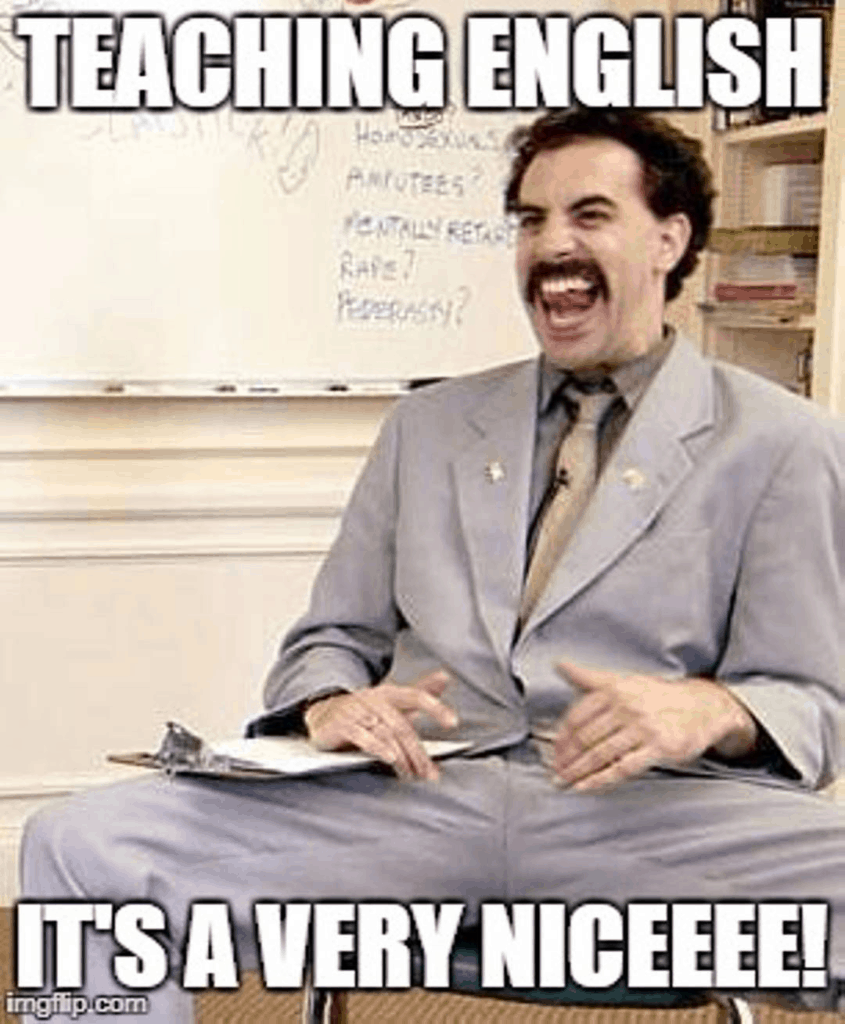
Don’t worry. There are numerous courses by English language experts on Skillshare, Udemy, Coursera, and other online course marketplaces.
Here are three courses I recommend:
- English Grammar Pro | Beginner to Advanced (A1-C1) by Kallan from For Your English at Skillshare,
- The Elements of English Grammar by Prof. Michael McIntyre at Udemy,
- Punctuation Mastery by Shani Raja at Udemy.
In the next section, let’s look at why a professional editor is still way ahead in providing customized feedback for you.
How I Integrate Grammarly In My Writing Workflow
Grammarly recently started preserving text formatting including bold and italics, heading tags, links, and bullets. It meant writers could make grammar and other corrections inside the app then copy the modified text back to their original document.
However, I haven’t found it of special use owing to my 5-step writing and self-editing process below:
1. After I’ve nailed down a subject, I open a Google document and prepare an outline for my article.
2. Then I research more and expand on the outline.
3. Once I complete an article, I copy its text to Grammarly and run its grammar/language check.
4. Next, I look at every Grammarly suggestion and its explanation. I ignore a few flagged mistakes that I don’t consider errors (can include slangs and use of informal language).
5. For all the other critical errors, I make amends in Grammarly and simultaneously in the original Google Document.
You might wonder, why am I increasing my workload by making corrections twice (as visible in step five)?
It helps me carefully consider every potential mistake. I analyze and make mental notes of the patterns of my writing mistakes so that I’m more careful the next time.
If you’ve another trained human eye available to look at your articles, I strongly recommend using them.
Indeed, I would prefer professional human editors over self-editing with Grammarly any day. Just that doing that for every article doesn’t cut my budget.
So I’ve to hire journalism interns and train them to edit/upload articles. I use Grammarly in conjunction with such student editors. Now let me share a hack that can potentially cut down 80 percent of your writing mistakes.
Grammarly Vs. Human Editor: A Case Study
Professional editors are difficult to afford for low-budget writing projects like blog posts. However:
What if I told you that you can still prevent a large number of your writing mistakes from happening?
More precisely, you can prevent 80% of your writing mistakes.
How?
Well, Italian Economist, Vilfredo Pareto, noticed that “for many events, roughly 80% of the effects come from 20% of the causes.” It’s called the Pareto’s Principle, the 80/20 rule, or the law of the vital few.
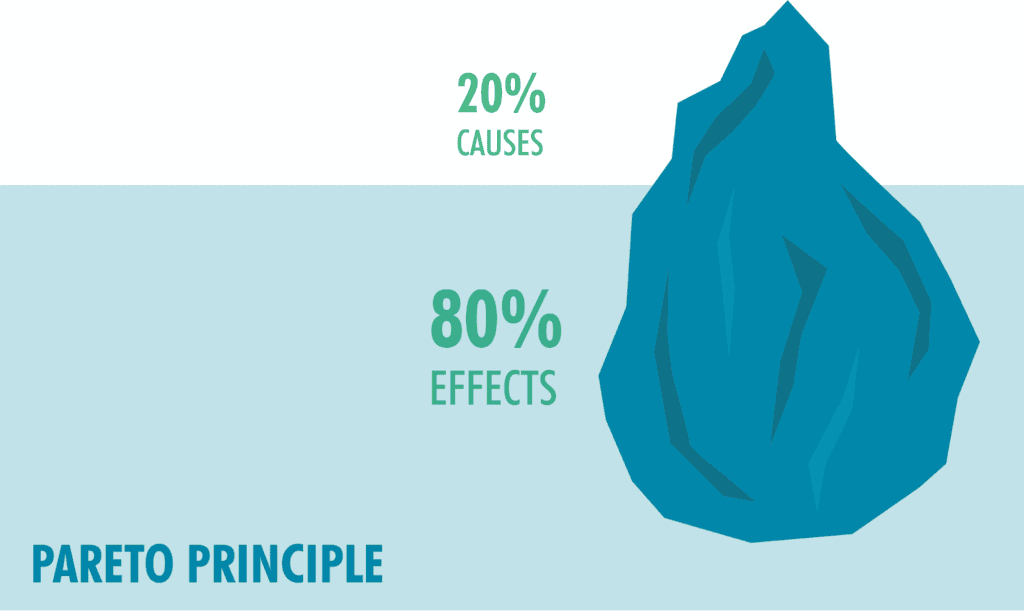
When applied to writing, it would mean that 80% of your mistakes arise from about 20% of bad writing habits.
What if instead of getting a specific article edited, you ask a professional editor to identify the erroneous patterns in a piece?
Boom.
I did the same by hiring a professional editor, Matthew Tibble (doing a Ph.D. in the English language) from Upwork. I lent him my over four thousand word piece on content marketing examples, and he found my “top 10 habitual grammatical errors and weak writing patterns.”
Here’s an example recommendation I received in the “problem, example, and fix” framework that I had shared with him.
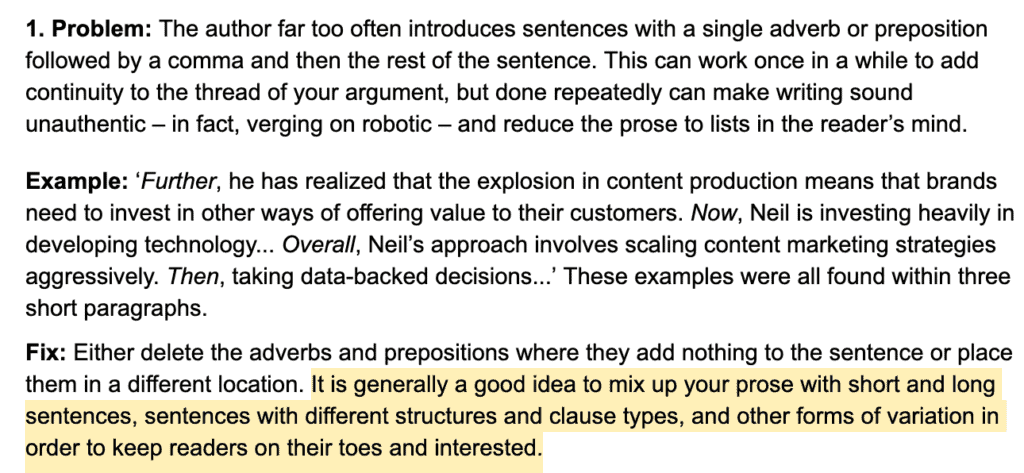
I re-read these mistakes and stay more aware of not committing the same mistakes in my writing. I’ve even shared these documents with my editors so that they can watch out for these kinds of errors as well.
I encourage you to conduct a similar analysis on one of your pieces. You can hire Matthew here. It could set you back by over fifty dollars, but you’ll have revelatory insights about your writing. And while I hate to break it to you, indeed, Grammarly won’t even come close to identifying such patterns in your text.
Next, let’s look at the pricing tiers of Grammarly.
How Much Does Grammarly Cost
The premium version of Grammarly offers three pricing tiers, letting you pay monthly, quarterly, or yearly.
- The monthly subscription costs $29.95/month,
- The quarterly subscription costs $19.98/month, but it’s billed as one payment of $59.96.
- And the annual subscription costs $11.66/month, but it’s billed as one payment of $139.95.
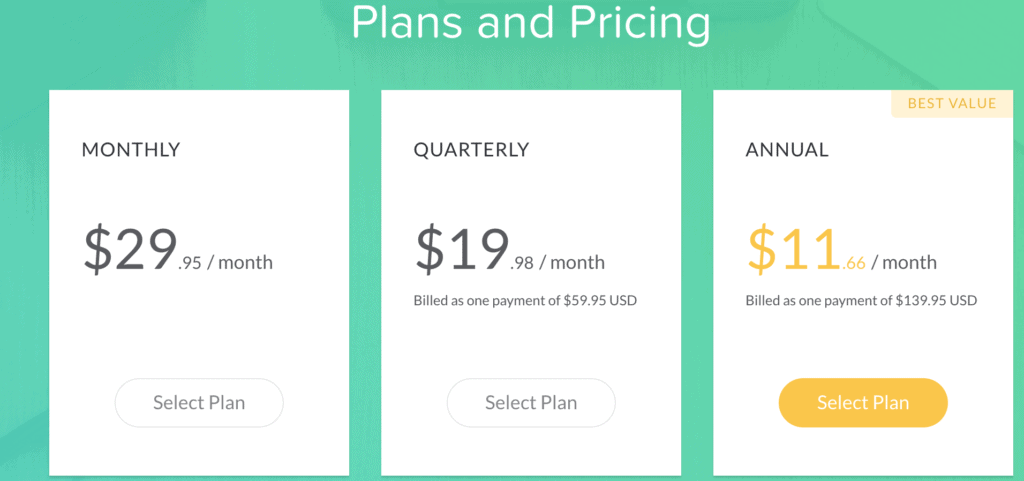
Since I’m an extensive Grammarly user, I find its annual subscription the most valuable.
While a free trial isn’t available for individual users, you can try the product for free before buying. Let’s look at how the free version compares in its features with the paid version in the next section.
Grammarly Premium Vs. Free (Vs. Business Vs. Edu)
If you’re a writer on a budget, then shelling out over a hundred dollars a year might not suit your needs. While Grammarly offers a free version, how do its features compare with premium? Here’s a table illustrating everything you need to know:
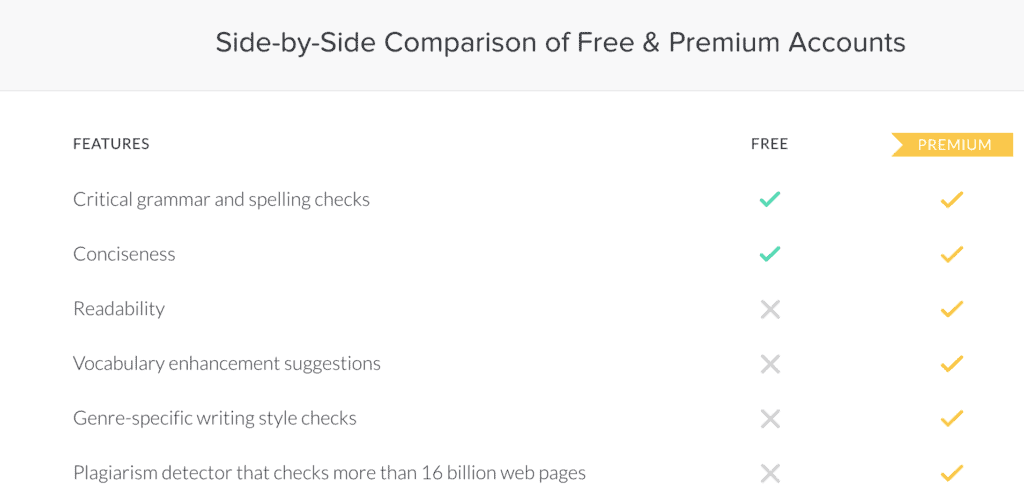
I also performed a grammar check on my article about personal brand statement examples using both the versions to find out the answer.
The free version provided 22 alerts to improve the correctness and clarity of my article. Tools to check my article for plagiarism and to set writing goals weren’t available.

Indeed, 37 additional writing issues weren’t included. The free version even gives a glimpse of the nature of these errors.
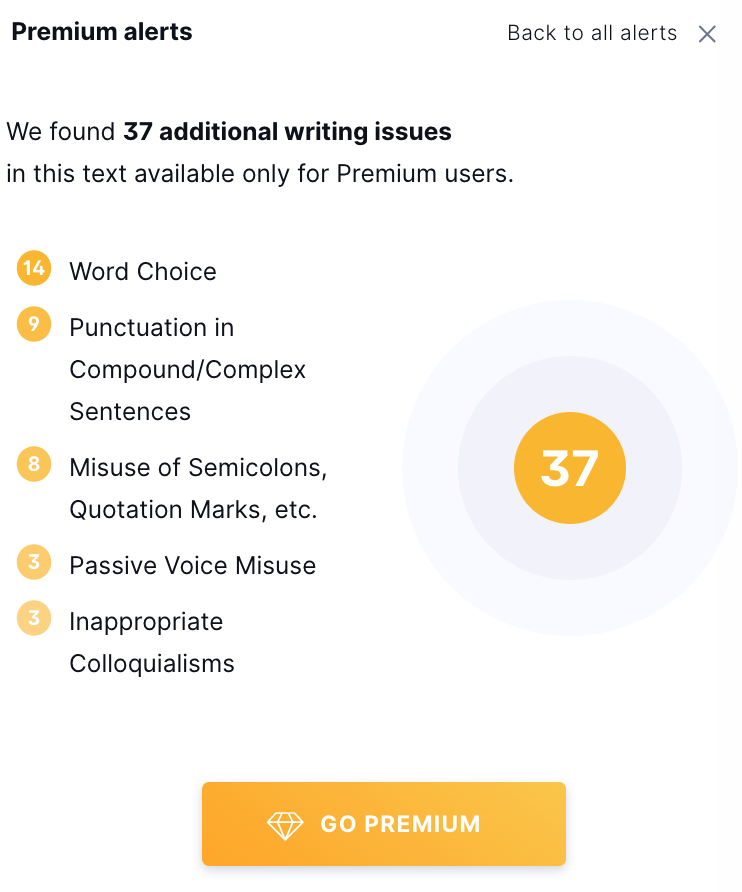
Inside the premium version, the advanced grammar resulted in 59 issues (which is in line with the promise of premium alerts above).
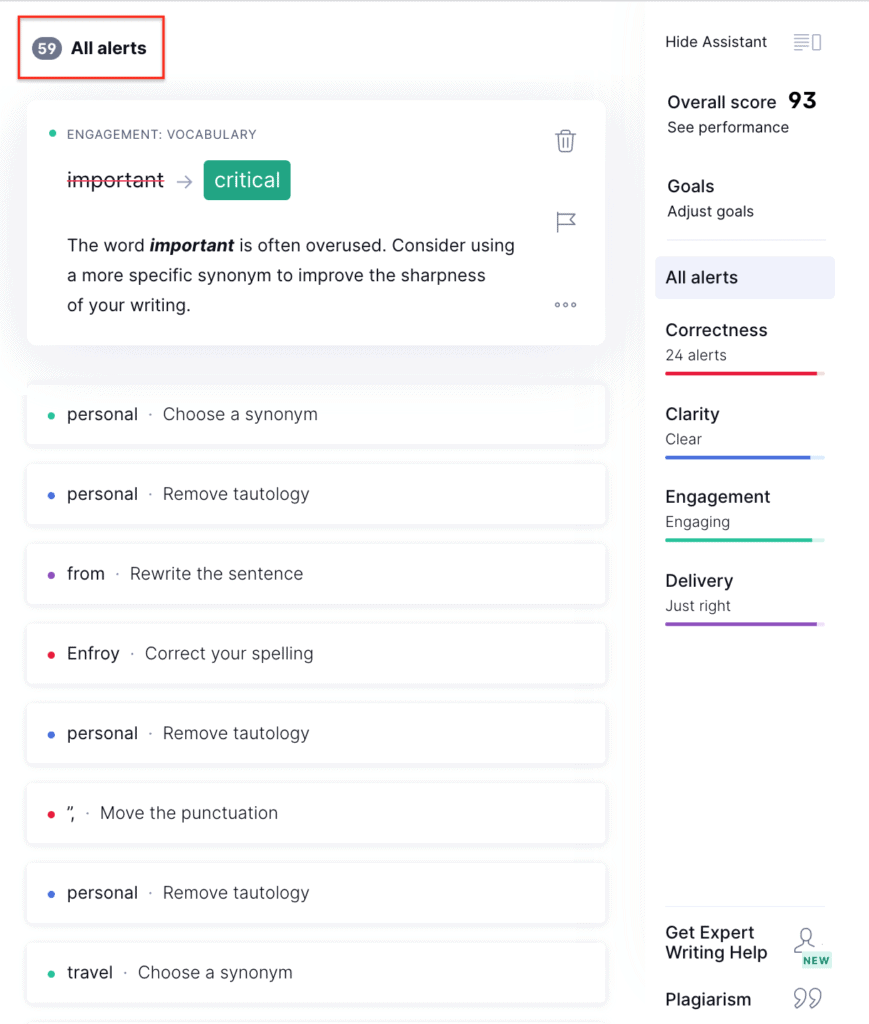
Since I haven’t conducted an extensive study, your results can vary depending on your writing style and language skills. I still consider the free version valuable and encourage you to give it a try.
Let’s talk about two more products by Grammarly.
If you want grammar checking tools for academic purposes, then check out Grammarly@Edu that’s meant for colleges and universities.
Want to improve the effectiveness of communication at your workplace? Then your team of three or more can use Grammarly Business. A few features unique to this product are:
- Centralized billing,
- Integrations with other business tools (email client, web browser, MS Office, and the like),
- Privacy and security controls for your team.
The costs of Grammarly business start at $15 per user per month (with a minimum of three users). You can get a single subscription for your entire organization, track your team performance, and put your best foot forward.
Where Can You Use Grammarly: 4 Services To Try
The vision of the Grammarly team is: “improving lives by improving communication.” While it might seem lofty, the availability of their writing assistant across devices and platforms does facilitate clear and effective communication.
Let’s look at the suite of Grammarly offerings across browsers, desktop, and mobile.
1. Grammarly Browser Extensions
The Grammarly browser extension is a handy writing assistant you can use to get grammar suggestions on most websites while browsing the web. You can prevent embarrassing mistakes in emails and social media updates. Here are the various browser extensions of the tool:
It has also rolled out a beta version for Google Documents, however, I find it rather distracting while writing.
2. Native Desktop App
If you prefer to edit and correct your writing on your desktop, then you can download their native apps for Macbook and PC.
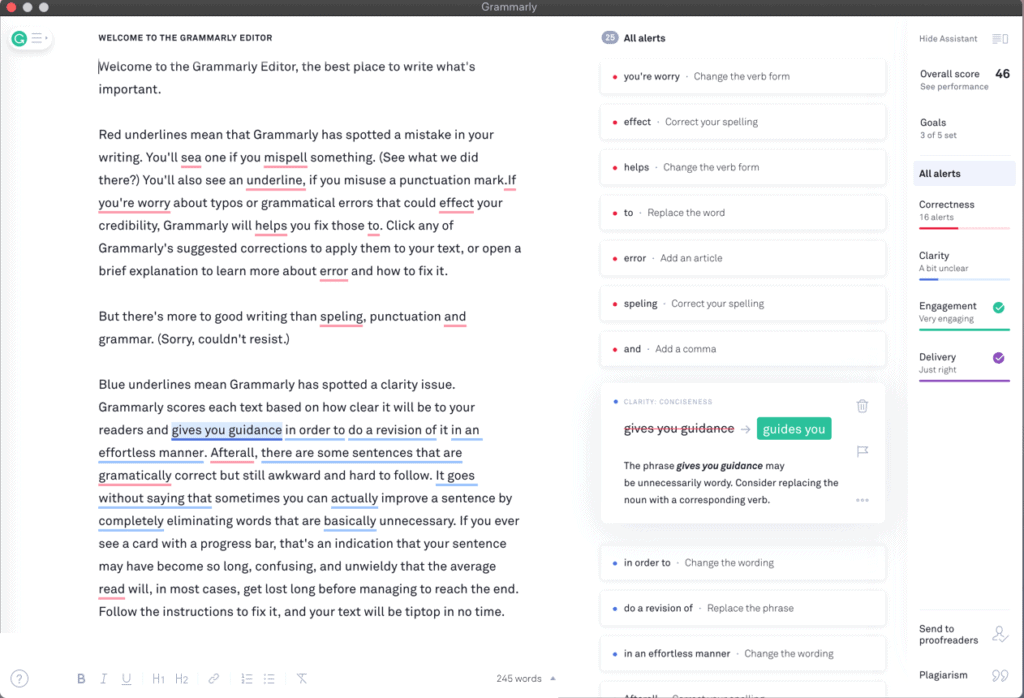
3. Grammarly Keyboard
Want to ensure error-free and persuasive writing on the go? Then you can install their mobile app: Grammarly Keyboard. It’s available for both Android and iOS.
4. Microsoft Office Add-In
If you’re running a Windows operating system and like writing in Microsoft Office, you can download and use the Grammarly Add-in.
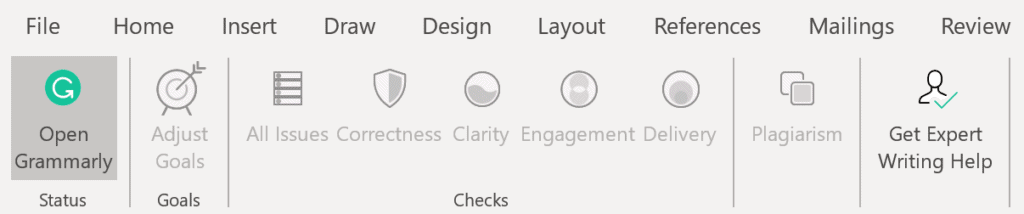
The Add-In isn’t supported for using MS Office on a Macbook, though.
The only disadvantage of Grammarly is it always requires an internet connection to work its AI magic on your text.
Does Grammarly Read Your Text? Here’s What Their Privacy Policy Says…
To run its machine learning algorithm based tests on your writing, Grammarly products need to access your text. While I personally haven’t encountered any security and privacy issues with the software, the Grammarly Privacy Policy states that they do transfer your writing on to its servers.
While they do have encryption in place, you should be wary of uploading sensitive and confidential legal/business documents. Consider checking the data management policies of the companies for whom you’re writing. In one instance, a high severity bug was detected in the Grammarly browser extension. However, the company quickly patched it up.
If you’re writing something deeply personal, then forget Grammarly – you’re better off without putting it anywhere near the internet.
Other than that, you could also submit a request for a personal data report from Grammarly once you’re logged into your account.
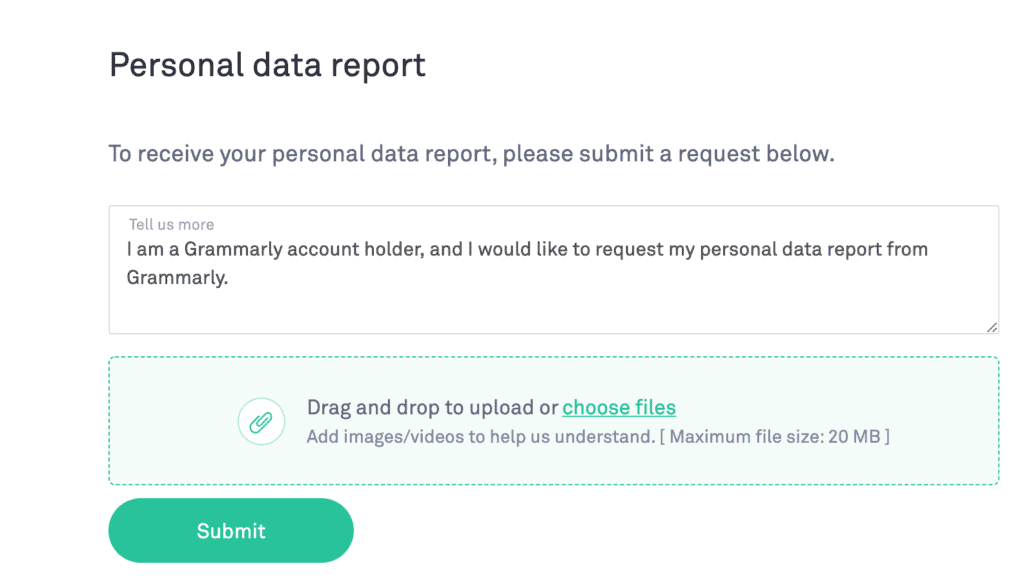
How Do Other Grammar Checking Tools Stack Up Against Grammarly?
Does the inbuilt grammar checker of Microsoft Word not suffice? Even Google Documents now offers grammar suggestions. Compared to dedicated proofreading tools, the capabilities of embedded checkers in these two writing tools catch fewer mistakes.
It makes sense to invest in grammar checking tools as they act as a line of defense against embarrassing mistakes in your writing.
But what about Grammarly alternatives…Aren’t there advanced tools out there at cheaper costs?
Glad you asked!
Here’s my take on three viable alternatives of Grammarly: ProWritingAid, Whitesmoke, and Ginger.
ProWritingAid has most Grammarly features including an advanced grammar check with correction suggestions and a writing style check. For fiction writers, it serves as a terrific editing tool with features like dialogue checks and detailed “big picture” reports for long pieces of writing (like books and long-form content).
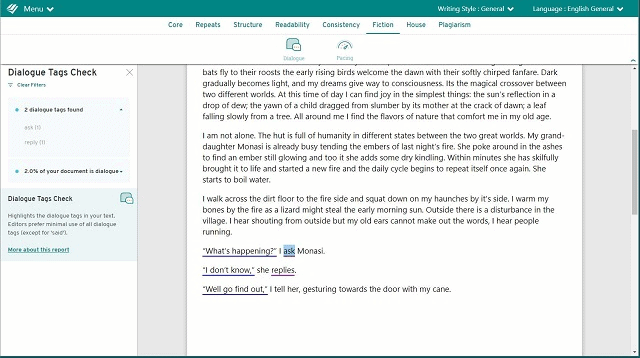
Glad you asked!
Here’s my take on three viable alternatives of Grammarly: ProWritingAid, Whitesmoke, and Ginger.
ProWritingAid has most Grammarly features including an advanced grammar check with correction suggestions and a writing style check. For fiction writers, it serves as a terrific editing tool with features like dialogue checks and detailed “big picture” reports for long pieces of writing (like books and long-form content).
The next grammar checker for you to consider is Ginger. It comes with the same real-time grammar, spelling checks, and editing capabilities as Grammarly.
The tool comes with a version for your desktop, web browser, and mobile. And has an advanced natural language programming that apparently lets it function as a human editor.
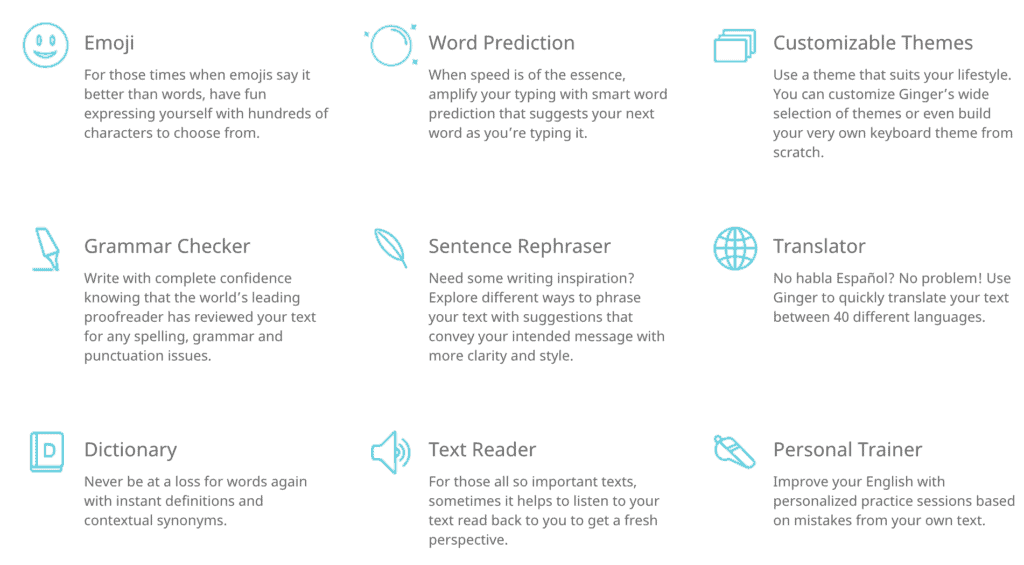
Among other features, it has a text reader that can verbalize your text back to you so that you can check the flow and engagement of your writing. ESL writers can also translate their writing into 40 languages using Ginger Page and leverage its personal trainer to work on their weaknesses in the English language.
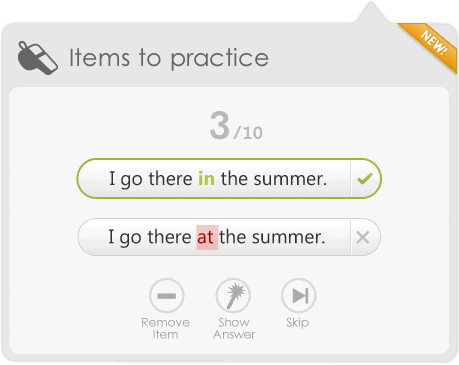
The Ginger software is a great pick for ESL writers at $12.48 per month (billed annually). However, it’s slower than Grammarly at correcting errors and more expensive than most grammar checking software.
Lastly, let’s look at Whitesmoke. Besides the usual grammar, punctuation, and spelling check features, the tool comes with many templates. If you want to put together a cover letter or a resume quickly, then they can come in handy.

You can also translate your text to and from 55 languages. However, the user interface of its mobile applications is poor. You can’t upload documents, and instead, have to paste your text in the tool for checking. It’s also slower than Grammarly and Ginger.
If you’re a new writer looking for a cheaper subscription than Grammarly and can do with a tad bit of clunkiness, then you can consider checking out Whitesmoke. There isn’t a free version or trial available, though. The pricing for the WhiteSmoke web version is $10 per month (billed annually).
For nonfiction writers who can afford Grammarly, I would recommend going ahead with it. Over its competitors, the tool has superior user experience and the ability to identify most kinds of grammar errors.
What Could Grammarly Do Better: 3 Cons
Now that we’ve reviewed all of Grammarly’s important features and services, here are the top three aspects where the company can do better.
1. Improve Its Accuracy
Remember how even after a thorough Grammarly check of my document my client found over ten major grammar mistakes? If the software can work better in catching such writing mistakes, it will not leave writers embarrassed. It also isn’t the best with checking informal language and slang.
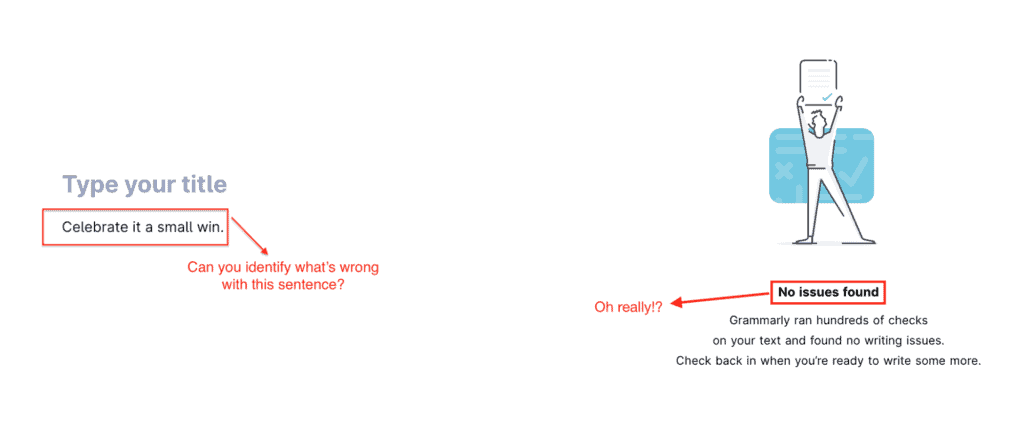
Also, the tool’s free version comes with fairly limited editing features. It would be nice to see the users get a free trial of all the premium features before buying.
2. Toning Down Its Aggressive Advertising
Grammarly has raised millions of dollars and is valued at $1 billion. The availability of a pile of cash means that the company will target its prospects aggressively to convert them into paid customers. The frequency of ads on YouTube was SO HIGH once that it even became a meme.
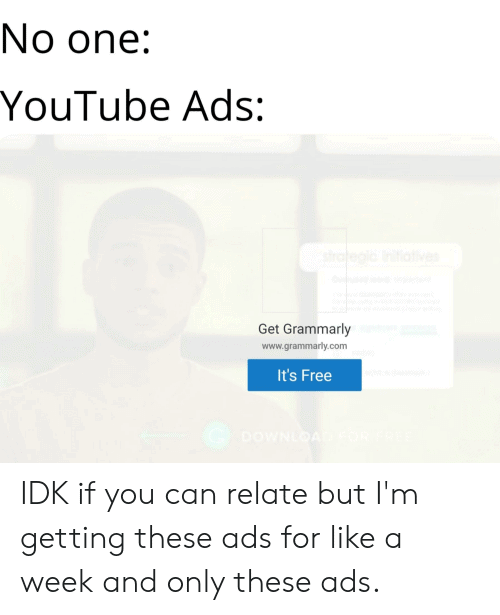
3. Steep Pricing For Occasional Writers
Grammarly is nowhere near a replacement for a human proofreader or an education in English, yet it costs close to $30/month. For beginners and occasional writers, this price doesn’t offer as much value.
Before we end our review, let’s answer some frequently asked questions about Grammarly.
Common Questions About Grammarly
Let’s clear all of your basic queries around Grammarly.Is Grammarly worth it?
If you’re a professional content creator, blogger, writer, or author, then paying for a Grammarly premium subscription is worth it. You can clean up embarrassing typos as well as grammar mistakes and improve the quality of your writing quickly by using the tool. Is Grammarly safe?
No one at Grammarly can read your text. However, your writing is transferred to its online servers. So it’s not advisable to put sensitive legal, commercial, and business documents on the tool.
For practical purposes of editing and proofreading your blog posts, though, feel free to use the tool.Is Grammarly a replacement for a human editor?
An automated grammar checker can ignore many errors, especially for long pieces of writing. You should only use Grammarly as another line of defense to make your editing process more enjoyable. However, no software is a replacement for a human eye.Can I use Grammarly offline?
Since it’s an online application, Grammarly requires a stable internet connection to analyze your text and provide correction suggestions.Is Grammarly mobile friendly?
Yes, the Grammarly Keyboard mobile application is available for both iOS and Android platforms.Does Grammarly check for plagiarism?
Yes, Grammarly Premium checks for plagiarism. It looks for copies of your text across its database of billions of pages as well as from ProQuest’s academic databases.Can I get Grammarly Premium for free?
You can’t. However, you can try the basic version of Grammarly with limited features for free.What is the Grammarly cancellation refund policy?
If you bought Grammarly Premium but didn’t like it, then you can contact Grammarly support and ask for your money back within ten days.
Grammarly Review 2021: My Final Word
For a company, one missing comma could result in losing $5M and even kill the business altogether. As a content creator, you need to stay at the top of your grammar game to prevent such disasters. Error-free writing is the bare minimum to engaging your readers anyway.
While Grammarly isn’t a replacement for a human editor, it’s a great self-editing tool. You can use it to polish your writing quickly and make your creative process more enjoyable.
Have you got other questions about Grammarly that I didn’t cover in the review? Are you considering buying a different grammar and spell checking tool? I would love to hear your thoughts in the comments below. And I encourage you to give the free version of the tool a try.