Micheal Lee once said, “The first draft reveals the art, revision reveals the artist.” To turn you into an artist and help you publish your masterpiece, I have listed the best book editing software available.
None of the software listed below can ever replace a human editor, but they can save you from making apparent errors. Here’s the first one:
Grammarly
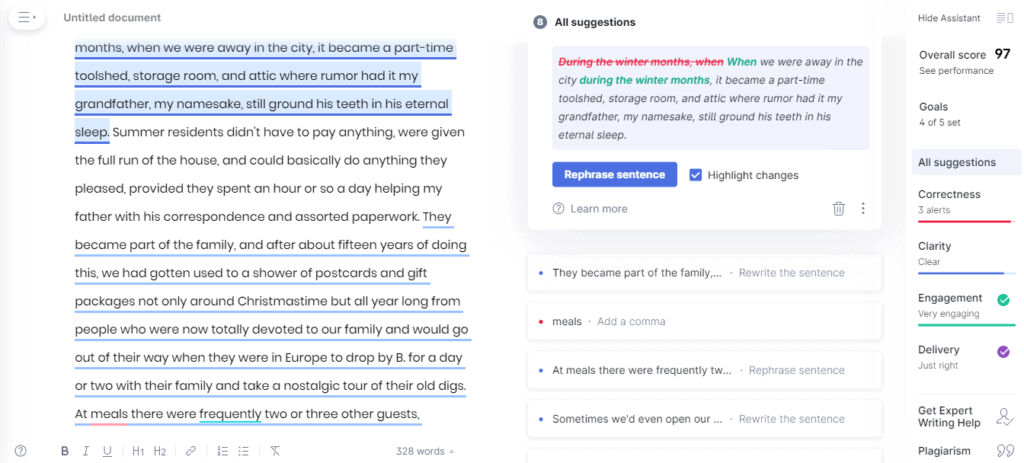
Grammarly is a robust grammar checker. It detects most spelling errors except phonetic and homophonic errors. Its auto-correct feature automatically detects and suggests context-optimized synonyms, corrects punctuation, wordiness, sentence structures, and so on. It can detect errors ranging from over 400 factors. It also provides explanations for corrections.
Price: It has three plans:
- Free plan: It is free to use with an internet connection.
- Premium version: $29.95/month.
- Business: $12.50/month/member.
Key Features:
- It checks clarity and consciousness on sites.
- It corrects redundant words and phrases.
- It detects tone on limited sites.
- It gives recommendations for streamlining wordy sentences.
- It has an advanced punctuation corrector.
- It suggests and finds proximate synonyms.
- Grammarly gives a short and clear explanation for every correction.
- It supports typing in 28 languages.
- The personal dictionary lets you add unfamiliar words to your dictionary.
- It suggests rephrased sentences.
[table id=73 /]
ProWritingAid
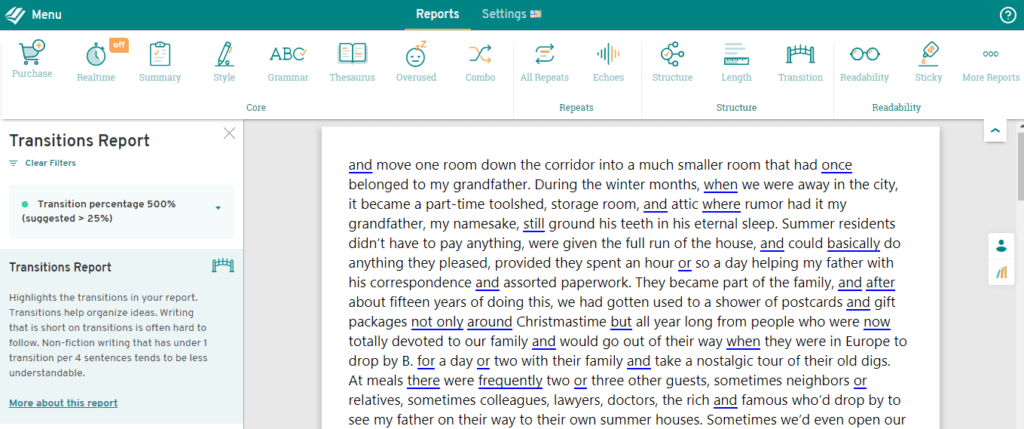
You can download the Google Docs add-on for ProWritingAid. Much like Grammarly, it has real-time editing to help you edit on the go. ProWritingAid presents a detailed summary report that includes where the document looks great, where it needs work or thorough checking, and an overall score.
ProWritingAid works well in checking transitions, overcapitalization, structure, overused and cliche words. It corrects obvious spelling errors. It presents the right reports and explanations of mistakes to help you understand the reason. It flags the fragment errors right away.
Price: It has three pricing plans
- Free plan: It is free of charge with an internet connection.
- Premium plan: Starts at $20/month.
- Premium Plus plan: Starts at $24/month.
Key features:
- It gives a readability score.
- It checks spelling, grammar, style, structure, length, and more.
- It flags overused and repeated words.
- It checks transitions and sticky words.
- It provides a detailed report of errors.
- You can add unfamiliar words to your dictionary.
- It works with Scrivener.
[table id=74 /]
Scrivener
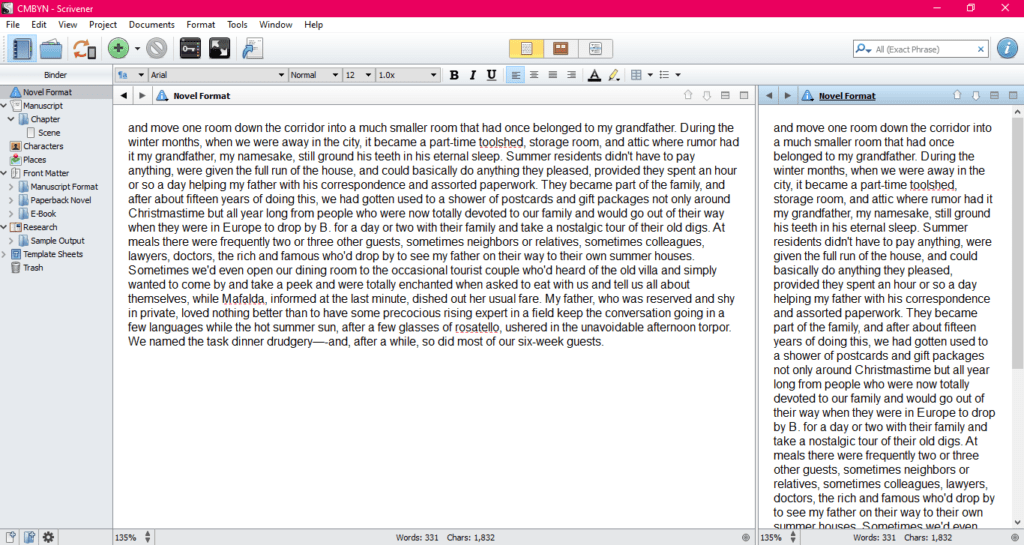
Scrivener is a word processing program designed for authors. You can organize your whole novel with this app. You can move different scenes of your book by using the drag and drop feature. It lets you set a target count and status for chapters. Scrivener is a self-editing app. It will not flag grammar or style errors.
Price: Here are the pricing plans:
- For Mac: Scrivener 3 for $49 as a one-time fee.
- For Windows: Scrivener 1 for $49 as a one-time fee.
- For Mac and Windows: $80 as a one-time fee.
- For iOS: $19.99.
Key Features:
- It lets you organize your chapters using the drag and drop feature.
- You can customize the toolbar for easy utilization.
- You can set writing goals and document targets.
- You can work on multiple scenes and documents at the same time.
- It lets you write in full-screen mode by turning on Composition mode.
- You can add comments to any section.
- You can also make notes in the sidebar.
- You can outline and reorder your story.
- You can compile and format and export your manuscript in different formats like .mobi, .epub ebook, etc.
[table id=75 /]
Hemingway App
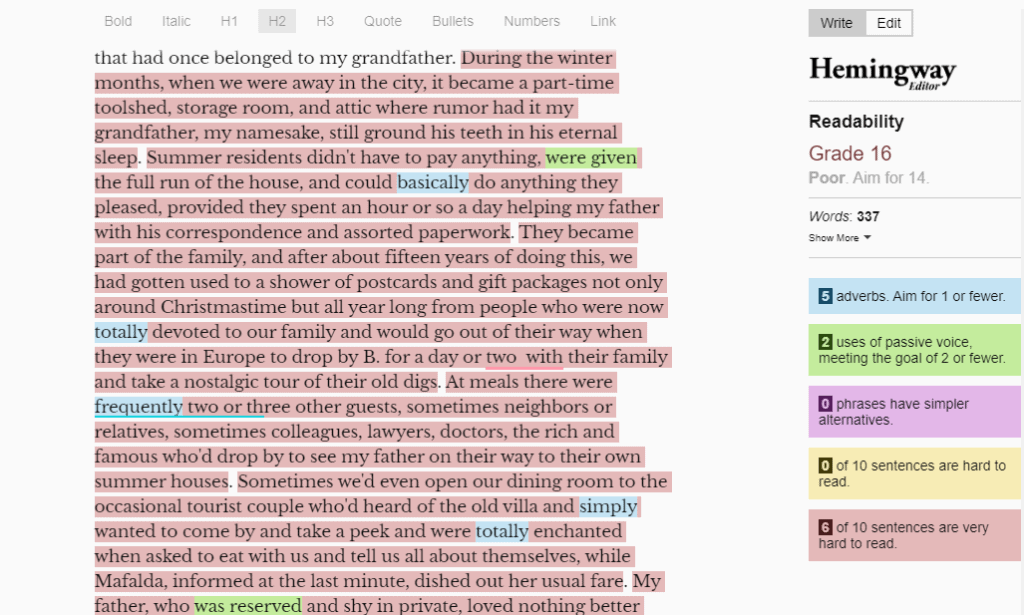
Hemingway works differently than other book editing software and grammar checkers. It doesn’t correct mistakes but highlights them with different colors. The readability score helps to understand the quality of the content. It works well for checking other grammatical errors like style, use of adverbs, etc. The free version is useful for well-practiced and proficient writers.
Key Features:
- It highlights passive sentences in green.
- It highlights overused adverbs in blue and complex sentences in red.
- It gives a readability grade.
- Online and offline availability.
- It integrates with third-party browser extensions.
[table id=76 /]
Google Documents
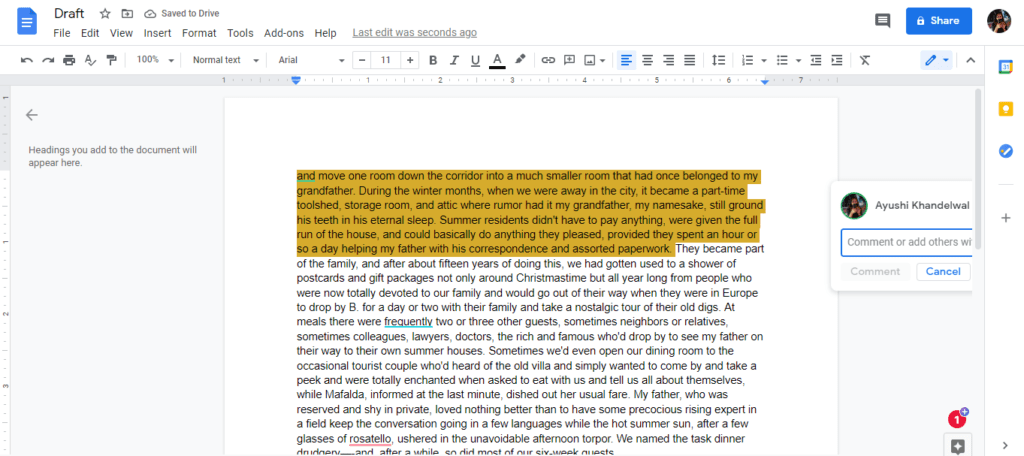
The grammar checker in Google Documents is available in G-suite Basic, Business, and Enterprise. It highlights spelling errors in red and grammatical mistakes in blue. It automatically corrects all transposition and double letter mistakes. It is easy to add unfamiliar words to your dictionary. Google Documents also translates to over 100 languages. You can add comments for self-editing. The writer and editor can simultaneously work on the same draft.
Key Features:
- It translates to over 100 languages.
- It integrates with G-suite apps.
- You can perform word count and spell-check.
- It has a personal dictionary.
- You can add comments to every paragraph.
- It is free to use.
[table id=77 /]
WhiteSmoke
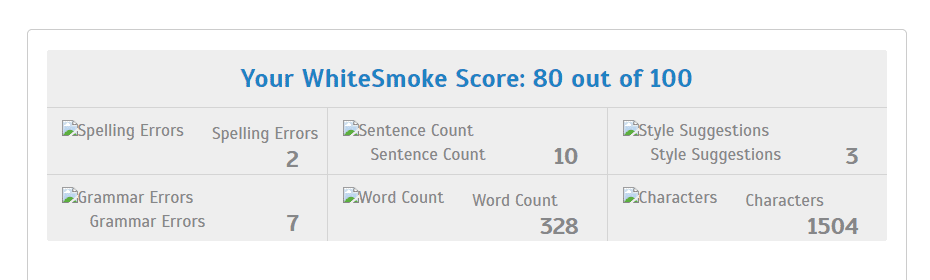
Whitesmoke detects standard grammar and contextual spelling errors and provides exact suggestions for them. Unlike ProWritingAid, Whitesmoke understands the difference between product names and spelling errors. It checks punctuations, shifting sentences, double negatives, and other such advanced grammatical errors.
Price:
- Free plan: Online version is free to use.
- Basic plan: $9.95
- Premium plan: $14.95
Key Features:
- It gives a readability score.
- It translates to over 55 languages.
- Assists users with dyslexia.
- It has a mobile app.
- It has a plagiarism checker.
- It provides tutorial videos.
- It works on all browsers.
[table id=78 /]
Language Tool
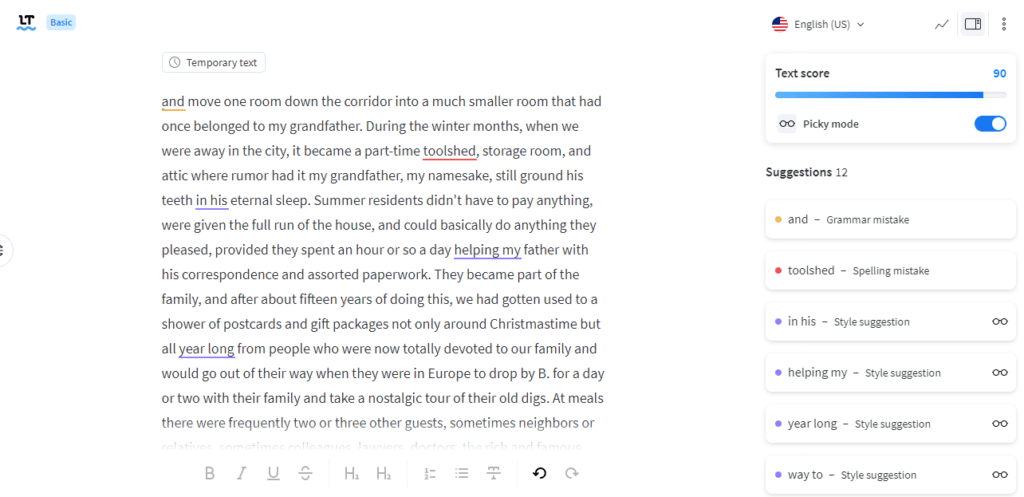
Language Tool is an open-source grammar checker. It is a simple software that proofreads and corrects grammatical and spelling errors. The interface is similar to Grammarly. It also has a picky mode for advanced suggestions and a personal dictionary to add unfamiliar words.
Price: LanguageTool offers a 7-day free trial. It has two pricing plans:
- Free plan: Free to use
- Premium plan: Starts at $19/month.
Top features:
- Language Tool is an open-source grammar and punctuation checking tool.
- It flags errors in real-time.
- It has a personal dictionary to add unfamiliar words.
- It provides quality scoring for your texts.
- It has a picky mode for advanced suggestions.
- Language Tool is available in 32 languages.
[table id=79 /]
Slick Write
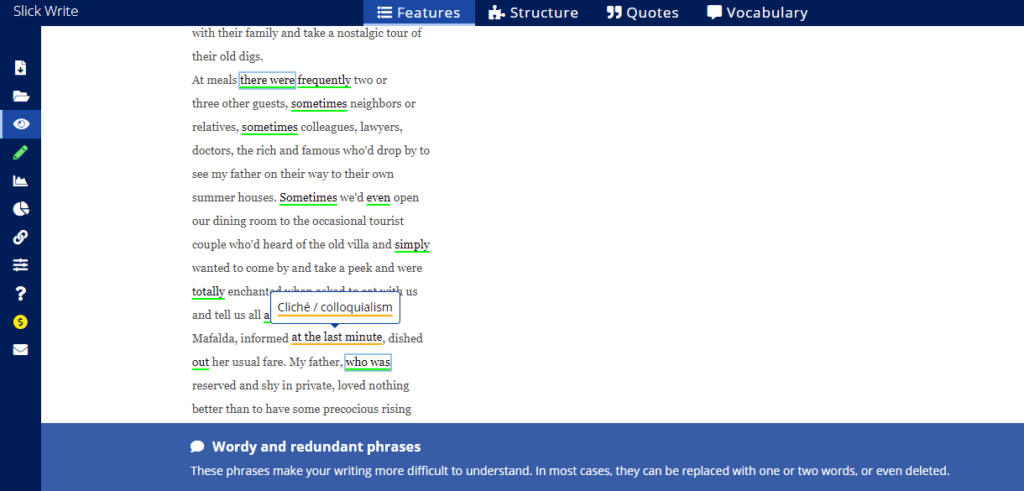
Professional writers and students alike can benefit from this software. It offers extensions for Google Chrome and Firefox. Slick Write detects spelling errors of all kinds. Fiction writers can benefit from its word associator tool. It helps bust the writer’s block and create new metaphors. It provides accurate spelling suggestions and a readability score. Slick Write also has advanced features like a comprehensive report with graphs to track word count, sentence structure, text flow, passive voice use, and more.
Key Features:
- It provides a detailed report with statistics.
- It allows the setting of goals in the form of analysis.
- It has a word associator to find contextual and word associations.
- It identifies paragraphs with the least variety.
[table id=80 /]
SmartEdit
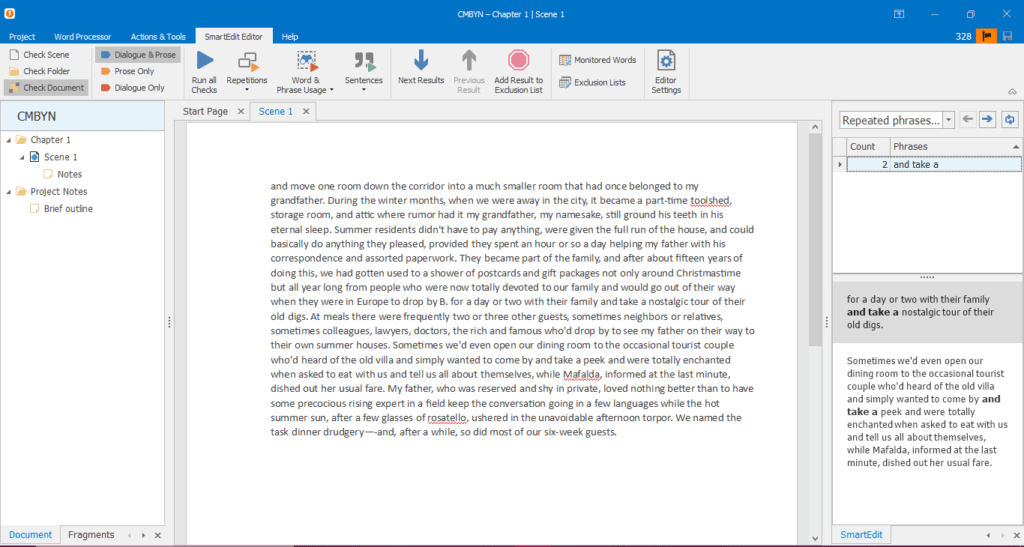
SmartEdit is a writing app that reduces the manual workload by pointing out overused words, repeated phrases, adverb overuse, common typos, misused homonyms, wrongly used acronyms, and more. This software is for revising novels and short stories. It helps you identify all the dialogue tags you have used.
Price: It has three pricing plans. SmartEdit has a free version. You can buy a SmartEdit license at a one-time fee for the following prices:
- $77 for Word.
- $139 for SmartEdit Pro.
Key Features:
- It is specially designed for short stories and novels.
- It keeps track of proper nouns used in the scene.
- It highlights profanity from dialogues and phrases that can be offensive.
- It identifies all your extra-long sentences.
- It flags all the punctuation errors like dashes, colons, exclamation marks, and more.
- You can choose to ignore the results and suggestions.
[table id=81 /]
AutoCrit

AutoCrit is an automated editing software built for writers. It checks the manuscript for apparent errors and scores the writing pace and momentum. You can also compare your work to published works of fiction by using AutoCrit.
Price: Autocrit has three pricing tiers.
- Free Forever plan which requires an internet connection.
- Professional Plan: $30 per month.
- Annual Professional Plan: $297 per year.
Key Features:
- It analyses the entire manuscript at once.
- It flags repetition and word choice errors.
- It indicates the strength of writing and pacing.
- It detects passive voice sentences.
- It flags filler words and cliches.
- It shows the number of uncommon and complex words.
[table id=82 /]
Frequently Asked Questions About Book Editing Software
Let’s address some commonly asked questions about book editing software.
What software do book editors use?
Book editors use software like Scrivener, Grammarly, AutoCrit, etc.
Can you publish a book without an editor?
Yes, you can self-edit your books or use a software like Scrivener and Grammarly to proofread your drafts.
How can I edit my book for free?
You can use software like Slick Write, Free version of Grammarly, ProWritingAid to edit your book online, for free.
How much do you pay a book editor?
Some freelance editors charge $10 to $20 per hour. Experienced editors charge $75 to $85 an hour.
What are the five major types of edits?
Five major types of edits are as follows:
- Developmental Editing
- Editorial Assessment
- Structural Editing
- Copy Editing and Line Editing
- Proofreading
Final Thoughts
My picks for the top positions for best book editing software are Grammarly and Scrivener. The journey from final draft to publishing is filled with nitty-gritty corrections. The software listed above will help you reach your final destination. However, none of them can replace a human proofreader. Let me know which book editing software you like the best.

