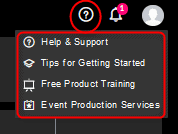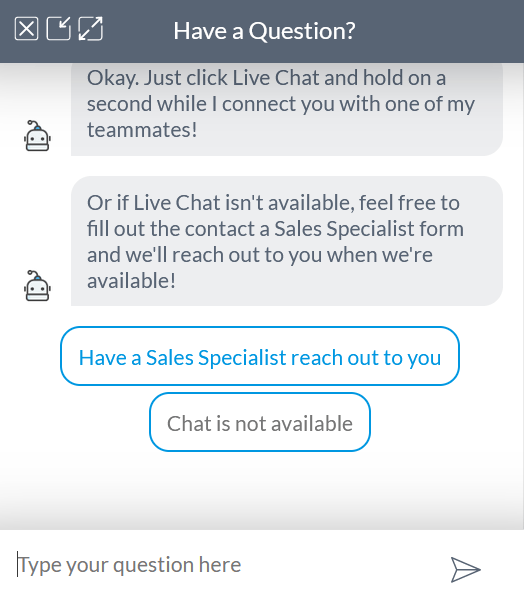GoToWebinar is a reliable solution to run recurring webinars with no downtime and a large audience spanning states and nations. You can see high-level summary statistics for all your webinar sessions divided into actionable reports on 8 sections like sessions overview, engagement, multi-session attendee, and more.
However, it misses out on the UI which is dull and outmoded. There’s a lack of marketing features like active offers, attractive templates, SMS notifications, that are present in other webinar software. Though the technical glitches are rare, there is no live customer support to assist you through it. Here’s an overview of GoToWebinar :
Pros:
- Its built-in analytics gives access to extensive attendee data and attendance trends
- You can customize the registration pages for branding by adding your logo and feature image
- Scheduling options like webcasts, on-demand, and standard webinars are available.
- The video and audio are in HD quality.
- It is a reliable platform that offers a 7-day free trial with 100 attendees
Cons:
- The user interface looks dated.
- It lacks marketing features like one-click registrations, active offer features for sales, etc.
- The email notifications have limited customization options.
- It is relatively expensive.
- There is an absence of live customer support and a lack of documentation in its knowledge base.
GoToWebinar is suitable for large teams with experience and a wide audience.
GoToWebinar Pricing
It has a 7-day free trial with no credit card requirements. 
GoToWebinar is one of the most expensive webinar software with three pricing tiers that differ in features, and the number of attendees.
- Starter: $89/month, billed annually for 100 participants.
- Pro: $199/month, billed annually for 500 participants
- Plus: $429/month, billed annually for 3,000 participants
The lowest plan alone is more expensive than that offered by other competitors such as WebinarJam, Demio, etc with only 100 participants and no ability to share videos, record events, track sources, add transcripts.
Both Pro and Plus plans have the same features like reporting and analytics, webinar attendance, interest, and participation; polls, handouts, Q&A, automated emails, custom registration pages, etc, except for the increased number of participants from 500 to 3000.
There’s another bespoke enterprise plan accommodating 5000 attendees and you can get a 20% discount on annual subscriptions.
Conducting A Webinar With GoToWebinar
The onboarding process includes a sample scheduled webinar waiting for you to add event details and customizations. The interface is clean but looks a bit dated and the dashboard gives you a quick overview of analytics, upcoming and past events, scheduling, and calendar options.
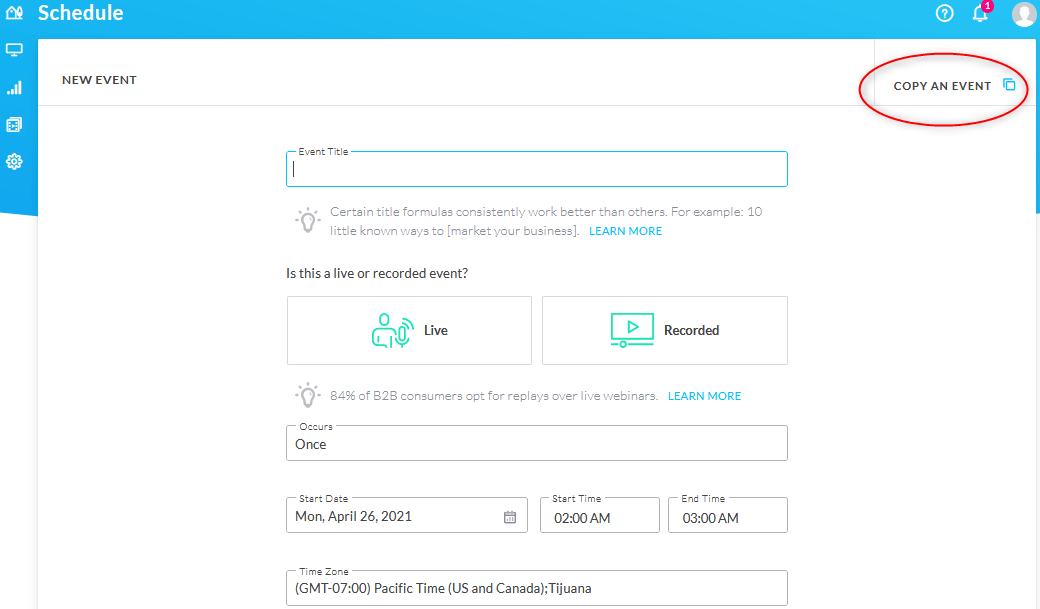
If your previous live event was scheduled with polls, surveys, emails, and panelists, you can copy the details to a newly scheduled webinar with the previous settings and customizations.
GoToWebinar also gives inputs to make the title better and let you know what works better for conversions.

The live option is further divided into 2 categories—Standard and Webcast.
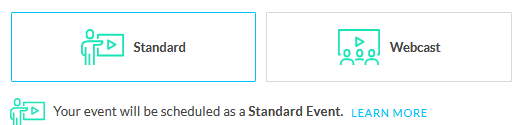
Both standard and webcast events require a presenter and are hosted live but the standard can be scheduled before time or on the fly whereas webcasts need to be scheduled before time for a specific time and date.
In a standard event, attendees can join from any device like desktop, mobile, or a browser, however, webcast attendees need to instantly join through a web-browser-based experience called Instant Join.
Recorded events on the other hand are simulated live webinars that do not require you (the host) to be present as they are pre-recorded, but, the audience interaction, in this case, is limited and Q$A is only possible via email after the session is ended.

It’s possible to confuse webinar dates if you’re running back-to-back or overlapping webinars and you can avoid that by adding the details to your calendar.
When you check the box at the bottom of this section, GoToWebinar will automatically send updates to all participants each time you make a change in the description, title, and language of your landing pages and emails.
Before I break down these sections and discuss the key features, let’s look at two of the most important features of GoToWebinar.
On-Demand Recorded Webinars and GoToStage
You can use the scheduling page to mention the details of your recorded on-demand webinar such as the title, date, etc.

Evergreen webinars, as they call it, are useful for businesses describing their products in a previous live event and use the same content over again with new viewers.
All polls and surveys run during the live session will be automatically launched in the on-demand webinar. You can also add your channel or create a new one to bring them to your audience via GoToStage. 
Just like WebinarJam has a directory, GoToWebinar has this video platform that claims to get you high-quality leads, front page spotlights, and easy discoverability. But, these directories do not make even the slightest difference as viewers do not go looking for webinars and so there is no traction.
GoToWebinar Key Functionalities
If you get past the initial navigation problems and ignore the UI, then you can make the most of its key features.
Email Invitation And Reminders
There’s limited customization when it comes to sending out email invites as you can only set up to 3 reminders, cannot customize the body of the reminder emails, but it is possible to add a link to the calendar invite.
You do not have the option to send phone and SMS notifications, but it automatically sends the certificate of attendance as well as the replay video with your follow-up emails that add a personal touch.
Other Marketing Features
Branding and Colors
GoToWebinar doesn’t have premade templates, but it does give you the option to jazz up the registration page by adding your logo, feature image, and feature colors.
These settings are nothing as compared to a dedicated landing page builder such as Leadpages and you may want to switch to that for better branding, multiple templates, full customization, split testing and more.
Your logo and feature image will appear on the registration and confirmation page, and also in all your emails. The registration settings lets you do a bunch of things:
- Set up a registration limit higher than the attendee limit.
- Join limit can either allow users to join from any device or restrict it to one or two particular devices of your choosing.
- Setting up source tracking allows you to see where your registrants are coming from on your landing page by creating unique URLs of each platform you use to invite your attendees to track down which platforms work the best for you.

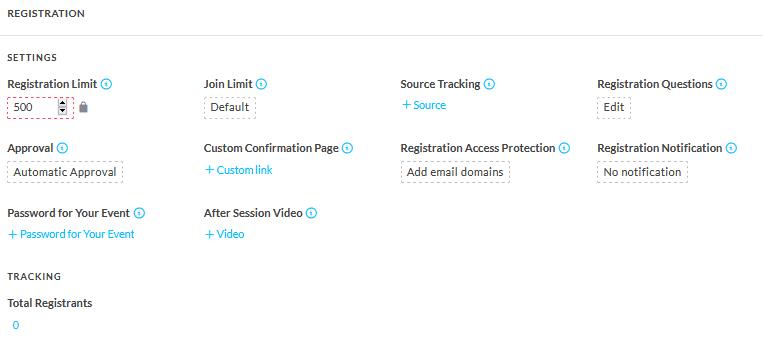
- It gives you a choice between automatically or manually approve all the registrations.
- You can create a custom confirmation page and link it to your webinar.
- Put restrictions on who registers for your webinar by designating specific domains.
- It password protects your event.
- It lets you upload an after-session video that will be automatically sent to registrants post-session.
Sharing
It is possible to directly share your event by publishing to your channel or personally sharing the registration URL and webinar ID or use the top share button to distribute your webinar invitation on Facebook, LinkedIn, Twitter, etc.

Polls And Chat

It is easy to edit surveys and polls in the engagement section while preparing for your webinar or do them on the fly. You can share up to 20 videos in .Mp4 or through youtube directly in the middle of the live event. 
The presenter is allowed to play and pause the video but you cannot rewind or forward it and could be annoying when you’re trying to explain something or refer to a particular point.
Another way to engage with your audience is by passing the mic to them or making them organizers. You cannot unmute any attendee if they have self-muted themselves, however, you can send them a request to do so. There’s another option to mass-mute the attendees to avoid distractions.
Reliability
GoToWebinar is the OG of webinars and this software makes setting up webinars easy by branding them, setting reminders, sending out surveys post sessions. The panel also makes it convenient to view all scheduled sessions, attendee analytics, and track attendance trends.
There seem to be little to no technical glitches which is why it is so reliable and in my testing, the software neither crashed, nor slowed down the system at any point.
GoToWebinar Webinar Reports And Analytics
I am sure you’re going to love the analytics and reports section of GoToWebinar as it generates detailed reports for 8 sections:
- Session overview
- Registration
- Multi-session Attendee
- Attendee
- Q$A follow-up
- Engagement
- Performance
- Recording
Each of these sections has separate reports and you can either download them or get them in your email.
You can see high-level summary statistics for all your webinar sessions also keep a tab on the attendee registrations and their answer patterns. If you see the similarity in most of the registration answers, it becomes easy to track down the kind of audience you have and how you can target that area. 
The attendee report helps to understand the pattern of answers, attention span, and details. Multi-sessions attendee report gives additional information and lets you track attendance trends across sessions and you can see when and if they are paying attention to the webinar.
Where GoToWebinar Misses Out
Being the pioneer of webinars doesn’t save GoToWebinars from disappointing us in two major areas.
User Interface
I’ve stated this numerous times in this article and I’ll say it again. The UI is clunky and outdated. It doesn’t have most of the tricks that other competitors do and you may even have to toggle between their database and webinar dashboard to understand and navigate certain features.
Paid Webinars
GoToWebinar has only one payment gateway integration that is Stripe and you need to have a stripe account to receive payments from attendees. If you’re already using that third-party integration then you must know that Stripe charges a fee of 3% per transaction.
As for your registrants, they can pay online using major debit or credit cards and don’t require a Stripe account. Although Stripe is one of the most reliable gateways, it’s always beneficial to have other top software like Paypal, Authorize.net, etc.
Customer Support
GoToWebinar’s dashboard has a small question mark icon on top of the screen that lets you access their knowledgebase, connect to live chat or watch tips for getting started that opens in a new window.
I wasn’t entirely happy with their knowledge base as most of the articles were too short and some topics had no articles at all. The chat support is not always available and also doesn’t run as a chatbox within the dashboard.
You can fill out the sales specialist form to have their team get back to you which could take days. Although it’s rare, if you do run into a technical issue, you’re pretty much on your own.
GoToWebinar Alternatives
There are much cheaper and effective webinar solutions out there that you might want to consider before committing to GoToWebinar for live and automated events.
WebinarJam
The software is light with an intuitive interface that caters to all your broadcasting needs at a very low price. It is best for conducting live webinars, but you’ll have to pair it up with EverWebinar to host automated events.
Its marketing features like one-click registrations, active offers, attractive landing pages with split testing, etc contribute to better conversions. However, the analytics section is basic at best and lacks in-depth reports on different sections like those presented by other webinar software like GoToWebinar and EasyWebinar.
Even though WebinarJam switched from Google hangouts to WebRTC, some users still experience 10 to 30 seconds delay in streaming.
Here’s an overview of WebinarJam.
Pros:
- You can host on-demand webinars.
- It’s possible to set up one-click registration for webinars.
- You can send notifications via WebinarJam’s powerful automated email responder.
- Control center for big enterprises to manage backend logistics,
- This software has powerful integrations with CRMs, Shopping apps, Payment gateways, etc.
Cons:
- There is no free trial.
- You can experience streaming delay for 10 to 30 seconds.
- Foreign languages other than English have not translated accurately in landing pages and emails.
- The video annotations get lost while sharing presentations.
- The recorded video of the webinar is not in HD quality.
Pricing: WebinarJam’s pricing plans are relatively affordable and value for money There are three pricing plans and each one of them offers unlimited webinars. All three plans differ in the number of attendees, the number of presenters, and the duration of the webinar.
- Basic: $499/year for 500 attendees and 2 hours max duration
- Professional: $699/year for 2000 attendees
- Enterprize: $999/year for 5000 attendees
It’s a bit off-putting that WebinarJam doesn’t have a monthly plan. Also, there is no free trial but they offer a 14-day trial period for $1 and a 30-day risk-free money-back guarantee.
Zoom 
Zoom is best for quick meetings and a better alternative to Skype, Google meets, Facetime, etc. It doesn’t take much bandwidth to work, making it useful for meetings, discussions, interviews, etc.
This software got quite popular with schools and other academic institutions right after Covid hit the world. I wouldn’t recommend Zoom for a large enterprise because of the lack of advanced marketing features, and security issues.
Pros:
- It has a virtual background feature.
- Zoom allows you to stream webinars across Youtube and Facebook
- The UI is simple to use.
- It has easy invitation-sharing options.
Cons:
- You may face security issues.
- There is a lack of customization in registration pages and email notifications.
- There is no custom branding.
- You cannot run automated events.
- You need to download the Zoom app to run it.
If you want to have an in-house meeting or training sessions, Zoom is a suitable and cheaper alternative than other webinars and video conferencing applications.
Price: Zoom has three paid and one free plan with 100 participants, unlimited one-on-one meetings, and group meetings for up to 40 minutes.
- Pro: $149.90/year for 100 participants, group meetings for up to 30 hours, social media streaming, and cloud storage.
- Business: $199.90/year for 300 participants, company branding, and more.
- Zoom united business: $350/year for 300 participants and phone meetings along with other features of the Business plan.
Final Verdict
It is not the best tool for marketing but incredible for reliability. If you have a large team, you can rely on GoToWebinar for no downtime and little to no technical glitches. However, you may need to integrate with third-party CRMs for better conversions.
Entrepreneurs won’t find GoToWebinar intimidating but sure dull and boring with unsatisfactory customer support and database and a heavy price tag.
Fortunately, GoToWebinar nails the attendee analytics and lets you see when and if your attendees are paying attention. Having such an insight puts you in a powerful position to know when and what changes to make to improve the experience.
GoToWebinar is a reliable solution to run recurring webinars with no downtime and a large audience spanning states and nations. You can see high-level summary statistics for all your webinar sessions divided into actionable reports on 8 sections like sessions overview, engagement, multi-session attendee, and more.
However, it misses out on the UI which is dull and outmoded. There’s a lack of marketing features like active offers, attractive templates, SMS notifications, that are present in other webinar software. Though the technical glitches are rare, there is no live customer support to assist you through it. Here’s an overview of GoToWebinar :
Pros:
- Its built-in analytics gives access to extensive attendee data and attendance trends
- You can customize the registration pages for branding by adding your logo and feature image
- Scheduling options like webcasts, on-demand, and standard webinars are available.
- The video and audio are in HD quality.
- It is a reliable platform that offers a 7-day free trial with 100 attendees
Cons:
- The user interface looks dated.
- It lacks marketing features like one-click registrations, active offer features for sales, etc.
- The email notifications have limited customization options.
- It is relatively expensive.
- There is an absence of live customer support and a lack of documentation in its knowledge base.
GoToWebinar is suitable for large teams with experience and a wide audience.
GoToWebinar Pricing
It has a 7-day free trial with no credit card requirements. 
GoToWebinar is one of the most expensive webinar software with three pricing tiers that differ in features, and the number of attendees.
- Starter: $89/month, billed annually for 100 participants.
- Pro: $199/month, billed annually for 500 participants
- Plus: $429/month, billed annually for 3,000 participants
The lowest plan alone is more expensive than that offered by other competitors such as WebinarJam, Demio, etc with only 100 participants and no ability to share videos, record events, track sources, add transcripts.
Both Pro and Plus plans have the same features like reporting and analytics, webinar attendance, interest, and participation; polls, handouts, Q&A, automated emails, custom registration pages, etc, except for the increased number of participants from 500 to 3000.
There’s another bespoke enterprise plan accommodating 5000 attendees and you can get a 20% discount on annual subscriptions.
Conducting A Webinar With GoToWebinar
The onboarding process includes a sample scheduled webinar waiting for you to add event details and customizations. The interface is clean but looks a bit dated and the dashboard gives you a quick overview of analytics, upcoming and past events, scheduling, and calendar options.

If your previous live event was scheduled with polls, surveys, emails, and panelists, you can copy the details to a newly scheduled webinar with the previous settings and customizations.
GoToWebinar also gives inputs to make the title better and let you know what works better for conversions.
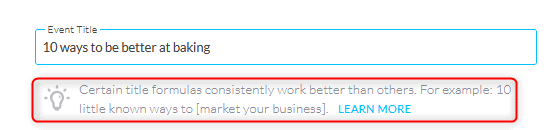
The live option is further divided into 2 categories—Standard and Webcast.
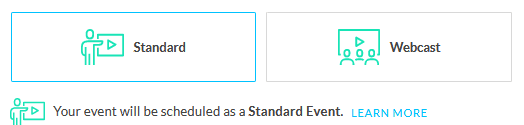
Both standard and webcast events require a presenter and are hosted live but the standard can be scheduled before time or on the fly whereas webcasts need to be scheduled before time for a specific time and date.
In a standard event, attendees can join from any device like desktop, mobile, or a browser, however, webcast attendees need to instantly join through a web-browser-based experience called Instant Join.
Recorded events on the other hand are simulated live webinars that do not require you (the host) to be present as they are pre-recorded, but, the audience interaction, in this case, is limited and Q$A is only possible via email after the session is ended.

It’s possible to confuse webinar dates if you’re running back-to-back or overlapping webinars and you can avoid that by adding the details to your calendar.
When you check the box at the bottom of this section, GoToWebinar will automatically send updates to all participants each time you make a change in the description, title, and language of your landing pages and emails.
Before I break down these sections and discuss the key features, let’s look at two of the most important features of GoToWebinar.
On-Demand Recorded Webinars and GoToStage
You can use the scheduling page to mention the details of your recorded on-demand webinar such as the title, date, etc.
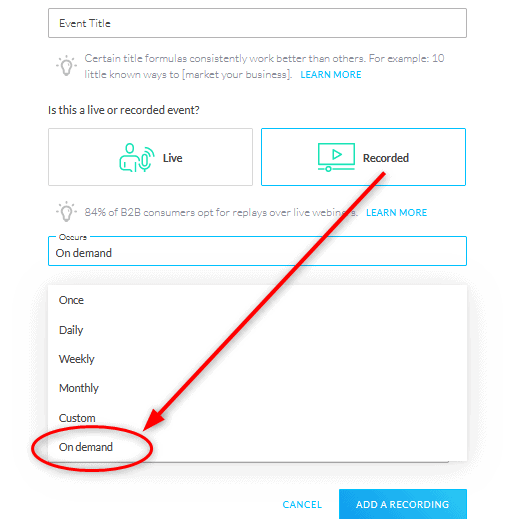
Evergreen webinars, as they call it, are useful for businesses describing their products in a previous live event and use the same content over again with new viewers.
All polls and surveys run during the live session will be automatically launched in the on-demand webinar. You can also add your channel or create a new one to bring them to your audience via GoToStage. 
Just like WebinarJam has a directory, GoToWebinar has this video platform that claims to get you high-quality leads, front page spotlights, and easy discoverability. But, these directories do not make even the slightest difference as viewers do not go looking for webinars and so there is no traction.
GoToWebinar Key Functionalities
If you get past the initial navigation problems and ignore the UI, then you can make the most of its key features.
Email Invitation And Reminders
There’s limited customization when it comes to sending out email invites as you can only set up to 3 reminders, cannot customize the body of the reminder emails, but it is possible to add a link to the calendar invite.
You do not have the option to send phone and SMS notifications, but it automatically sends the certificate of attendance as well as the replay video with your follow-up emails that add a personal touch.
Other Marketing Features
Branding and Colors
GoToWebinar doesn’t have premade templates, but it does give you the option to jazz up the registration page by adding your logo, feature image, and feature colors.
These settings are nothing as compared to a dedicated landing page builder such as Leadpages and you may want to switch to that for better branding, multiple templates, full customization, split testing and more.
Your logo and feature image will appear on the registration and confirmation page, and also in all your emails. The registration settings lets you do a bunch of things:
- Set up a registration limit higher than the attendee limit.
- Join limit can either allow users to join from any device or restrict it to one or two particular devices of your choosing.
- Setting up source tracking allows you to see where your registrants are coming from on your landing page by creating unique URLs of each platform you use to invite your attendees to track down which platforms work the best for you.
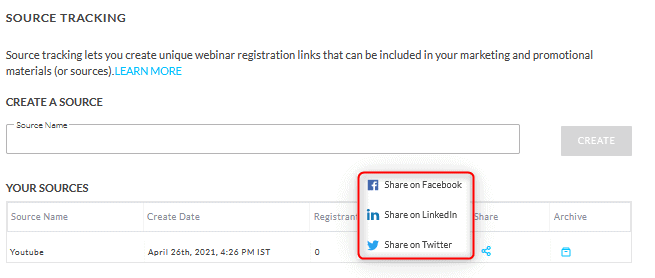

- It gives you a choice between automatically or manually approve all the registrations.
- You can create a custom confirmation page and link it to your webinar.
- Put restrictions on who registers for your webinar by designating specific domains.
- It password protects your event.
- It lets you upload an after-session video that will be automatically sent to registrants post-session.
Sharing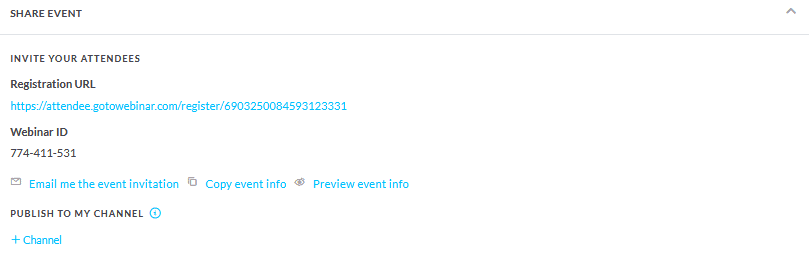
It is possible to directly share your event by publishing to your channel or personally sharing the registration URL and webinar ID or use the top share button to distribute your webinar invitation on Facebook, LinkedIn, Twitter, etc.

Polls And Chat

It is easy to edit surveys and polls in the engagement section while preparing for your webinar or do them on the fly. You can share up to 20 videos in .Mp4 or through youtube directly in the middle of the live event. 
The presenter is allowed to play and pause the video but you cannot rewind or forward it and could be annoying when you’re trying to explain something or refer to a particular point.
Another way to engage with your audience is by passing the mic to them or making them organizers. You cannot unmute any attendee if they have self-muted themselves, however, you can send them a request to do so. There’s another option to mass-mute the attendees to avoid distractions.
Reliability
GoToWebinar is the OG of webinars and this software makes setting up webinars easy by branding them, setting reminders, sending out surveys post sessions. The panel also makes it convenient to view all scheduled sessions, attendee analytics, and track attendance trends.
There seem to be little to no technical glitches which is why it is so reliable and in my testing, the software neither crashed, nor slowed down the system at any point.
GoToWebinar Webinar Reports And Analytics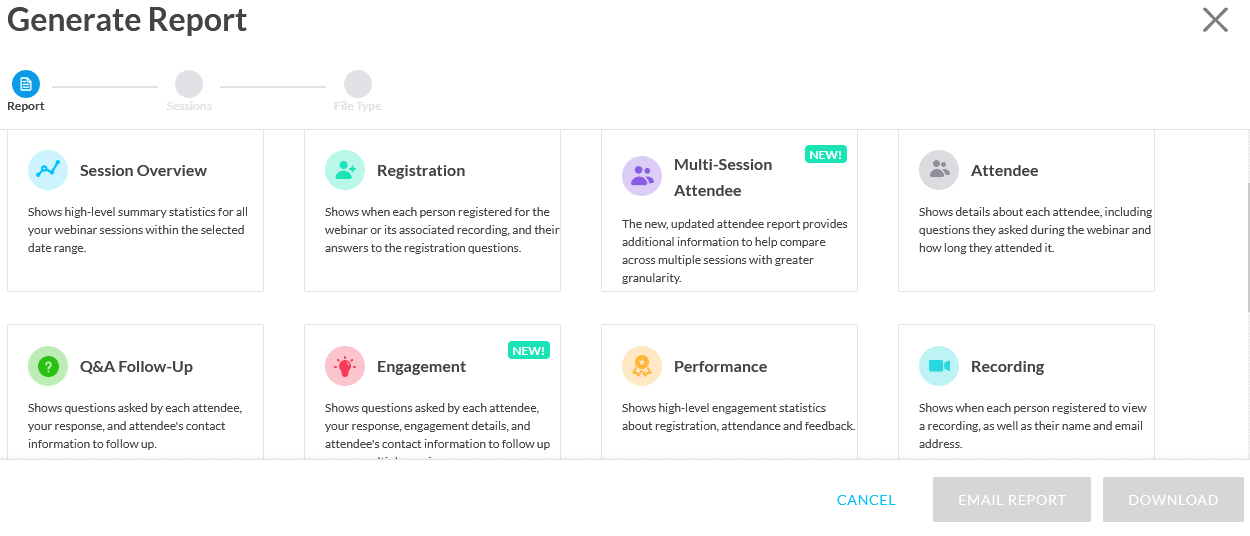
I am sure you’re going to love the analytics and reports section of GoToWebinar as it generates detailed reports for 8 sections:
- Session overview
- Registration
- Multi-session Attendee
- Attendee
- Q$A follow-up
- Engagement
- Performance
- Recording
Each of these sections has separate reports and you can either download them or get them in your email.
You can see high-level summary statistics for all your webinar sessions also keep a tab on the attendee registrations and their answer patterns. If you see the similarity in most of the registration answers, it becomes easy to track down the kind of audience you have and how you can target that area. 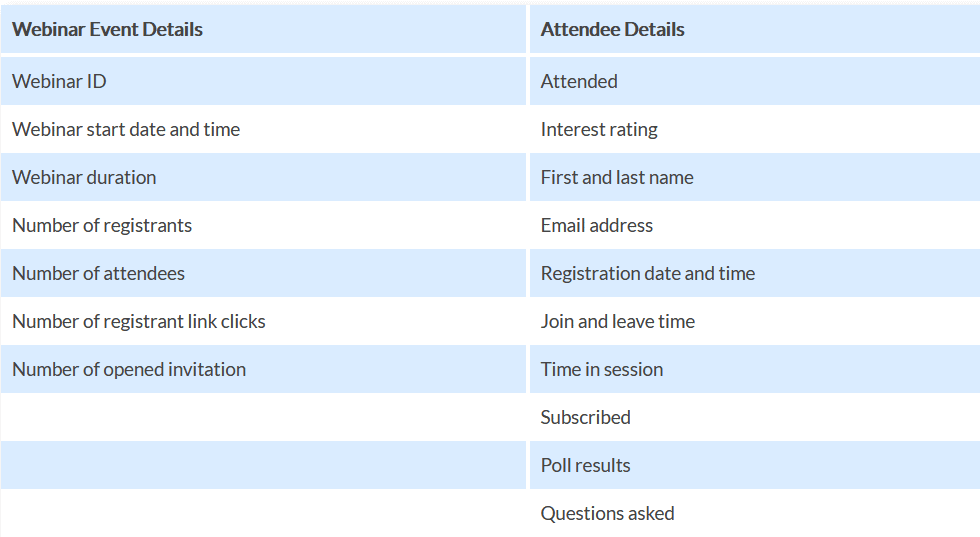
The attendee report helps to understand the pattern of answers, attention span, and details. Multi-sessions attendee report gives additional information and lets you track attendance trends across sessions and you can see when and if they are paying attention to the webinar.
Where GoToWebinar Misses Out
Being the pioneer of webinars doesn’t save GoToWebinars from disappointing us in two major areas.
User Interface
I’ve stated this numerous times in this article and I’ll say it again. The UI is clunky and outdated. It doesn’t have most of the tricks that other competitors do and you may even have to toggle between their database and webinar dashboard to understand and navigate certain features.
Paid Webinars
GoToWebinar has only one payment gateway integration that is Stripe and you need to have a stripe account to receive payments from attendees. If you’re already using that third-party integration then you must know that Stripe charges a fee of 3% per transaction.
As for your registrants, they can pay online using major debit or credit cards and don’t require a Stripe account. Although Stripe is one of the most reliable gateways, it’s always beneficial to have other top software like Paypal, Authorize.net, etc.
Customer Support
GoToWebinar’s dashboard has a small question mark icon on top of the screen that lets you access their knowledgebase, connect to live chat or watch tips for getting started that opens in a new window.
I wasn’t entirely happy with their knowledge base as most of the articles were too short and some topics had no articles at all. The chat support is not always available and also doesn’t run as a chatbox within the dashboard.
You can fill out the sales specialist form to have their team get back to you which could take days. Although it’s rare, if you do run into a technical issue, you’re pretty much on your own.
GoToWebinar Alternatives
There are much cheaper and effective webinar solutions out there that you might want to consider before committing to GoToWebinar for live and automated events.
WebinarJam
The software is light with an intuitive interface that caters to all your broadcasting needs at a very low price. It is best for conducting live webinars, but you’ll have to pair it up with EverWebinar to host automated events.
Its marketing features like one-click registrations, active offers, attractive landing pages with split testing, etc contribute to better conversions. However, the analytics section is basic at best and lacks in-depth reports on different sections like those presented by other webinar software like GoToWebinar and EasyWebinar.
Even though WebinarJam switched from Google hangouts to WebRTC, some users still experience 10 to 30 seconds delay in streaming.
Here’s an overview of WebinarJam.
Pros:
- You can host on-demand webinars.
- It’s possible to set up one-click registration for webinars.
- You can send notifications via WebinarJam’s powerful automated email responder.
- Control center for big enterprises to manage backend logistics,
- This software has powerful integrations with CRMs, Shopping apps, Payment gateways, etc.
Cons:
- There is no free trial.
- You can experience streaming delay for 10 to 30 seconds.
- Foreign languages other than English have not translated accurately in landing pages and emails.
- The video annotations get lost while sharing presentations.
- The recorded video of the webinar is not in HD quality.
Pricing: WebinarJam’s pricing plans are relatively affordable and value for money There are three pricing plans and each one of them offers unlimited webinars. All three plans differ in the number of attendees, the number of presenters, and the duration of the webinar.
- Basic: $499/year for 500 attendees and 2 hours max duration
- Professional: $699/year for 2000 attendees
- Enterprize: $999/year for 5000 attendees
It’s a bit off-putting that WebinarJam doesn’t have a monthly plan. Also, there is no free trial but they offer a 14-day trial period for $1 and a 30-day risk-free money-back guarantee.
Zoom 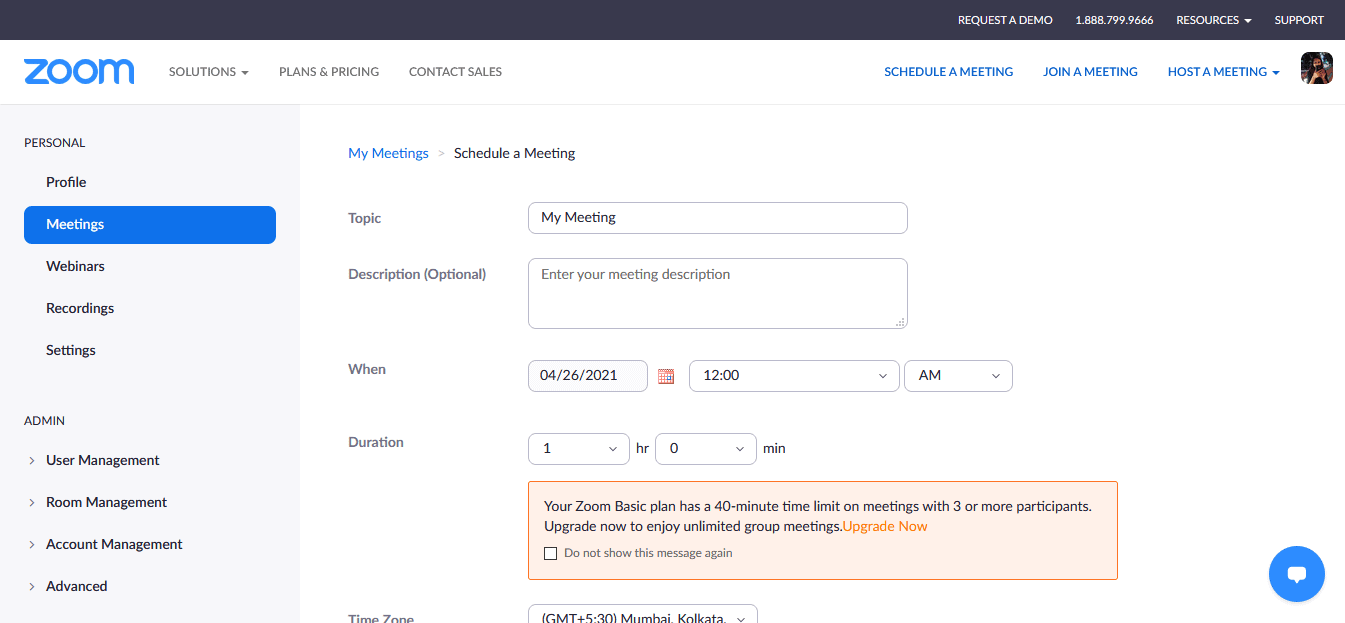
Zoom is best for quick meetings and a better alternative to Skype, Google meets, Facetime, etc. It doesn’t take much bandwidth to work, making it useful for meetings, discussions, interviews, etc.
This software got quite popular with schools and other academic institutions right after Covid hit the world. I wouldn’t recommend Zoom for a large enterprise because of the lack of advanced marketing features, and security issues.
Pros:
- It has a virtual background feature.
- Zoom allows you to stream webinars across Youtube and Facebook
- The UI is simple to use.
- It has easy invitation-sharing options.
Cons:
- You may face security issues.
- There is a lack of customization in registration pages and email notifications.
- There is no custom branding.
- You cannot run automated events.
- You need to download the Zoom app to run it.
If you want to have an in-house meeting or training sessions, Zoom is a suitable and cheaper alternative than other webinars and video conferencing applications.
Price: Zoom has three paid and one free plan with 100 participants, unlimited one-on-one meetings, and group meetings for up to 40 minutes.
- Pro: $149.90/year for 100 participants, group meetings for up to 30 hours, social media streaming, and cloud storage.
- Business: $199.90/year for 300 participants, company branding, and more.
- Zoom united business: $350/year for 300 participants and phone meetings along with other features of the Business plan.
Final Verdict
It is not the best tool for marketing but incredible for reliability. If you have a large team, you can rely on GoToWebinar for no downtime and little to no technical glitches. However, you may need to integrate with third-party CRMs for better conversions.
Entrepreneurs won’t find GoToWebinar intimidating but sure dull and boring with unsatisfactory customer support and database and a heavy price tag.
Fortunately, GoToWebinar nails the attendee analytics and lets you see when and if your attendees are paying attention. Having such an insight puts you in a powerful position to know when and what changes to make to improve the experience.