This review was written by Freddy Muriuki.
Open Broadcaster Software (OBS) is powerful video recording, screen recording, and live streaming software. It’s open source and offers a lot of flexibility, letting you stream to multiple platforms, e.g., Facebook, Twitch, and YouTube, at once. But many beginner creators may find it hard to set up. Let’s look at some alternatives to OBS Studio you can consider.
What Features Should an OBS Alternative Have?
While OBS is a great platform — especially for gamers who want to stream content, it’s probably the best fit for high-tech users who can navigate its complex interface. An OBS alternative should have the following features:
High Audio and Video Quality
OBS lets you create professional grade productions. Its alternative software should also have the capability to handle high-resolution video and uncompressed audio.
Easy to Use
If you want to record video tutorials, live stream, or pursue audio recording, you want software that offers an intuitive user experience that makes the process smooth.
Multiple Input Options
While OBS offers all of these extensive features, it doesn’t let you record videos from multiple input sources. You ideally want to be able to record from your webcam, screen capture, capture cards, etc.
Streann: Best for Live Streamers Who Want to Go Live in a Few Clicks
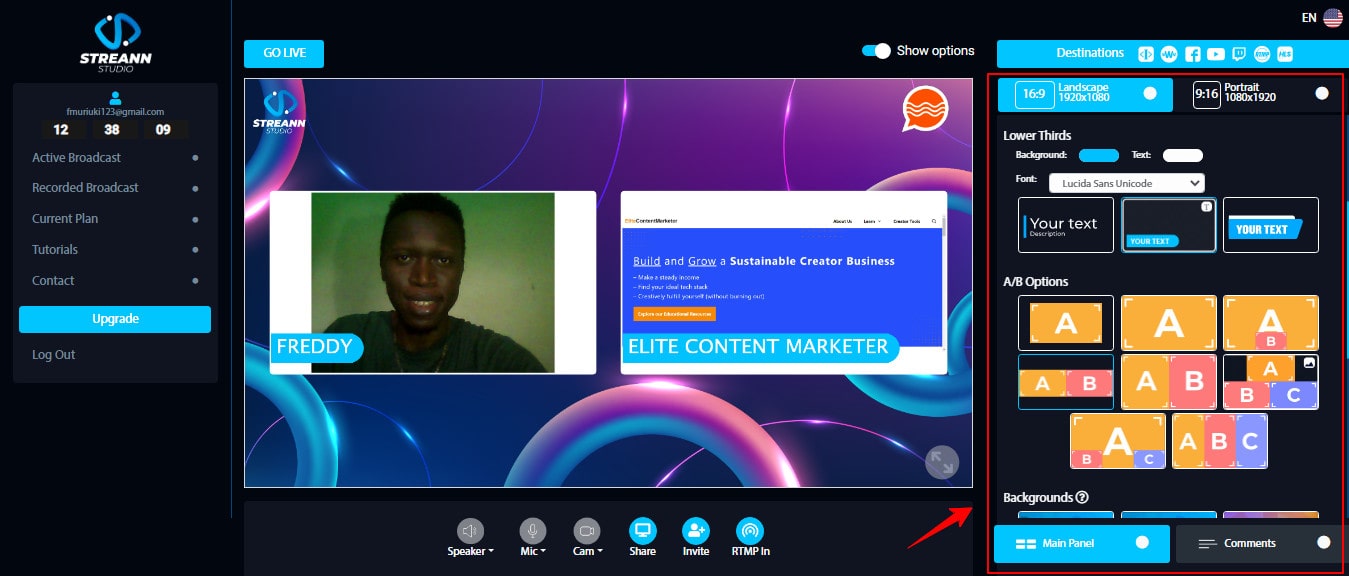
If you’re looking for a live streaming software, Streann is one of the best OBS alternatives. It’s a browser-based free tool allowing you to start live streaming without installing any software. You can use it to host branded live streams on multiple platforms simultaneously.
I like that it lets you add custom backgrounds, logos, graphics, and text to your live stream. Using the built-in chat features, you can invite guests and engage with your audience.
I signed up for a free Streann account and found it easy to use. You choose your sources for audio — mic or system audio — and video — webcam footage or OBS virtual camera. You can share your desktop screen or browser tab, invite guests, and add RTMP to pull content from other streaming platforms.
To customize your live stream, use the panel to the right, which lets you choose the screens, logos, and backgrounds to use in the stream. The panel also lets you chat with your viewers once you’re live streaming.
To save you the trouble, you have:
- Local stream recording.
- Embeddable streams.
- Shareable stream link.
- Facebook, YouTube, and Twitch.
- RMTP support.
- HLS link that’s generated when you start live streaming.
I found Streann quite straightforward to use. You just need your browser to go live, which makes it the best OBS alternative for live streamers looking to start with just a few clicks.
At the same time, I found the user interface (UI) a bit wonky. I feel that the developers can make it a bit faster and more intuitive. Also, they should improve the onboarding process since it’s confusing at first.
Streann Pricing
The free version is great for simple live streaming. If you want more features, Streann offers two paid plans for individuals:
- Silver ($19/month) and,
- Gold ($29/month), billed annually.
Moreover, they offer three business plans:
- Prosumer ($595/month),
- Professional ($995/month), and
- Broadcaster ($1995/month).
ShareX: Best Free Screen Recording Software
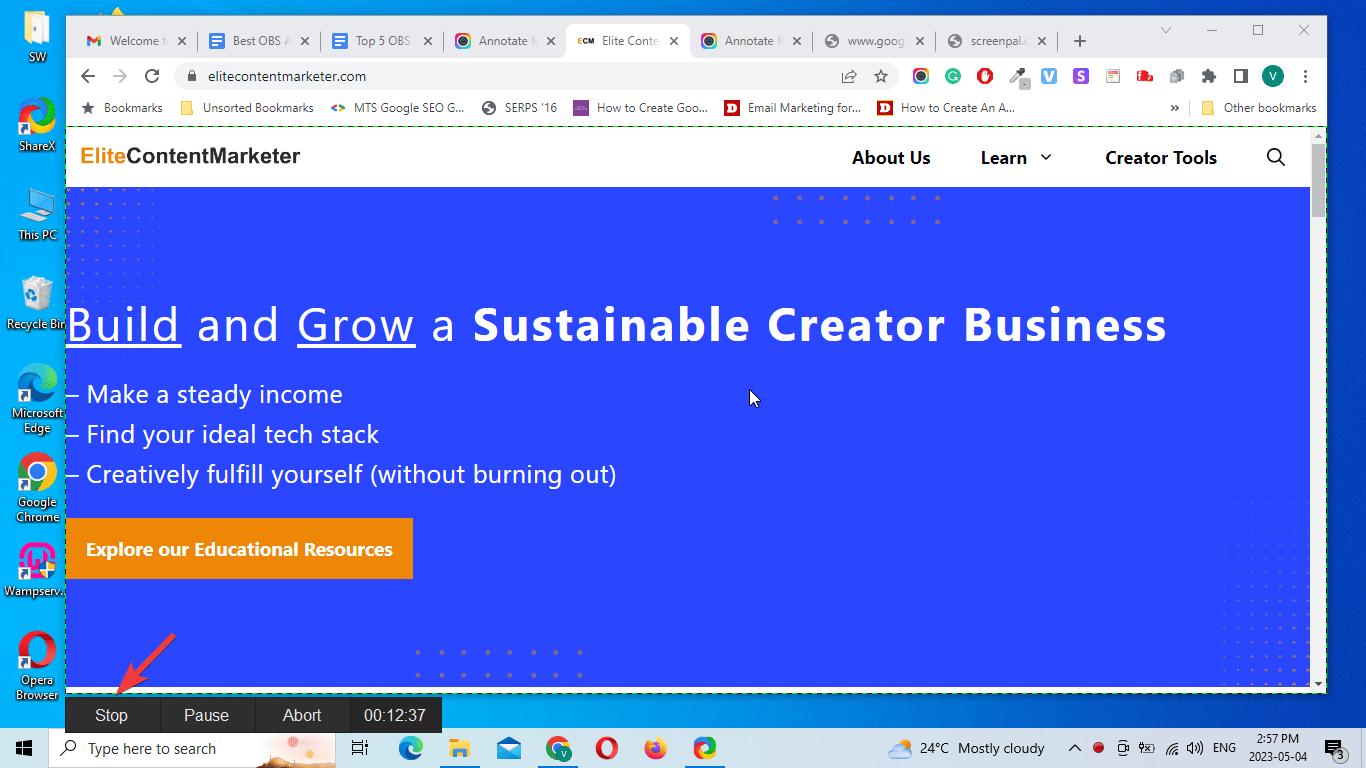
If you need powerfu screencasting software, a few OBS Studio alternatives can compete with ShareX. It’s a lightweight screen recorder at only 34 MB. It is a flexible, feature-rich, and simple tool for newbies and advanced users.
Once you install ShareX, you start with a quick handbook of shorts for its specific functionalities below:
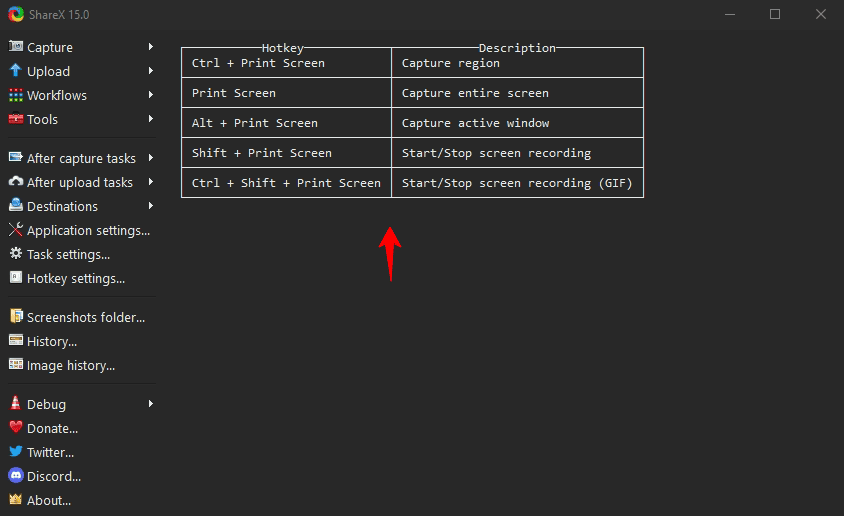
From there, it’s smooth sailing. For instance, open Share X, choose the screen you want, and press Shift + Print Screen to start recording the screen.
If you’re using a laptop, you will need to press Shift + Fn + Print Screen. Once done, click Stop. From there, you can upload your file to over 80 destinations, including YouTube, Twitter, Dropbox, Amazon S3, Google Drive, and more. You must connect to the respective accounts first.
Further, you can connect ShareX with URL shorteners such as bit.ly, adf.ly, Tinyurl, and more to make sharing your videos easier.
I have always had problems creating GIFs for my articles, but ShareX makes this super-duper easy. Just choose the screen you want, and press Shift + Ctrl + Print Screen.
That’s not all, the tool comes with a nifty image editor. ShareX is one of the best OBS Studio alternatives, especially for a free tool.
Not ready to pay for screen recording software yet? ShareX is your answer. However, there is a not-so-steep learning curve. You’ll need some time to get the hang of it.
Alternative: If you want a smoother video screen recorder with some editing tools, you can also consider Movavi for Mac and Windows.
StreamYard: Best Live Streaming Solution for Audience Engagement
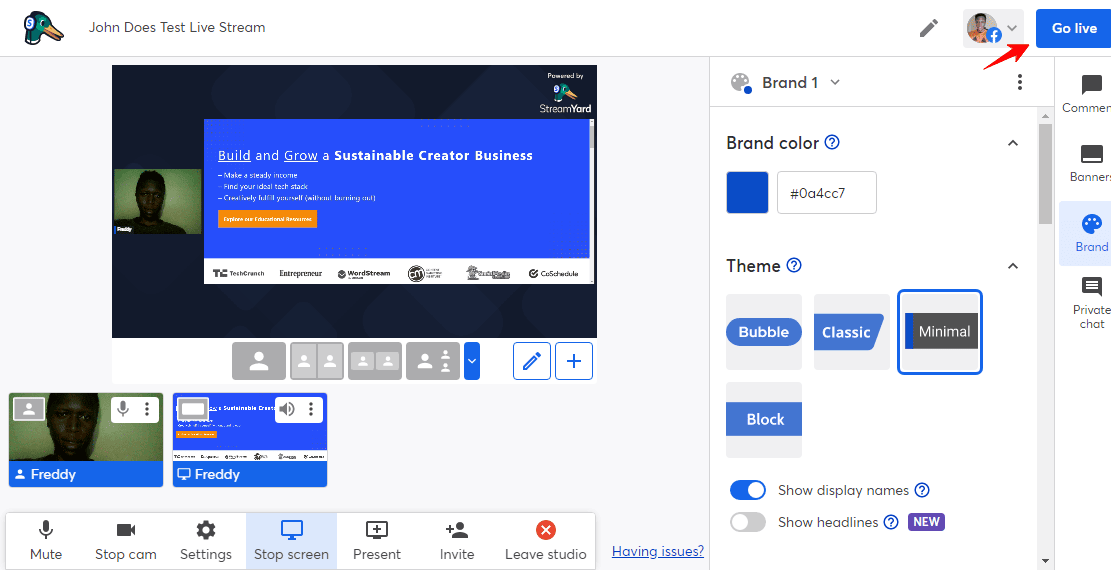
StreamYard is browser-based streaming and recording software that can work well for both desktop and mobile devices. Its onboarding is pretty straightforward.
Other than supporting multiple devices, this platform offers you a decent suite of advanced features to help you live stream like a boss. For instance, you can create branded streams for simultaneous streaming on Facebook, Twitch, YouTube, LinkedIn, and more. You just need to connect the platform to your social media accounts.
It’s a great tool for multistreaming, podcasting, multistream with guests. But where it excels is its audience engagement tools. You can conduct online giveaways for your audience, show live comments of your audience, and even invite audience members on your screen as guests.
StreamYard Pricing
You can record up to two hours and stream for up to 20 hours on the free plan. But with its paid plans below (all of which are billed annually) you can:
- Basic at $20 per month with 50 hours of storage, one hour of pre-recorded streams, customization using logos overlays and backgrounds, and multistreaming options,
- Professional at $39 per month (comes with a live webinar platform, StreamYard-On-Air that lets you broadcast to 250 viewers). Also offers full HD streaming and recording at 1080p,
There are premium ($79 per month) and growth ($239 per month) plans as well with increased number of StreamYard On-Air viewers and more hous of pre-recorded streams.
SquadCast.fm: Best for Conducting Remote Podcast Interviews
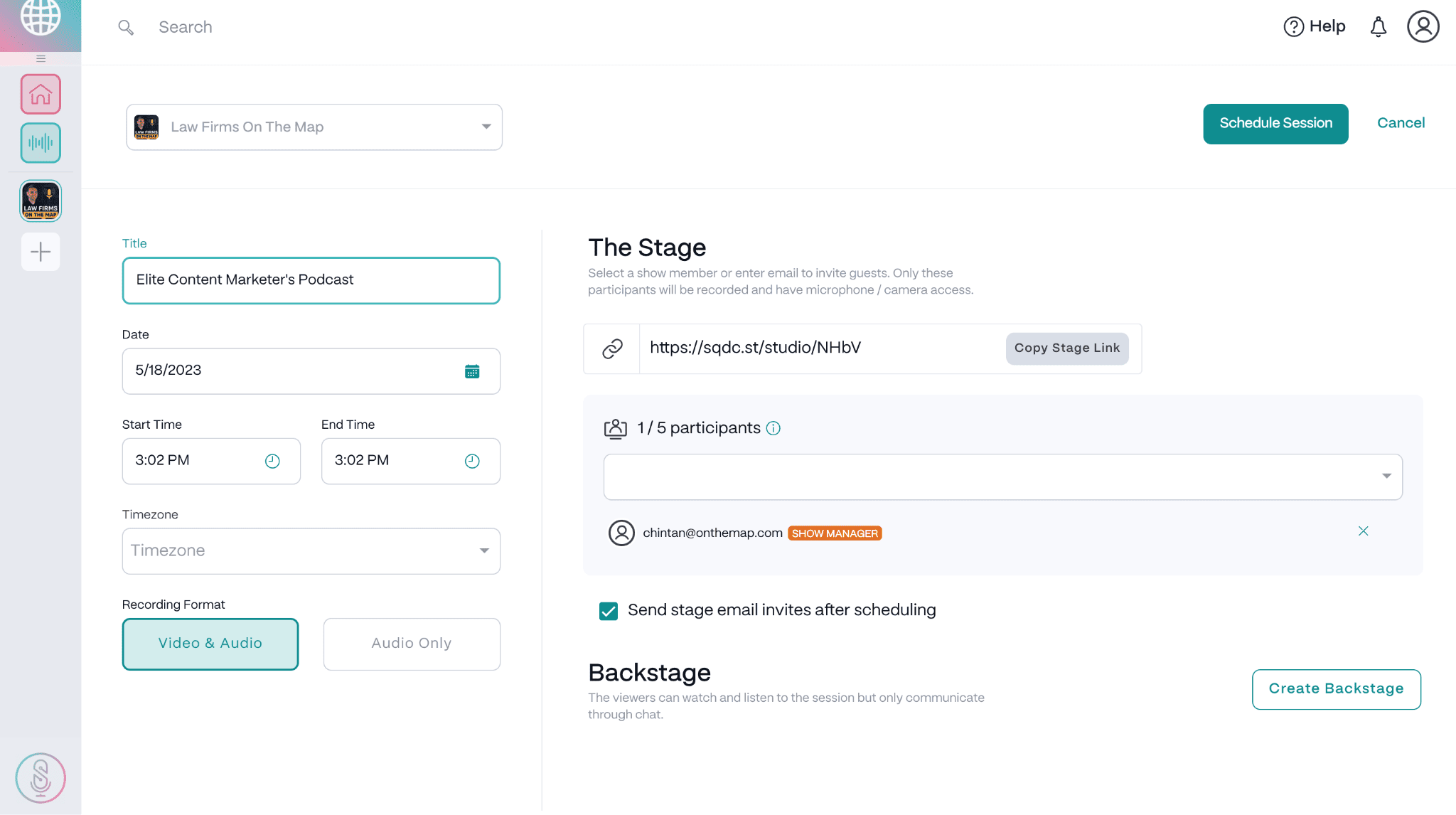
While Zoom and Skype calls are popular among most knowledge working professionals for meetings, they compress If you want a professional set up for recording remote interviews with high video quality, Squadcast is a great fit.
They deem themselves a “Cloud Recording Studio.” And record audio and video locally on the devices of your guest’s and your device. There’s no audio drift and you can access uncomopressed, raw audio even on a faulty internet connection.
You can schedule and invite your guests directly on “The Stage” and start recording in Squadcast itself. It has progressive uploads and starts uploading your files to the cloud while you’re recording. While you’re interviewing remotely, it can also take photos with guests (called SquadShots) that you can use to create podcast cover art for your specific episodes.
If you want to mix and master your audio, Squadcast offers integrations with other software.
The only thing is its recording dashboard can behave a bit wonkily occasionally — crashing or sunning slowly — so you’ll need some patience. But it’s still a reliable podcast recording software.
SquadCast Pricing
Here are the plans the company offers:
- Indie at $20 per month with five hours of audio recording and 1 show
- Pro at $40 per month with 12 hours of video recording and 3 shows
Which is The Best OBS Alternative?
As cliched as it sounds, there’s no one answer to this question. The best alternative to OBS for you will depend on your needs. Hope you find one that fits right into your budget from the options in this article.